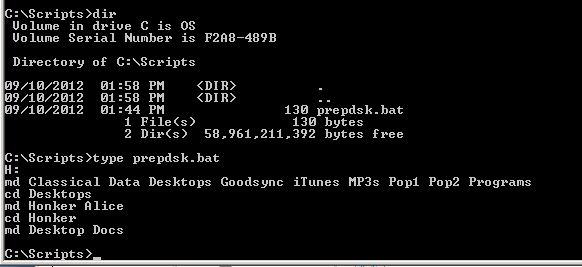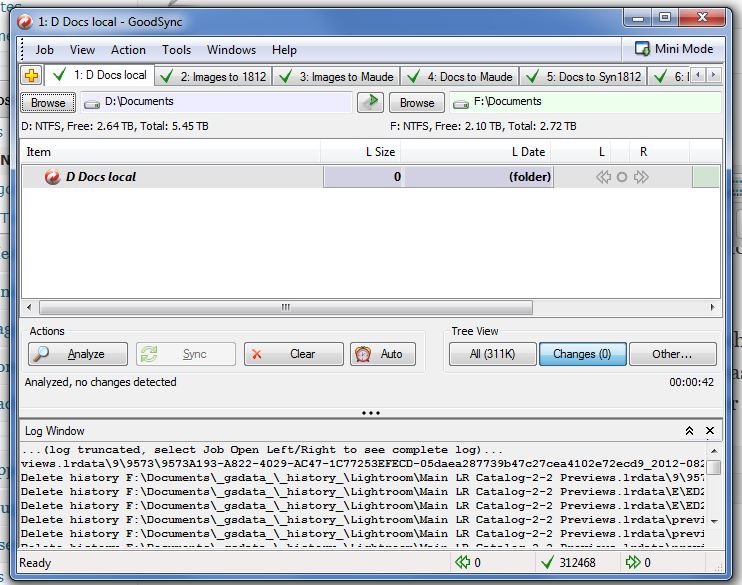I create the disks I store off-site on a server that has USB-attached boxes that accept bare drives. Whenever I load a brand new disk, I need to create the directory structure the Vice Versa expects. I used to do this manually, which was error-prone and boring. Now I use a script. If you’re not… [Read More]
GoodSync
In addition to Vice Versa, I can also recommend a program called GoodSync. Imagine the meetings at which the product marketing folks rejected AverageSync, SoSoSync, JustOKSync, and BarelyAdequateSync as not sufficiently appealing, and BetterSync, BestSync, GreatSync, and SuperSync as too pretentious, before settling, with commendable modesty, on GoodSync. GoodSync runs on both Windows and Apple… [Read More]
Vice Versa
There are many file synch programs. Some are free, some come with the OS, and some cost extra. Not much extra, considering what your data is worth, except in the case of some software for Windows Server. In this and the next post, I’ll report on two file synch programs that I can recommend. I’ve… [Read More]
Configurations for one way file synchronization.
The way I think about it, there are three configurations for basic one-way file synchronization. I have made up names for the three. Push file synchronization. The files to be backed up are on computer A. The disks that the files will be backed up to reside in or on computer B. the software doing… [Read More]
Rugged NAS box announced
There was a product announcement today that’s relevant to the posts on backup that I’ve been doing: http://iosafe.com/products-n2-overview I have been a big fan of the Synology NAS operating system, and this announcement says that it will be available on a third party NAS box that’s fire, shock, and water resistant. That’s good news. However,… [Read More]
- « Previous Page
- 1
- …
- 474
- 475
- 476
- 477
- 478
- …
- 560
- Next Page »