While not directly about the camera, this is one in a series of posts that relates to the Nikon Z6. You should be able to find all the posts about that camera in the Category List on the right sidebar, below the Articles widget. There’s a drop-down menu there that you can use to get to all the posts in this series; just look for “Nikon Z6/7”. This is also relevant to the Fuji GFX 100; for other posts about that camera, look at Category “GFX 100”. This is also a continuation of testing that I’ve been doing on the Epson P800 printer. I’ve created a category called “Printers”, and put this post in that category. If you go to the Category List (on the right in the desktop formatting), find “Printers” and click on it, you’ll see all the posts in that series.
In the previous four posts, we looked at the results of resizing files from three different camera/lens combinations:
- Fujifilm GFX 100, Fuji 110 mm f/2 lens, set to f/5.6. That’s not the sharpest aperture for that lens, but the sharpness is not far down from its best there. Lightroom sharpening amount = 20, radius = 1, detail = 0. Image height is 8776 pixels and image area is 101 megapixels.
- Nikon Z6, FX mode, Zeiss Otus 85 mm f/1.4 lens, set to f/4. That’s not the sharpest aperture for that lens, but the sharpness is not far down from its best there. Lightroom sharpening amount = 30, radius = 1, detail = 0. The increase sharpening is to compensate for the (weak) AA filter on the Z6. Image height is 4000 pixels and image area is 24 megapixels.
- Nikon Z6, DX mode, Zeiss Otus 55 mm f/1.4 lens, set to f/2.8. That’s pretty close to the sharpest aperture for that lens. Lightroom sharpening amount = 30, radius = 1, detail = 0. The increase sharpening is to compensate for the (weak) AA filter on the Z6. Image height is 2780 pixels and image area is a bit less than 12 megapixels.
If you haven’t already done so, please at least skim the earlier posts. Here’s the first one. Here’s the second one, in which Gigapixel AI came out on top. Here’s the third one, which looked at Alien Skin Blow Up.
A reader recommended PhotoZoom Pro 8. I tried it, and I’ll post some crops along with those from the current winner — at least, the current winner in my book — Topaz Gigapixel AI.
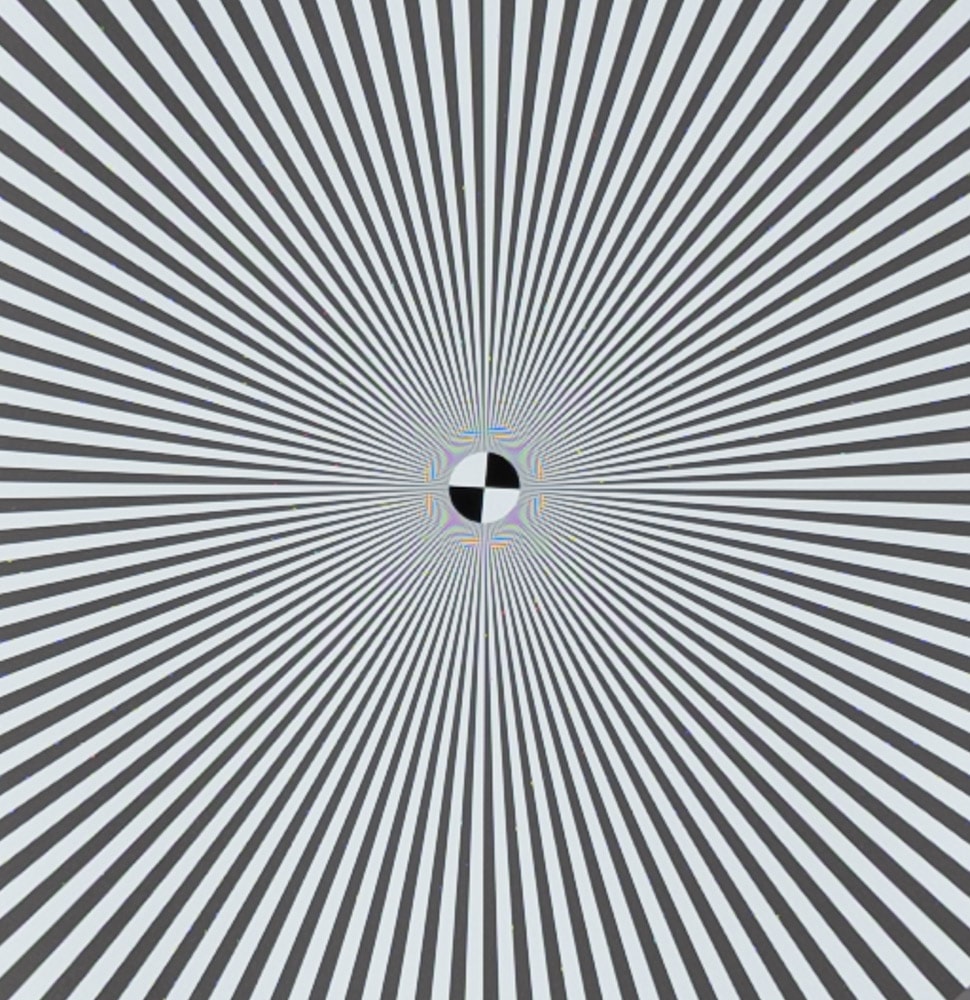

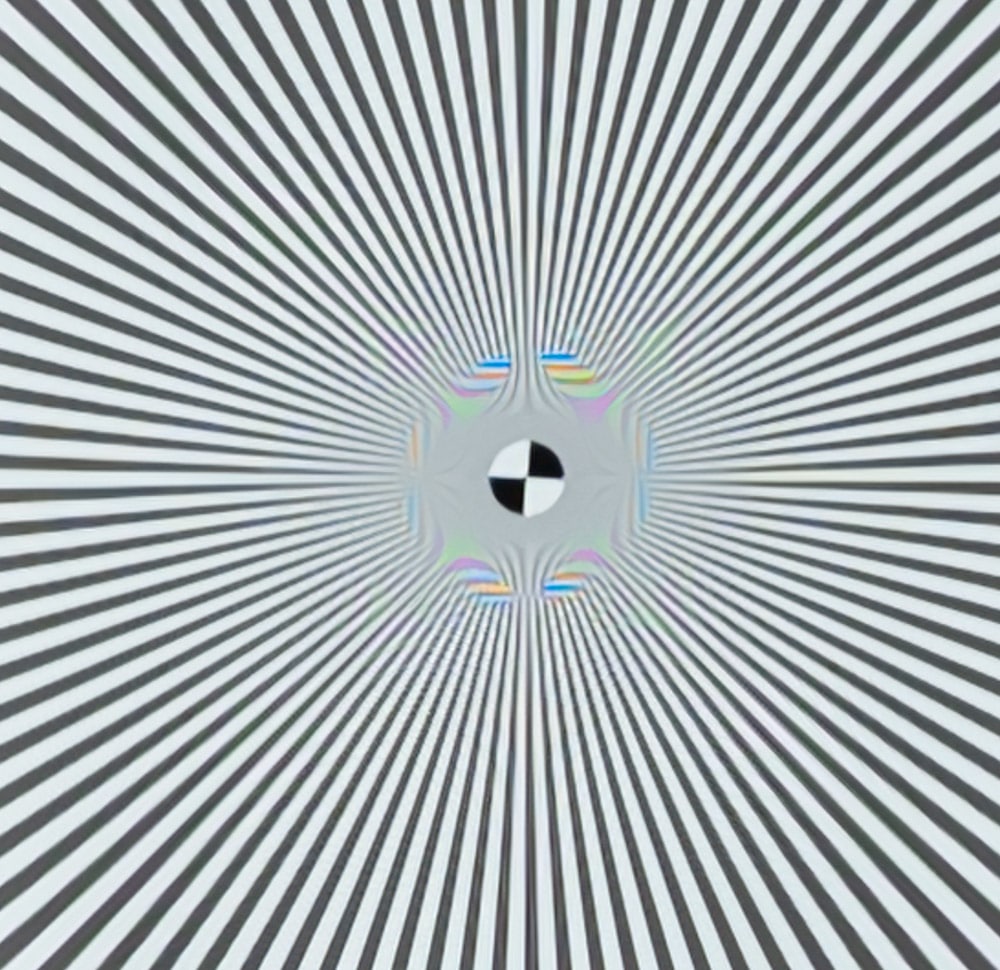
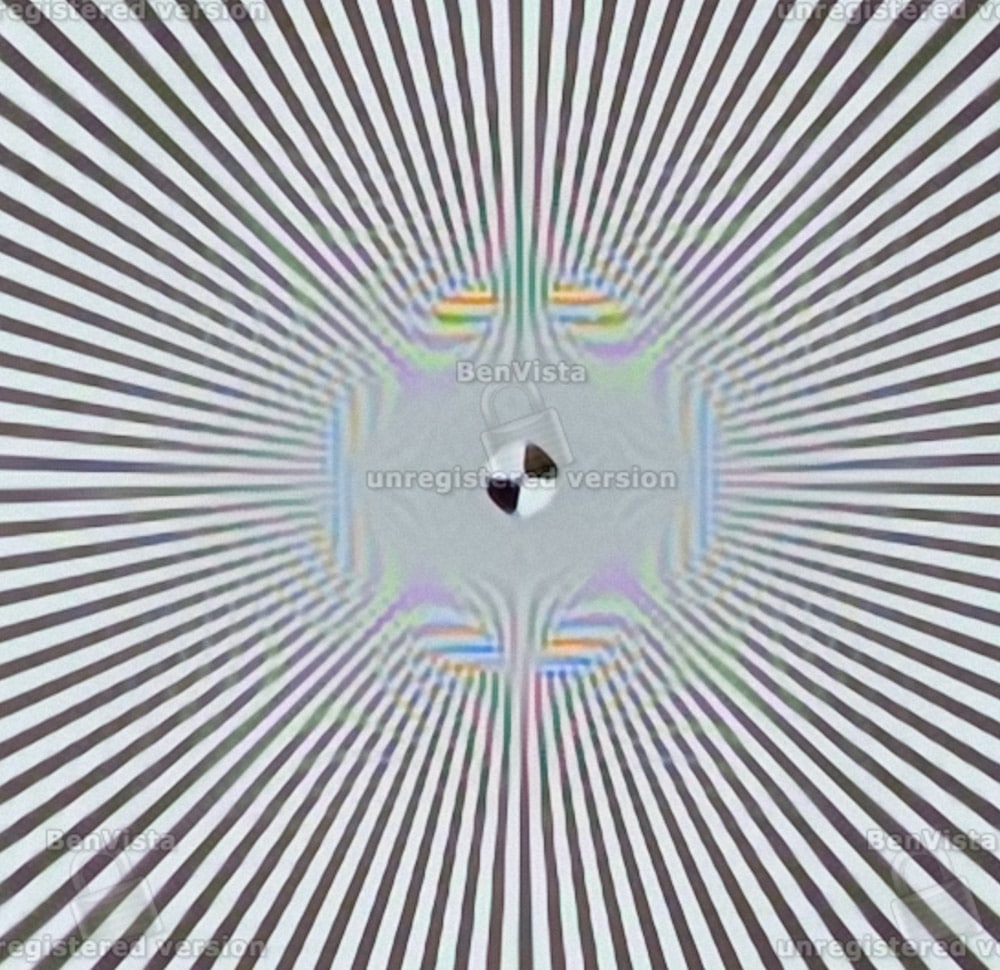

This is a credible result. How about with some natural parts of the test image?



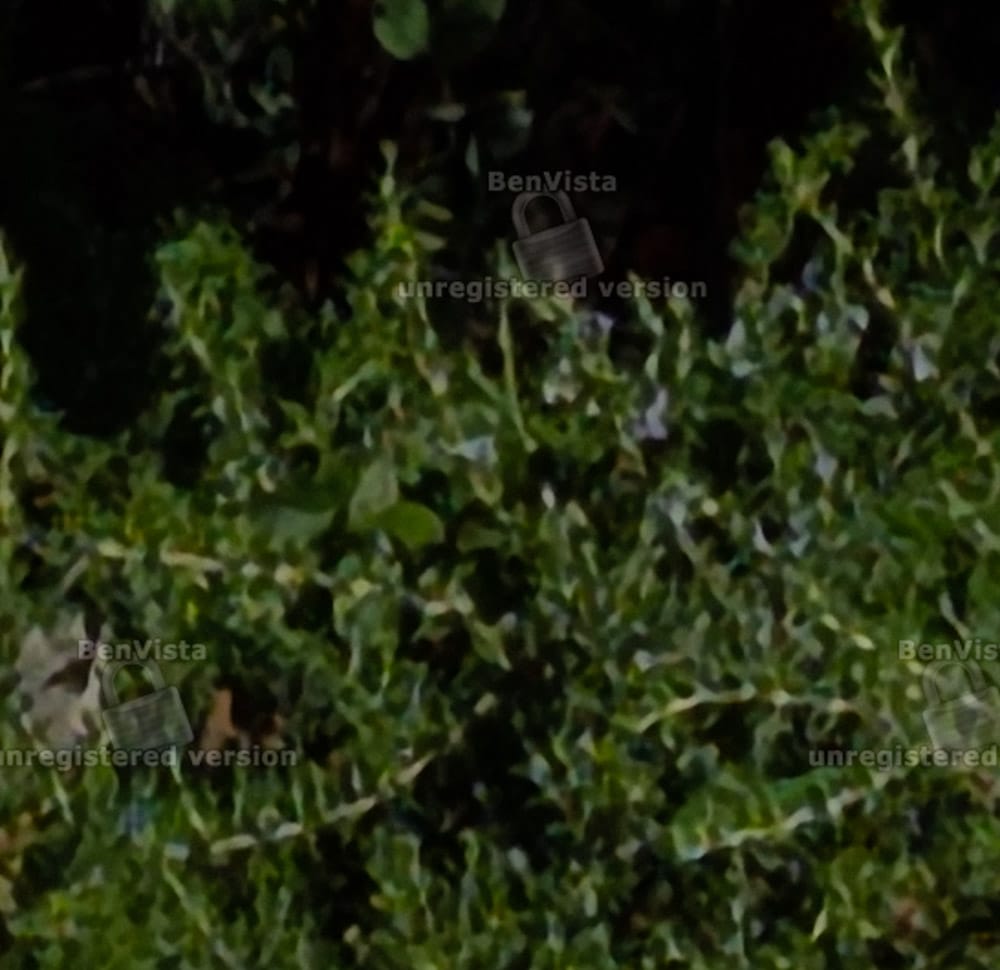

I think the Topaz product is a bit better, but they’re very close.





Again, close. I prefer the Gigapixel AI renderings, which look less artificial to me. This is especially true in the last pair.
As you can see by the watermarks on the PhotoZoom images, I didn’t pay for a license. Based on what I’m seeing here, I might do that.
Ramon Pruneda says
Hi, I came to your website why I was looking for reviews of the products you mention in this post. After doing some testing with both, my conclusion is that they are good software for resizing images, few differences in terms of the end result.
Possibly “PhotoZoom” is more agile and friendly, I also think it is more faithful to the original file, “Topaz Gigapixel” also works very well, but added as a kind of small layer of focus and contrast. That’s not bad, but I’d rather leave the image as the original.
“Topaz” works wonderfully on geometric images, but it’s not the photos I normally take.
Thanks for your information, it has been very helpful to me.
Greetings.