This is the 43rd in a series of posts on the Hasselblad X2D 100C camera and the XCD lenses. You will be able to find all the posts in this series by looking at the righthand column on this page and finding the Category “X2D”.
In this post, I laid out my thoughts about the X2D. Here’s one paragraph.
By the standards of contemporary MILC cameras, the X2D feature set is incomplete. Some features that are expected on such cameras are MIA.
- Focus peaking
- Variable focus magnification, combined with peaking
- Live histogram
- Live overexposure zebras
- AF-C
- Focus bracketing
- Pixel shift
- Lossless compressed raw
- Cabled remote shutter release
Today, Hasselblad announced firmware release 2.0 for the camera, which has the following enhancements:
- Added Focus Bracketing
- Added Picker Tool to set the white balance manually
- Added Focus Peaking for MF assist
- Added Crop Modes
- Added Histogram Overlay in Live View
- Supported to switch between 9 view mode and 25 view mode in browse mode
- Supported to delete images in batches in 9 view mode or 25 view mode
- Added horizontal and vertical stabilisation options in the Stabilisation Mode settings
- Added sound prompt for Self-Timer
- Added Touch AF. When enabled in the Focus settings, users can tap the touch screen to start autofocus
- Supported to set the color temperature and tint manually in Live View
- Enhanced image quality in Live View in weak lighting conditions
- Improved light metering performance by 3EV in weak lighting conditions
- Optimized focusing performance
- Reduced the image size in the JPG format to around 40MB
That deals with three of the items on my list above: focus peaking, focus bracketing, and live histogram.
The new live histogram is luminance only. I would have preferred an RGB option like the GFX cameras. Other than that, it appears useable.
Focus bracketing is implemented as a drive mode, as with the GFX cameras. I think that’s the right way to do it, as opposed to the menu-driven Nikon FSS system. There are five step sizes. Hasselblad offers the following information about the circles of confusion are for each of the step sizes.
There’s an error here. The pixel pitch of the X2D is 3.76 um, not 5.3 um. In addition, they don’t talk about which CoC they’re referencing. I’m assuming that it’s the CoC from an in-focus image to the next one in the stack, which means the worst-case CoC in the stack is half of that.
MGrayson over at GetDPI has run a test to determine the actual step sizes.
Here’s my new table based on his test.
The direction for the bracketing is controllable. You can go towards infinity, towards close, or symmetric about the initial focus point. The GFX goes only towards infinity. For focus bracketing in the field, the symmetric option is welcome. With it, you can take your best shot for the focus, and have the camera make images on both sides of that. Without that mode, you have to manually back off what you think is the best focus, and that’s inherently imprecise.
The focus peaking is a disappointment. My first reaction was that it didn’t work in conjunction with magnification. However, I tried with a Siemens star, and focus peaking does work with the EVF zoomed in. But the sensitivity, while too high for good performance with the star, is too low with most subjects and magnification on. Also, the peaking seems to be for individual pixels in the EVF, so you don’t get the snapping in and out of focus that you get with the GFX peaking.
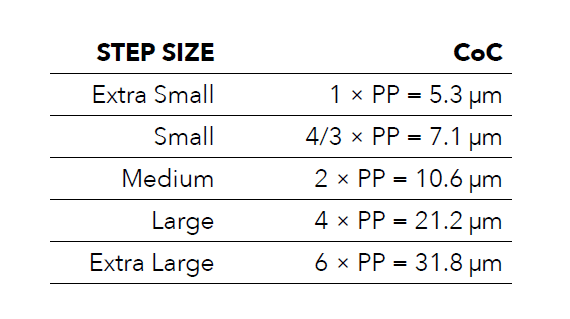
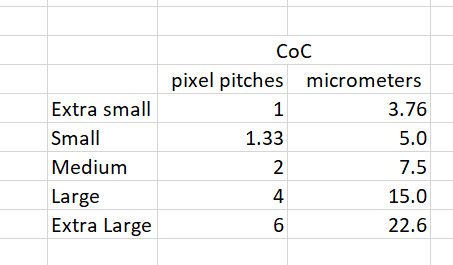
Bob Foster says
I noted this apparent anomaly in the table also. The table, as quoted in your post and as it appears in the X2D manual, is exactly the same as appears in the X1D II manual. The table is correct for the the pixel pitch of the 50MP sensor. I have yet to determine if this is actually how stacking is implemented in the X2D or if the table was simply copied and pasted from the X1D II manual.
At this point it’s my opinion that experiments with focus stacking as implemented on the X2D with the XCD 120 lens used near its’ minimum focal distance are necessary if I am to obtain a result approaching or equal to what I can obtain by using the X2D mounted on the rear standard of my modified Cambo XL35 with the Rodenstock 105 float lens.
Andy Miller says
Hi Jim – thanks for this but for some of us (ME) this approach is still very confusing and not helpful when planning a shoot.
The deployment of Focus Bracketing in the X2D appears the same as it was in the X1Dii and as a result while GREAT, suffers the same issues in use for me. I simply do not know how many shots to allow and do not want to just leave it to guess work.
If, for example, I mount the XCD 120mm macro on my X2D, set the aperture to F/8 and set up the nearest point of my subject 8″ (200mm) away and want the furthest point of focus to be 16″ away (~400mm) – what equation or rule of thumb can I use to calculate how many steps I should allow. I am aware this depends on step size – but I simply cannot convert the COC into a practical number AND I do not like the try it and see approach.
Any guidance you can provide would be gratefully received. I was hoping that someone had developed a simple tool that works for our wonderful cameras.
For me the deployment would have been better if we could set the Near and Far focus planes and step size then let the camera work out how many steps it needs to take.
JimK says
If you are math-averse but need predictability of the number of shots required, the X1D/X2D focus bracketing implementation is not as good as the auto mode of the GFX implementation.
Phil Lindsay says
I guess we will have to hope for Ver 3 X2D Firmware? I also hope future firmware will permit the AF to work on non-orange dot lenses tha have firmware 19,1 installed!