This is one in a series of posts on the Nikon Z9. You should be able to find all the posts about that camera in the Category List on the right sidebar, below the Articles widget. There’s a drop-down menu there that you can use to get to all the posts in this series; just look for “Z9”.
In this post I showed you photon transfer curves (PTCs) for the Nikon Z9 at various ISO settings. I received some requests to show how the camera’s handling of the conversion gain affects images visually, and this post is intended to do some of that. First off, you need to understand that the Z9, like so many modern cameras, has two conversion gains. There’s a low conversion gain, which is used for ISOs 64 through 400, and a higher one that is used for ISO 500 and ISO settings above that.
Here are the PTCs for ISO 64 and ISO 500.
Here’s an explanation of the above graph. The crosses are measured points. The lines are what a camera model that I fitted to the data says the SNR should be. The horizontal axis is the mean signal level in stops from full scale. The vertical axis is the signal to noise ratio (SNR) normalized to a 1600-pixel-high print. The black line at 3.3 marks Bill Claff’s PDR threshold (log base 2 of 10 is 3.3). The Claff PDR is measured by looking at where each curve crosses the black horizontal line. On the right side of the graph, the most important determinant of the SNR is the full well capacity (FWC) of the camera. On the left, the read noise comes into play. Higher is better. The top curve is for ISO 64, and the bottom one is for ISO 500.
In all cases, the signal to noise ratio for ISO 64 is better than for ISO 500. However, note that to get tot he right side of the IOS 64 curve will take 2.67 stops more exposure than that required to get to the same place on the ISO 500 curve.
For the visuals, I started with this subject:
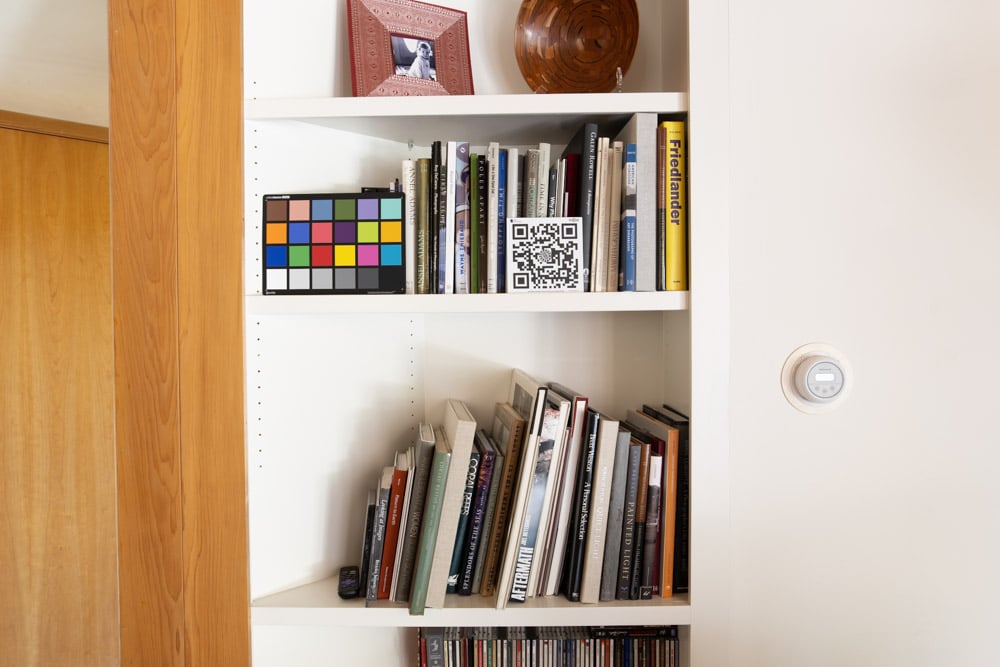
- Z9 on Arca C1 on RRS legs
- Sigma 24 mm f/1.4 lens set to f/8
- Self timer
- Exposure times for ETTR (EV 0) and some underexposures indicated by how many stops down from there
I developed the images in Lightroom with default settings except for the following:
- White balanced to the second from the left gray patch on the Macbeth CC
- No sharpening
- No noise reduction
- Exposure boost for the underexposed images in the amount of the underexposure
The next two images show fully-exposed (ETTRish) captures at somewhat more than 200% magnification.


There’s not much difference. That’s because once the SNR gets above a certain point, it doesn’t make much visual difference.
Compare the shot directly above with the one directly below, which was underexposed by 2.67 stops.
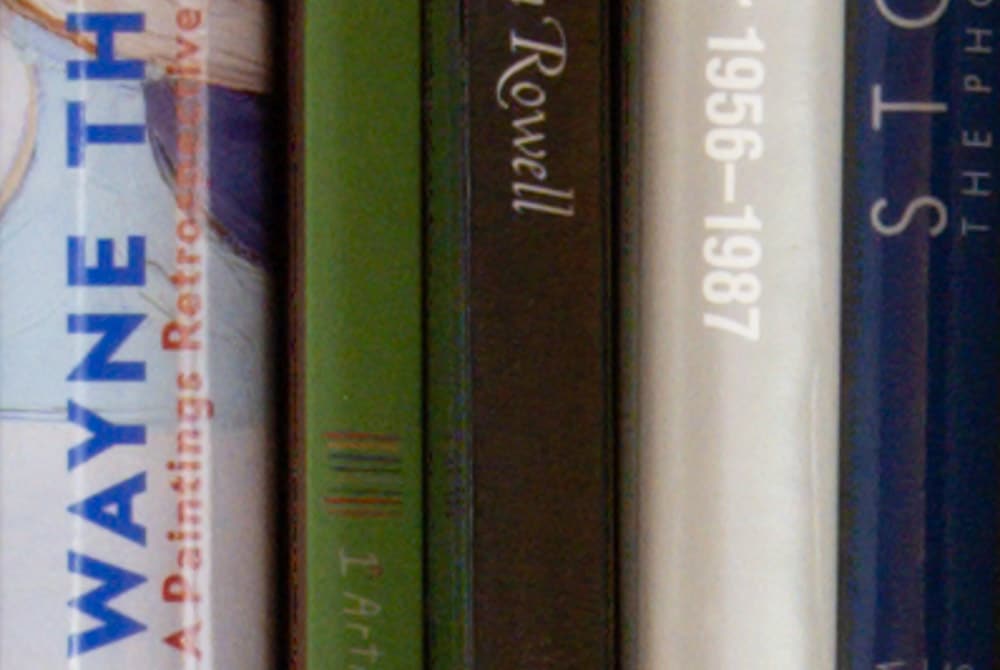
There’s still not much difference, which shows that with a camera with this much dynamic range, you can underexpose a lot and not suffer many consequences, if the image doesn’t need much shadow boosting
Now we’ll underexpose the ISO 64 image even further (5 stops!), and give the ISO 500 image the same exposure:


Now you can see that the ISO 500 image is noticeably less noisy.
What’s the difference between ISO 400 and ISO 500? Here are the PTC’s for those two ISOs:
On the right, the top curve is the ISO 400 curve, and the bottom one is the ISO 500 curve. If you can give full exposure, ISO 400 is better until the signal level gets about 6 stops down from clipping, and worse below that. Note that I extended this curve into shadow levels useful only for forensic photography.
Here are two somewhat underexposed photographs whose dynamic range spans that 6-stop-down-from-clipping point. Although I can see no difference, the ISO 400 photo should have slightly less visible noise in the highlights. It should also have more visible noise in the shadows, and you can see that plainly.


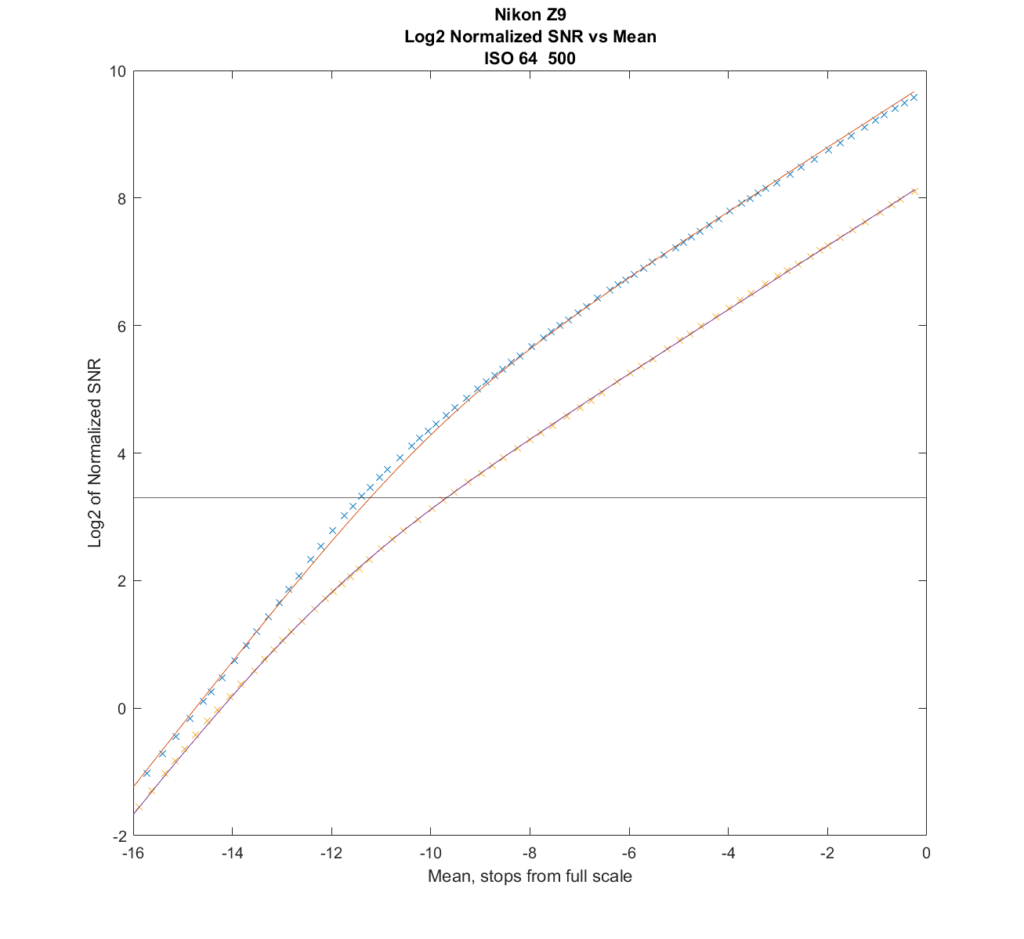
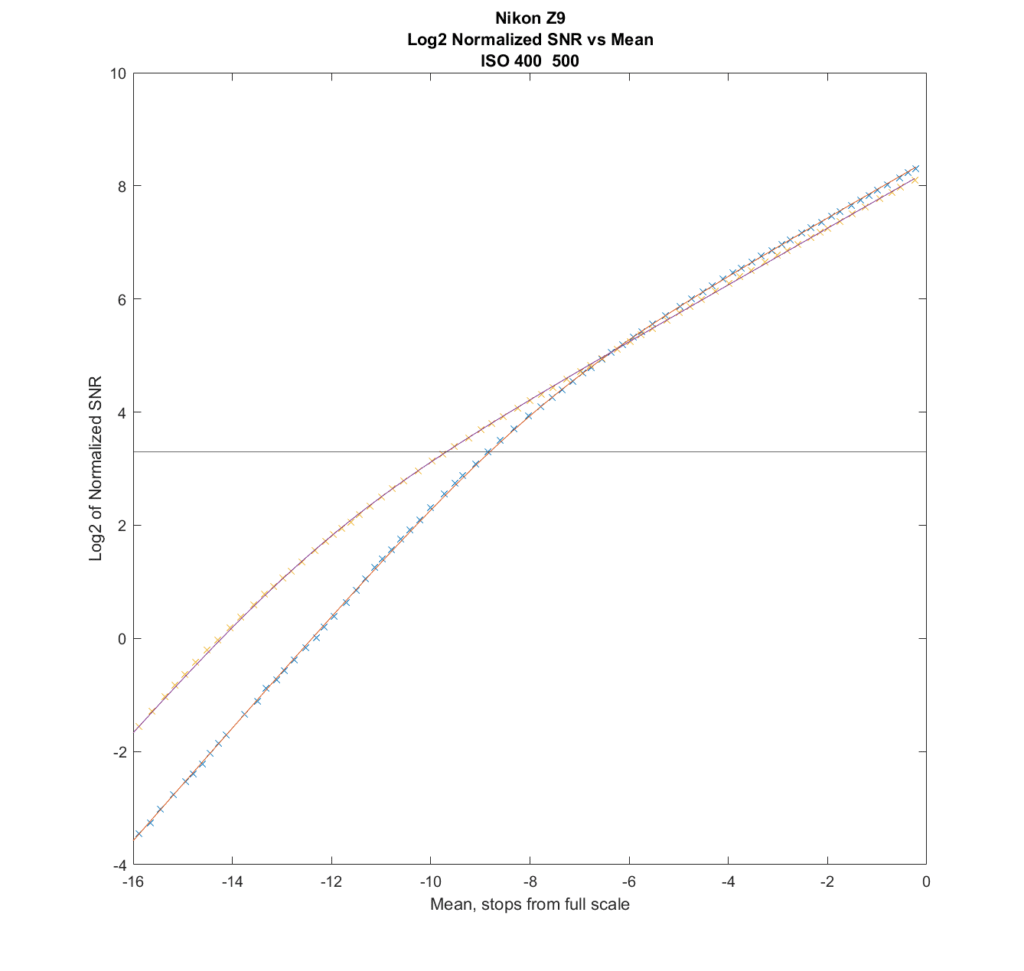
Leave a Reply