I’m going to take a little break from the ongoing monolog about book publishing. I’ve got a lot of work to do deciding which images need intervention in remapping to the GRACoL gamut, and performing that remapping, and describing what I’m doing would not generalize to other people’s book projects, so I won’t be posting the gory details.
In this post, I’d like to hark back to the simulations that I did of camera motions, and try to glean from slanted edge testing of handheld cameras whether I’m on the right track.
The shots in this post were made with an a7II with in-body image stabilization (IBIS) off, so we’re looking at user induced camera motion, not a combination of that and the camera’s attempts to correct it.
At 1/30 second, here’s an Imatest analysis of a capture where there wasn’t much camera motion perpendicular to the slanted edge:
Concentrate on the top graph, the one labeled Edge profile. That’s what the program thinks a slice through the image perpendicular to the edge would look like. There’s a little bit of ringing in the dark part of the transition, and a fair amount of ringing in the light part. That’s a result of Lightroom’s demosaicing and deconvolution software.
Now let’s look at a capture where there was more camera motion:
The transition signified by the edge profile takes a lot longer in this capture, and the MTF50 number is therefore much worse. I think we can glean some information about camera motion in the direction normal to the slanted edge by looking at the shape of the Edge profile curve. We can’t derive any information about what happened when within the 1/30 second exposure, but I think we can see a few things.
The first thing that I notice about the Edge profile curve directly above is that it indicates mostly motion in one direction at a constant rate, since the slope of the line is nearly linear. The second thing it indicates is that the rate changed a bit twice during the exposure; that’s what caused the two kinks in the curve.
Here’s a 1/30 second exposure for which the camera motion appears to be constant. There are a fir number of these.
And here are two with pronounced changes in motion rate:
When we move up to 1/60 second we more images like this, with very little motion:
And when we see motion, it’s almost always at a constant rate:
At 1/125, a sharp picture looks like this:
And a relatively blurry one looks like this:
Now the slope is so steep that it’s hard to say anything about the details of the camera motion.
It is reasonable, given the inertial of a camera and lens, that camera motions should become closer to constant and in one direction as shutter speeds get faster. The above testing hints at verifying that, but there’s no smoking gun here.
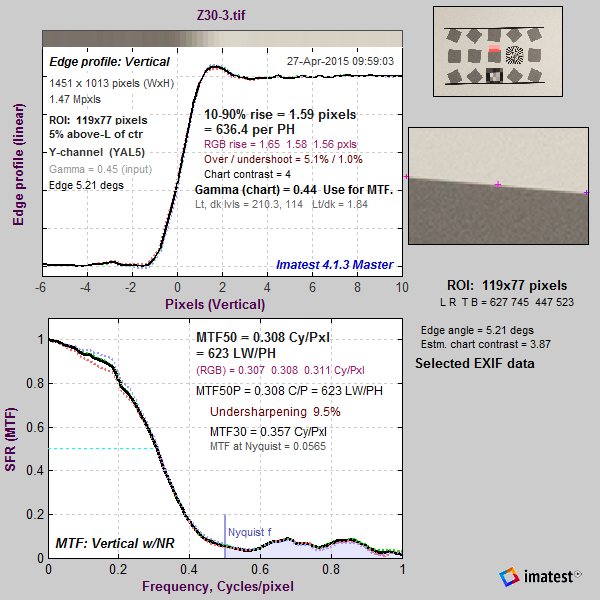

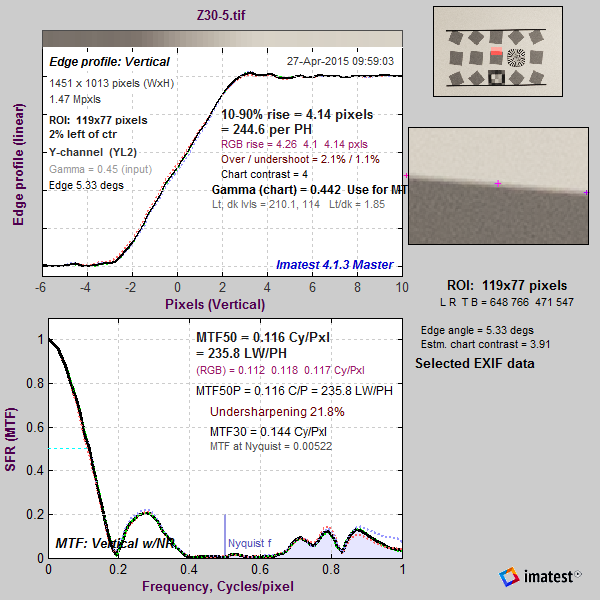

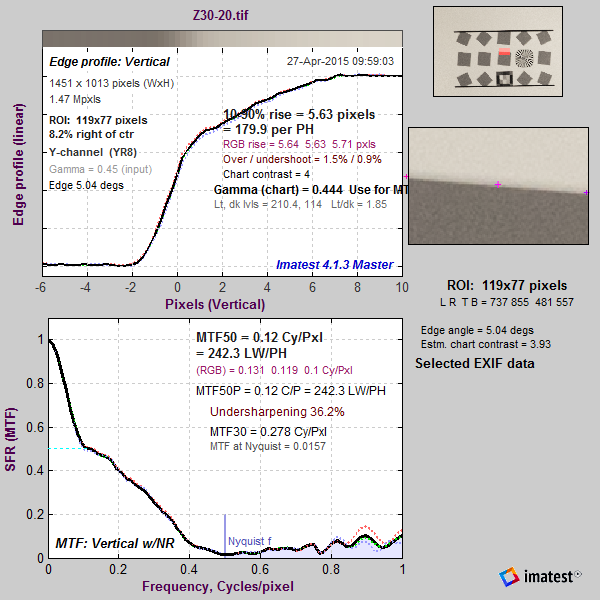

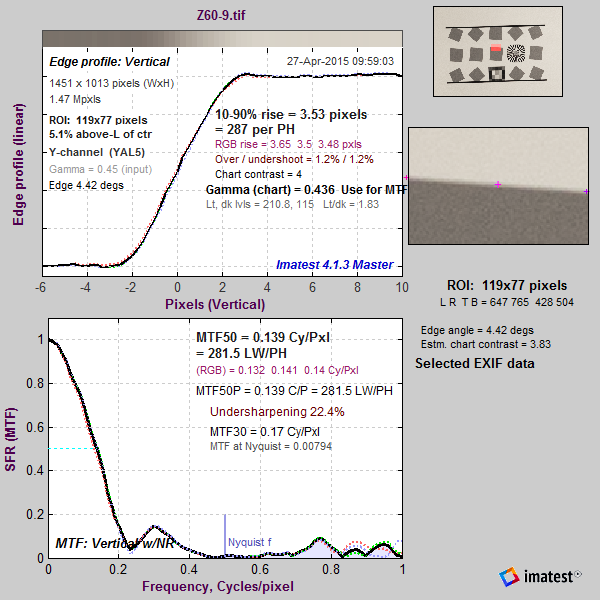


Hi Jim,
I know you know I was going to say this: natural, uncorrelated ESF do not have overshoots 🙂
Jack
No, they don’t. Next?
Jim,
I started reading this series from a post in April ’16 on your book publishing research and became interested but noticed there is a missing link at the end of the THIS post that threw me off. I then tried to trace the next link to give you where the series link is broken and got lost.
A couple questions:
What cameras and color space were used to shoot the original Staccato images? I noticed in one of the posts you were comparing the Coated GRACoL 2006 gamut to a converted TIFF in sRGB to see the out of gamut colors. I couldn’t understand why you were not comparing it to a larger color space like Adobe RGB at a minimum which your camera would most likely have been capable of. What have I missed? Likely a lot. Interesting read and I will buy one of these when complete.
Thanks, Pat
Nikon D3 and D3s. Raw.
Images were processed in Lr and exported to Ps in ProPhoto RGB for compositing.
I don’t remember comparing the Coated GRACoL gamut to sRGB, and I’m not organized enough to find that now. The Staccato images were converted to sRGB only for my web gallery.
As to the links, the best way to see all of the “Book Report” posts is to go to the first post:
http://blog.kasson.com/?p=10095
and then scroll down to the bottom of the page. You’ll see pingbacks to all subsequent posts.
Jim