I interrupt the series of posts on DOF for this one that proves a point that most of my blog readers already know: in general downsampling can cause aliasing, and in particular the downsampling algorithms in Photoshop do cause aliasing, at least some of the time.
I’ve addressed this issue before, with spectral plots showing the details of what’s going on, but there is a discussion going on on DPR to which this point is germane, some of the participants have limited image-processing skills, and DPR damages posted images to the point that the visual comparisons I want to make are confused.
To make sure that you’re seeing the images properly here, click on each in turn and make sure your browser zooming is set to 100%. Otherwise, your browser will introduce aliasing. If you see aliasing in the first image, then something is wrong.
I started with this 1000×1000 pixel image:
I downsampled it to 500×500 using several of the Photoshop (Ps) algorithms.
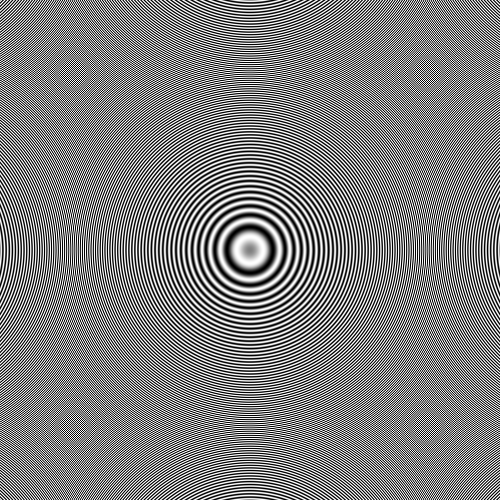
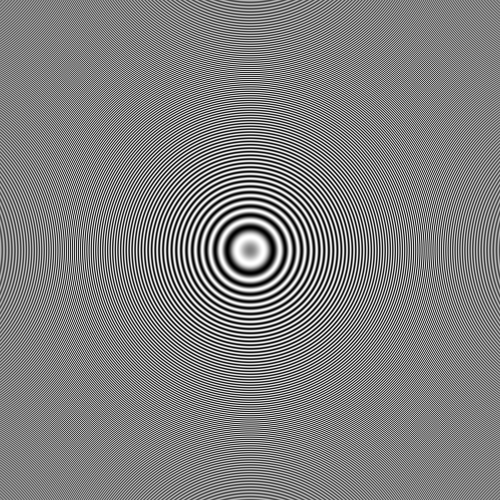
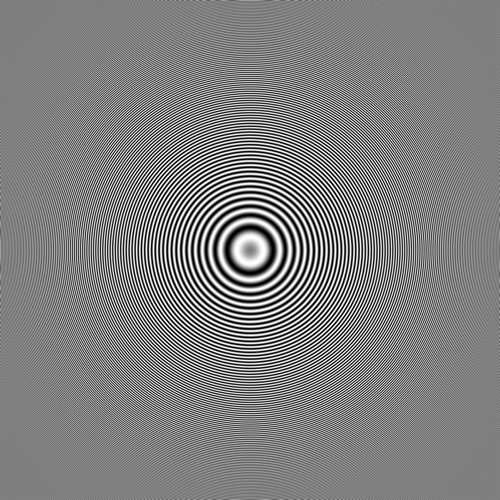
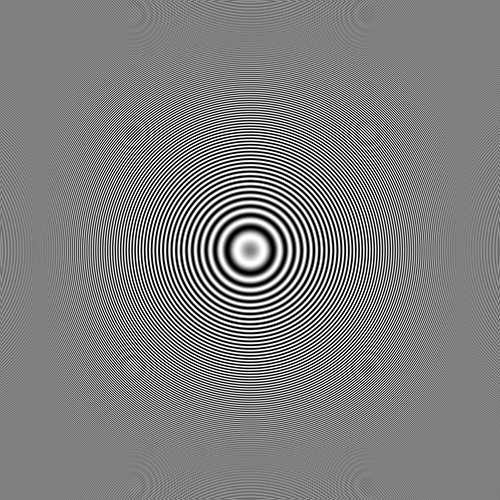
In all cases aliasing is visible as false patterns. There are false circles, and the rings at the edges go in the wrong direction. It is worst with nearest neighbor. That is expected; nearest neighbor has no lowpass filtering qualities, and there are many spatial frequencies in the original image that are beyond the Nyquist frequency of the downsampled image. By looking at the corners, you can see that nearest neighbor has not blurred the image at all.
That’s not the case with the other three algorithms. Bilinear offers the most detail of those at the edges and corners, but you pay for that with more aliasing. Bicubic is next, and then (surprisingly, considering the name) bicubic sharper.
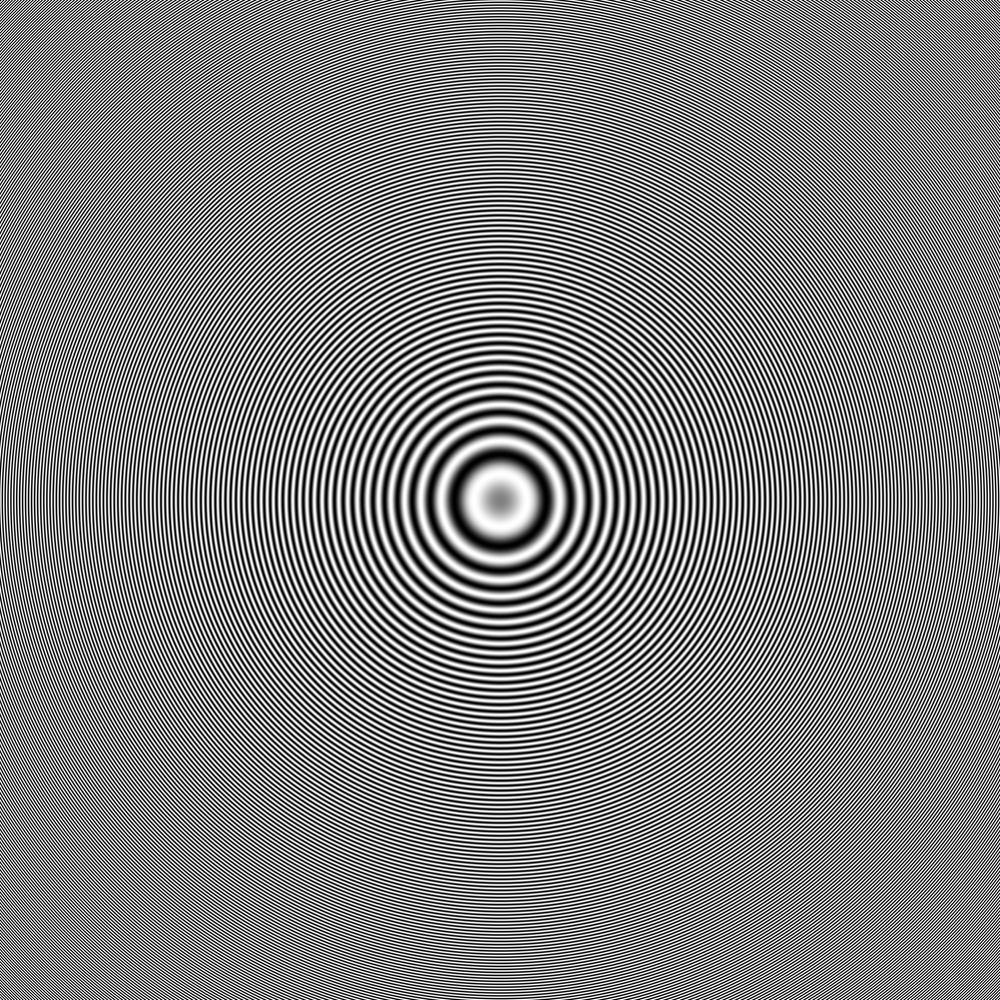
Leave a Reply