[This is the first in a looong series of posts on the topic. If you want to skip the evolution of my ideas and go right for the conclusions, click here.]
Conventional wisdom among camera users, especially if people taking pictures with cellphones count as camera users, is that JPEG is plenty good enough, and raw isn’t worth the hassle. Let’s omit those people from the next sample. Conventional wisdom among that group is that the camera’s exposure meter, especially if it’s got a bunch of fancy modes, is good enough to get accurate exposure. Let’s take that group out, too. Conventional wisdom among the remaining people is that ETTR is the way to go to get the best exposure. Among the ETTR crowd, conventional wisdom is that the in-camera histogram is sufficiently accurate. Let’s remove them from the next sample. Of the people left, conventional wisdom is that there is usually a lot more headroom than the in-camera histogram indicates, and you can ameliorate this discrepancy by lowering the contrast setting in the camera. I’m in the last group, but I’m from Missouri, so I did some testing.
I took a D4 with the bit depth set to 14, the color space set to Adobe 1998 RGB, and the color processing set to standard. I pointed it at a medium-contrast scene and accepted the metered (matrix mode) exposure.
Here’s the picture:
And here’s the in-camera histogram. Looks clipped, doesn’t it?
Then I imported the raw file into Lightroom. Here’s the histogram I saw with the default processing settings. It looks just short of clipped:
I next looked at the file in Rawdigger, which told me some things. The red channel is a full stop away from clipping. The blue channel is very close, but is not clipped. The green channel is clipped, and it clips before 16383, which is the clipping value you’d expect with a 14-bit analog to digital converter. The clipping value for one of the green positions in the Bayer array is 15524, and for the other green position it’s 15552.
Here’s the Rawdigger histogram:
Let’s leave the weirdness with the green clipping points being slightly under what you’d expect aside for now.
Rawdigger’s clipping stats:
Some of you are asking why we don’t see clipping in the Lightroom histogram, since having those green values substantially the same should translate to a spike in the green histogram in Lightroom. Not necessarily. If the pixels with the clipped green values have different red and/or blue values in the native color space of the sensor, they can have different green values in ProPhoto RGB, which is the native color space of Lightroom. The other reason is that Lightroom performs a lot of image processing, possibly including blown-highlight recovery, without the user specifically invoking it.



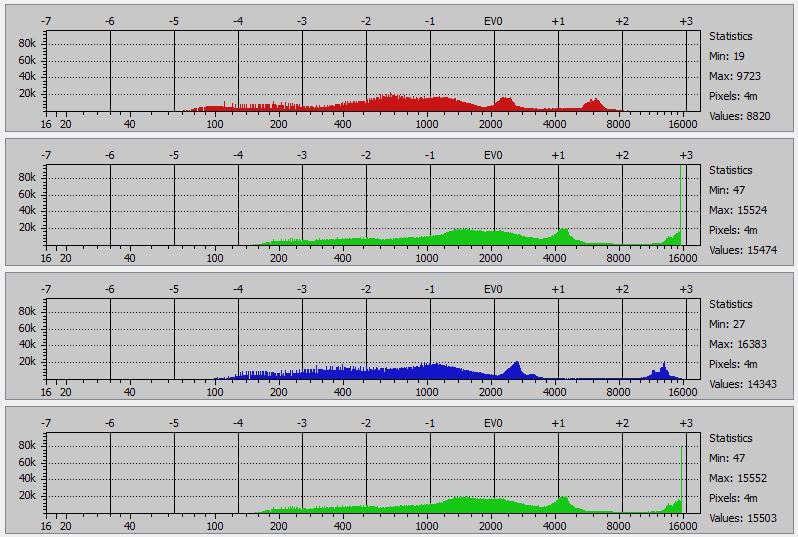

Leave a Reply