In the past, when there’s been no curator to sequence, size, and position the images for an exhibition, I’ve done it using Visio. I’ve got an exhibition coming up, and there’s no curator, so I need to do the lay0ut myself. This time, I decided to see if I could use InDesign. Turns out it works great. You can set up pages in InDesign that are the actual size of the walls — at least I had no problem with 48 inch high by 240 inch long pages. Then you export the images from your DAM (I use Lr) at actual size in TIFF format (I’m using a printer with native resolution of 300 ppi, so that’s what I’m using).
Place those images into InDesign, and they’ll automatically be the right size. There’s no image scaling or messing around with thumbnails, which are sources of human error.
InDesign will export the images as JPEGs or PDFs for the people hanging the exhibition to use.
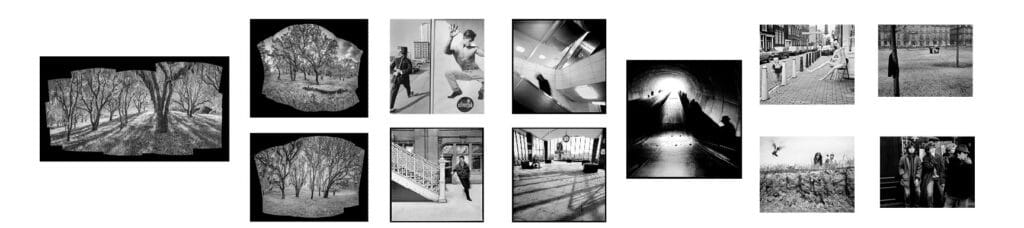


Jim, when and where is the exhibition? I would really love to see it in person.
Unfortunately, it’s at a location not open to the general public.
I’ve found InDesign quite useful for this also.
It was my choice because I happen to have it—and because I’ve used it enough that there’s no friction when doing a simple project like this. I know people who are more comfortable with other graphics software, like Illustrator, or even AutoCad. Whatever you have and are most comfortable with will work great.
Whatever you use, it’s helpful if the gallery director can share floorplans and elevations, so you know exactly what you’re working with.
Question about indesign and image scaling it seems like you might have an answer to. I’m in a situation where I’m printing a bunch of 24 mpx (6000×4000) files for 8×10″ windows; in indesign I would usually lay it out for a big batch on a 44″ roll print, print at around 8.25×10.5″ for some flexibility in final framing after trimming, and not give it any more thought. However, I got to thinking today, would there be an impact to image quality from downsampling by weird decimal factors? The print dimensions of 8.25×10.5″ yield a PPI of 484.86, which I would then downsize to 300 PPI on export to match the printer. Would I see a better result from a print at, say, 8 8/9″ inch on the short edge (another weird number, for the sake of argument), such that the PPI of the image is 450? Or is Adobe’s downsampling good enough, and the print size small enough, and the variables minute enough, that there wouldn’t be a perceptual difference?
I don’t know how — or even if — InDesign resamples. It may let the printer driver do it, which you don’t want. I may have to do some research and experimentation.
Ha – I’ve been laying out my shows in inDesign for years, and frankly, it always seems to blow gallery owners minds. Recently in my first Museum show, when I walked in with a dimensioned layout of the entire show for the conservator, The curator just smiled and shook her head “Of course you did!” before thanking me for being the first artist do so in her experience. I build mine at 1:1 scale and so it’s super easy to be pretty precise. Honestly I wouldn’t know how to do it any other way.
How would it work of the images are framed? Do you have to specify a frame for each pic in PS?
You could design the frames in InDesign, and place the images from Ps inside them.