This is one in a series of posts on the Fujifilm GFX 100S. You should be able to find all the posts about that camera in the Category List on the right sidebar, below the Articles widget. There’s a drop-down menu there that you can use to get to all the posts in this series; just look for “GFX 100S”.
I caused quite a stir with this post, in which I declared that pixel shift doesn’t actually increase resolution, it reduces aliasing. There were many people who objected to the mathematical way that I approached the subject. Since I have a GFX 100S to test, and since it has a new IBIS mechanism, I felt I should test the pixel-shift feature on the camera. I hope to kill two birds with one stone here, and provide a visual demonstration of what I was saying in the earlier pixel-shift post.
I put the 80 mm f/1.7 lens on the GFX 100S, set it to f/4, set the 2-second self timer, put it on a CA head on RRS legs, and aimed it at this scene, which includes a sinusoidal Siemens star (note that this is not the more usual binary Siemens star, which excites more aliasing):
I composited the 16 image stack using Fuji’s Pixel Shift Combiner, which seems to be free of the awful oversharpening of Sony’s equivalent product.
I took the first image in the stack and processed it with Lightroom’s default settings. I white balanced both images to the lower left gray section of the target.
I exported two tight crops at the same resolution, which requires scaling up the normal version to about 200%:
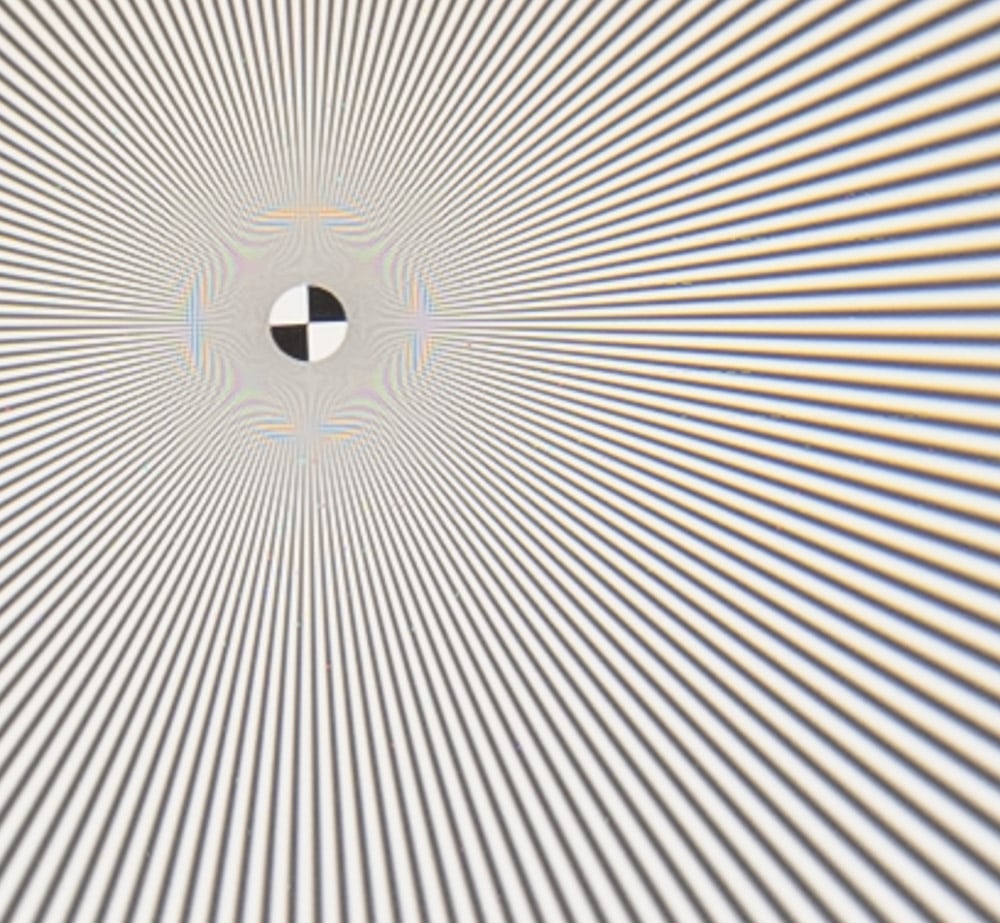
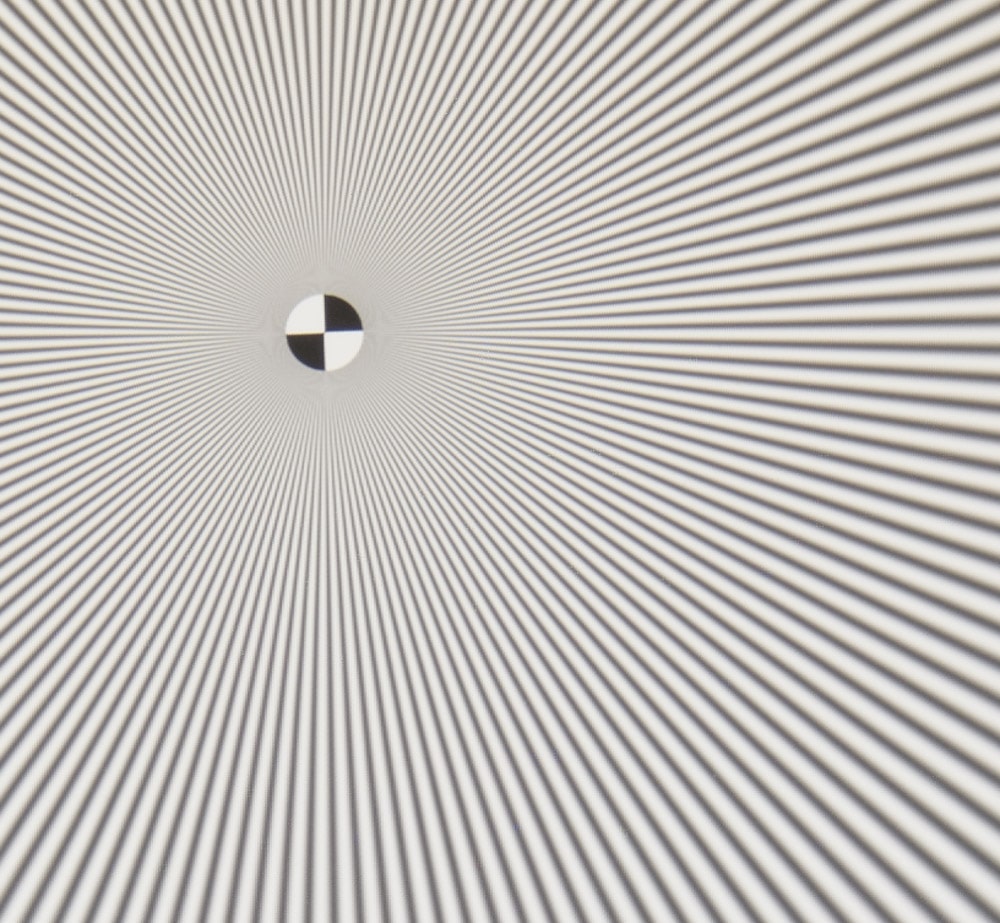
Notice that the center of the pixel-shifted star goes gray at about the same place as it does with the normal image. There is no more extinction resolution. However, the middle of the normal image is rife with aliasing, and is improperly reconstructed. There is virtually no aliasing in the pixel-shifted image.
Pixel shifting can be a great thing, if you subject is static — I mean really, really static — and your camera is clamped to a sturdy tripod on solid ground.

Max says
Hallo Jim, thank you for this post.
In order to reduce aliasing and maybe other artifacts, wouldn’t 4 photos taken in pixel-shift be enough, instead of 16? I mean like the Sony A7R III and IV.
JimK says
If you want to reduce false color, 4 is enough. To reduce luminance aliasing, you need more.
With 4 full-color captures, you’ve got enough to reconstruct the image without demosaicing. With 16 captures, you can take 4 sets of 4 captures that are displaced as follows: base, base + 1/2 pixel in x, base + 1/2 pixel in y, and base + 1/2 pixel in x and y. Each of those captures has about 100% fill factor in its native resolution, so when the 4 image are composited to a result that is twice as large in both dimensions, the fill factor on the result is 400%. That provides the extra AA filtering.
Ilya Zakharevich says
From the top image, I measure that going → 114px from the center,, it is the Nyquist frequency. At the same place on the bottom pixel, pixel values oscillate from ≈180–≈218. Assuming sRGB, this is brightness 51½%–79% of saturation. These are at ±22% of the average ⇒ “contrast”.
Likewise, the right edge is at 675px of the center, hence the frequency there is 16.9% of Nyquest. Proceeding likewise, pixel values oscillate as ≈112–≈233, which are 18% and 92% of brightness of saturation. These are at ±67% of the average.
CONCLUSION: assuming no sharpening in the images, the MTF at Nyquist is 22/67 of the MTF at 16.9% of the Nyquist. Taking the latter number from your following posts
https://blog.kasson.com/the-last-word/fujifilm-110-2-80-1-7-slanted-edge-testing/
it is close to the diffraction MTF which is close to 90%.
So the MTF at Nyquist is about 38%. Imatest claims 7.4%. It is your judgement which of these seems more probable…
Ilya Zakharevich says
I wrote:
“… At the same place on the bottom pixel, …”
It should have been
At the same place on the bottom image (of 2 crops of the stars),
⁜⁜⁜⁜⁜⁜⁜⁜⁜⁜
Moreover, I have a conjecture about what happens. Will discuss it in that post about slanted edge…
Erik Reitan says
Hi, and thanks for the test.
Do you know if you can combine pixel shift with focus bracketing on the 100s?
JimK says
You cannot. Each one is a drive mode, and you can only have one drive mode at a time.
Cemal Ekin says
I am curious, does in-camera pixel shifting like Olympus actually resample the refined image to end up with double pixel dimensions? I don’t own or use Olympus, I am just curious.
Thank you,
Cemal
JimK says
I don’t know anything about how Olympus pixel shifting works.
Sarmed Mirza says
Hi
So if I wanted to make high quality prints of a 2x3inch impasto vibrant coloured oil painting, how large can I make high quality (GICLEE) prints without issues. Can you please help me solve this riddle? I am considering buying the GFX100. Many thanks.
JimK says
I’m guessing that, with the GFX 100 and the right lens, you’d be limited by the detail in the subject painting, not the reproduction system.