I have previously demonstrated the dynamic range increases that come with Sony a7RIII pixel shift. A Facebook user said that there were no similar improvements with Fuji’s GFX pixel shift. That didn’t fit with what I remembered, but I hadn’t done any quantitative testing. So I thought I’d rectify that.
I made single and pixel shifted images of the back of the body cap on a GFX 100S at ISO 1000 and 1/100 second with 14-bit precision.
I used the Fuji pixel shift program to make both 4-way and 16-way DNGs. I looked at the files in RawDigger.

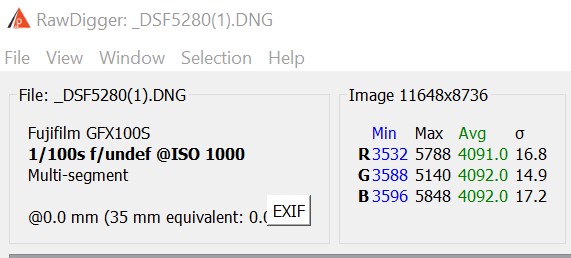
The single shot image has 14 bits of precision. The 4-way shifted image has 16 bits of precision. The dynamic range of the single-shot image is 15360/22.3, or 9.43 stops. The dynamic range of the red channel of the 4-way image is 61440/16.8 or 11.84 stops. The dynamic range of the green channel of the 4-way image is 61440/14.9 or 12.01 stops. The dynamic range of the blue channel of the 4-way image is 61440/17.2 or 11.80 stops.
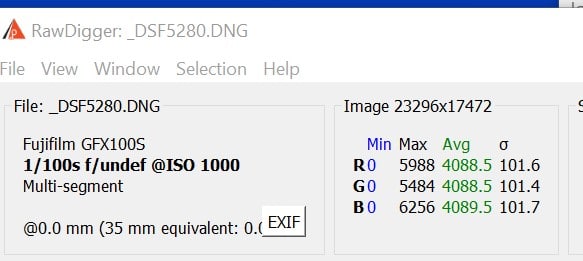
The 16-way shifted image has 16 bits of precision. The dynamic range of the single-shot image is 15360/22.3, or 9.43 stops. The dynamic range of the all the channels of the 16-way image is 61440/101.5 or so or 9.24 stops. If we make prints of the same size from the 16-way and single-shot images, the noise in the 16-way image will be reduced by 1 stop, so, when compared to the single-shot image we should call the DR 10.24 stops.
Both pixel shifted images have better DR than their single-shot counterparts. But that’s sort of an apples to oranges comparison, since the pixel shift image is in a CIE color space, and the raw image is not.
My next move was to make a seven-stop underexposed image of my bookcase with the GFX 100S and the 30 mm GF lens at f/5.6 and ISO 1000. I made 4-way and 16-way pixel shifted versions. I brought the images into Lr, turned off sharpening and noise reduction, boosted the shadows to +100, and boosted the Exposure to +5. The white balance was different for each image, so I white balanced to about the same visual place.



Now we’ll look at some crops at slightly more than 1:1 for the single shot and 4-way images, and 1:2 for the 16-way image to keep the same filed of view:
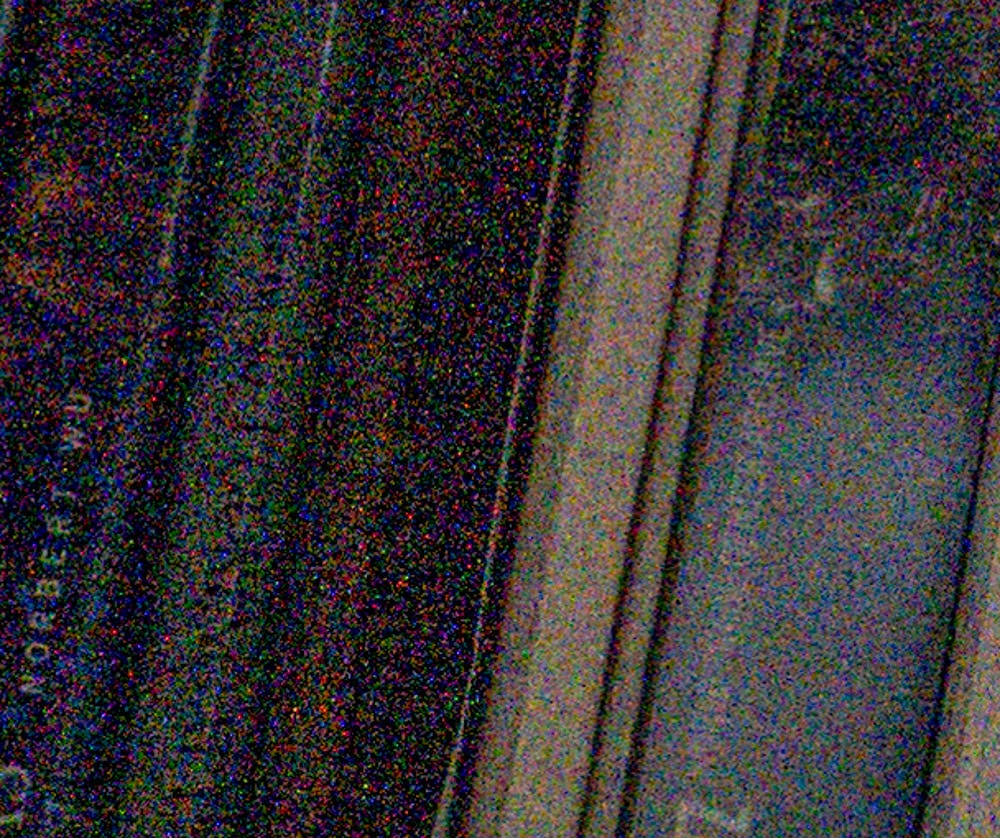
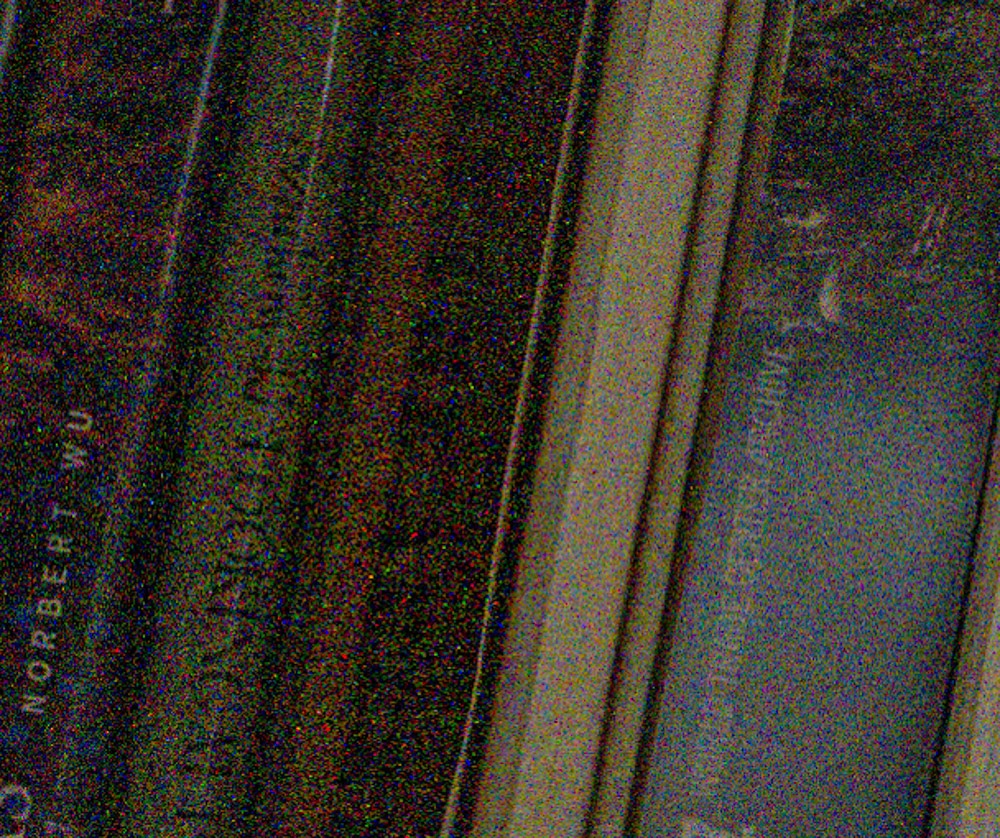
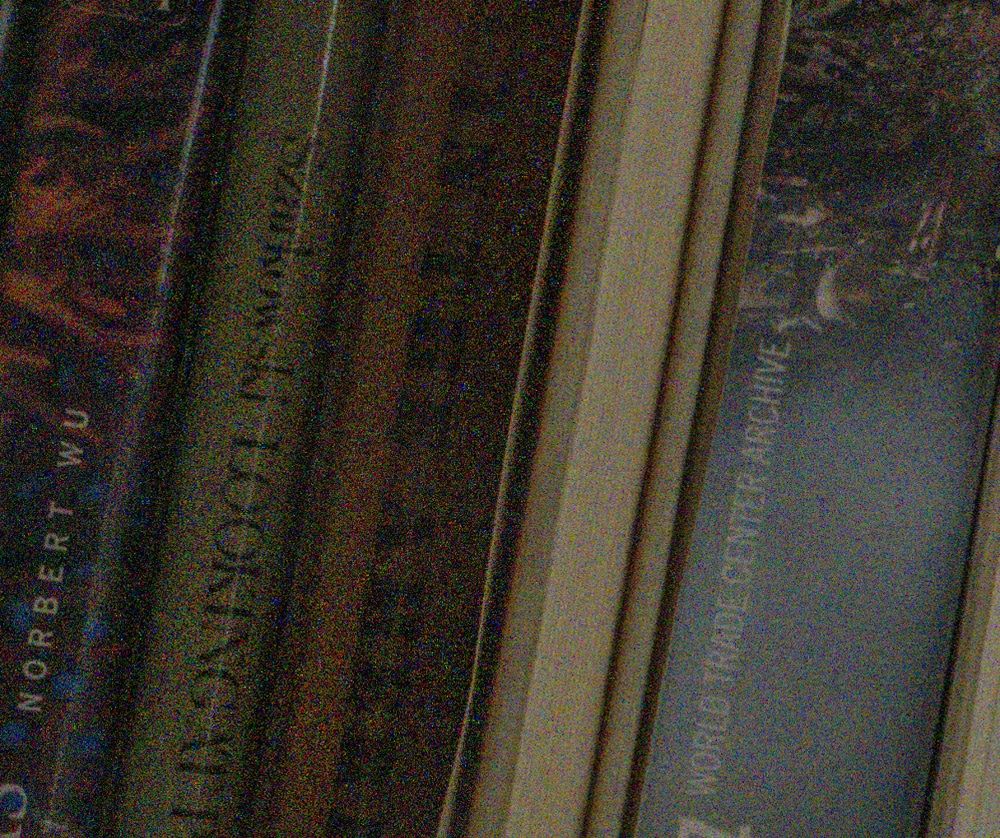
And at about twice that magnification:
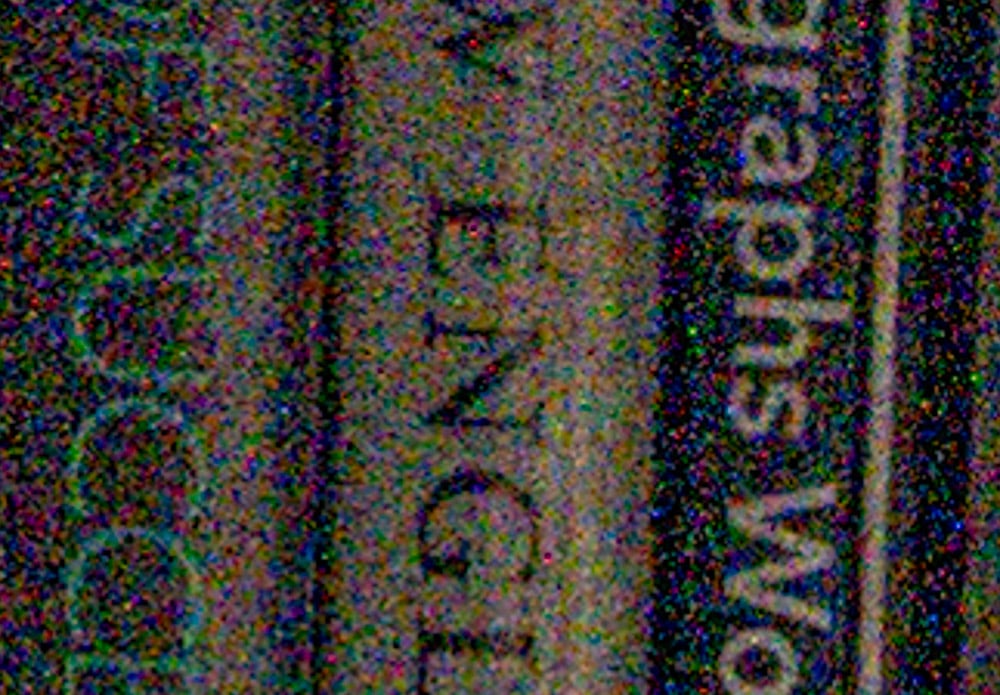
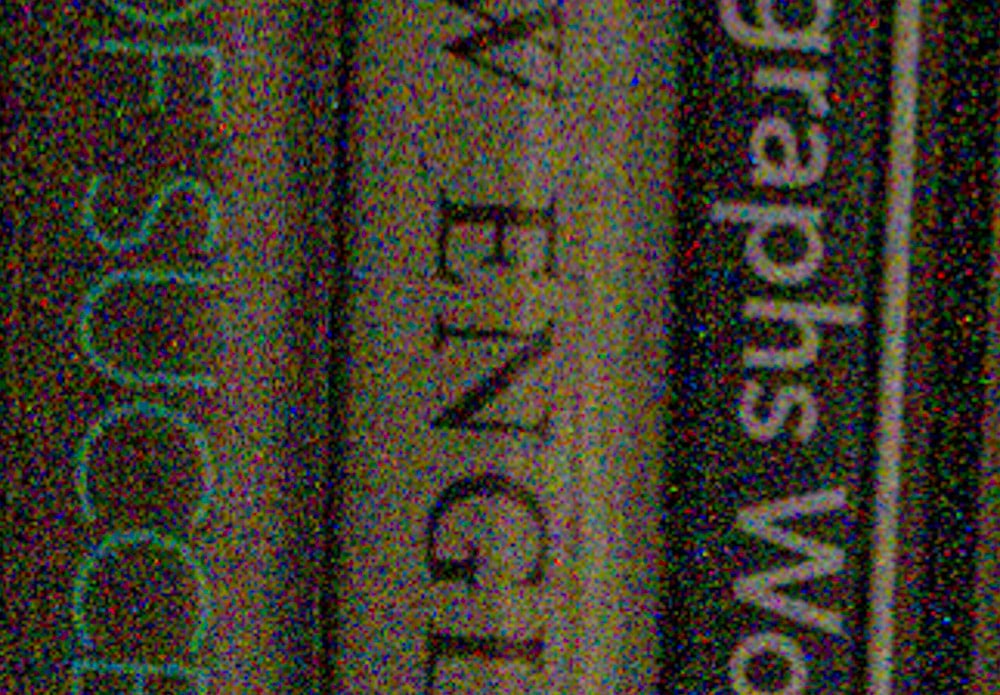

The visual effects of the noise are less apparant in the pixel shifted images.
Brian K says
I’m confused and want to clarify. The GFX100s always requires 16 exposures, correct? There’s no firmware update that changes that? However when using the software there’s a choice between keeping the file at 11648 pixels wide (I assume that’s what you mean by 4 way) and 23296 pixels wide (I assume that’s 16 way). But either result requires 16 exposures.
Thanks
JimK says
Right.
Rico Pfirstinger says
I remember testing this more than a year ago with PSC version 1.0 and a GFX100. I found the practical DR gain in the composite DNG compared to a single RAW pretty notable:
https://www.flickr.com/gp/ricopfirstinger/94y460
https://www.flickr.com/gp/ricopfirstinger/08KL4f
https://www.flickr.com/gp/ricopfirstinger/db4928
Omid Daghighi says
Hi Jim
May I ask your opinion on using RZ lenses with fujifilm 100s camera?
As far as the resolving power of Mamiya RZ lenses can deliver
I need a lens system with large circle of coverage
To take advantage of movements on Rollei x act 2
Thank you
Omid
JimK says
Sorry, but I have no experience with those lenses.
JaapD says
From my experience the RZ APO and ULD lenses are extremely sharp and contrasty. On 100Mp (about 9000 x 11000 pixels) scanned film I got details on pixel level.
I think you’d get satisfied results in combination with your X Act, even taking the crop factor into account.
Cheers,
JaapD.
Paul Caldwell says
Great example of the added DR that the pixel shift solution can add. However, Fuji’s implementation to me leaves a lot on the table. Not practical outdoors most of the time due to subject movement and there is no correction (that I am aware of) in the software for this. The 4 shot mode still required the 16 shots (would love to see it just offered at 4 shots). The files are not kept in a separate folder on the card so they are just jumbled up with everything else shot on the card. So to keep track you need to shoot a black frame before and after or try and find a software that will read the exif data (I believe the sequence number is the exif, but LR and other browser software don’t show that data). The only piece of software I have found is an old Fuji Java app “Direxif” which shows a huge amount of data per file but loads raw files very slow so you have to remember to always have a jpg shot also. Would still love to see an in camera version of this process similar to how Panasonic and Leica do multishot (8 shots). Their results are quick, done in camera and depending on the conditions can be be excellent.