This is a continuation of testing that I’ve been doing on the Epson P800 printer. I’ve created a category called “Printers”, and put this post in that category. I will go back and find all the previous posts in this series and put them in the same category. If you go to the Category List (on the right in the desktop formatting), find “Printers” and click on it, you’ll see all the posts in the series.
In analyzing the results of my testing of the Epson P800, an interesting question is: does the blurring that the printer does come mostly from the halftoning and the postition of the print heads, or is it mostly inherent in the drop size on the paper? I’m going to show you some scans of Epson P800 prints on Epson Premium Glossy Photo Paper using the Color setting, and maximum quality (which ticks the Finest Detail Checkbox and sets the printer to halftone from a 720 ppi contone image). I scanned the prints at 4800 ppi on an Epson V850 Pro scanner, with unsharp masking on.
The first thing I did is print some gray gradients, from very little ink coverage to a lot of ink on the paper, and examined the sizes of the ink blobs. At 4800 ppi scanning, there are about 7 scanner pixels linearly for every putative printer pixel. I’ve blown up the scans so you can count scanner pixels if to desire.
Here’s a light-coverage area:
Depending on how faint the ink blob has to be before you stop counting, the blobs are less than one 720 pp pixel, or greater than that.
The yellow blob is larger than one 720 ppi pixel no matter how you count, possibly because the paper is also wet by the cyan pixel adjacent to and overlapping it, and the light black pixel on the other side.
With greater than 100% coverage, the dots don’t appear to get much bigger. That’s encouraging.
I’m guessing that this is about 250% coverage, and the droplets are not spreading much.
Now well look at some light gray one-pixel-wide lines.
Here’s a close-up:
The spread of the lines seems to be at least as much a function of the uncertainty in the ink-drop location as in the spread.
If we make the line a little darker, there’s more spreading of the dot centerlines:
To me, there’s no obvious long pole in this tent. The ink blobs are larger than we’d like, but the scatter in their position undoubtedly contributes to the softening of the printed image.

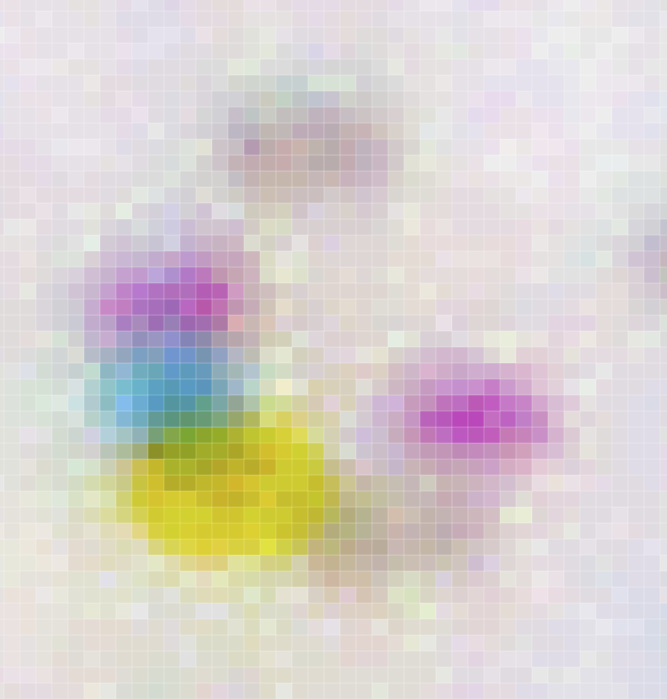
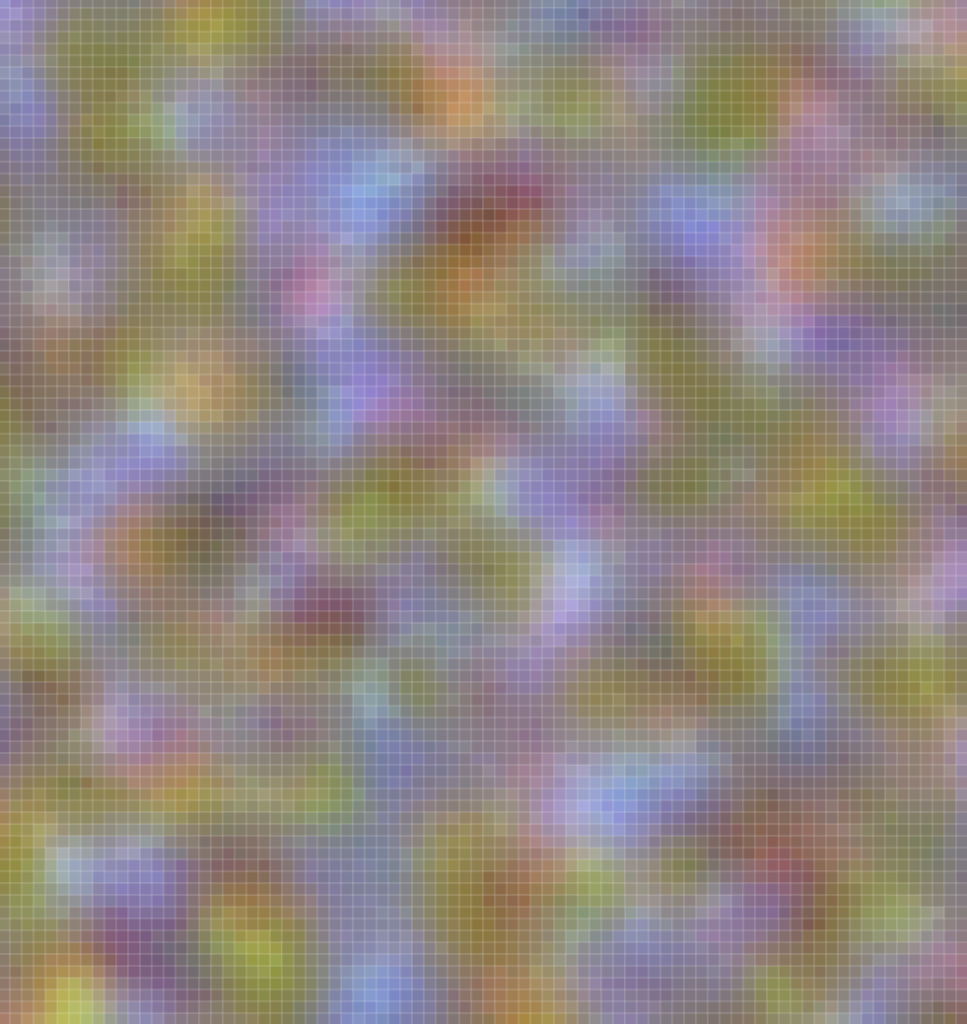
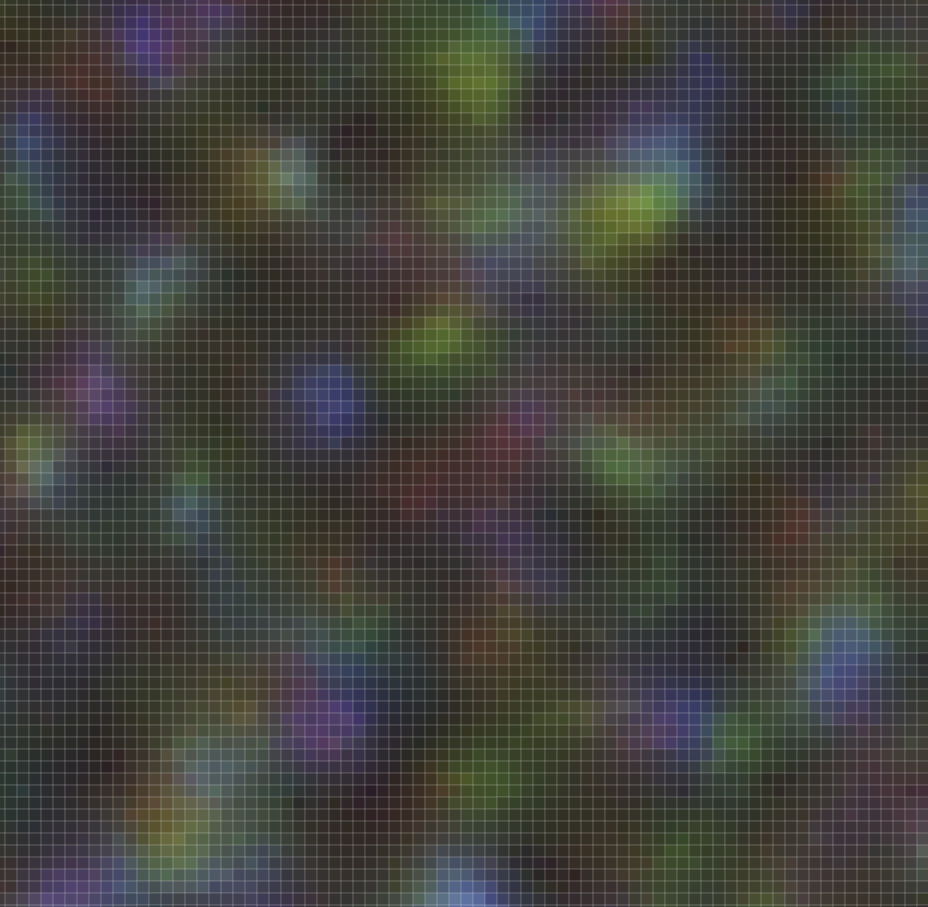
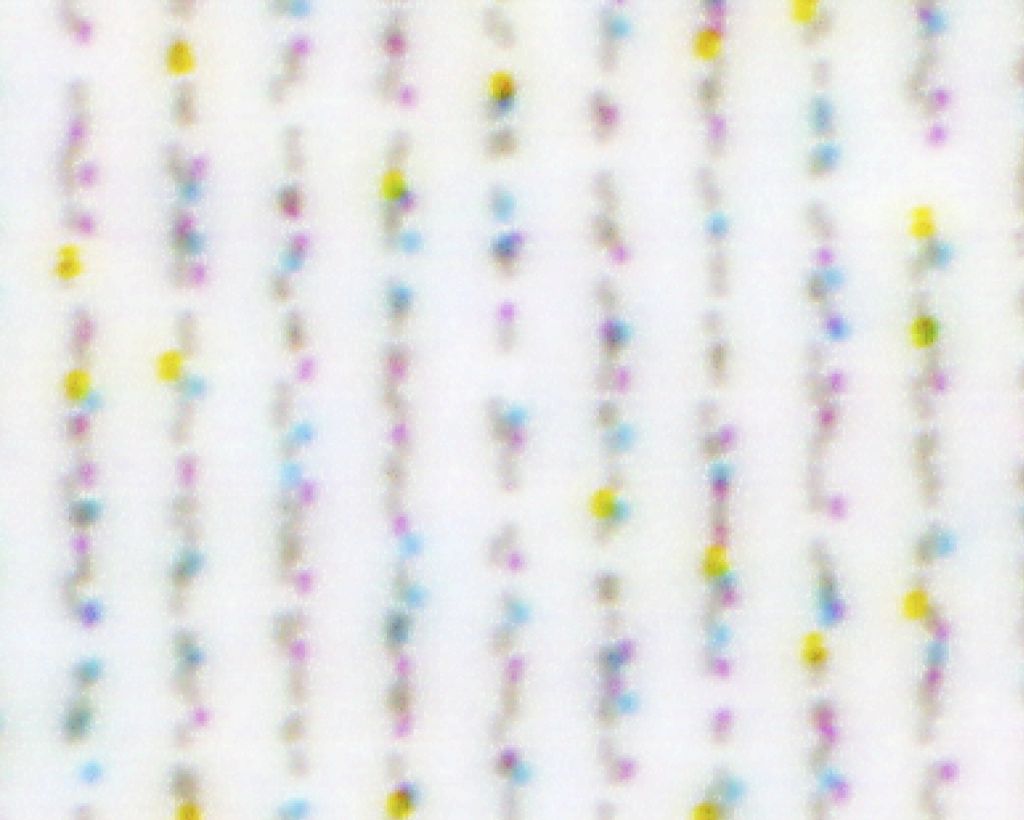

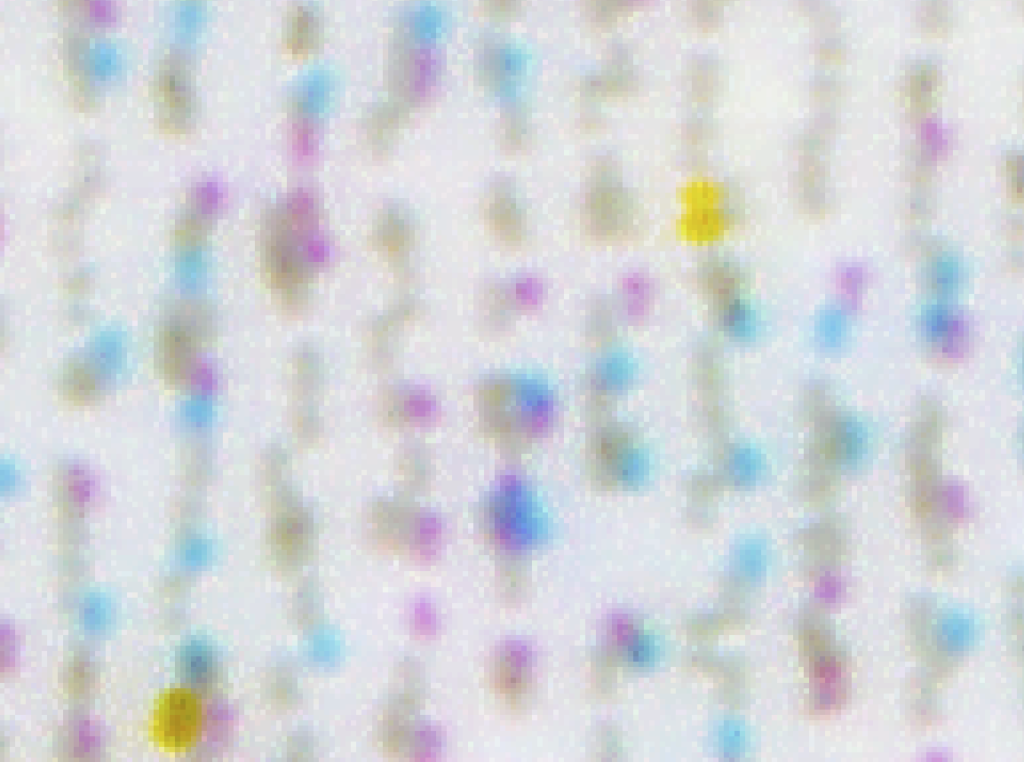

Leave a Reply