From the mailbag:
Jim,
I’ve been told that the Finest Detail feature applies to vector art/line art only. That it has no effect on bitmapped images at all. I gather your result contradicts that assertion? I’ve never done systematic testing of it. My tests with V- and H-stripes test images showed clearly (a few years back) that the 2880×1440 setting resulted in the native res of the printer going to 720 ppi.
Do you mean that you can print at 720 ppi when set to 1440×720? That would be news.
You can get 720 ppi resampling in the Epson driver by setting “Finest Detail” on (checking the box), whether you’re in 2880/1440 dpi mode or 1440/720 dpi mode. You can get 360 ppi resampling in the Epson driver by setting “Finest Detail” off (clearing the box), whether you’re in 2880/1440 dpi mode or 1440/720 dpi mode.
Here’s proof, in the form of our 720 ppi target sent to the printer at 2880/1440 dpi with “Finest Detail” off:
Pretty mushy, huh? Here it is at 2880/1440 dpi with “Finest Detail” on:
Not really crisply defined, but the 720 ppi pattern is resolved, at least in the horizontal direction.
Here it is at 1440/720 dpi with “Finest Detail” off:
And at 1440/720 dpi with “Finest Detail” on:
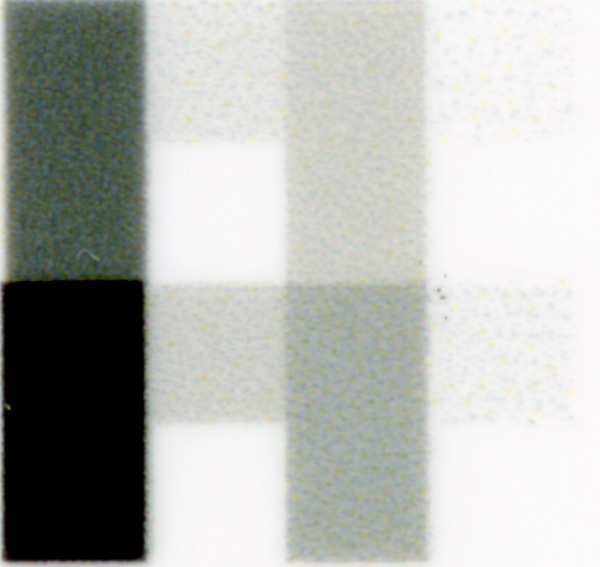



Leave a Reply