This is post nine in a series about my experiences in publishing a book. The series starts here.
Let’s look at one of the images that has a large amount of important content outside the Coated GRACoL 2006 gamut:
This is in ProPhoto RGB. Since it was created in Lr, it is entirely within the PPRGB gamut.
However, there are pixels in the image that are outside of the sRGB gamut:
So that, when the image is but into sRGB, some of the reds lose chroma (you won’t be able to see this unless you have a color managed browser and a wide-gamut monitor):
Here’s what Lightroom has to say about what parts of the image are out-of-gamut (OOG) on the press:
Pretty much everything that’s important is OOG, except the woman.
If you convert the sRGB image to Coated GRACoL 2006 and back, you get this:
If you convert the PPRGB image to Coated GRACoL 2006 and back, you get this:
It’s not awful, but we’ve lost a lot of intensity. Note the (small) differences between the PPRGB and sRGB images. Even with a gamut as small as Coated GRACoL 2006, there is merit in using a large editing space.
Looking at the relationship of the colors in the original image and teh Coated GRACoL 2006 gamut, we can see how far OOG some of the reds and yellows are.
First, from the top of the L* axis:
And then from a little ways to the side:
Sometimes you can bring colors into gamut with a little hue shift. That’s not going to work here, since the gamut envelope is so flat. It looks like it’s a bit shorter to the gamut envelop to reduce the luminance of the OOG areas, so let’s try that. I only reduced the red areas, since I don’t find the yellow gamut mapping to be a cisual problem. I also left the very light areas virtually unchanged, since we’ve never going to get them into gamut by lowering luminance if we want to be true to the subject matter.
Here’s the edited image in PPRGB:
And here’s what it looks like after a round trip through Coated GRACoL 2006:
That may be somewhat better. We’ve lost those great expanses of hugely OOG pixels in the windows.

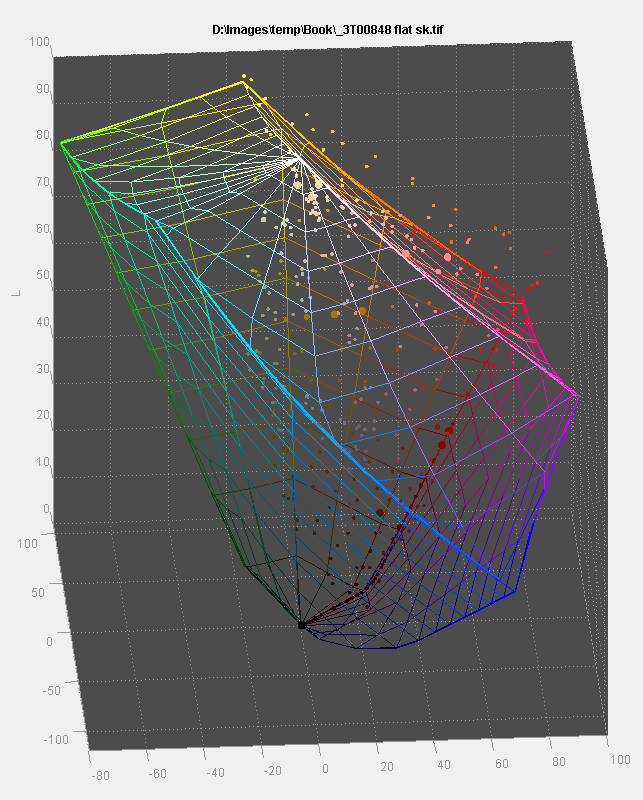




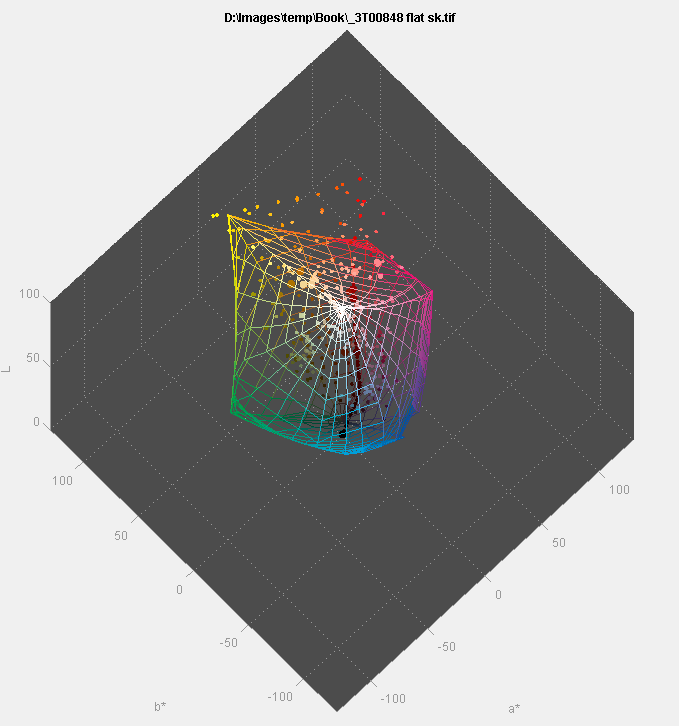
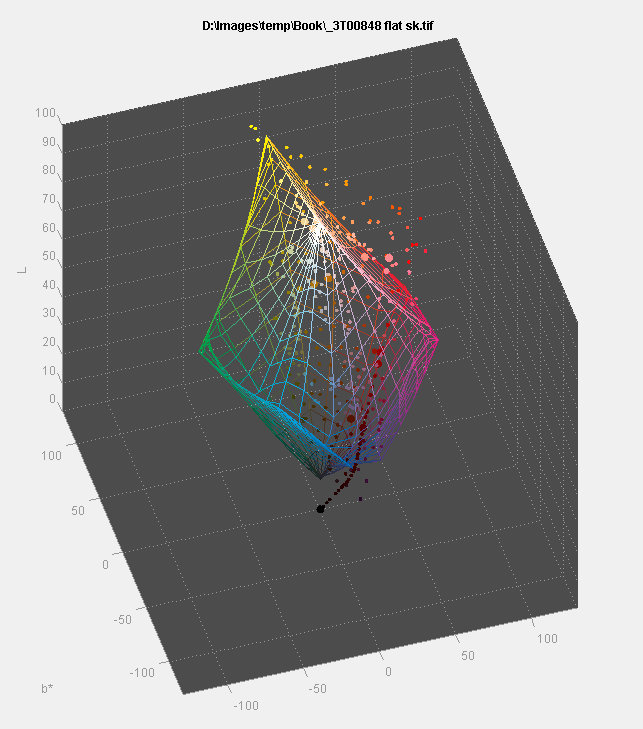


Leave a Reply