This is the 33rd in a series of posts on color reproduction. The series starts here.
There are a few loose ends in this Macbeth chart analysis work. One is: does the color space used to export the test image from the raw developer make a difference? We already know that it does in the case of sRGB, for which one of the patches is out of gamut with many illuminants. The chart is within gamut for both Adobe RGB and ProphotoRGB. Does it make a difference which one we use?
One reason to think that it might is that the two color spaces have different white points. Adobe RGB has the white point of the D65 Illuminant seen by the 1931 two-degree Standard Observer. ProPhoto RGB has the white point of the D50 Illuminant seen by the same observer.
My analysis program tries to level the playing field for files with different white points by translating the reference image under the reference illuminant into a color space with the same white point as the input color space, using the Bradford algorithm to effect the adaptation. If the raw developer uses exactly the same algorithm, then the white point of the raw developer export color space shouldn’t matter.
I exported the same file (a7RII raw of ColorChecker, default settings except for white balance, Adobe Standard profile, export sharpening off) twice from Lightroom: once in Adobe RGB and once in ProPhoto. Then I turned the analyzer loose on them. Here are the aggregate statistics that resulted:
As you can see, the color space makes no material difference. I’m surprised how little difference it makes. This may mean that Lightroom used Bradford for adaptation.
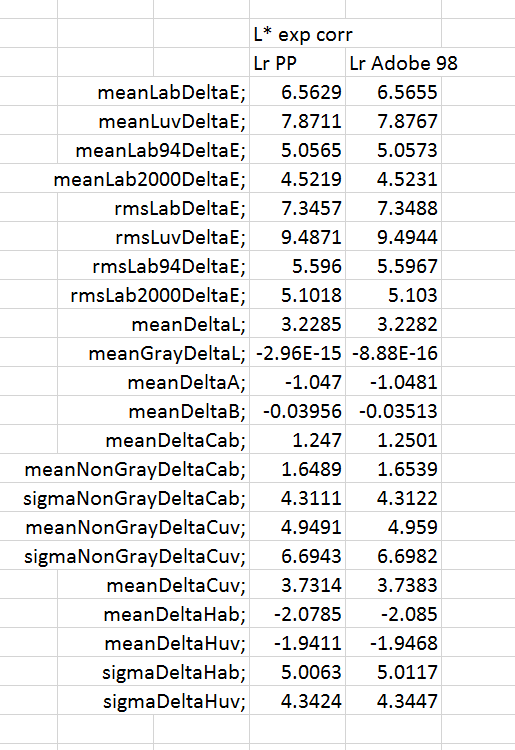
Jack Hogan says
Was this with the Adobe Standard Profile, Jim?
Jim says
Yes. I’ll make that clear.