In the last couple of posts, I looked at the image quality (IQ) effects of Lightroom distortion correction with the Sony 12-24/4 lens on the a7RII, and the Fuji 23/4 lens on the GFX 50S. I found remarkably little in the way of unwanted action. A reader asked me about performing distortion correction in Photoshop (Ps) using the Transform tools.
I took a synthetic un-aliased target that looked like a larger version of this:
Using Transform > Skew, I distorted it as follows:
Here’s a closeup of how Ps is handling the resampling:
Just about the way you’d want it to. Note one binary horizontal edge stays binary, and is not anti-aliased. The anti-aliasing elsewhere looks well done.
Do things get a lot worse as the resolution drops? Now let’s get away from the binary edges and make the image smaller by downsampling it with bicubic interpolation. Here’s a detail:
Nice anti-aliased edges all the way around. Now we’ll distort it similarly to the high res image above and look at the detail in two places:
I don’t see how the resampling could be done much better than this. Ps is a rester image editor, so there needs to be resampling each time an operation like Skew is performed, and resampling is a lossy operation, but Ps isn’t making it worse than it has to be.



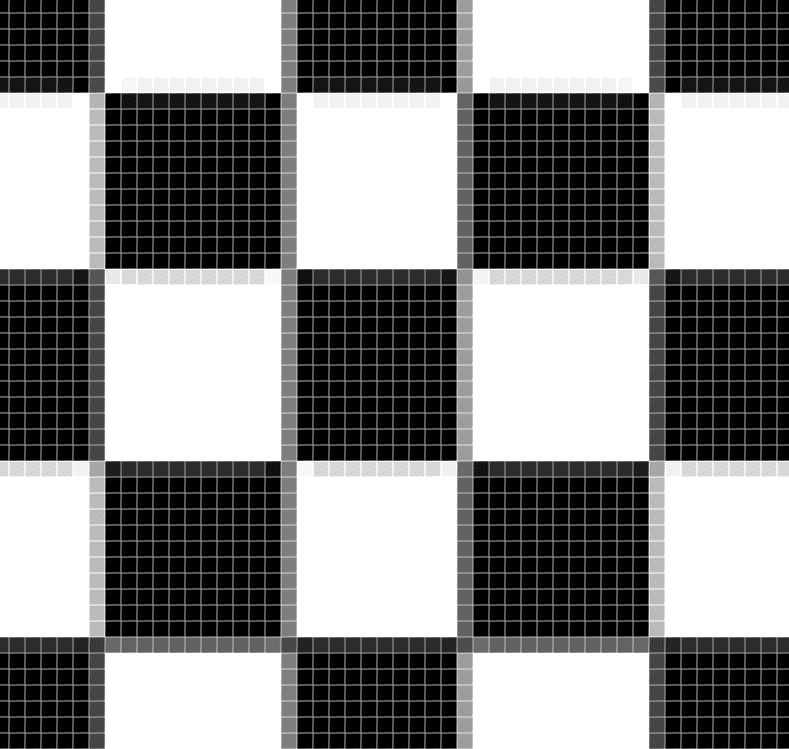
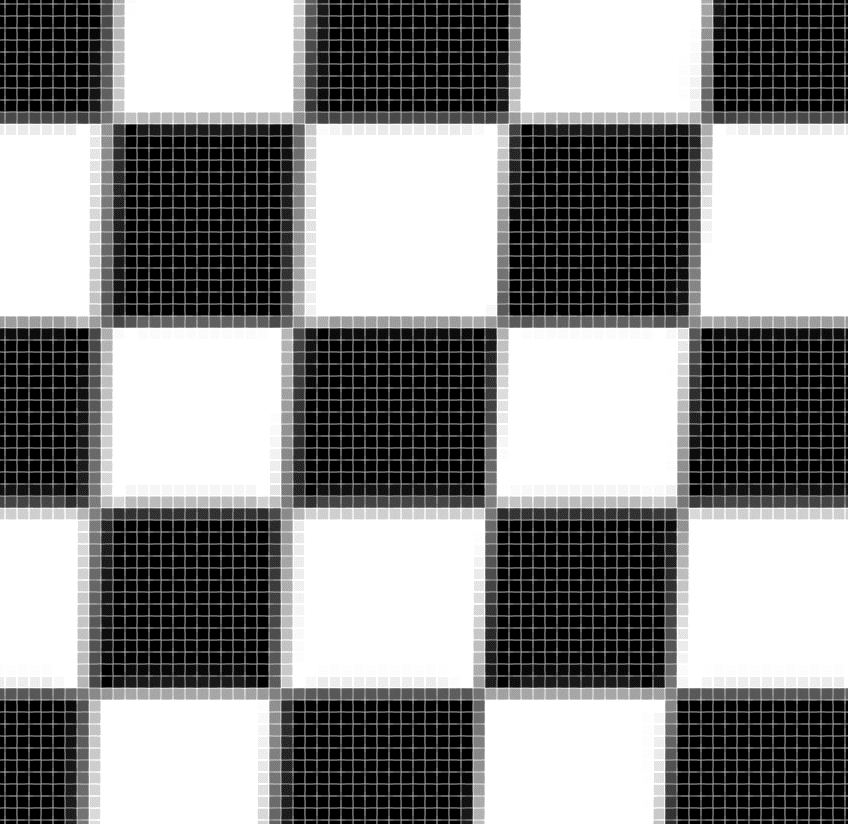
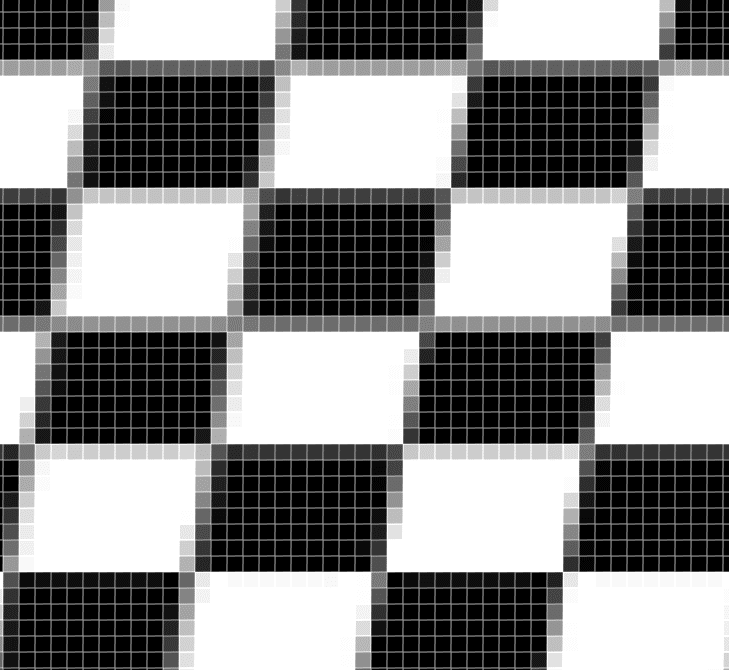
Leave a Reply