I tested the 28mm f/1.4 Nikkor-D on the Lifepixel-modified Sony alpha 7. The Lifepixel filter I chose was the Super Color one, which passes some visible light. That makes the job of focusing more difficult for the lens, since it needs to simultaneously bring visible and infrared light to the same focus point. The Coastal Optical 60mm f/4 that I tested earlier is designed specifically to do just that. The Nikon 28 that I’m testing now make no such pretensions. It has a little dot on the barrel indicating the infinity focus point for IR; it appears to be about where the f/8 depth of field marker would be if there were one. You could conclude that stopping down the lens to f/8 or so would allow enough depth of field to simultaneously focus IR and visible light. Of course, the zone of sharpness would still be different for the two parts of the spectrum, so that wouldn’t be a complete solution.
I made two series of tests to see what I could find out about this. I made the first one with no filter over the lens, and another with a visible-light-blocking R72 filter.
I mounted a RRS L-plate to the a7, clipped it in landscape orientation into an Arca Swiss C1 head which was attached to a set of RRS TVC-44 legs. When focusing, I lit an Imatest SFRPlus target with a Fotodiox LED flood, which, like the strobe I used for the photographs, is balanced for 5500K. However, I don’t know the relative mix of IR to visible light for the two sources. If there’s less IR in the LED source, my focusing will be more weighted towards getting visible light sharp. If there’s more IR in the LED source, the situation will be reversed.
There are a few unknowns. Ignoring them for the time being, I blithely pressed on.
I focused the lens at the taking aperture for series without the filter, but the light was too dim to do that when the filter was on the lens, so I focused at f/2.8 for that series. For the exposures, I turned off the LED source, and lit the target with a Paul Buff Einstein strobe set to 2.5 watt-seconds, for the f/2.8 shots, 5 ws for the f/4 ones, 10 ws for the f/5.6 ones, following that progression until I got to f/16. At least that’s what I did for the pictures without the r72 filter. For the ones with the filter, I turned up the strobe power by two stops, I set the ISO to 100, the shutter speed to 1/125 second, the shutter mode to 3-second delay and electronic first curtain shutter (EFCS). I made both series with the target centered.
I developed the images in Lightroom 5.7.1 with default settings, exported them as TIFFs, and measured on-axis MTF50 for horizontal edges.
The results:
The blue lines are for the exposures through the R72 filter, and the orange lines are for the images made with no filter. It looks like f/8 is indeed the aperture needed to allow the depth of focus to smear over the difference between the visible and infrared light focus planes, Past that point, the greater diffraction of infrared light versus visible light makes the case with the R72 filter slightly, but not materially, sharper. I’m thinking that, for lansscapes with some depth to thm, that f/11 is probably the sweet spot for the no-filter case, and f/8 with the R72 filter.
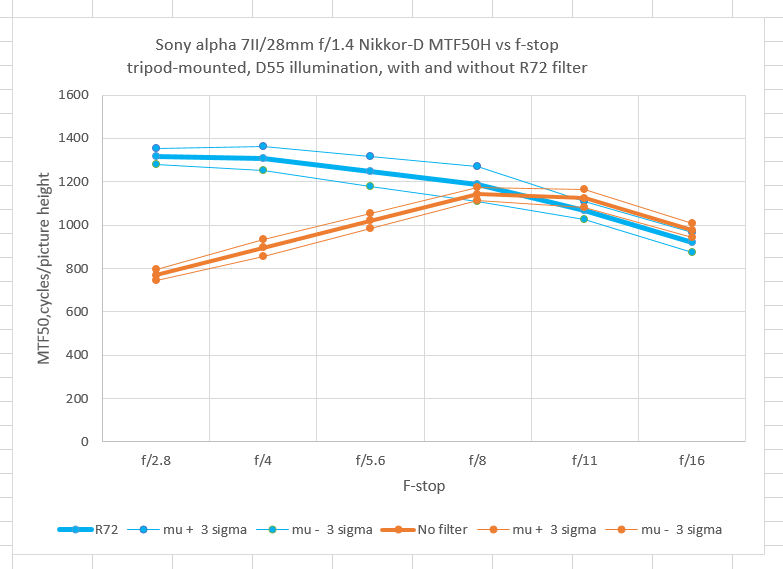
Leave a Reply