I set out to see if I could see the effect of the two shutter movements — one to close it and one to open it again — that happen with the Leica M240 in live view mode. I put a Novoflex M-to-F adapter on the M240. It’s a nice little piece, with a ring you can use to open and close the diaphragm, turning an attached Nikon auto-diaphragm lens into a preset one.
“What the hell,” I said, and attached a Nikon 400mm f/2.8 lens to the adapter, creating a really silly-looking combination. Actually — and this is important if you want to try this at home and don’t want to ruin your M240 — I attached the lens to the tripod, then the adapter to the Leica, then the two to the lens. At no time did the camera lens mount have to support more than the weight of the camera and the adapter. I used the rotating collar on the lens to make the horizontal and vertical images. I used a RRS Arca-Swiss compatible foot on the lens.
I made images of the scope trace with the self-timer on the M240, vertical and horizontal with live view on and off. Here are the composite raw files, cropped and with aggressive curves applied to compensate for the underexposure. Because I couldn’t back up any further, the traces are three times as long as the 135mm traces. For that reason I left the horizontal pixels alone when I prepared the images for the web, but expanded the vertical ones by a factor of three, using nearest neighbor.
Horizontal camera orientation, live view on:
Horizontal camera orientation, live view off:
Vertical camera orientation, live view on:
Vertical camera orientation, live view off:
The dark horizontal lines are the rows on the camera’s sensor that have red and green pixels. The scope doesn’t put out much red light, so the pixels under the red filters in the color filter array are pretty dark. The brighter horizontal lines are the rows on the camera’s sensor that have blue and green pixels.
The dark vertical lines are from the scope’s reticule, and are 1/10 second apart. Now we can clearly see the vibration caused by the live view shutter closing, at least when the camera is oriented vertically, which means that it’s mostly a horizontal vibration. With the tripod and head that I’m using, the vibration excited by live view when the camera is vertical starts out at about 5 pixels peak to peak at about 10 Hz and doesn’t damp out completely during the half second that the shutter is open. The smaller — probably much smaller — vibration excited by live view when the camera is horizontal is of a higher frequency, about 40 Hz and takes about a quarter second to damp into the noise.
We can also see vibrations associated with the shutter opening. There’s not much we can do about that except get a bigger, stiffer, heavier tripod.
So, if you’re going to use really long lenses on the M240, it’s probably a good idea to turn off live view before you trip the shutter, just like you release the mirror on a SLR in similar circumstances. It’s easy to do; just hit the LV button once if you’re not using the EVF, and twice if you are.
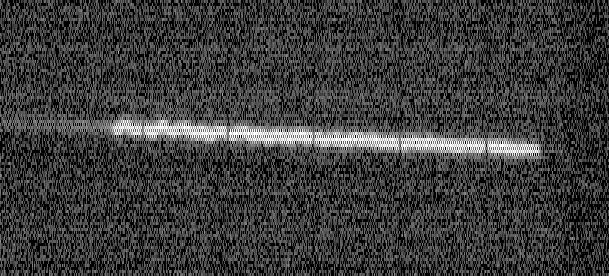
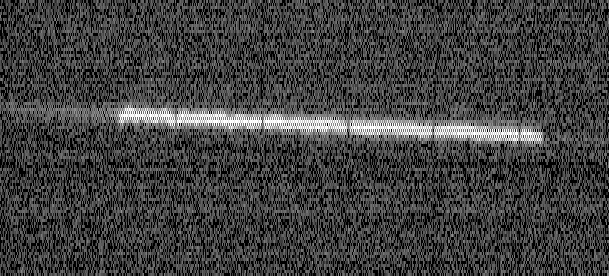
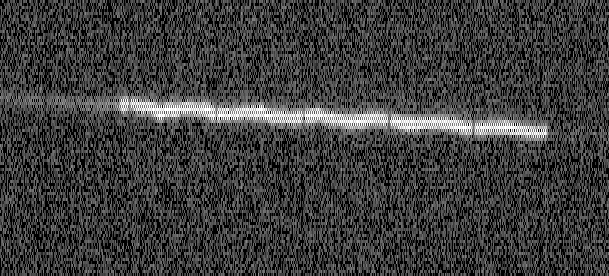
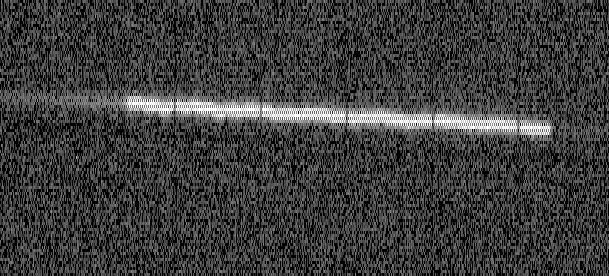
Leave a Reply