it’s amazing what you can learn about a camera with the lens cap on. In this post, I’m going to talk about what happens when you set the shutter mode to single shot and use the electronic first curtain to open the shutter and the mechanical (probably Copal) shutter to close it. The shutter speed was set to 1/8000 second to minimize the integration time (anything faster than the flash synch speed would probably yield the same result). I mounted a Zony 55mm lens to get a better light seal than a body cap would likely provide. I set the lens to f/22 to block most of the photons that managed to get past the lens cap.
Sounds like a recipe for boring black-cat-in-a-coal-bin picture, doesn’t it? Enter Rawdigger, the great raw image analysis tool.
First, the histogram of an image with the camera’s ISO set to 400K (I am not going to use the ridiculous number of supposedly-significant figures that Sony does to describe ISO settings in the nosebleed region:
Note that I’m only showing one of the green channels. I will continue to do that unless they are different in some material way. Note also that there is no cutoff of the noise at the left side of the histogram. That’s because I told Rawdigger to ignore Sony’s black compensation, which would normally clip the left side of the histogram at 512.
What can we learn from this histogram? The first thing is that, like all the cameras in the alpha 7 series, the 14th bit is AWOL. We know that because every other bucket is empty. I don’t know how Sony can call these 14-bit cameras. Not that it matters much; 13 bits seems to be plenty. The 14th bit does not appear at any other ISO setting.
The next thing is that there appears to be no digital gain applied to the signal. This is unusual, but not unheard of, in digital cameras, which often stop changing amplifier settings after a certain ISO and just shift the ADC output to the left.
There’s something else wonky about the histogram, but the import is more obscure; Note that every 8th bucket is fuller than its neighbors. What’s with that? At this point, I don’t know.
Next, the histogram with the ISO set to 50K:
The weird quasi-combing is gone, and, if we ignore the buckets that now are less filled than their neighbors, we can see that the read noise is Gaussian. Nice.
At ISO 6400:
The histogram is tightening up nicely, and there is no combing.
At ISO 3200:
Pretty much what you’d expect, right? Just wait.
At ISO 1600:
What the hay? The read noise actually got worse! How could that be? Hang in there, I speculate on that further down the page.
At ISO 800:
Now the read noise returns to more-or-less normal behavior, shrinking as the ISO knob (or, in this case, wheel) is turned down. This continues all the way to ISO 100:
What are we to make of the funny business between ISO 1600 and ISO 3200? I believe that the camera is reconfiguring the chip to change the conversion gain. If that doesn’t mean anything to you, take a look at this white paper by a sensor company:
http://www.aptina.com/products/technology/DR-Pix_WhitePaper.pdf
If you want a deeper dive into this stuff, here’s a PhD thesis by a guy whose designed a chip that has dual conversion gain as part of his Doctorate program:
http://cmosedu.com/jbaker/students/MOSFET%20Modulated%20Dual%20Conversion%20Gain%20CMOS%20Image%20Sensors.pdf
There’s a bonus at the beginning of the above paper: a very good summary of the way a CMOS digital sensor works, albeit aimed at a working electrical engineer. If you’re not one of those, it’s worth skimming — just ignore the math.
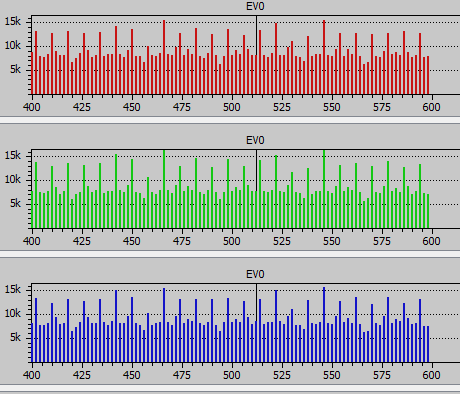






Leave a Reply