The Leica M9, like the Sony NEX-7 and unlike the Nikon D4 and D800, does not allow you to set color balance from a stored image. You press Set, then click on Manual, then take a picture of a magenta screen and you’ve set the color balance. Then you take a picture of anything, shut off the camera, pull the SD card, stick it in a reader, copy it to your HD, drag it over Rawdigger, click on EXIF, and look at the metadata.
Like the NEX-7, you can’t tweak the white balance setting if the camera doesn’t get it quite right; you’ll have to correct the magenta image and try again.
The M9’s white balance format is different from any of the other cameras I’ve looked at. First, the highest coefficient is one, not the green one, and everything else is normalized to one. Second, the coefficients are the inverse of the coefficients for the other cameras; to get the as shot image, the raw converter is supposed to divide the signals in that color plane by the appropriate coefficient, not multiply.
I ended up with a magenta white balance image of R=130, G=66, B=99 in the Adobe 1998 RGB color space. That produced the following EXIF data:
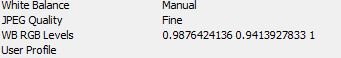
Leave a Reply