I’m taking a break from talking about WordPress for today. And now for something completely different…
This topic keeps coming up, and I’m getting tired of trying to explain it. But more important, I must be doing a poor job of explaining it, since I usually have to explain my explanations. So I’d like to create a well-illustrated explanation here, so I ca refer filks to it when this issue arises.
And what’s the issue? When does the number set in a digital image file’s metadata as the resolution of the image — usually measured in pixels per inch, or PPI, or often ppi — matter, and when is it essentially meaningless to the photographer?
Let’s take a 545×600 pixel image at 72 ppi into Photoshop (Ps), and convert it to an image of the same pixel dimensions at 360 ppi. In order to do that conversion and have the pixel dimensions stay the same, we have to make sure that the “resample” checkbox in the Ps Image Size window is not checked (see the red circle below):
Then we type “360” into the field (somewhat misleadingly) named “Resolution”. Note the the dimensions of the image measured in inches (the “Width” and Height” fields) changes, but the dimensions measured in pixels (the Dimensions” field) does not.
Then lets save both images as uncompressed TIFF files:
Also, let’s save both images as JPEG files, with the same compression:
Now, in the file browser, let’s look at the sizes of all four files:
The two TIFF files are very close to, but not exactly, the same size. The two JPEG files are very close to, but not exactly, the same size. Why are they not exactly the same size. I don’t know for surer, but at this point, let’s elide that niggle, since they’re so close to the same size.
Now, we’ll open both JPEG files in Microsoft Paint:
You can see that Paint made both images the same size. It is ignoring the ppi field in the two files.
What about another simple photo app, Microsoft Photo:
Again, the images are the same size, and the ppi field is ignored.
If we attach both images to an email and use the Outlook preview feature, the two images are the same size:
However, if we embed the images in an Outlook email, they are different in size:
Here are the two images imported into WordPress and displayed by your web browser (click on them to see them without scaling to fit the column):
They are the same size. Your browser doesn’t pay attention to the ppi field.
Things are different in applications intended for the printed page.
If we place both images in Microsoft Word:
The images are different in size:
If we place both images into an InDesign document:
The images are different in size. Both Word and InDesign pay attention to the ppi field.
If we print the two images from Photoshop, they will be different sizes on the paper.
So, although there are probably exceptions out there, the rule of thumb is that if the primary output device for the application is a display, the ppi setting doesn’t matter. If the primary output device is a printed page, the ppi setting does matter.
What about an application with a foot in both camps, like Acrobat?
PPI does matter.



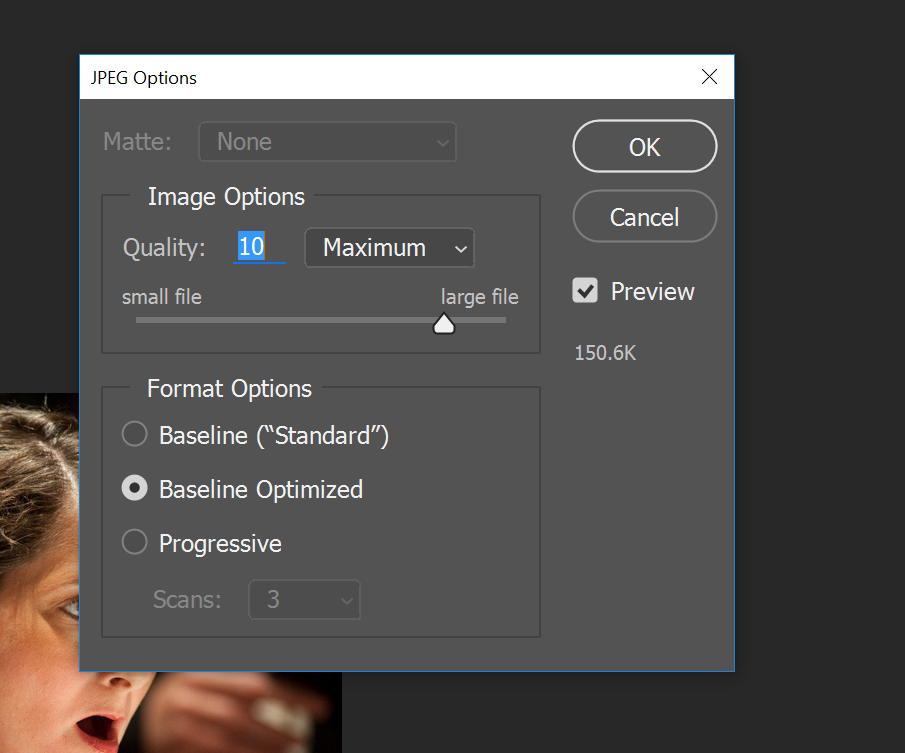
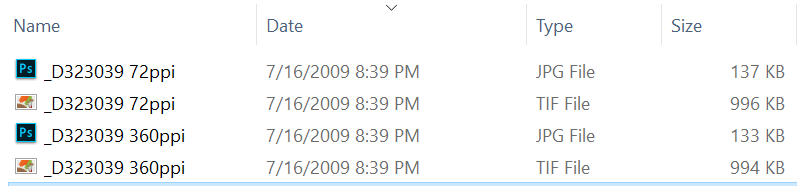











Lynn Allan says
Agree with the blog article. Thanks.
I’m not sure this is related, but when I make prints using Lightroom, I follow the guidance of Martin Evening to not resize, and let Lightroom work out the details.
So if I start out with a .dng of 7952×5304 from my Sony a7Rii, for purposes of discusssion, I might crop to 6000×4000 to make a bordered 4×6″ print. That will be something greater than 1000 ppi due to the borders, but I let Lightroom decide what to do.
Later, I might re-crop to make a bordered 8.5×11″ print, and again let Lightroom do whatever math it wants to do, without me implicitly resizing.
With Canon printers, Lightroom may or may not resize to 300 ppi or 600 ppi. With Epson, it may or may not resize to 360 ppi.
Simplify, simplify, simplify.
Note that dpi relates to dots-per-inch for printing, and is a different, but related issue.
Jim says
In both case, Lr does resize, and it does a pretty good job of it now, although it didn’t a while back:
http://blog.kasson.com/?p=5986
Jim