This is a continuation of the development of a simple, relatively foolproof, astigmatism, field curvature, and field tilt test for lens screening. The first post is here.
This post is a major correction to the 8/18 post that I have now withdrawn because of a modeling error — some defocus that I thought I’d zeroed out — that rendered its conclusions invalid. My apologies.
A few days ago, I posted some images of a Siemens Star made with a 110 mm f/2 Fuji lens at its best aperture on a Fuji GFX 50S. Jack Hogan pointed out, and named, the distinctive “pillows” that resulted from the images with the least lens aberration blur.
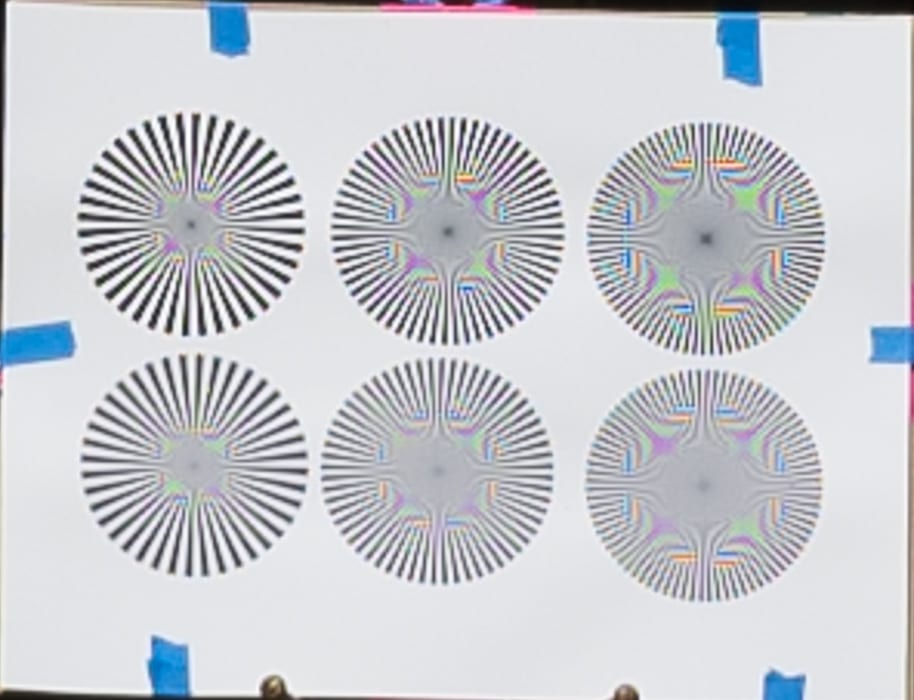
I was interested in where they came from. I even had a theory, which has so far proven to be completely wrong. I fired up my camera simulator, set the fill factor to 60%, the pitch to 5.3 um, the lens to f/2.8, and told it to model only diffraction blur. The target image I fed the sim was a 60-spoke raised-sinusoid Siemens Star — the lower middle star in the image above. Here are the results for nine different orientations of the Siemens Star, increasing the phase angle by successive 18-degree increments.
With AHD demosaicing:

With bilinear interpolation demosaicing:

The “pillows” are due to false color phenomena that occur at 45-degree angles to the cardinal compass points. They are more or less independent of the orientation of the star.
I tried demosaicing the original real file from the GFX with Irdient X-Transformer on the ‘most detail’ setting and the pillows are more diamond-shaped, like the sim:
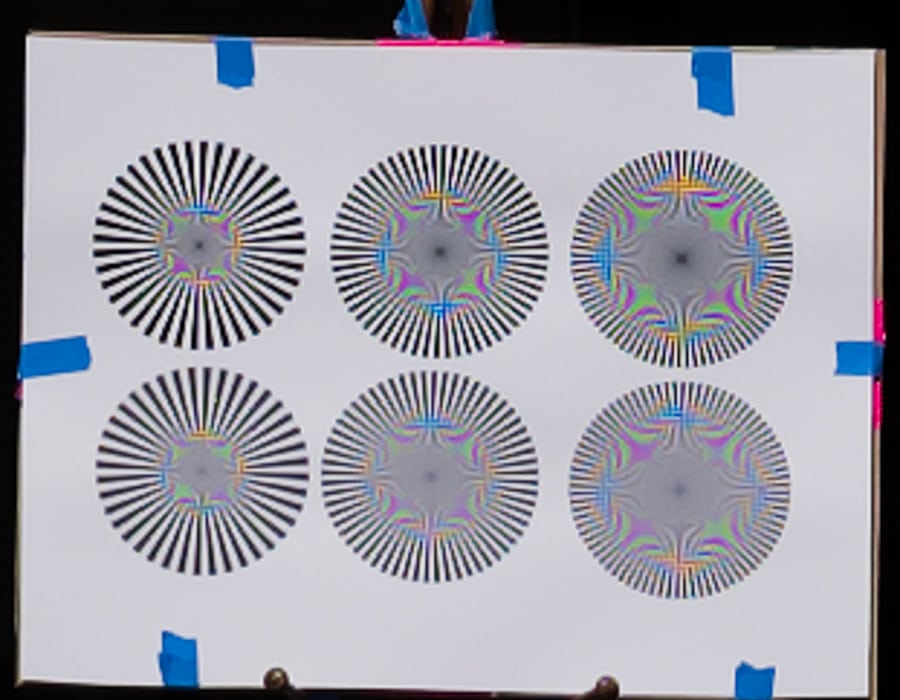
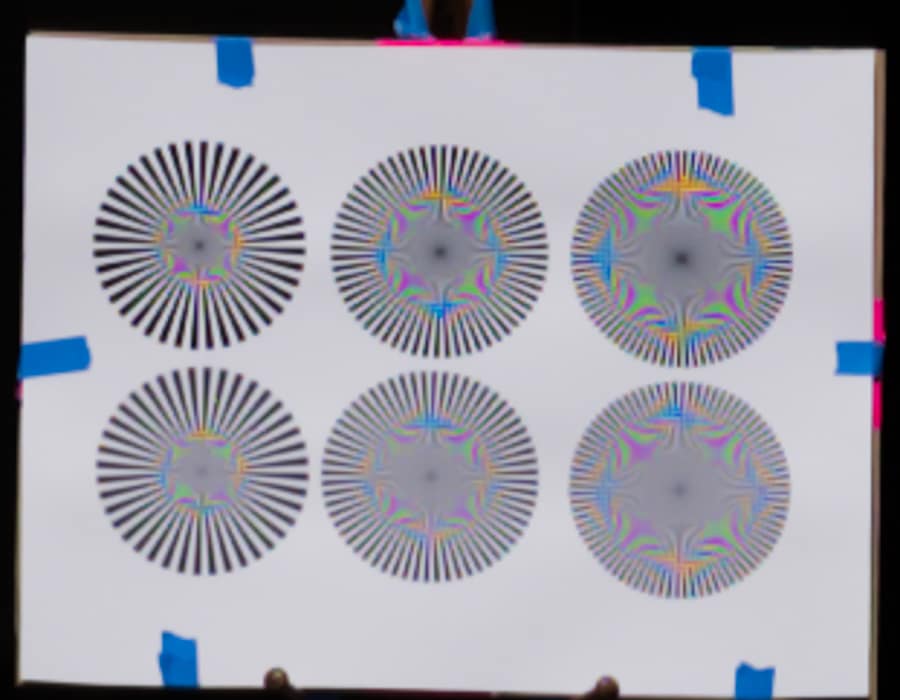
Looking just at bilinear interpolation demosaicing with the simulator, we can see how fill factor affects both sharpness and aliasing. Here are 9 fill factors from 10% to 100% in 10% steps:
You can get an idea of the improvement that a low fill factor brings to sharpness by looking at the contrast around the periphery of the stars. Conversely, look in the interior to see how a low fill factor increases aliasing.
Here’s the same thing with AHD demosaicing:


What if you rotate the star some small amount so that it’s not perfectly level?
That was a good idea, and you can see in the revised post that I used it. It turns out that the problem with the original post was that there was a little defocus error cranked into the model. Once I found that and zeroed it out, the model started to look a look more like the real pictures.