This is a continuation in a series of posts on power consumption in the Sony a7RII. The more recent incarnation of the series starts here.
As I’ve mentioned before, I had been doing all my current draw testing on the a7RII with firmware (FW) 2.0. I upgraded to FW 3.3 and did some regression testing, which I’ll show you in this post.
I hardly miss an opportunity to complain about the Sony firmware upgrade process, and I’m not gonna miss this one. However, I will spare most of you my rant by putting it at the very end of this post.
This post should also be a good way for those of you who have not been following along for the past week or so to see a lot of information about a7RII current draw in one place.
The most basic current test that I can imagine is to insert a battery into a camera that is turned off:
The current intermediately rises to over 100 ma, then, after a second or so, drops to about 5 ma. After another 90 seconds or so, the current drops to slightly over 1 ma.
Here’s what it looked like with FW 2.0:
The second image has a linear current scale and the first has a log scale, but the timing appears very similar. Both of the above graphs were done with the meter set to 10 samples/second.
If we power up the camera with the LCD enabled, then shut it down, here’s what the current draw looks like:
The above graph was done with the DMM set to 40 samples/second. The time to shutdown to 1 ma or so appears to be shorter. The DMM puts a time stamp for each reading in the csv file that it writes. In examining the time stamps, which have 1 msec precision, I can see that there is a lot of variation. This is not a paced sampled data system, like a scope. So you should take all the times axes in these DMM graphs with a grain of salt. I could make things I lot more accurate if I could figure out how the get Excel to read the time stamps and use them as the horizontal axis ffor the graphs. I’ve not not that handled, and I’ll be using the more accurate time data in future posts when I use the DMM. I’m not going to rework these because I don’t think the exact time values are important to the main issue here.
Setting the DMM to 10 samples/sec with the EVF enabled but not on, yields the following:
So it looks like the 10 samples/second readings are consistent from run to run. The shutdown to 1 ma looked faster on the first set of DMM tests i ran, at about 40 msec. That’s too big a discrepancy for it to just be the meter’s sampling rate being wrong. I suspect I did the runs at 20 samples/sec, and thought that the readings were taken at 40 samples/sec.
Now let’s turn to the oscilloscope readings, where not only is the time base accurate, it’s recorded by the scope right on the image, so there’s no possibility for error.
Starting and shutting down the camera with the shutter set to continuous mode and the display to LCD looks like this:
The horizontal time base is 1 second/division. You can see the camera come to life in about 2 seconds, settle down to refreshing the display foo another couple of seconds, then the camera is turned off. It takes the camera about two and a half seconds to drop back to 5 ma.
Doing the same thing with the shutter in single shot mode:
The results are pretty much the same, except for that big spike when the camera is first turned on . I don’t know what that’s about.
In EVF mode, the camera doubles the display readout rate when it thinks you’ve put your eye to the finder. Here’s what that looks like, with a quick dab of my thumb standing in for an eye.
The time base is 250 msec/division, so the camera stayed in high alert mode for about a second. I did notice the if my thumb was on the finder for a while, the camera didn’t immediately drop back to the slower sampling rate immediately when I removed it. That, as far as I know, is new behavior with FW 3.3.
Next up, a look at the current as the camera acquires focus with the Sony 70-200/4 OSS lens in single-shot autofocus mode and the LCD on:
With 250 msec/division, you can see that in this case focus is acquired in about three-quarters of a second.
But look! The current during focusing is higher than with FW 2.0, and the waveshapes are different. We’ll take a look at that shortly.
As above, with continuous autofocus enabled:
Except for the higher current and different waveshapes during acquisition, which carries over here, the situation is the same as with FW 2.0. The refresh rate in continuous mode is twice that in single-shot mode once focus is acquired.
Now let’s speed up the timebase and look at the waveforms in detail. When the EVF is enabled, but has detected no eye:
That’s the same as with FW 2.0.
When the EVF is enabled and it thinks it sees an eye:
Also the same as FE 2.0.
With manual focus, EVF on, eye detected, and the shutter half-pressed:
Like the immediately preceding trace, but with the currents s bit higher.
With the EVF and AF on, during the acquisition of focus:
The transition at the end of focus acquisition, with the EVF on and continuous AF enabled:
There are differences in the focusing algorithms in FW 3.3 vis-a-vis FW 2.0 that affect current draw, mostly in a bad way. The differences are not great. Otherwise, the traces look pretty similar.
And now for the rant:
Why oh why can’t Sony update their firmware like everybody else, by letting the user download a file, copy it to a flash card, they turn on the camera with the flash card installed? Instead, they make you run a program on your computer, and that program updates the firmware through a USB connection to the camera. This means that their updating software has to work for myriad operating systems and hardware configurations. It also exposes their user base to the possibility of acquiring a virus that has crept onto Sony’s servers.
When I attempted to download FW 3.3 from the SOny web site, my firewall’s gateway antivirus scanner blocked it. I looked at the log:
Whoa! That doesn’t look good. Probably a false positive, but no use in taking chances. I turned off the gateway antivirus scanning, downloaded the file, turned the scanning back on. set up a sandbox computer, scanned the file with Norton AV, found no problems, and ran the updater.
Ugh.

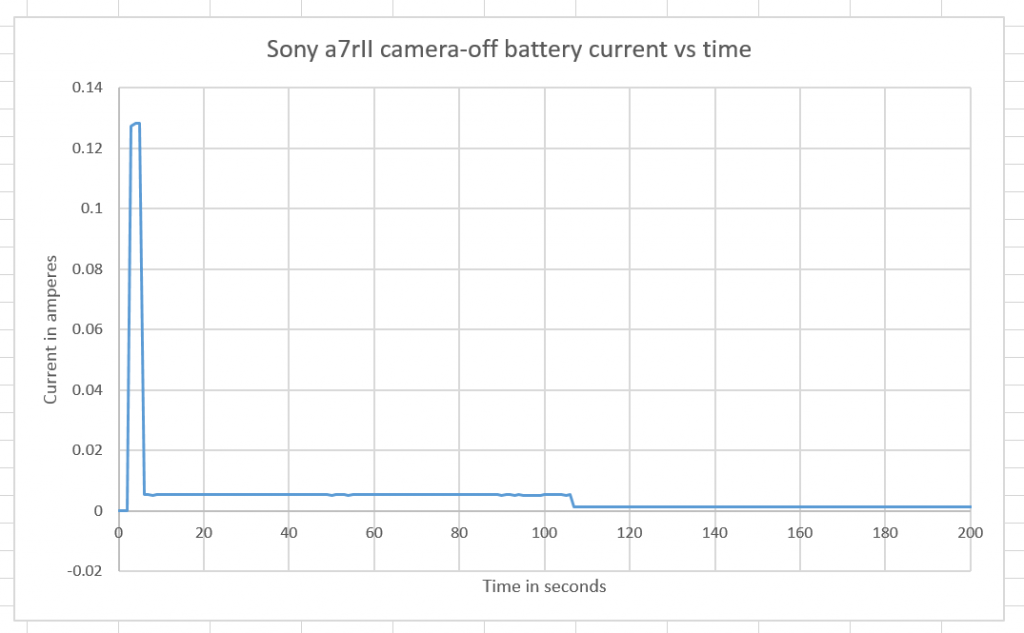













Leave a Reply