This is one in a series of posts on the Fujifilm GFX 100. You should be able to find all the posts about that camera in the Category List on the right sidebar, below the Articles widget. There’s a drop-down menu there that you can use to get to all the posts in this series; just look for “GFX 100”.
In the last post, we looked at how the engineering dynamic range (EDR), defined here as full scale over the read noise, varied with ISO setting. In this post, I’ll show you how it varies with shutter speed. I chose ISO 1000, 14-bit raw precision, and electronic shutter for the test conditions.
I measured the noise by looking at a 600×600-pixel crop in each raw plane just far enough to the left of the center of the frame so that it didn’t include the center column. This is a benign set of curves. There is very little change until the exposures get to be a second or two long, and after that you lose about 0.2 stops of EDR for every doubling of the shutter speed.
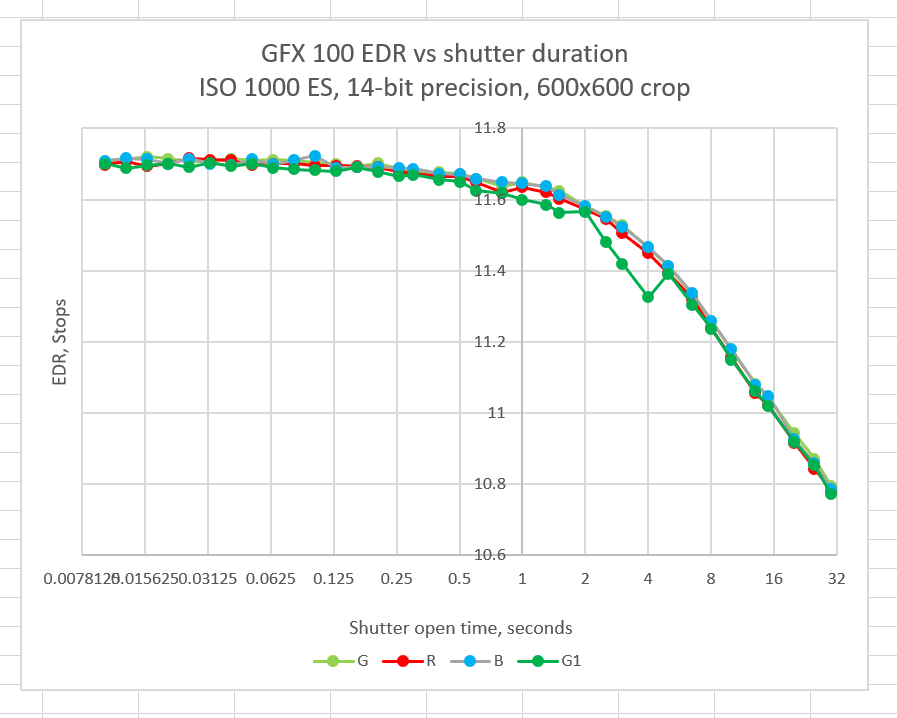
The GFX 50S has a ‘Long Exposure Noise Reduction’ setting. On my old Canon DSLRs this setting would result in the camera doing dark frame subtraction after a certain shutter speed. Do you know how this works on the Fuji cameras? Are they using a pre-recorded dark current estimation file, or is it just a noise reduction algo applied only to the JPEGS?
I don’t know the answer to those questions, but I probably soon will. I’ll post information then.
IIRC, all X series cameras offer the Long Exposure Noise Reduction feature, which performs a dark frame subtraction. When Long Exposure Noise Reduction is turned on, the camera decides if it needs to take a second exposure based on ISO setting and shutter speed.
DFS takes a second dark frame exposure of (at least) the same duration right after the actual exposure and merges both exposures in a single RAW file. This can be practical in many situations, but also quite unpractical in others. For interval shooting, stacked star trails etc., I’d turn it off and only take one manual dark frame after a series is complete and subtract it in Photoshop or a similar processing program that offers layers with typical blending modes.
Confirmed. For longer shutter speeds my X-T2 appears to take a dark frame after the initial exposure and just says “Processing” on the screen while doing it. I can’t replicate that behavior on the GFX 50S using any combination of shutter speeds or ISO.