The Photon Transfer Curve (PTC) is a foundational tool in sensor characterization, offering insight into read noise, shot noise, and PRNU by plotting variance versus signal level. But to get clean, meaningful data — especially across the full dynamic range — the choice of target matters. A well-designed target can dramatically improve sampling density and automation, especially when using frame pair subtraction for variance estimation.
The Role of the Target
Traditional PTC measurement involves taking many flat-field exposures at various levels and computing the mean and variance of a region of interest (ROI). But that approach is slow, inefficient, and wastes valuable pixel data. Instead, you can use a smooth gradient target, analyze many small crops across the image, and extract hundreds of data points per frame pair.
This approach improves:
-
Statistical confidence,
-
Coverage across signal levels,
-
Automation and repeatability.
Why a Gradient Target?
The goal is to illuminate the sensor with a monotonically increasing (or decreasing) signal, smoothly covering the full well range. A simple white-to-black gradient works — but not ideally for Bayer sensors.
A Better Approach: Spectrally Balanced Gradient
To get meaningful data from all four channels (R, G₁, G₂, B), you want their raw responses to span similar ranges. A neutral gray gradient would oversample the green channel due to its double coverage in the RGGB pattern, and undersample red and blue.
The solution: use a magenta gradient. Magenta (a mix of red and blue) naturally suppresses green, compensating for the Bayer pattern’s green dominance. The result is:
-
Approximately equal mean values across R, G1, G2, and B channels,
-
More consistent signal sampling across channels,
-
Cleaner curve fits in automated analysis.
Using Small Crops for Dense Sampling
By extracting hundreds of small ROIs (e.g., 200×200, 400×400 pixels) from across the gradient, you can analyze a wide range of signal levels in a single frame pair. For each crop:
-
Compute the mean signal (from one frame),
-
Compute the variance via pairwise subtraction (difference of matched crops, divided by 2),
-
Plot variance versus mean to build the PTC.
This technique yields dense, smooth curves with fewer total exposures. The crops can overlap if you prefer.
Why You Need Frame Pairs
Using a single image per exposure level would force you to estimate variance from neighboring pixels — which violates the flat-field assumption in a gradient. The signal is changing across space, so pixel-to-pixel differences reflect both signal gradient and noise.
Frame pairs solve this:
-
The gradient is identical between two exposures
-
Subtracting corresponding crops removes the signal
-
The residual captures only noise (assumed uncorrelated)
-
Variance of the difference divided by 2 gives the noise variance.
Without frame pairs, a spatial gradient contaminates the variance estimate. With frame pairs, the signal drops out cleanly.
Gradient targets, especially those spectrally tuned to balance Bayer response, are powerful tools for automated, high-density PTC analysis. When combined with pairwise subtraction and smart cropping, they allow you to extract noise characteristics with precision and minimal effort.
Leave a Reply