Inspired by all the discussion of a7III PDAF striping, I took a look at the a9 this morning.
- Godox Flashpoint XPLOR 600PRO TTL aimed at the camera
- a9 with Batis 135/2.8, wide open
- Mechanical shutter at 1/125
- Godox R2 Pro trigger
- Flash set to 1/128 power, which is as low as it goes.
- ISO 100
It is pretty easy to see the striping, but it doesn’t look as bad as the a7III example that I have.
FWIW, here are two shots, the first developed with Lr defaults except for WB set to “flash”, and the second with max contrast, max clarity, and the shadows dropped to the point where the striping is the most visible.
First, a full frame view:


And now at 1:1:
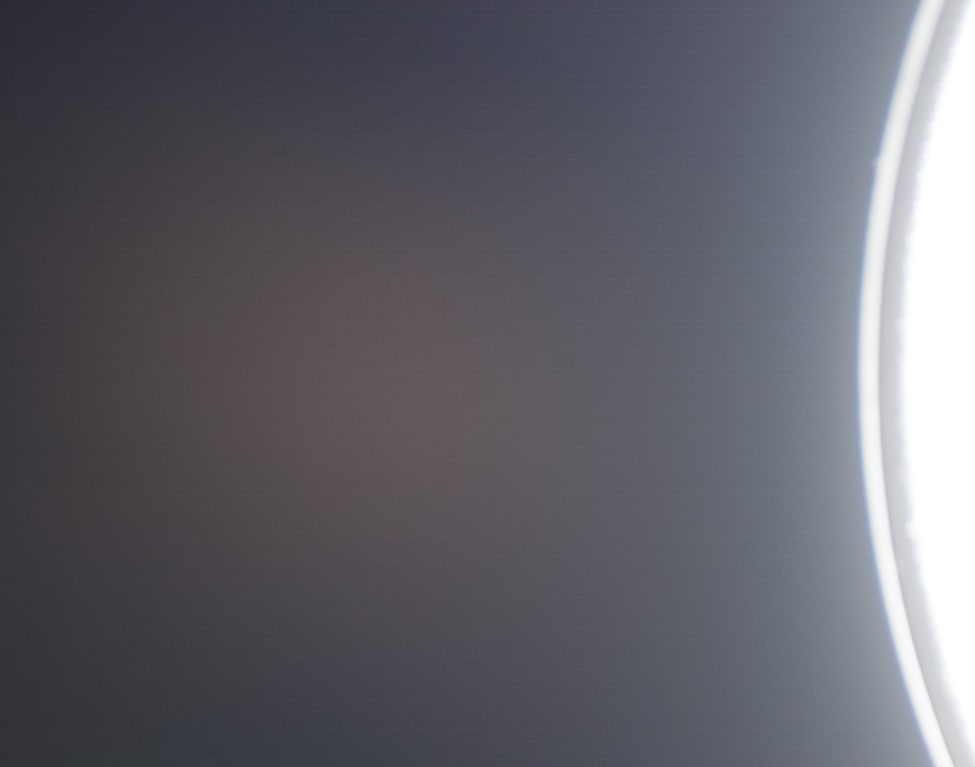

I tried making the flash brighter (1/32 and 1/8) and the flare was so bad it was hard to see the striping.
I also tried to see if the striping was sensitive to where in the frame the flash is located. The answer: not very, if at all.
Here’s the raw histogram of one of the above images:
Here are blowups of the four raw planes:




It’s hard to see, but the effect is strongest in the G2 plane, and there is some effect in the blue plane.
I’ll make it easier to see with some extreme processing:




I’m not particularly worried about this, but some of the a7III examples I’ve seen make me think the effect might be worse in that camera.
It’s pretty clear that this effect is related to the on-sensor PDAF pixels in the a9. Bill Claff and Horshak did some work last year and identified a weaker version of the same pattern in dark-field images. It’s not clear to me why the effect is stronger with a very bright light source in the image.

> Flash set to 1/128 power, which is as low as it goes.
it goes to 1/256, not that it matters much
Thanks. It stopped at 1/128 when I was adjusting it from the remote. I’ll try again.
Godox typically has an option in setting to allow the min to go to 1/256 … min = 1/128 is set by default.
Yuck. It’s just this kind of shenanigans that ruined the A7r for me. I had a great photo session with my wife. She looked fantastic that day. The lightweight A7r and 55mm Zony I could just point and shoot and the camera would do the rest. FF glory – 14 bit color (or so I thought) – and I could get all of these great angles and views than my body can’t contort to so readily with a DLSR. One handing it is a reason to use one camera over another.
I began to post the photos – at first glance they looked great – 5 stars – 5 stars – 5 5 5 5 all the way and then the deep dive and what did I see?
Transitions muddled with shadows and pixelation that weren’t really there, this strange block of gray inserted into the middle of a transition from light to shadow underneath her chin. Magenta colored pixels inserted at random all over the photo where there was no magenta in the pixels adjacent. I figured it was something they did to break up banding – which was still there if you pushed or pulled even a little bit.
All that plus this problem I never worked out but it’s as simple as this. In the Sony EVF you often see incredible detail perfectly clear but somehow that detail never ends up in the file. It’s like the live view is WYSIWYG and the output ha been through the fuzza-matic, Sony’s special ASIC designed to mess with your sense of reality.
Are you sure that it was not just Lightroom behaviour? I had seen that happen in Lightroom several times. Not in the latest versions, though. The raw images were OK, but LR mixed up.
I have been with the A7rII since September 2015 and had zero issues.
Best regards
Erik
I used Capture 1 back then and still to this day. The A7r really had a lot of problems like this. I switched to the D810 and haven’t seen any of those file problems since.
Its real if you’re sensitive to it an no problem if you’re not. I don’t think I even noticed raw compression artifacts until a particularly nasty spate of them appeared in one of my shots one day. After that I kept seeing them everywhere. When I saw the banding above the first time I kept thinking it was something wrong with my eyes. Anyway thats one thing Nikon has avoided by not having pdaf pixels and I imagine Canon as well with thier dual pixels. Fuji has the purple spot issue for the same reason.
The a7R had some issues that appear worse by today’s standards: no EFCS, a sometimes-problematical lossy compression scheme, no DR-Pix, no IBIS. However, leaving compression out of the picture, the raw files were pretty clean at other than really long shutter speeds, actually cleaner than D800 files. By clean, I mean unmanipulated by the camera, and looking like what you’d get from an canonic sensor. I have seen no indication that they did anything to break up banding, and I think that would not have been able to evade my analytical methods. The magenta pixels is something that I’ve never seen, and, as you know, there are no magenta pixels in raw files. So I’m thinking that what you observed was most likely the behavior of your raw developer.
I was definitely in to long exposures and it was many of these files that suffered.
I know there’s no such thing as a magenta pixel but I definitely have the files where I see magenta pixels inserted in the middle of otherwise blue skies or blue water.
Like 99.99% of users I don’t know and don’t care where the problem lies I just want to be rid of the problem and take better photos more easily.
Nikon did that for me.
If Sony can produce a better file now I am interested.
I’ll get some time to try the III and see what it can do.
>Like 99.99% of users I don’t know and don’t care where the problem lies I just want to be rid of the problem and take better photos more easily.
Sometimes finding the right solution to a problem depends on understanding the nature of the problem…
At low ISO, the a7R still looks good by today’s PDR standards:
http://www.photonstophotos.net/Charts/PDR.htm#Nikon%20D850,Sony%20ILCE-7R,Sony%20ILCE-7RM3
I guess C1 did not have great Sony profile. I still get this type of things in Lightroom and switched to C1 as C1 now partner with Sony and invest in decent profiles. I am quite happy with A7Rii and C1 11. I love the color correction tools of C1 that even saves me even in mixed light situations.
You may want to open again those old files with C1 11 and see if they re-did the A7R profile.
Once those files are imported I believe the die is cast. Most of them aren’t important to bring back in but if a new version of C1 can take an old file from C1 and do better with it – then it’s worth a look.
>Once those files are imported I believe the die is cast.
You might check on that. That’s not the way Lightroom works. You can update the processing that’s applied to already-edited raw files. Of course, once you do that, you need to check to make sure that Lr did what you wanted it to do.
Last time I checked C1 and Sony were using different colour profiles; more, Sony in-camera profile was different from the one used in Sony software.
As to “great”, it is very subjective.
Will Lens coatings impact the results ?
How about polarization ?
It’s early days, but it looks like anything that decreases flare will make things look better.
If it’s related to PDAF pixels, does A7riii apear this way in any condition?
I shoot backlit photos filled with flare with A7rii all the time and I didn’t notice anything like this.
Don’t know yet. I’m working on a tool to analyze images for this artifact, and I’ll try it on a7RIII images if and when I get it working.
Me, neither.
Good luck with the tool Jim!
You are a life saver as always.
A7iii seems to meet everything I need, but I can’t stand the flare stripe thing since I like shooting backlit and I like flare. I assume there’re a lot of ones like me. Hope it can be fixed by software somehow.
Jim, can you be more specific about “extreme development” – how can one reproduce the extreme development? Can you do ICC profile or C1/LR preset?
Extreme development in this case means, in Lightroom, contrast to max, clarity to max, exposure increased.
I would hazard to guess that its visible with a strong light source in the frame beacause as flare the light is hitting the sensor at an unusual angle. So on the left side the light could be coming from the right or at a high angle of incedence. The pdaf pixels are set up to favour one side against the other so I suspect this is what is leading to the unusal pattern. It would be interesting to see flare as captured by each dual pixel on a Canon and see if there is a market difference between the sides.