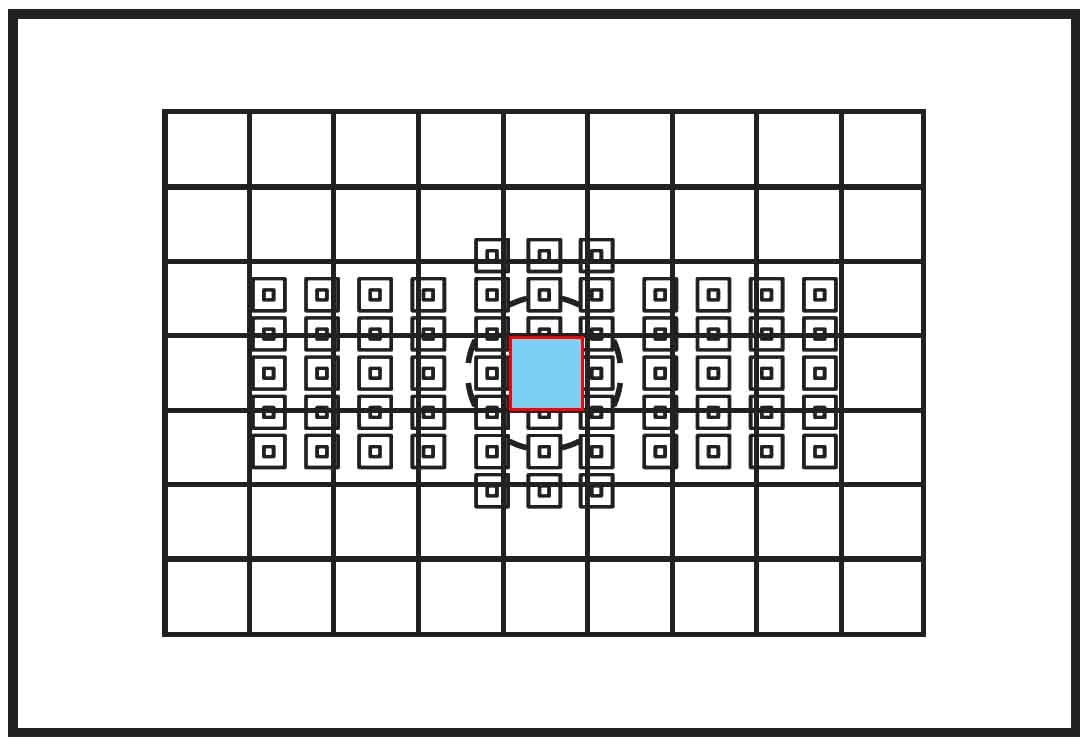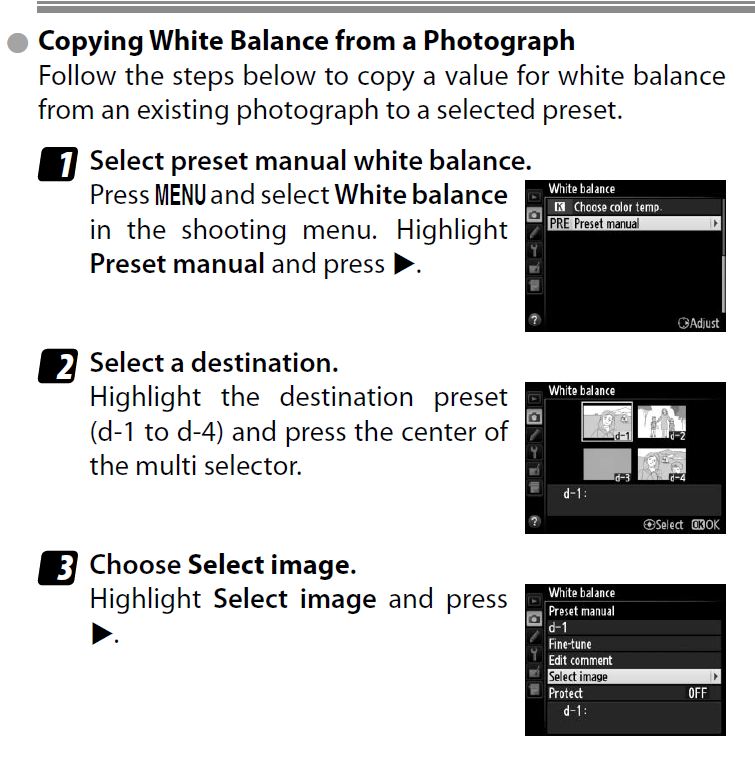In the preceding post and an earlier one, a reader proposed an ETTR technique that I will summarize in Zone System terminology: Place the brightest significant highlight on Zone VIII. A simple way to achieve this is to set the metering mode on a (Nikon — see the comment for Canon technique) DSLR to spot,… [Read More]
ETTR by spot metering, part 2
Shortly after I made this post, the reader who made the initial suggestion sent me an email with some comments and clarifications. I’ve quoted it below in two sections. Spot meter is in camera….1.5 percent in 5d3. Easy to see coverage if you know where it is. So it is pretty easy to do this… [Read More]
Testing for ETTR, part 8
In a comment to this post, a reader asked me to compare the ad hoc color balance adjustment technique that I developed a few days ago with the UniWB technique. I’d not been aware of that approach. It turns out the goal is the same: to get the in-camera histogram to approximate the true raw… [Read More]
ETTR testing, part 7
I’ve tested the D4 in other lighting conditions, with other subjects, with success so far. I’ve also attempted correcting the Sony NEX-7 using the same technique. The correction turned out to be remarkably similar (or maybe not remarkable; Nikon uses mostly Sony chips in their best cameras) to the D4: 5000K, +6G. The NEX-7 color… [Read More]
ETTR — the return of the spotmeter?
From the mailbag: With a hint and some assistance from George Jardine, I finally figured out how to optimize exposure (ETTR). The key was George’s statement that he spot metered for the highest significant tone, and placed it just under clipping. As you have found, the histogram lies and matrix, evaluative, center weighted metering is… [Read More]
- « Previous Page
- 1
- …
- 486
- 487
- 488
- 489
- 490
- …
- 578
- Next Page »