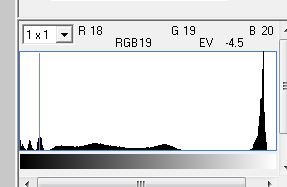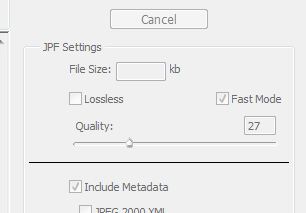[This is the first in a looong series of posts on the topic. If you want to skip the evolution of my ideas and go right for the conclusions, click here.] Conventional wisdom among camera users, especially if people taking pictures with cellphones count as camera users, is that JPEG is plenty good enough, and… [Read More]
Looking at true raw histograms
If you want to follow along with me as I explore the world of true raw histograms — defined as histograms in the native color space of the sensor — you’re going to need a a program you probably don’t have. The one I suggest is called Rawdigger. Point your web browser here, and download… [Read More]
Raw histograms
For the past nine months, I’ve been using the Betterlight scanning back. The software that runs the back has a capability that, as far as I know, is unique among all the current crop of digital cameras: it will display the histogram of the captured image in its native color space. In fact, that is… [Read More]
JPEG 2000
In the January, 2013 issue of Shutterbug, which arrived at my house last week, David Brooks has his usual column, “Q&A Digital Photography”. A reader asks a question about an earlier column (that I didn’t notice) that said the JPEG 2000 used lossless compression. Mr. Brooks gives the following answer: The file formats supported by… [Read More]
Hedonic adaptation
I’ve observed an effect for years, but, thanks to this article in today’s New York Times, I now have a name for it and an elegant definition. A salient quote: …human beings are, as more than a hundred studies show, prone to hedonic adaptation, a measurable and innate capacity to become habituated or inured to… [Read More]
- « Previous Page
- 1
- …
- 488
- 489
- 490
- 491
- 492
- …
- 578
- Next Page »