This is one in a series of posts on the Fujifilm GFX 100. You should be able to find all the posts about that camera in the Category List on the right sidebar, below the Articles widget. There’s a drop-down menu there that you can use to get to all the posts in this series; just look for “GFX 100”.
In the previous post I showed an analysis of frame-to-frame-invariant pattern noise that is almost certainly related to the GFX 100’s on-sensor phase-detection autofocus (OSPDAF) system. I used base-ISO captures near sensor clipping. Now I’d like to do the same sort of analysis for dark-field images, using the random read noise to probe the camera’s systematic pattern noise. I set the ISO to 1000, the shutter speed to 1/1000, and made 128 exposures in 14-bit raw precision with the electronic shutter (ES).
I looked at the spectra of 600×600-pixel crops of all four raw planes. Here’s the first green plane:
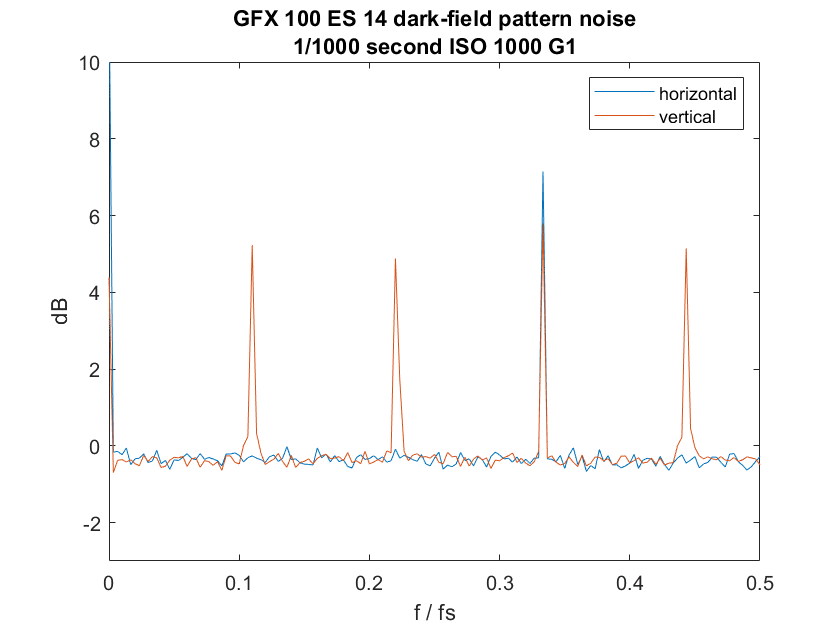
fs is the camera’s sampling frequency (two over the pixel pitch, which is 3.76 micrometers (um). It’s not one over the pixel pitch because each raw plane samples at twice the total pitch). Note the spikes. As with the light-field test in the previous post, there is a horizontal-direction spike at 1/3 the sampling frequency, or every 6 pixels in the mosaiced raw file. That spike indicated vertically-oriented artifacts. There are vertical-direction spikes at a bit under 1/2 fs, 1/3 fs, a bit under 1/4 fs, and 1/9 fs. The last one indicates a horizontally-oriented artifact ever 18 rows in the mosaiced raw file.
The periodic artifacts in that graph look similar to, but smaller than, the ones we saw in the light-field tests. But the other channels don’t follow that trend.
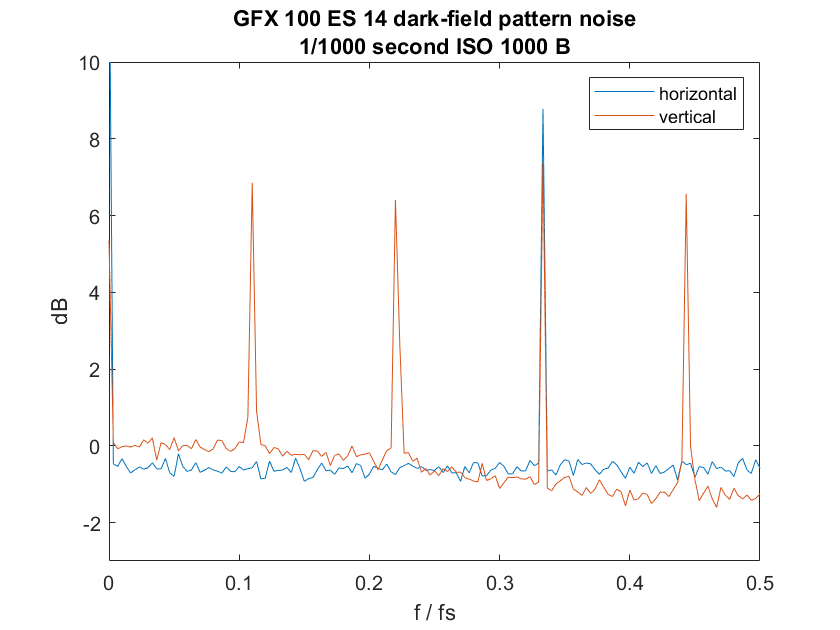
There is quite a bit of periodic noise in the blue channel, even though the light-field image of that channel was pretty clean.
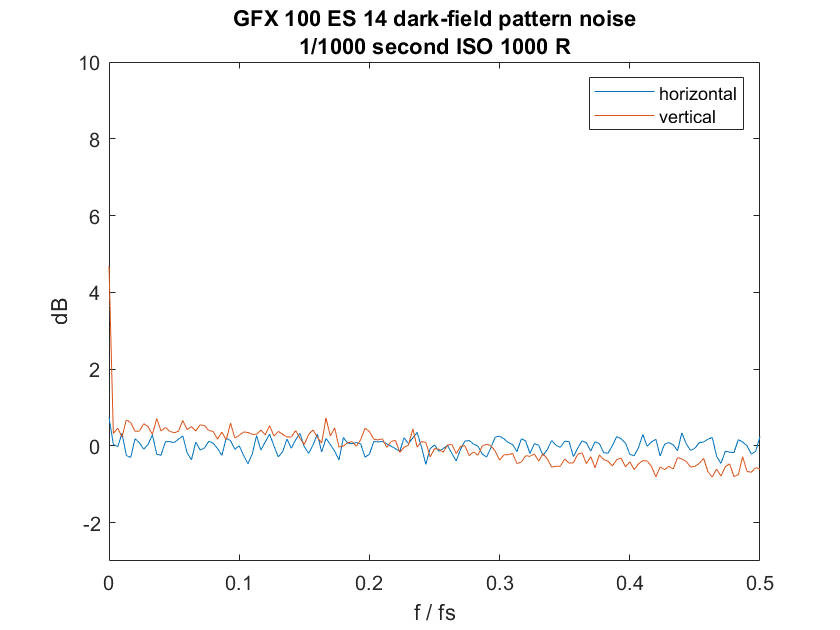
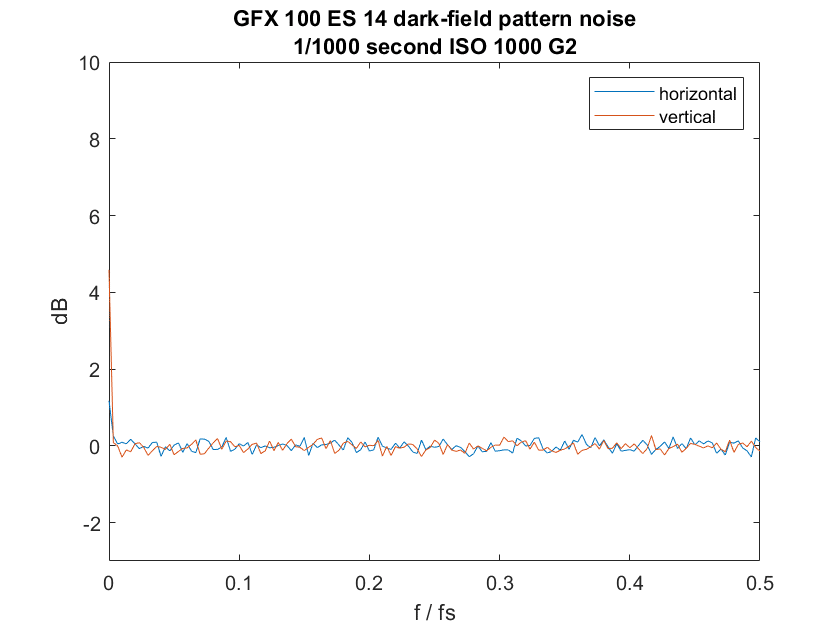
The red and second green channel are free of periodic artifacts.
I made histogram-equalized crops of the averaged images to show the artifacts more clearly.
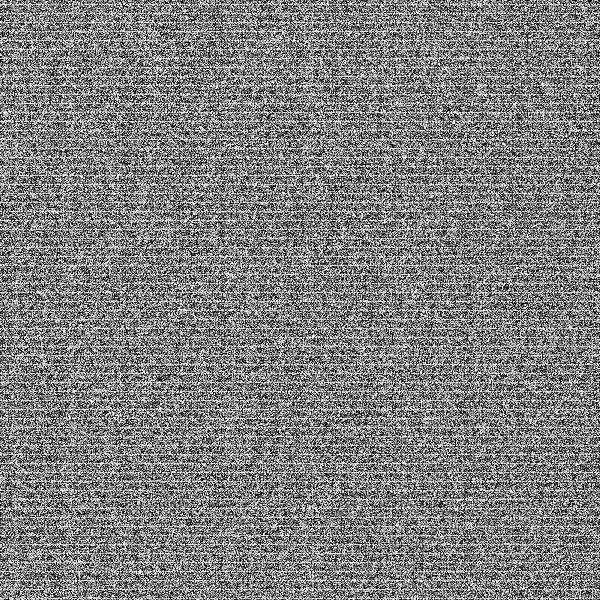
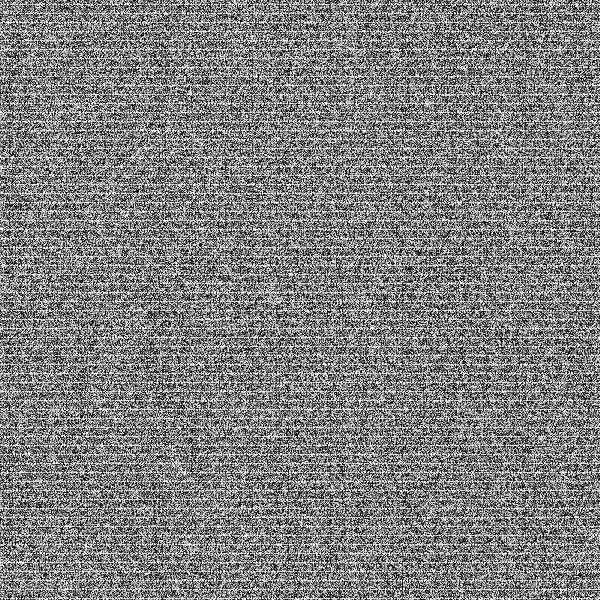
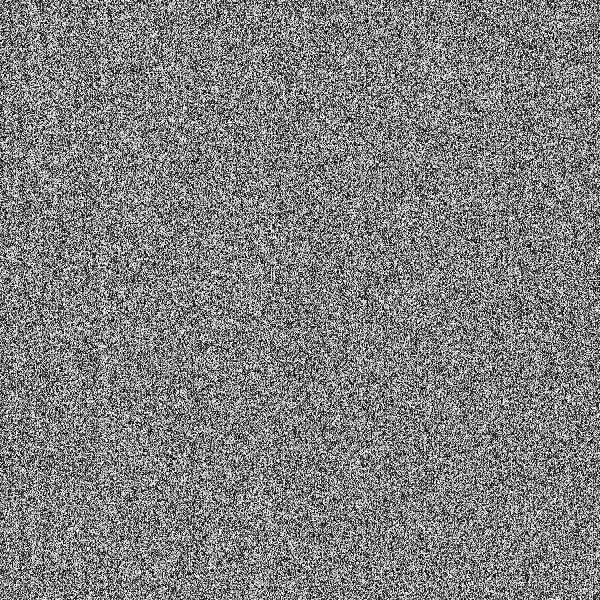

As with the previous post, further testing will need to be done to determine the significance of these anomalies on real-world photography, but it’s clear that the bright and dark portions of the image are affected differently.
This apparently aligns what I found via editing the sample RAWs. The banding is more prominent in the highlights than the shadows.
I find it odd how there’s such difference between color channels between light and dark frame, but I guess it is due to filtering that Fuji does to remove the striping?
Somehow this looks like Fujifilm could do better job here.
I tried mitigating the banding via some common image processing approaches on TIFF files without much success. The best way I found to mitigate the light frame banding was to add noise on green channel.
Nevertheless, the highlight banding is quite difficult to get visible, unless heavily pulling back exposure. But to me, it seems like ETTR and pulling back in postprocessing is not a good advice for GFX100. Better just expose for the final highlights.
I expect that Raw Therapee will update their OSPDAF-pixel tool to deal with the GFX 100; it already does a good job with SOny and Nikon MILCs.
if someone can identify the pattern (or provide raw files suitable for doing that), adding the support shouldn’t take long
The row spacing is regular, every 18 rows. I put 14 and 16 bit files in our shared Dropbox folder. Thanks.