This is a post of interest to any mirrorless interchangeable-lens camera (MILC) user. I’ve illustrated it with images from the Fujifilm GFX 100. You can find all the posts about that camera in the Category List on the right sidebar, below the Articles widget. There’s a drop-down menu there that you can use to get to all the posts in this series; just look for “GFX 100”. If you’re a Z6 or Z7 user, the next post has examples that you may find more a propos than the GFX 100 ones that you’ll see if you scroll down this page.
Here’s the Cliff Notes version:
- Use as much magnification as you can subject to 2
- Use as low a peaking sensitivity as can produce visible peaking at the chosen magnification.
- The tie breaker: if you can’t see any peaking at maximum sensitivity at maximum magnification, back the magnification off a step and try again.
Some of you have been around the MILC block a few times, and have figured all this out, and understand the import of, and agree with, the above interdependent prescriptions. Congratulations. You can stop reading right now. Go enjoy the rest of your day.
There are undoubtedly others who are using their first MILC, for whom the above sentences either make no sense, or seem wildly at odds with how you think your camera works. Read on.
There are others with more experience, who get the gist of what I’m saying, but want to know more about the fine points. There will be interesting things for those in this post.
Before I get to the nuts and bolts, I want to give you all some background. You can skip it and scroll down to the pictures, but I can tell from some recent Internet discussions that misconceptions about focusing abound, and that those misconceptions can keep some people from understanding how to focus better, and, perhaps worse, cause people to think they know things about focusing which are in fact untrue.
Grab a cup of coffee, and get comfortable. Here goes.
It’s either in-focus or out-of-focus, right?
Wrong. With a perfect lens and no diffraction, the sharpest plane in the object field (in from of the lens) is infinitely thin. The depth of field is zip (that’s a mathematical term of art). Similarly, in the image field (behind the lens), the depth of focus is zilch (more math jargon). Even with diffraction and real-world aberrations, there still is only one plane where everything is the sharpest that it gets.
When we talk about things being in focus or out of same, in order to have out discussion rise above a strictly intellectual exercise, we need to think in terms of good enough, not perfect. Traditionally, defocus blur is measured by the diameter of the circle of confusion (CoC). Depth of focus is the shift in the image plane for a subject at a given distance between those planes that produce CoCs within preset limits. It works similarly in the object field, too. Depth of field is the distance between the two planes in front of the lens that cause the amount of defocus blur specified by the CoC.
People talk about depth of field without specifying the CoC, but that’s a mistake, unless both the speaker and the listener understand some implied CoC. In the film days, 30 micrometers (um) was the CoC upon which depth of field tables for 35mm cameras were based. In today’s world, a 30 um CoC on a full frame camera is pretty darned blurry, so old-fashioned DOF tables are usually unrealistically optimistic.
Another thing you should know about defocus blur is that, in real lenses projecting images on real sensors, aberrations, diffraction, and sensor pixel aperture all combine to flatten the top of a sharpness vs distance curve. Consider this example:
The vertical axis here is a common focusing metric invented by a guy named Brenner, but I could plot MTF50 and the curves would look pretty much the same. The horizontal axis is relative distance from the camera to the subject, with the peak occurring at an absolute distance of 1.65 meters.
The main thing I want you to notice about this curve is that it flattens out near the correct plane of focus. That’s a good thing; it means you have a little wiggle room to miss the perfect focal distance and still get a sharp shot. But there is still one plane that is the sharpest. In the real world, people don’t “nail the focus” in terms of getting it perfect; but they can get the lens focused so that the defocus error is acceptable. Many of the arguments about whether a shot is well-focused or not are really arguments about what’s an acceptable amount of focus blur.
A short history of focusing aids
In the beginning, there was ground glass, viewed with the unaided eye, or with some kind of magnifier. An interesting thing about plain ground glass is that there’s a kind of Heisenberg uncertainty principle about knowing whether the image is in focus, if you’re picky about focus blur. You can’t just eyeball the ground glass and tell if the image is as sharp as it can get. You must move the focusing ring or gear back and forth to tell. Thus, you can’t tell if an image is as sharp as it can be without potentially making it less sharp than it was before you touched the focusing ring.
Bummer.
Also, focusing by tweaking the focal plane while looking at the ground glass is a skill. Almost anyone can get good at it if they work at it long enough, and, like heel-and-toeing and double clutching a manual transmission car without synchromesh, it’s a skill those who have it are often proud of. Also like the driving skill, it’s one that I suspect many people think they’re better at than they really are.
Double bummer.
For at least the last 100 years, there have been focusing aids developed, with the aim of making the focusing process more accurate, faster, and less demanding of hand-eye skill.
We’ve had all kinds of aids. One of my favorite for long lens work is a clear spot in the center of the ground glass with a black cross etched into it. You focus by parallax. If the focal plane is right where the cross is,the image won’t move relative to the cross when you move your eye. The image moves one way if you’re focused too close, and the other way if you’re focused too far away. You make a guess, move your head, and see which way you have to tweak the focus ring. When you are focused correctly, it is completely unambiguous, and it takes no skill at all to tell if you have achieved good focus.
There’s an analog to this that doesn’t work nearly as well: the green or gray “meatball” with arrows to the right and left of it that Nikon and some other manufacturers use. The problem is that the meatball can light up when the image is not very sharp.
Leicas and other cameras have long used split-image rangefinders to get fast focusing. There are all kinds of problems with those (only on-axis focusing, low magnification, reliance on fragile cam mechanisms, dependence on precise control of the body and lens flanges’ relationship to the focal plane, etc) but, if you can see it well enough, the merging of the two images in a split-image rangefinder is unambiguous, and it takes no particular skill to look through the camera and tell if it’s focused at least fairly well.
Some single lens reflex cameras used to have split-image rangefinders or microprisms in the central part of the ground glass. Matching the images in the top and bottom, or top-right and bottom-left in some cameras, got you an unambiguous, but sometimes wrong estimate of your focusing.
When liveview came along, first in DSLRs and then in MILCs, where it’s on all the time, things got more accurate, singe you could easily get more magnification than was convenient optically, and you didn’t have to worry about misalignment of the image plane with respect to the ground glass.
Then MILC’s upped the bar with focus peaking, which, I believe, had roots in video. It is also related to a focusing technique used in the Betterlight scanning backs.
Nikon says peaking is an indication whether something is in focus or not:
Is that right?
It most certainly is not, at least most of the time for most of the settings. At low magnification, with contrasty subjects, and short lenses, peaking can flag areas that are not remotely in focus if you consider a CoC of <10 um or so to define what’s in focus. On the other hand, with high magnification, flat subjects, and long lenses, peaking can fail to indicate areas that are well-focused.
Peaking is different in different cameras, isn’t it?
I don’t know, but I can tell you that focus peaking in the Sony a7, a7II, a7III, a7R, a7RII, a7RIII, all the APS-C alpha cameras I’ve used, and the a9 works about like focus peaking in the Nikon Z6 and Z7, and that the focus peaking in the GFX 50S, GFX 50R, and GFX 100 works pretty much the same as in the other cameras, with one little twist that I’ll get to later. The sensitivities may be different, the colors may be different, the controls may be in different menus and buttons, but if you’ll read the next paragraph, you’ll find it covers all those cameras.
How peaking works
What peaking does is look for changes in the luminance of horizontal rows of pixels the EVF or LCD display that are over a certain threshold (if you’re mathematically inclined, it takes something close to the first derivative of the “scan line”, and flags pixels for which the derivative is over a threshold). The photographer can vary that threshold with the sensitivity control. Higher sensitivity means a lower threshold, and more pixels flagged. Lower sensitivity means a higher threshold, and fewer pixels flagged. Here‘s a look at peaking’s insensitivity to vertical contrast.
Setting the sensitivity to high makes my focusing less accurate. Isn’t that backwards?
The sensitivity that you are adjusting is the sensitivity of the peaking detection. High sensitivity means lots of peaking. Low sensitivity means less. It is not how sensitive the peaking in the image is to changes in the focus ring.
Focusing stopped down
Many lenses have enough spherical aberration that the focal plane shifts as you stop the lens down. It generally shifts fastest at the widest f-stops. With those lenses, you should focus at the taking aperture until the shifting becomes negligible ( usually by f/5.6). It’s beyond the scope of this post to tell you how to stop down every MILC and every lens during focusing, but it’s something you should consider. I will say that if you have a Nikon Z6 or Z7, it takes care of that for you.
If you use peaking, you don’t have to use magnification at the same time, do you?
Wrong. With the settings available on all the MILCs I’ve used, with the magnification turned off, with almost any lens and almost any subject, the screen is awash in the peaking color. There’s so much peaking that it seems like everything anywhere near the focal plane is lighting up, and that means that you can’t tell what’s really in focus. When you increase the magnification less and less lights up, and that make sit easier to make fine judgements.
More peaking is good, right?
Sort of. With a given lens, subject, and magnification, you want the most of the peaking color you can get at the places in the scene you want sharp. But you want to crank up the magnification so that the camera is parsimonious with the peaking indication. Ideally, when the focus ring is set perfectly, there is only one place the focus ring can be that shows peaking where you want it.
Show me how all this works, please.
I’m going to show you some screen shots that I made using a handheld Sony a9 and the Sony 90 mm f/2.8 macro. These are meant to show the presence, absence, and amount of peaking in various circumstances. Because the a9 is handheld, it is not perfectly square to the LCD screen on the GFX 100. Don’t try to judge how well focused the camera is by how sharp the image is. I had someone on DPR try to do that, recently, and it was a frustrating experience for both of us.
Here is what the LCD screen looks like on the GFX 100 with a 110 mm f/2 lens aimed at a focusing ramp with no magnification at high sensitivity:

Note that almost the entire length of the edge of the ramp is lit up in the red peaking color. You can tell even with no magnification that it is not all in focus. Note also that the horizontal edges have no peaking; peaking only works on vertical edges when the camera is in landscape orientation.
Turning down the sensitivity makes little difference:
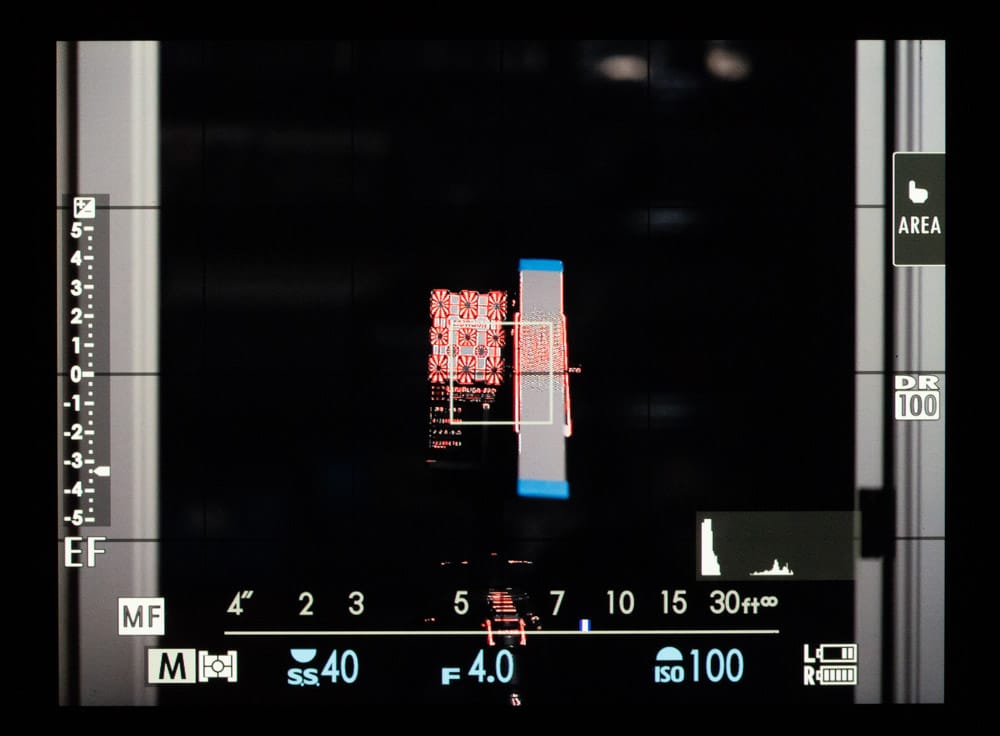
But boosting the magnitfication helps. There are four levels of magnification available in the GFX 100. Here’s the lowest:
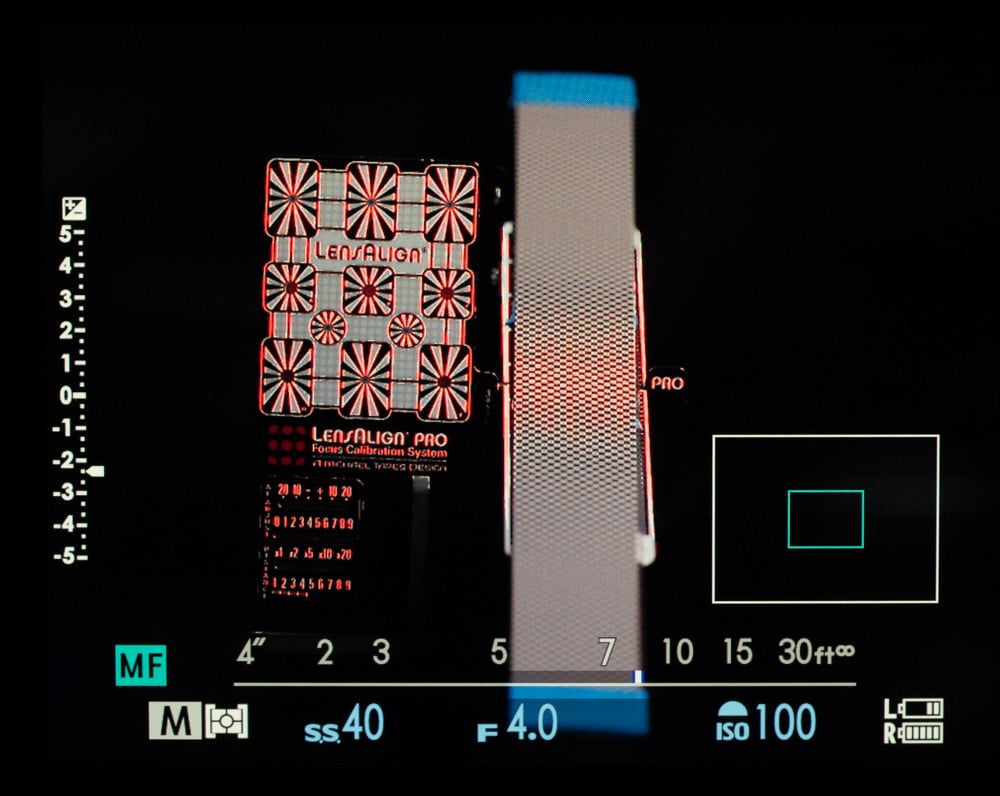
We could actually focus fairly accurately on the ramp using the above display, since we know it’s a ramp. But the real world is not usually so regular. In the absence of the ramp, we could not focus accurately on the LensAlign focusing plate. We’d needmore magnification.
Here’s the next level up in magnification, with the sensitivity still set to low:
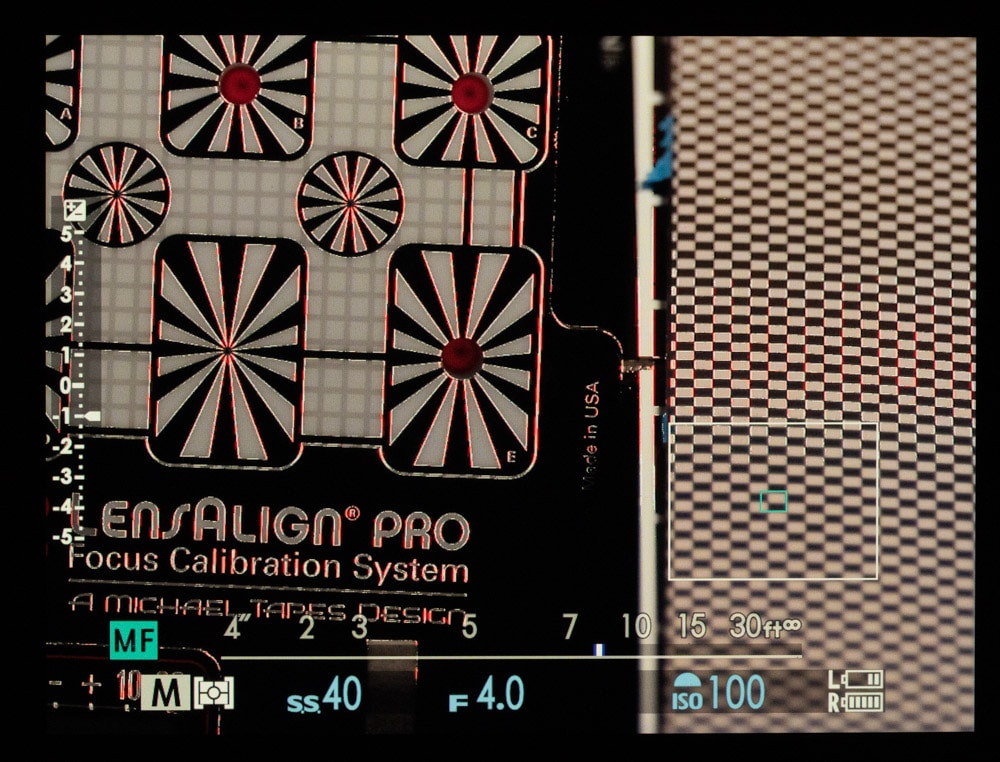
The band in the middle of the ramp that is lit up by the peaking color is narrower.
One more step in magnification:
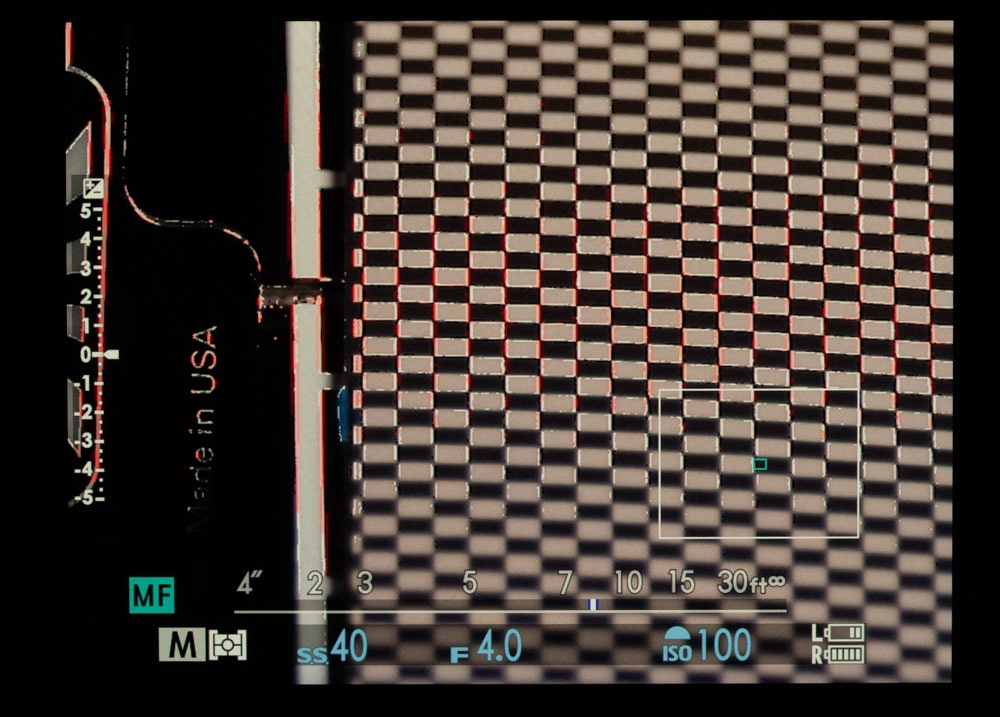
The band continues to narrow.
At the highest magnification:
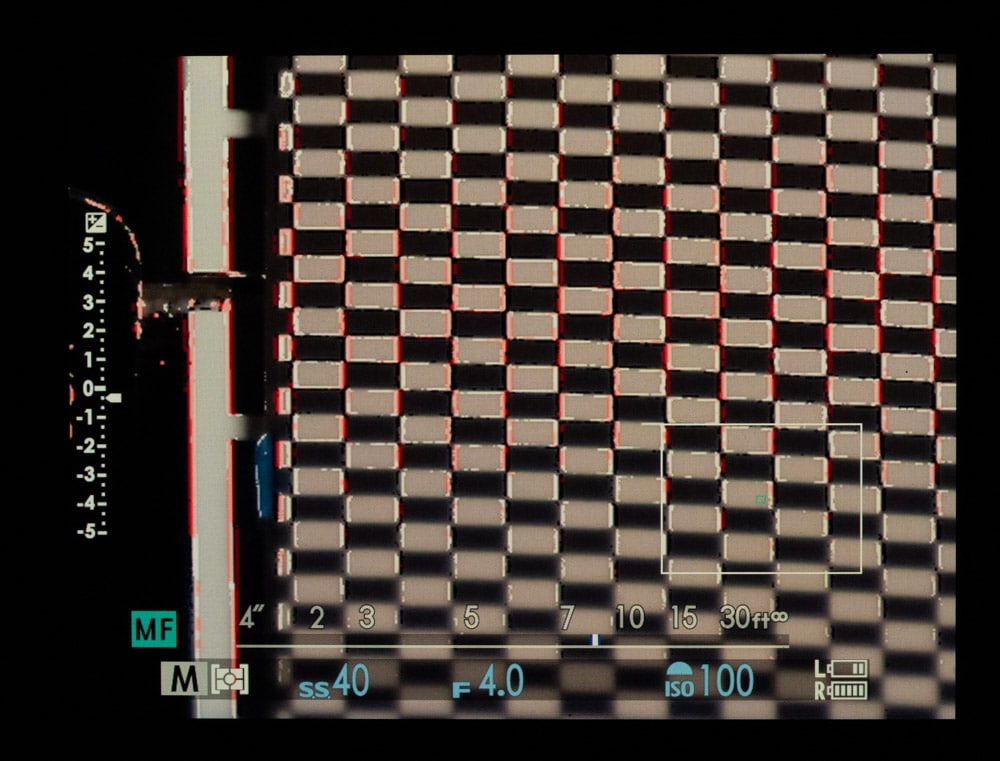
The lit-up band is confined to four or five squares. That’s better, but, for a high-contrast target and a sharp lens like the 110/2, we’d actually like less peaking.
Let’s look at a lower-contrast situation:
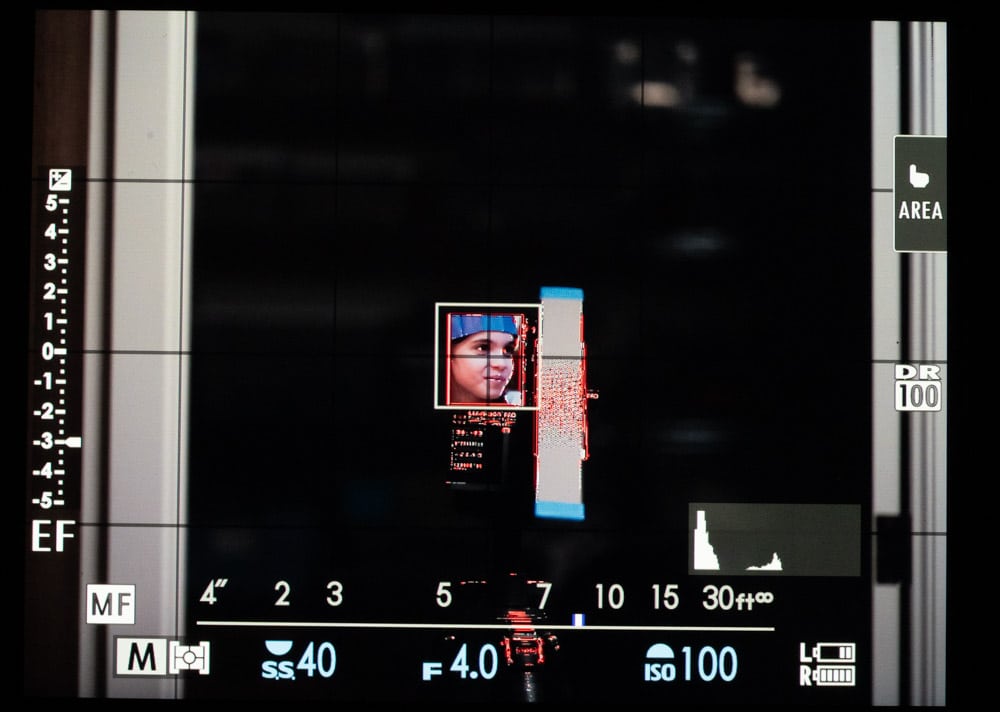
In this case, we can zoom in one level and get useful peaking:

There is a little red, but the GFX cameras all have an undocumented feature (Or is it a bug? In any event, it is useful.) See the white dots along the far camera-right of the girl’s cheek? They work just like the peaking. They disappear when this setup is slightly misfocused.
Zooming in a bit more, there is only one place in the image that lights up when the subject is well-focused:

It’s hard to see, but the red ting to the specular highlight in the camera-right eye is the tip-off that the focus is right.
If we zoom in further, we need high-sensitivity to get any visible peaking:
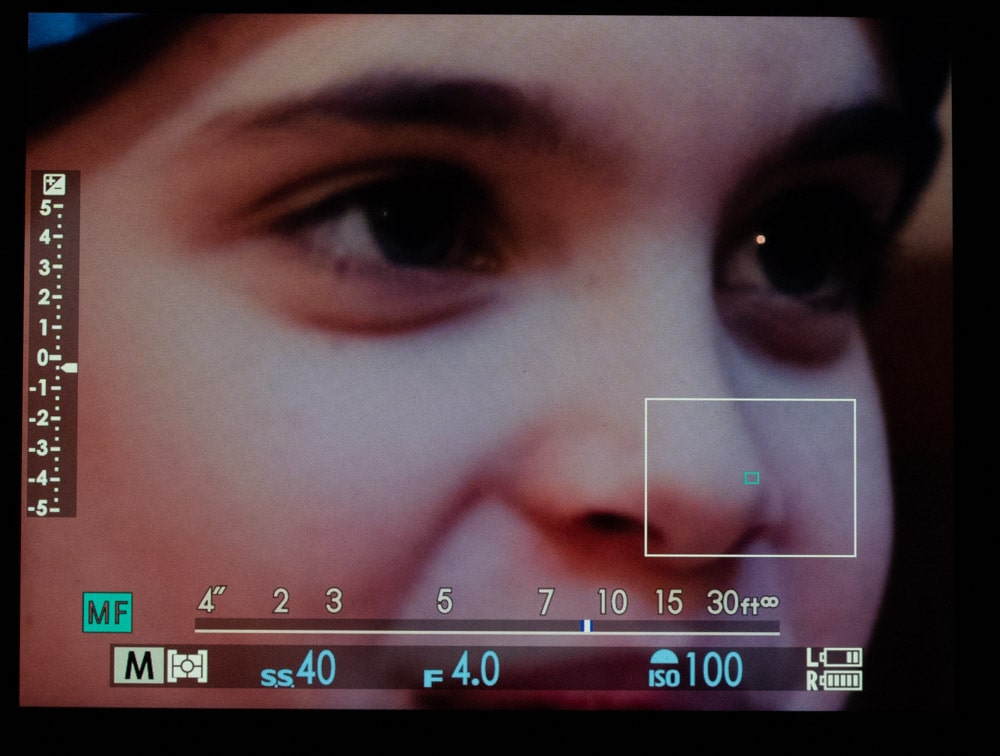
Again, it’s hard to see, but there’s a red tinge to the specular highlight that disappears if you breath on the focusing ring.
That’s pretty contrived. How about a real-world example?
ere’s an unmagnified LCD screen shot of the GFX 100 and the 110/2 with focus peaking set to high sensitivity. It looks like somebody bled all over it, and is useless for focusing precisely.

Turning the sensitivity down to low doesn’t help much:

With the sensitivity set to low, zooming in a bit reduces the visible peaking, but there’s still too much for accurate focusing:

Boosting the magnification helps, but there is still more peaking than I’d like at high sensitivity:

At low sensitivity there’s still more peaking than I’d like, but this is as good as it’s going to get:

Here’s another example of that GFX-specific trick to getting the most out of this view. It works with the GFX 100 and the other GFX 50x cameras. See those tiny white dots along some of the higher contrast leaf and branch edges? You can get the equivalent of lower sensitivity by just looking at those. Twist the focusing ring to maximise the number of those dots near what you want to be in focus.
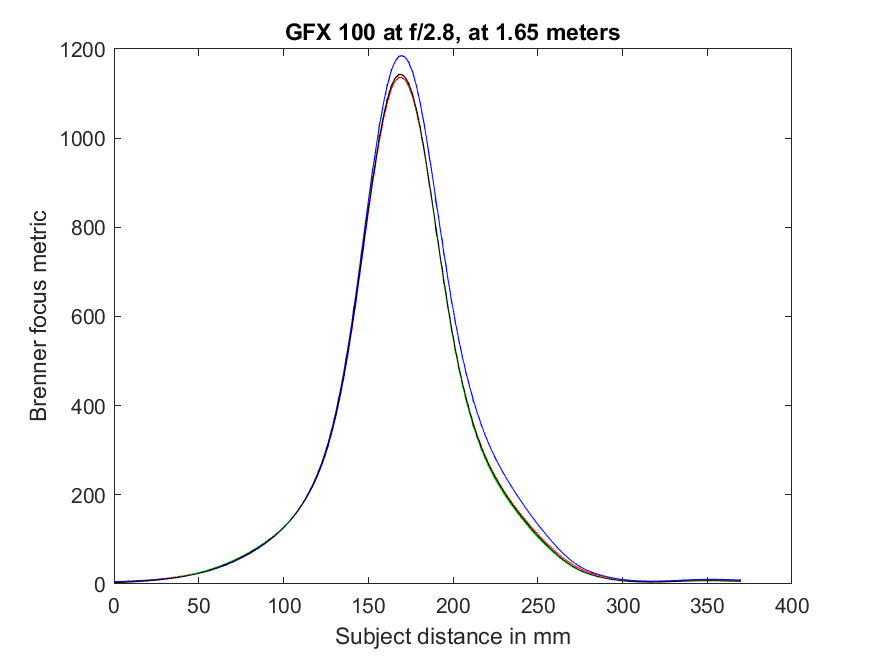

Dave Chew says
Timely post here Jim! Thanks. The P1 back can zoom into 400%. Never experimented with that, but you are right on.
Dave
CarVac says
I feel called out on the ground glass focus-user remark!
That said, I use the Canon Super Precision Matte, which in my experience actually works better than a true matte for rapidly distinguishing focus: it has a microprism-like effect when slightly out-of-focus.
>You can’t just eyeball the ground glass and tell if the image is as sharp as it can get.
Perhaps not when shooting a test chart, but when I shoot 3D subjects I watch where the focal plane is, and placing the center of the focal plane is usually fairly easy.
That is, until my eyes start to go.
CarVac says
Another thing:
I wish someone would make a camera’s peaking have pulsing sensitivity, so that you can see where the center of the DoF is more easily.