This is the seventh in a series of posts about the Nikon 70-200 mm f/2.8 S lens for Nikon Z cameras. The series starts here.
Yesterday I tested the two lenses at 200 mm with Siemens Star target. The E lens did better. Today I repeated the test with the lenses set at 70 mm. They ended up in a tie. Both lenses are excellent.
I used manual focusing for today’s tests. It is much easier to focus these lenses manually at 70 mm than at 200 mm; the focus ring isn’t near as twitchy.
This is the scene with the S lens wide open:

Here’s the test protocol:
- Focal length 70 mm
- Subject distance: 19 meters
- Low-contrast Siemens Star target
- ISO 64
- Manual exposure, ETTR in live histogram.
- Subject in the center and the upper right corner.
- Manual focusing with peaking on at maximum magnification.
- Three shots at each setting, focusing anew for each shot, picking the best. This method calibrates out focus curvature.
- Developed in Lightroom
- Sharpening set to amount 20, radius 1, detail 0, which is quite a bit less than Lr’s default sharpening.
- White balance set to gray background on Siemens Star target
- Adobe Color Profile
- Minor exposure adjustments, with same adjustment applied to all images from both lenses, so corner darkening is unaffected.
- Chromatic aberration correction turned off.
- Everything else at default settings
We’ll look at some tight crops.
If you’ve seen these here before, just jump to the images. If not, I need to spend some time telling you how to interpret them. They’re at roughly 250% magnification, enlarged to 700 pixels high on export from Lightroom. If you just want a rough idea of the differences, just look at the images as displayed in-line in the posts. However, if you wish to compare these images in detail, you should view these images by clicking on them to see the source files, then set your browser for 100% zooming. Even better, download them and make Photoshop stacks.
No matter what you do, these crops are all going to look horrible. I’m blowing them up so much so that they will represent the original file after JPEG’s discrete cosine transform has had its way with them. If you want to get a good idea of what the images would look like printed, get far away from your monitor. No, farther than that. Put a bunch of the images up on the screen and back up until the best one starts to look good. Then look at the others. There’s another reason why these images won’t look like the best thing the camera/lens combination can deliver. They’re demosaiced with Lightroom. Lightroom is not awful, but for a particular image, there are usually better raw processors. I use Lr because it’s a de facto standard, because I know it well, and because it’s got good tools for dealing with groups of images.
Here’s how to use these highly-magnified crops. The dimensions of the Z7 sensor is 8256×5504 pixels. If we make a full-frame print from the Z7 on a printer with 360 pixels per inch native driver-level resolution, like the Epson inkjet printers, we’ll end up with a 26.4×17.6 inch print. The 317×246 pixel crop you’re looking at will end up 0.8×0.68 inches. Let’s imagine that you or your viewers are critical, and will look at the 27×18 inch print from about 18 inches (conventional wisdom is that the distance would be a little greater than that, or 28 inches (the diagonal), but you did buy a high-resolution camera for a reason, didn’t you?).
The next step is dependent on your monitor pitch, which you may or may not know. Turns out, you don’t have to know it. Just take the 250% crops and view then at 1:1. How high are they? Get out your ruler and measure, or just guess. Let’s say they are 6 inches high. 6 inches is about 7 times 0.8, so in order to view the crops the way they’d look from 18 inches on the print is to view them from 7 times as far away, or 10.5 feet.
Everything here scales proportionately. If the image on your screen is bigger than 6 inches, increase your viewing distance by the ratio of your image height to 6 inches. If you think your viewers are going to almost get their nose to that print and look at it from six inches, divide that 10.5 feet by 3, and look at the image on the monitor from three and a half feet away.
In the center:
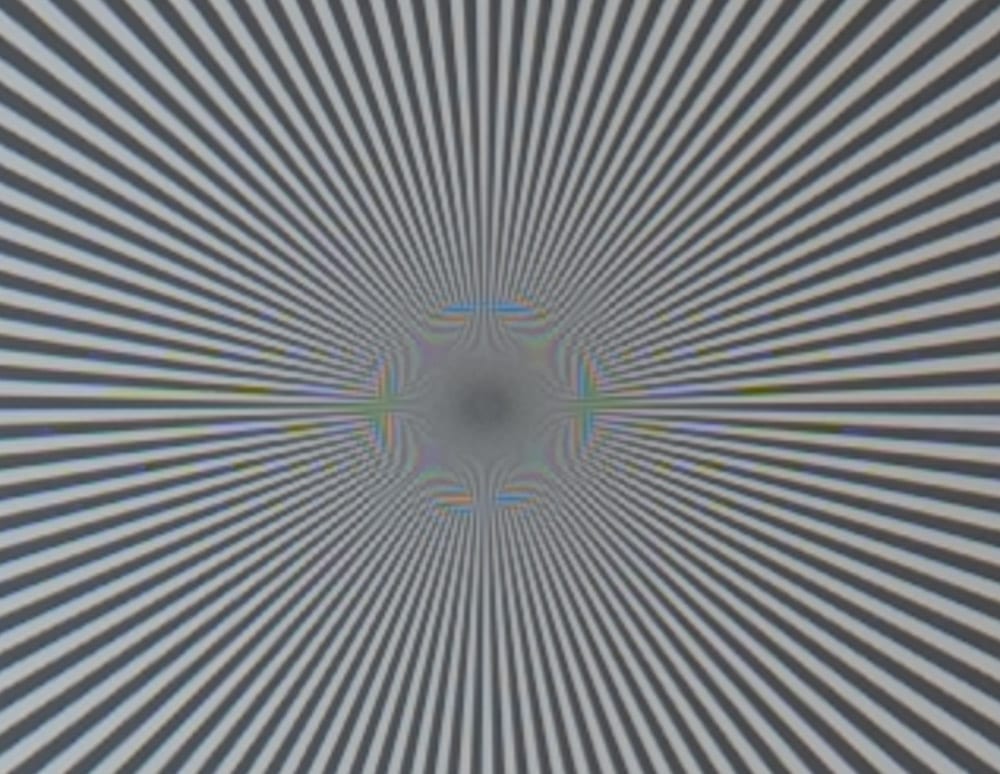
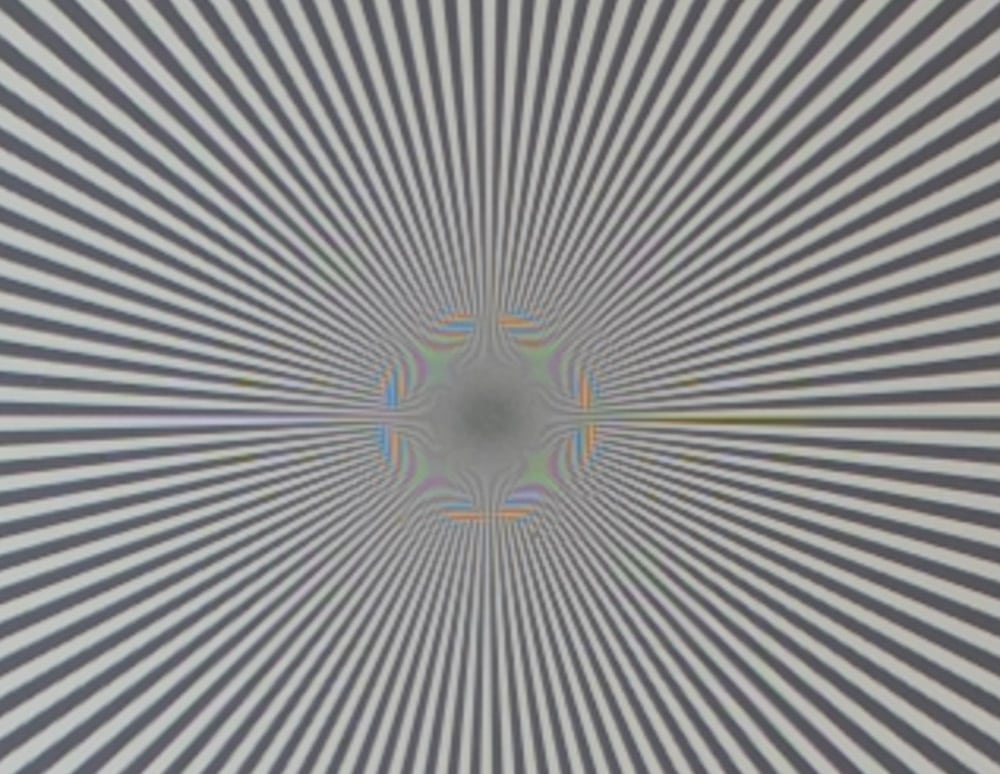
Not much to choose between these. Both lenses are way sharper than the sensor can handle wide open on axis.

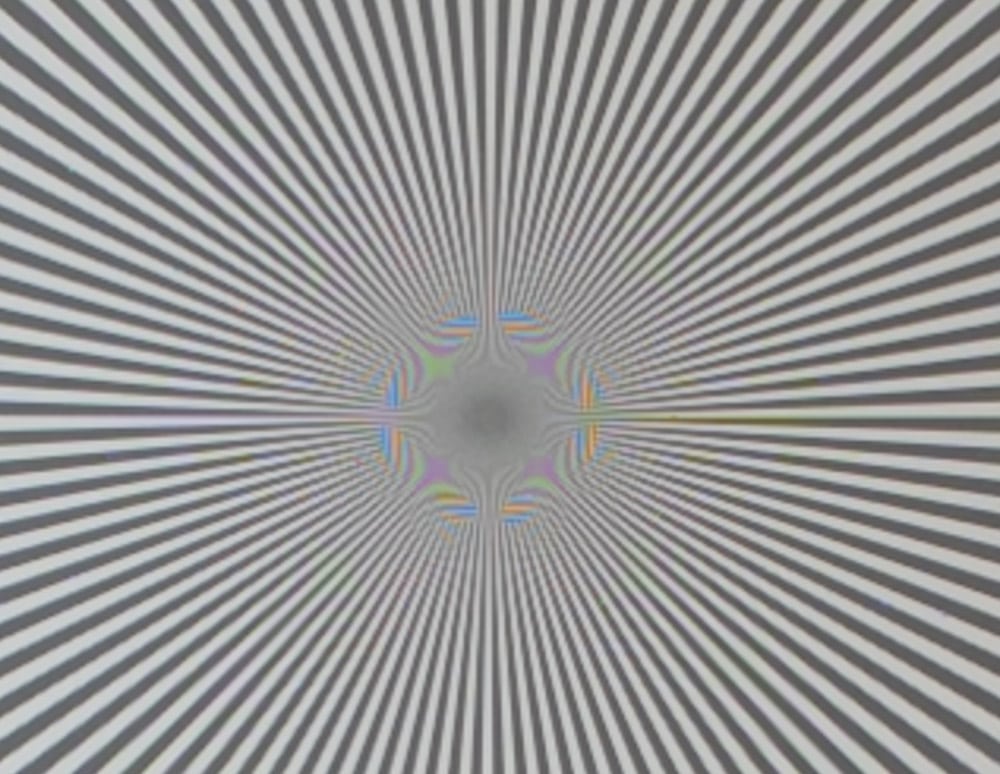
Both lenses are even sharper at f/4
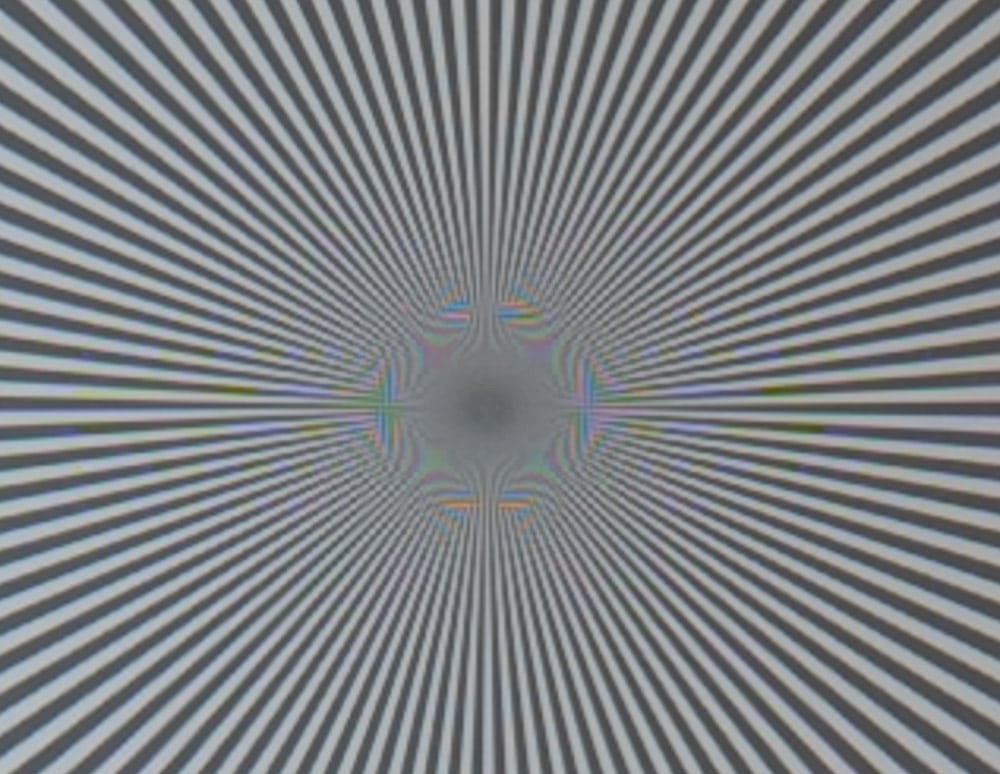
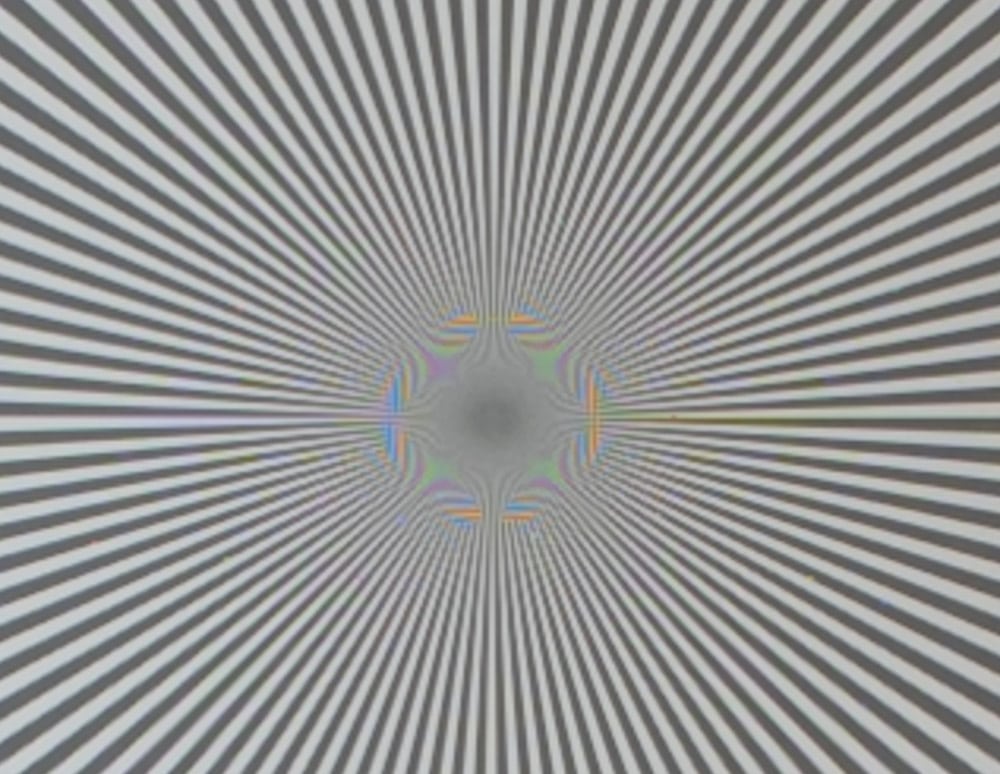
F/5.6 is about the same as f/4 in both cases.
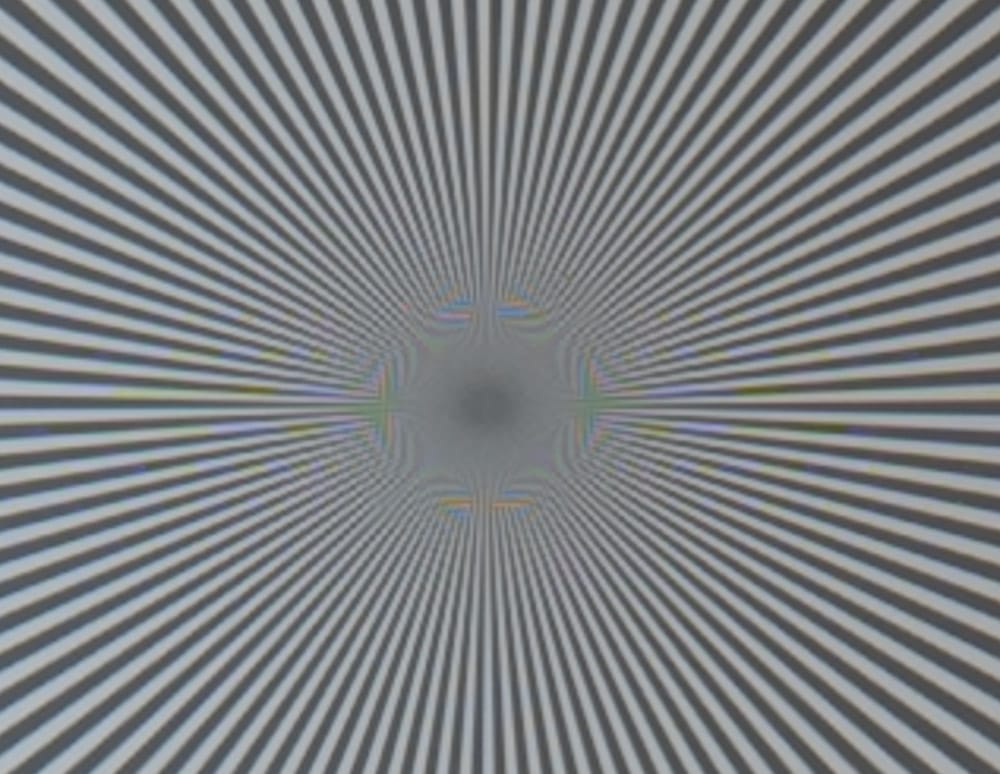
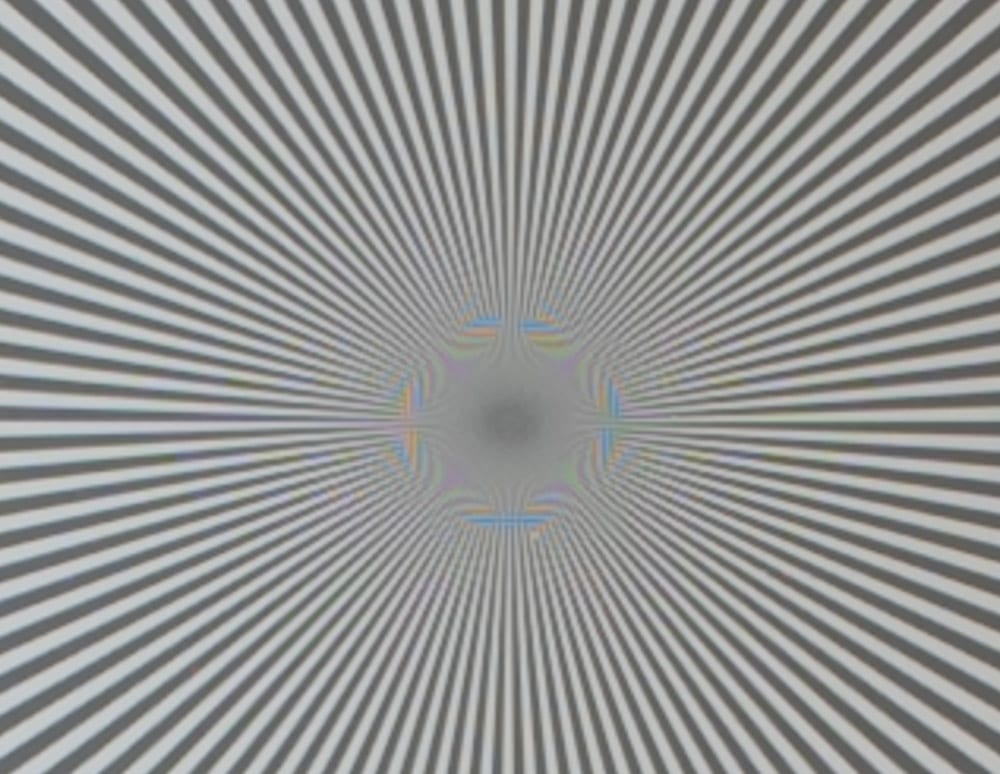
Both lenses lose some sharpness at f/8, but it’s still quite good.
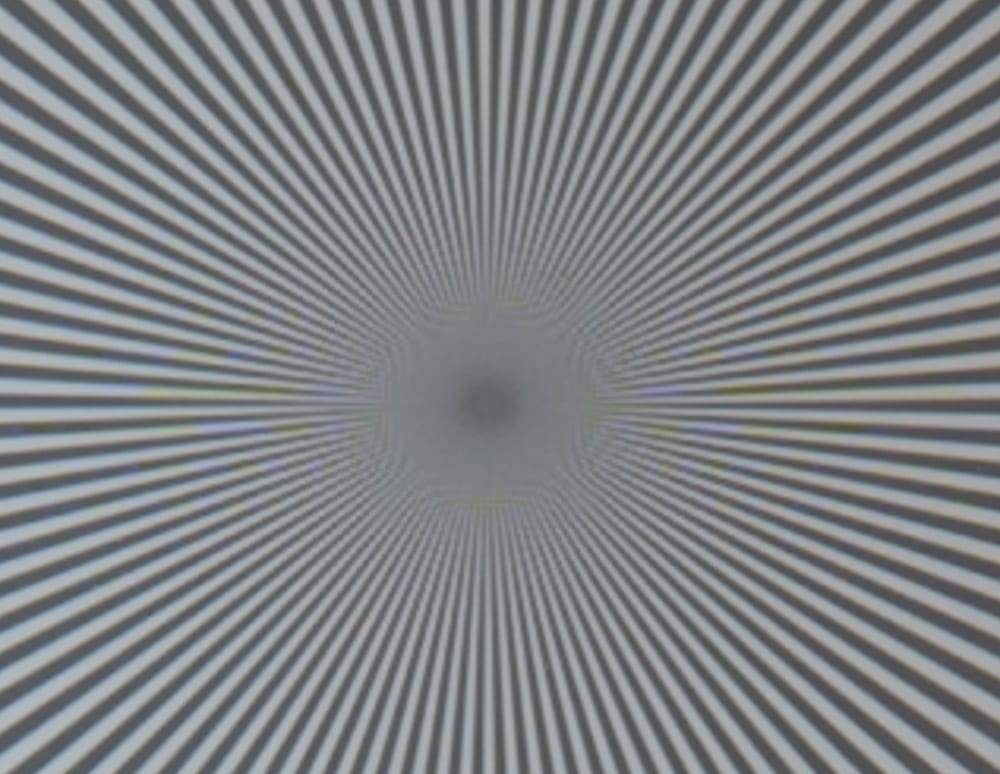
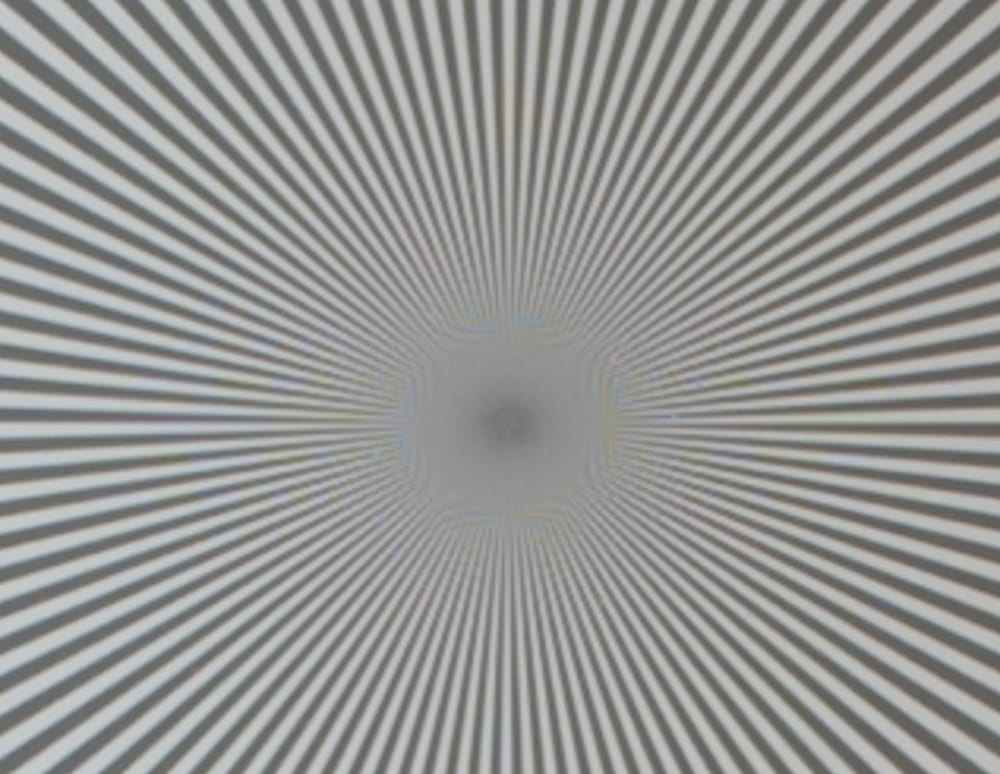
Now diffraction is ruling the roost.
That turned out to be a tie. Let’s look at the corner crops:
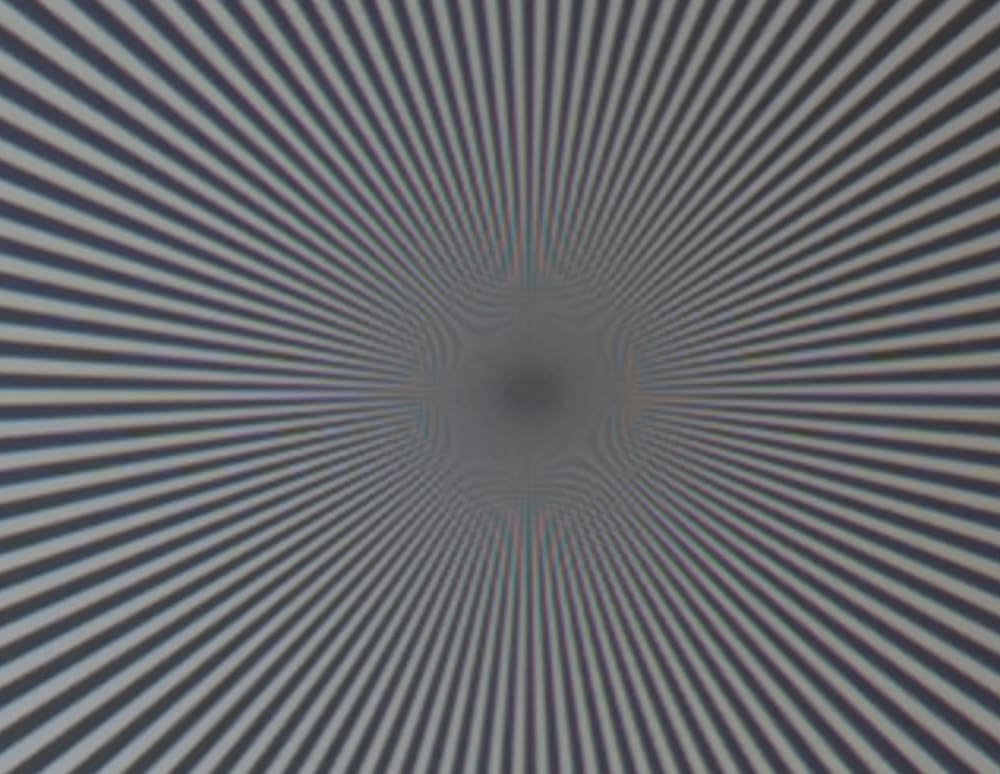
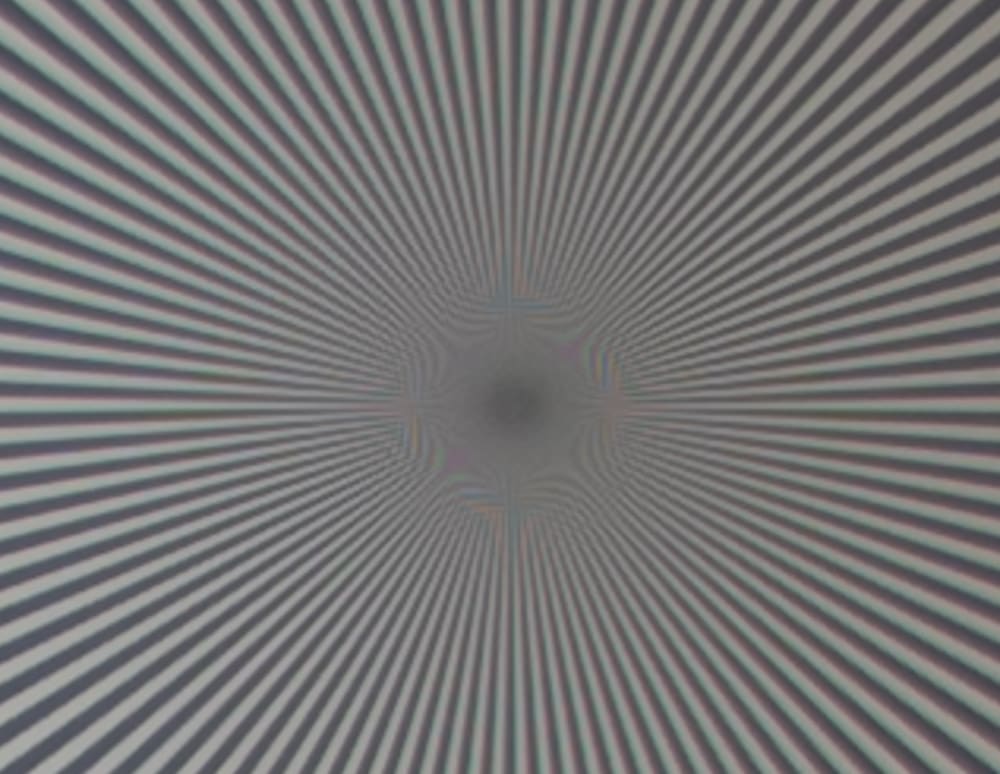
Both lenses are doing fine wide open in the corner.
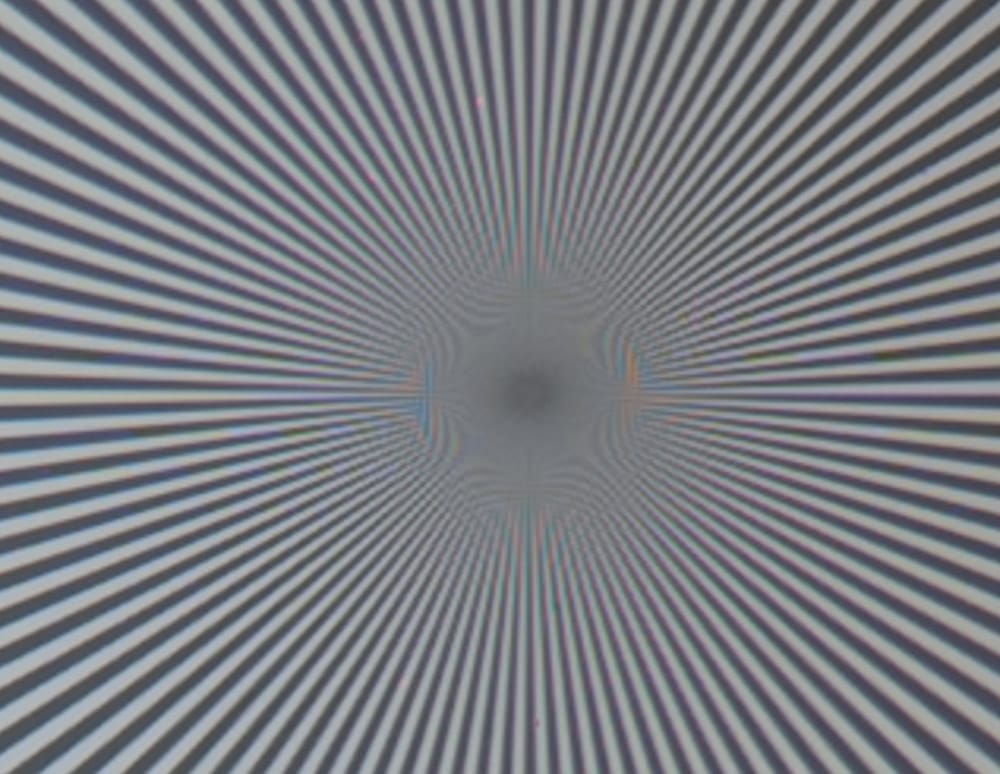
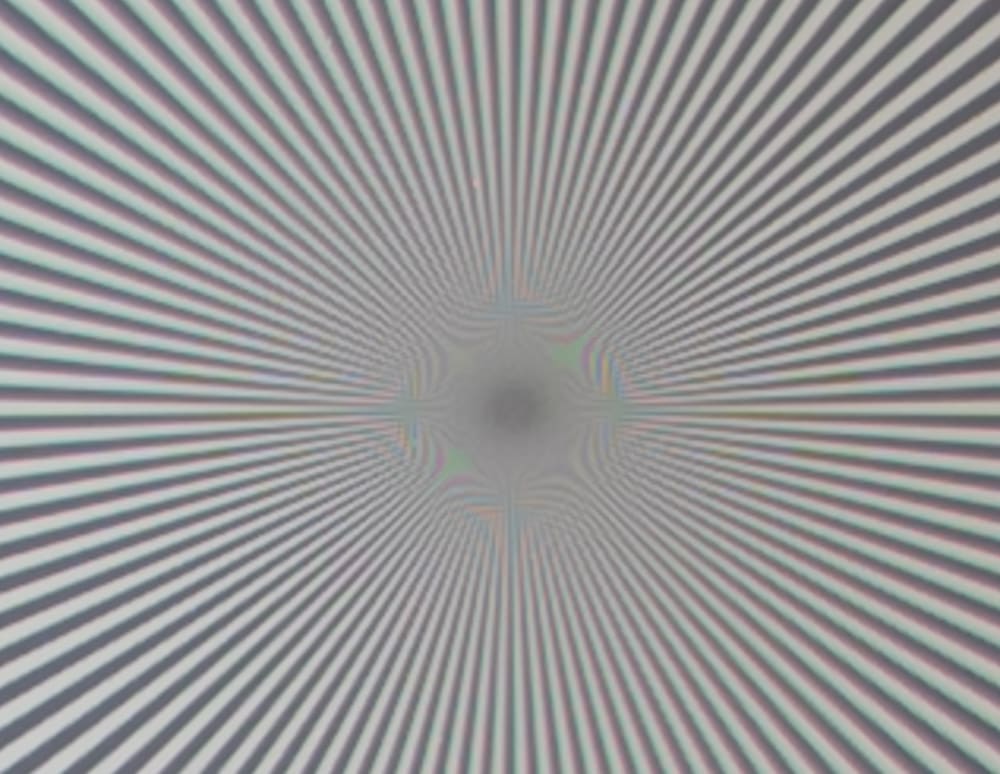
Very similar.
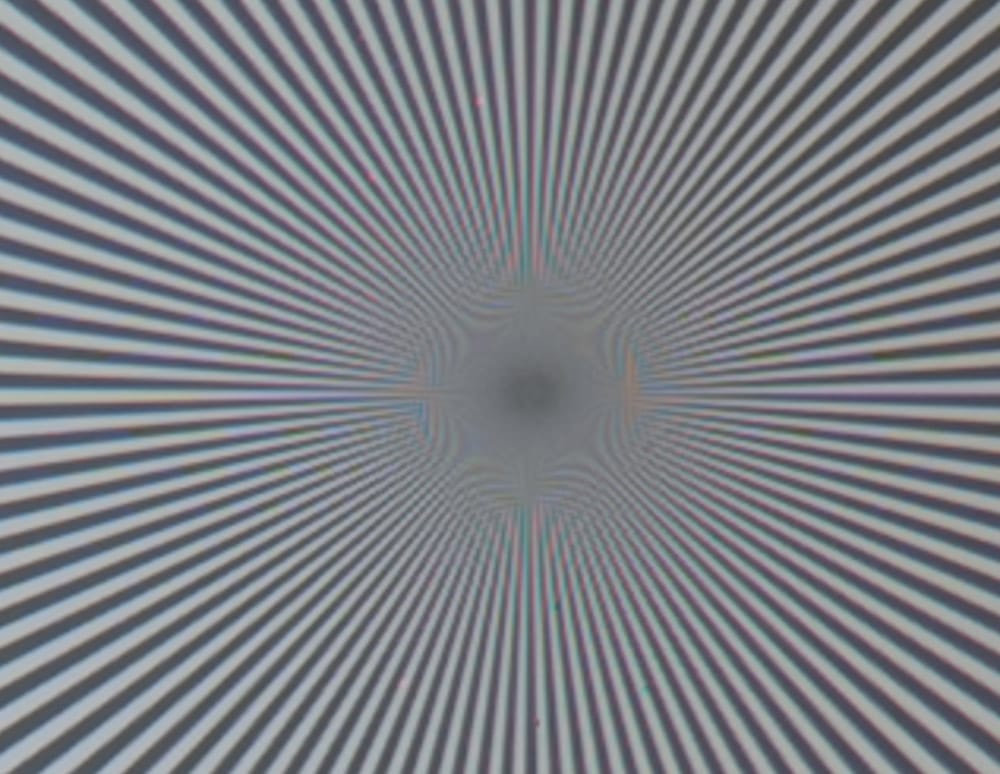
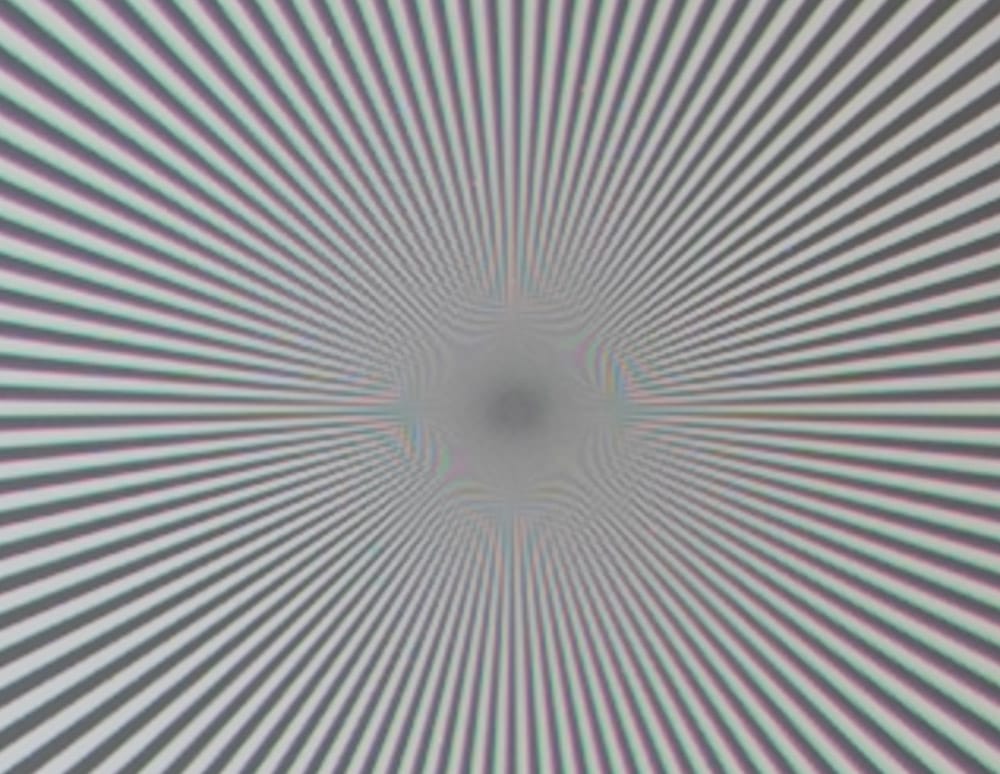
Similar.
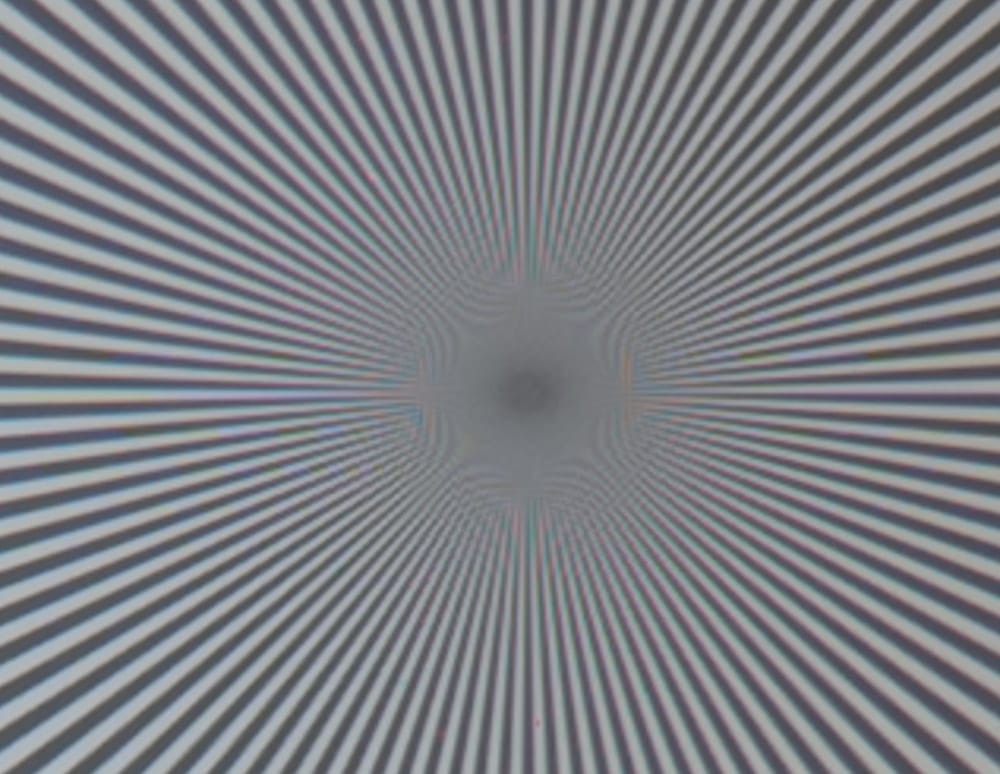

Very similar.
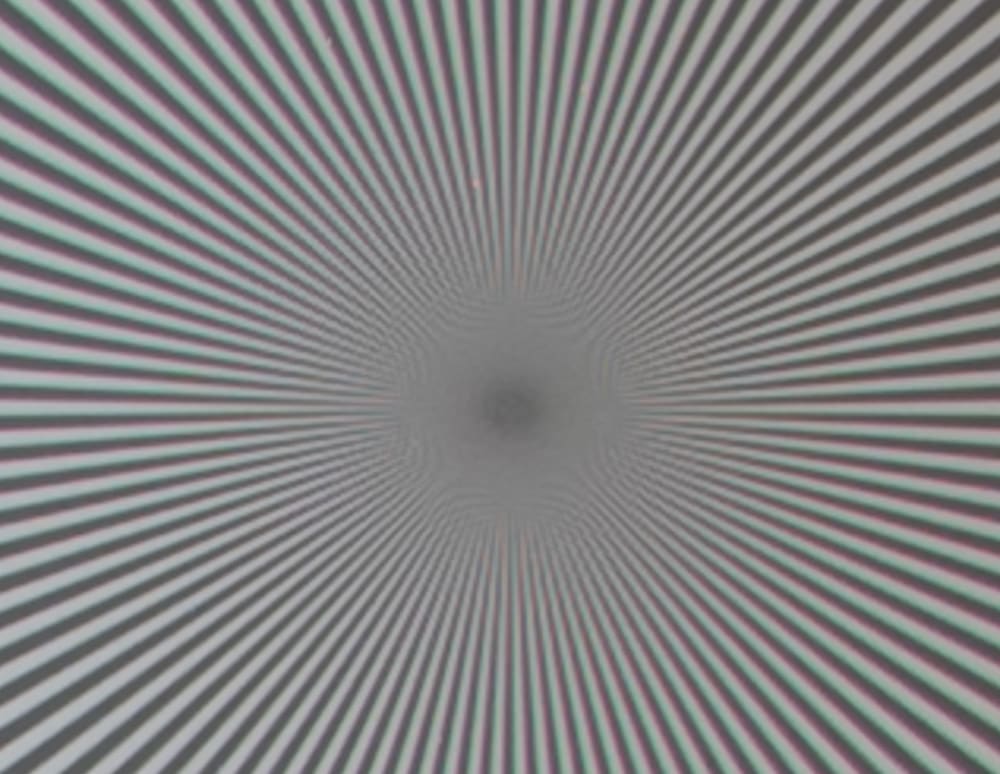
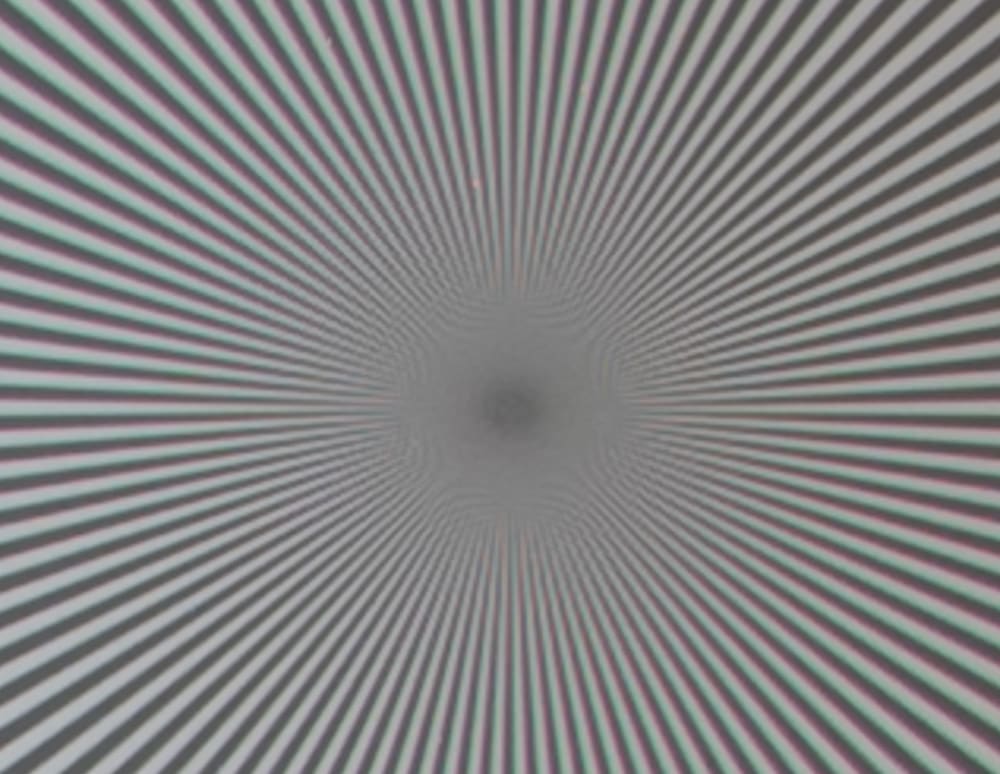
Looking good, in both cases.
This is spectacular performance from both lenses. At 70 mm and 19 meters, according to this test, they are optically very similar.
Leave a Reply