This is a continuation of testing that I’ve been doing on the Epson P800 printer. I’ve created a category called “Printers”, and put this post in that category. If you go to the Category List (on the right in the desktop formatting), find “Printers” and click on it, you’ll see all the posts in the series.
Yesterday I reported on the resolution ability of the Epson P800 printer in “Finest Detail” mode, and found that contrast was almost zero at 720 pixels per inch (ppi). It appeared to me that the issue that was holding the printer back was not so much the ability of the mechanism to correctly position the droplets as it was the spreading of the drops when they hit the paper. If offset lithography, this is called “dot gain”. I don’t know quite what to call it in inkjet printing, where the situation is different because you can’t look at the halftoned image before it’s sent to the printer, but I’m going to call it the same thing here.
Side note. I am doing this with a consumer printer, the P800. Why not use one of Epson’s pro printers, you might ask. Here’s why. I spent 5 or 6 miserable years using the Epson 4900. I’m sure that printer is great if you use it every day. But I print every week or two, and every printing session began with trying to get the nozzles unclogged, accompanied by much cursing. I am happy to report that my P800 nozzles don’t clog often.
Back to the point of this post. I created a different test target to get a feel for what is going on. Here’s a piece of it:
The target consists of 1/720 inch black lines with variable spacing. In the lower right, there are 180 lines per inch, in the upper left, there are 90 lines per inch, and in the other two quadrants there are 45 lines per inch. Looking at it another way, in the lower right, there are 3 white lines between each black line, in the upper left, there are 7 white lines between each black line, and in the other two quadrants there are 15 white lines between each black line.
I printed the target on an Epson P800, using Epson Premium Glossy Photo Paper, setting the marking engine resolution to 2880×1440 dpi, checking the “Finest Detail” box. I scanned them with an Epson V850 Pro scanner at 3200 ppi. Here’s a blowup of the same area of the scan:
You can see that the lines that should be 1/720 of an inch wide are almost 1/360 of an inch wide.
One of the effects of this is to darken the average values in areas where there’s a lot of high-frequency dark detail over what they should be.
Is the spreading worse because we’re laying down a lot of ink? I reduced the putative density of the black lines to middle gray and tried again:
That’s not entirely it, but reducing the ink load does help.
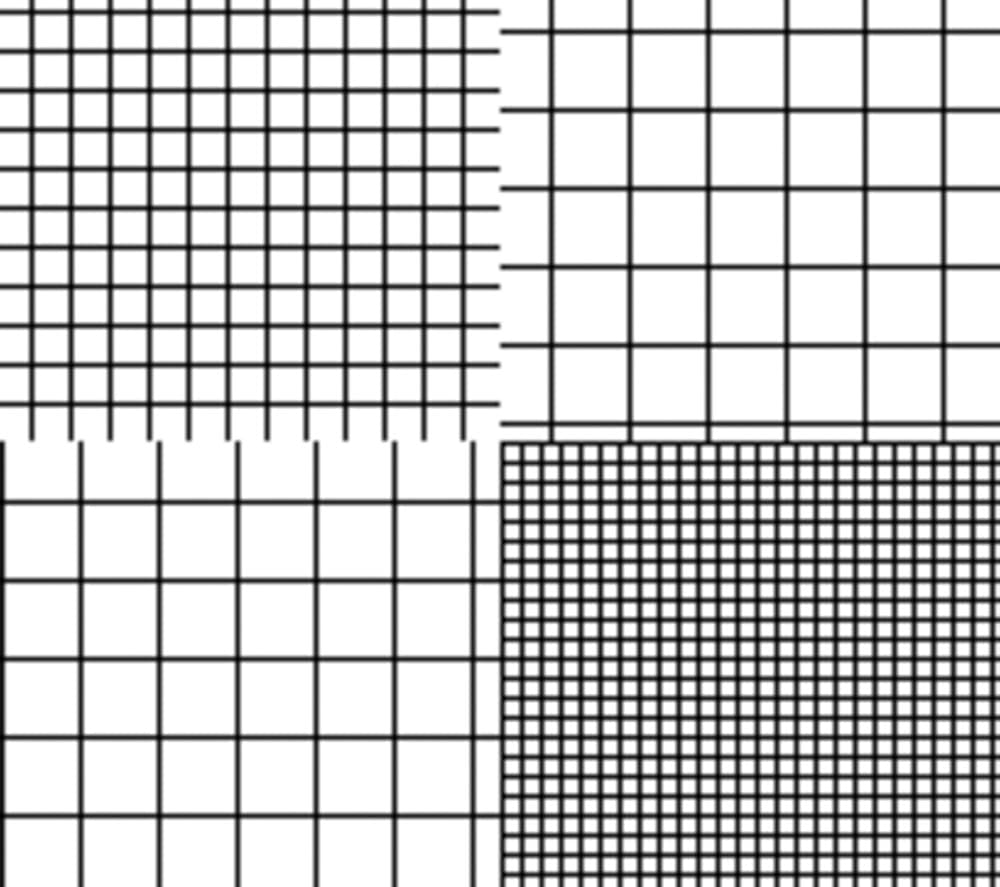
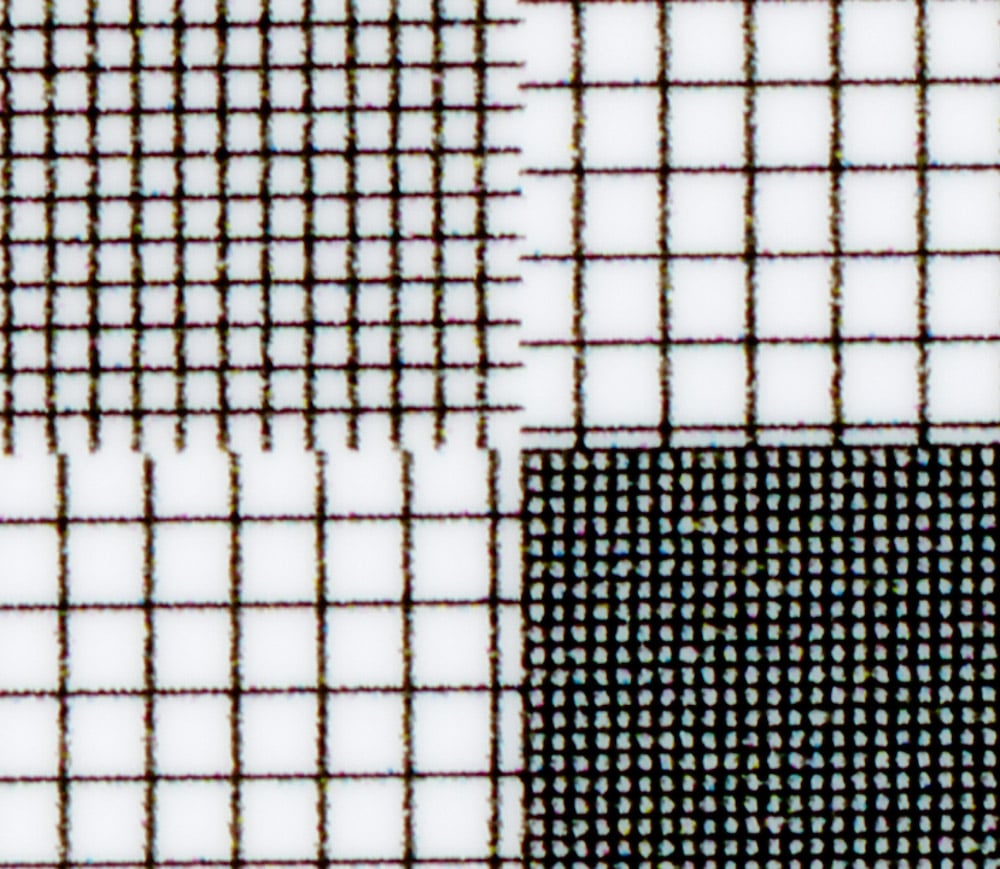
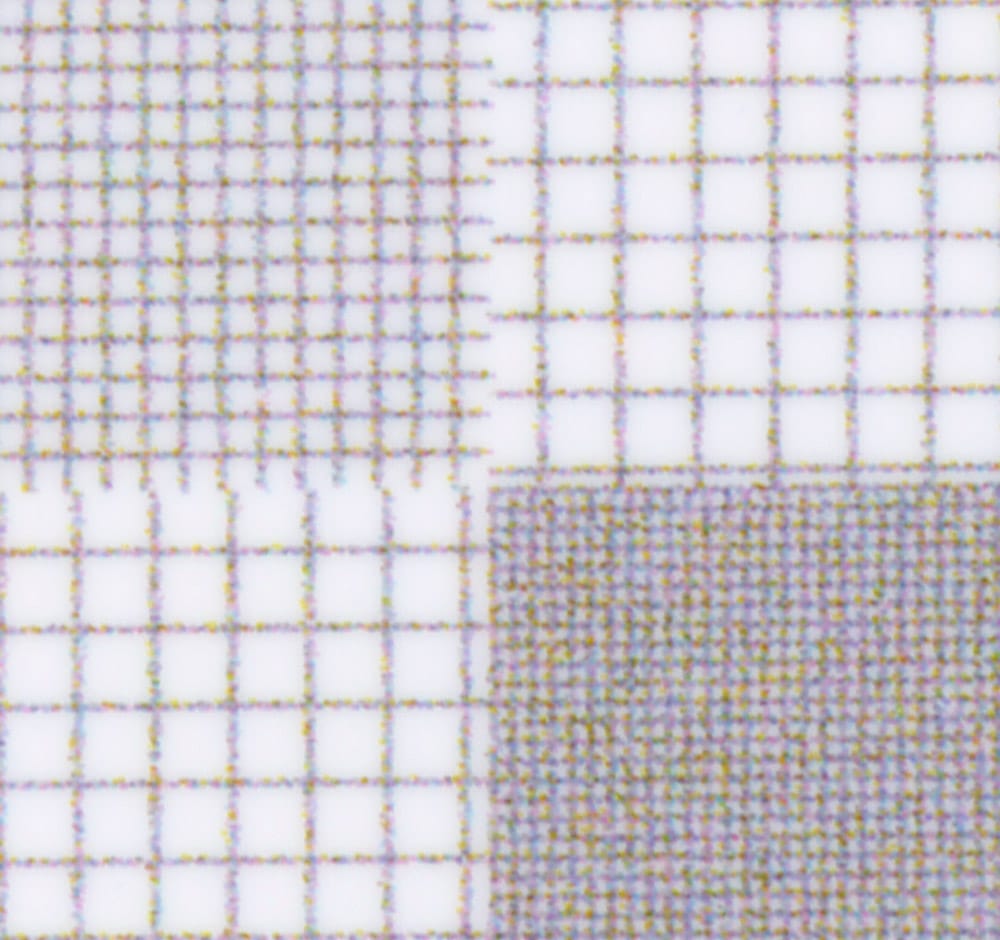
Aha! I have not seen it when I wrote the comment on
https://blog.kasson.com/nikon-z6-7/megapixels-smart-resizing-and-printing-viewing-distance-and-printer-considerations/#comment-253319
— but there I got to the same conclusions.
Now, when I thought about it more, it looks like most of this “bug” may be compensated by preprocessing before printing: linear filtering to compensate for decay of MTF (up to about 500ppi), AND by non-linear modelling of ink spread. Suppose we have such a model (for the simplest example, “replace a pixel by its darkest neighbor after rescaling to a certain ppi”); then one can compensate by brightening the initial image as 2I‒I’ (here I is the initial image, and I’ is the result of non-linear modelling).
Of course, it is still not clear in which gamma one should do the subtraction in 2I‒I’…
Thanks for your excellent blog, it is such a releief to read the results from competent testing. Regaridng resolution tests on Epson printers, I have done similar testing on the 3800 some years ago, and got similar results as you regaridng resolution. One other result I found, was that slanted lines looked smoother when printed at 720 ppi. Based on this I suggest a follow-up test of ink dot placement with slanted lines printed at 360 and 720 ppi. You will do the test better than I did, and more people will get to see the results, whatever they will be.
Best regards,
Anders Lundeby
I burst out laughing at your comment re: the Epson 4900 — I had one and ended up donating it to a photography school. Loved the prints, but just wasn’t printing enough to stop the clogging. I now have a P800 (haha).