This is a continuation of testing that I’ve been doing on the Epson P800 printer. I’ve created a category called “Printers”, and put this post in that category. If you go to the Category List (on the right in the desktop formatting), find “Printers” and click on it, you’ll see all the posts in the series.
I’ve had some readers, in reaction to the printer resolution testing I’ve kind of fallen into in trying to figure out how useful is the resolution of 61 MP and 100 MP cameras, tell me that the Epson printers can resolve details right up to 720 ppi. That was not what I observed when I was testing the Epson 3800 and 3880 many years ago, but that was then and this is now, so I thought I’d take a look with my Epson P800, using Epson Premium Glossy Photo Paper, setting the marking engine resolution to 2880×1440 dpi, checking the “Finest Detail” box, creating 720 ppi images, printing them, and scanning them with an Epson V850 Pro scanner at 3200 ppi.
My chosen target was a simple checkerboard at 720, 360, 240, and 180 ppi, with the 1 pixel wide and tall at 720 ppi, 2 at 360 ppi, 3 at 240 ppi and 4 at 180 ppi. I did all the pre-printing resample using nearest neighbor to get the cleaned images posible. For comparison, I resampled those images to 3200 ppi using Matlab’s bicubic interpolation method.
Here’s the 180 row and column per inch (rcpi, for the purposes of this post) checkerboard:
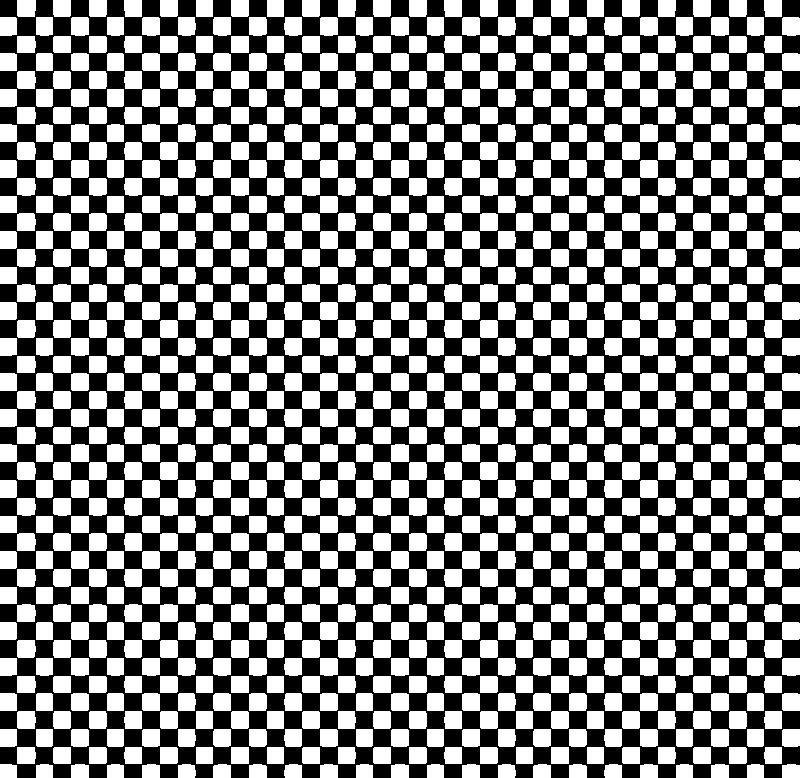
And here’s the scanned image:
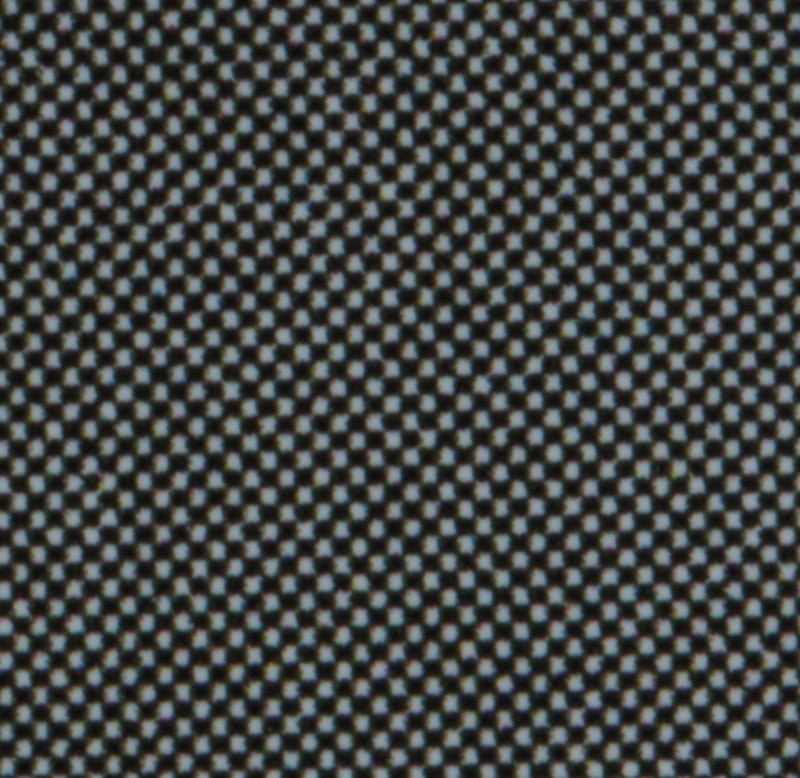
Now we’ll move up to 240 rcpi. First the bicubic-interpolated image:

And the printed one:
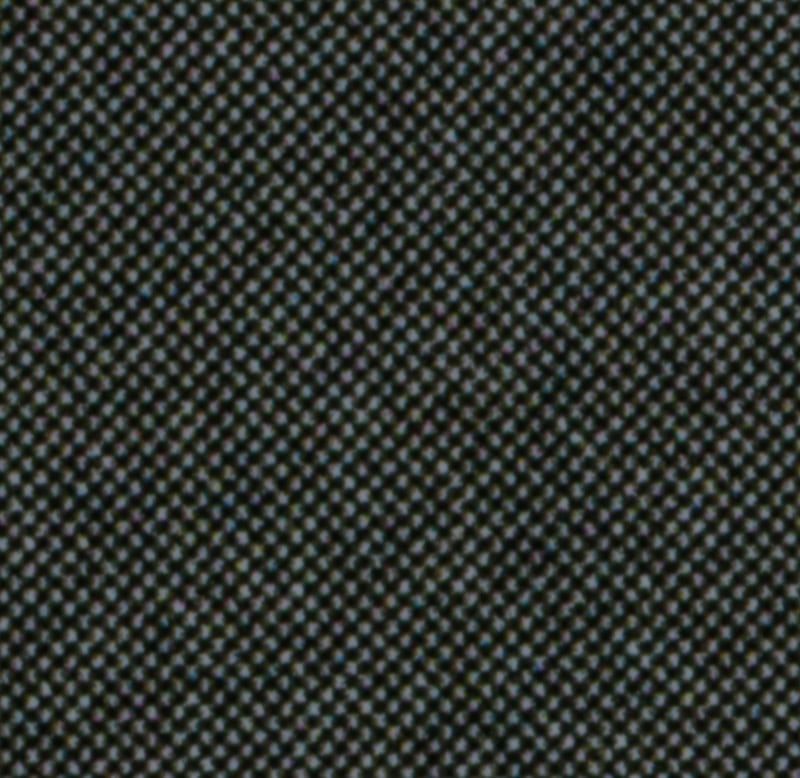
Next, 360 rcpi:
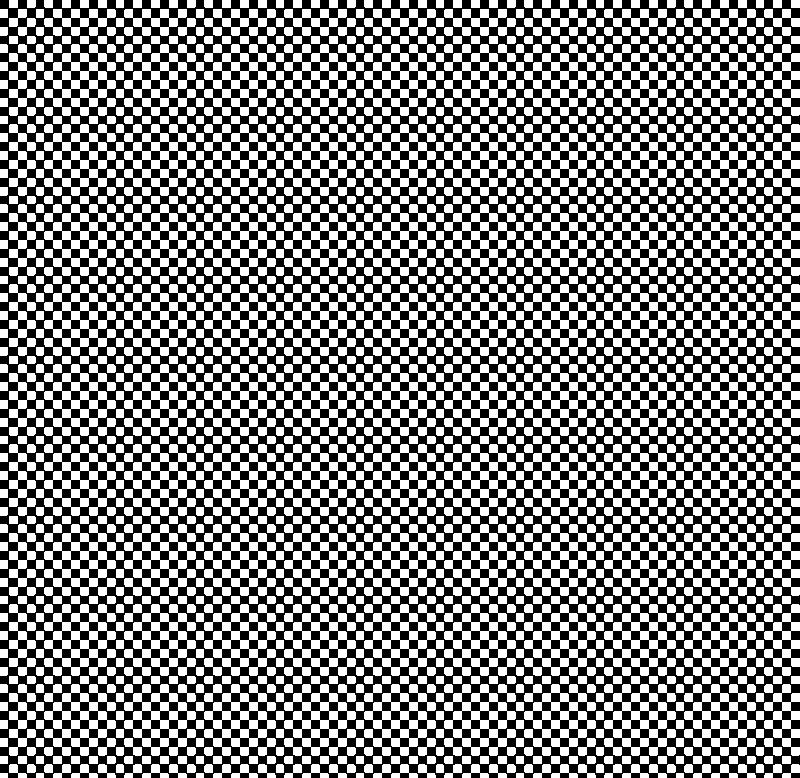

Contrast is diminished even further.
And finally at 720 rcpi:
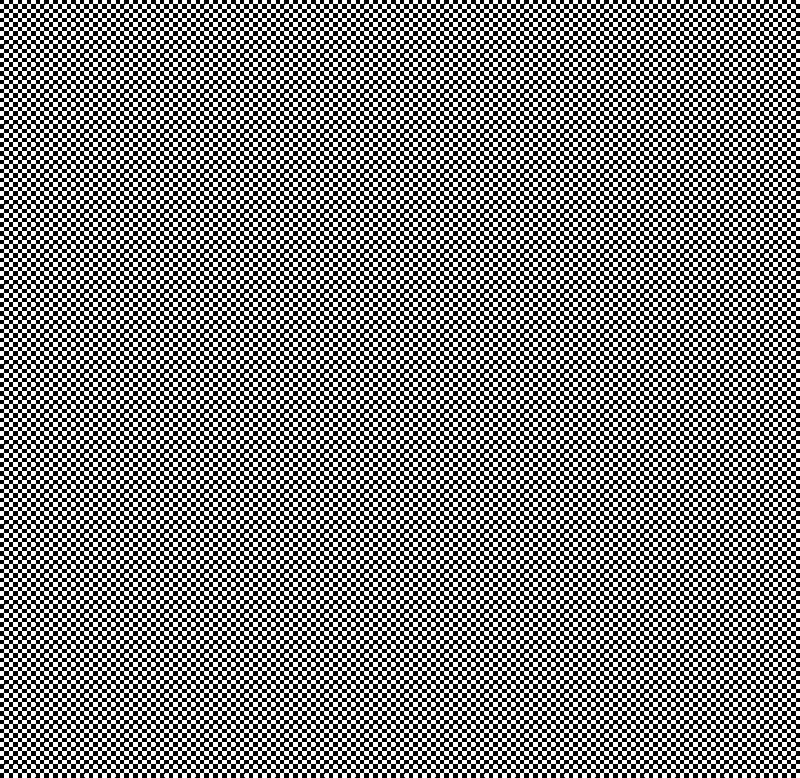

I guess you can see some faint vestiges of the checkerboard, but the printer is nowhere near resolving it decently.
I didn’t do this particular test on the 3800 or the 3880, but this seems to be roughly the same level of performance I saw then.
Hi Jim,
Why not have it print a slanted edge and measure its MTF? Using the taking lens at a diffraction limited aperture you could remove the influence of that from the measurement with a simple division. Actually, at 1:1 720 ppi presents 28 dots per mm, or a cutoff of 56 lp/mm or so. Then the lens-sensor systems’ transfer function shouldn’t drop below .75 or so, and for the purposes of a somewhat casual test is “irrelevant” or could be simply compensated by a linear function of spatial frequency improving the estimate (but not rendering it totally accurate).
Of course, the images offer their own level of convincing that MTF charts don’t provide to many people.
Good idea. See this:
https://blog.kasson.com/printers/epson-p800-720-ppi-mtf-curves/
Good afternoon, I think you are printing in BW. Did you switch off the High point shift in color controls. If not the printer loses contrast in the Dmin Regards Frank
I’m printing in color, with the color controls turned off.