Four or five months ago, I did a series of posts on resampling for printing. You can read the summary here. Since then, a new version of Qimage has been introduced. It has a new algorithm, called “Fusion”, which is supposed to give better results than the “hybrid” algorithm. Also, there is been a new release of Perfect Resize introduced, version 7. I didn’t test Perfect Resize last time, but I thought I’d throw it into the mix while I was testing the new version of Qimage.
I use the same test target as before; you can see it here. The basic testing operation is to take the image, resize it without resampling to some pixel pitch that’s not the same as the printer pixel pitch, resize it with resampling using the algorithm under test to the printer pixel pitch, print it (I used an Epson 4900 and Epson Premium Glossy Photo Paper), scan it at high resolution, and look at the results.
I’ll be getting to other resolutions, but in this post I’m going to concentrate on what happens when the source image is 145 ppi and it’s resampled to 360 ppi. The four algorithms are Photoshop bicubic smoother, Perfect Resize default, except the texturing was turned off, Qimage Hybrid and Fusion. Sharpening was turned off in all cases.
Here are the results:
Photoshop BiCubic Smoother (above)
Perfect Resize (above)
Qimage Hybrid (above)
Qimage Fusion (above)
Analysis (From the high-resolution scans; I hope most of what I’m talking about is visible in the JPEGs that I’m putting into this post):
As you would expect, the radial gradient is smoothest using bicubic smoother, but there are no objectionable textures in any of the radial gradients. The letters are best in the Perfect Resize image, with Qimage Fusion coming in second, Qimage Hybrid third, with Photoshop bicubic bringing up the rear by a large margin.
Photoshop bicubic smoother if the smoothness rendition of the 45° lines, but can’t quite resolve the white space between the two closest ones. Perfect Resize does a fair job separating the two closest lines, but doesn’t antialias the jaggies very well (you could reasonably ask should the jaggies be smoothed out, since they’re readily apparent in the source image). Q image hybrid provides smooth lines with better separation than Photoshop bicubic. Qimage Fusion provides even better separation without giving up smoothness, but has one little anomaly as the lowest line changes from a 45° to a 30° angle and shows a dropout.
The sky is smoothest in Photoshop bicubic, with perfect resize very close behind. QI hybrid is next, and QI fusion shows the most patterning, although no image has really objectionable patterning. The branches are really soft and the bicubic image, crispest in the QI fusion image, followed closely by QI hybrid, perfect resize, and QI fusion, approximately in that order, very close together.
My bottom line? I’d take either of the Qimage results or the Perfect Resize results. They are all superior to Photoshop bicubic, which, as we have seen earlier, is superior to letting Lightroom do resizing.
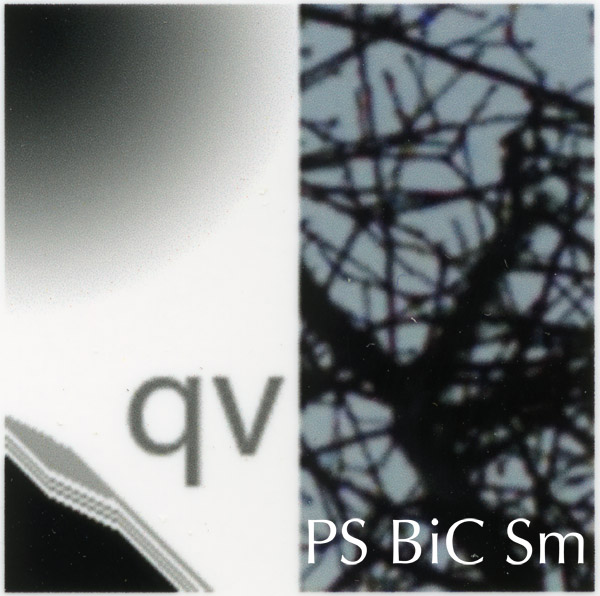
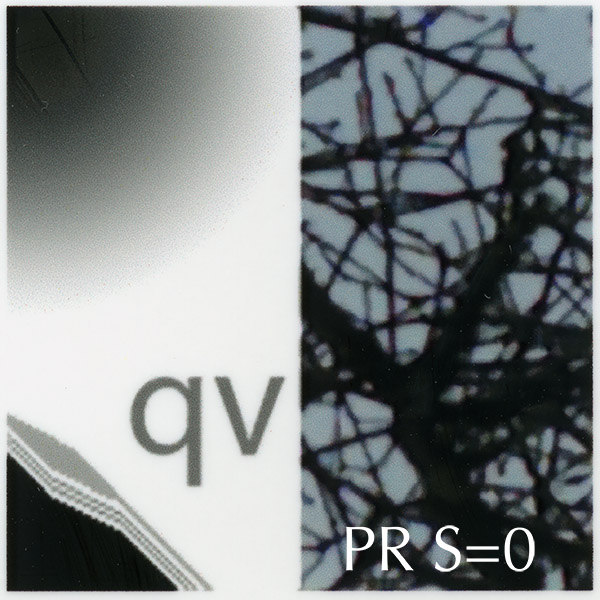
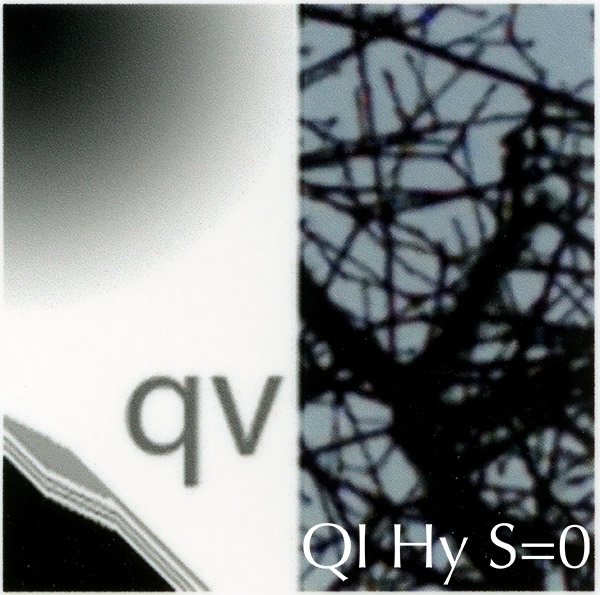
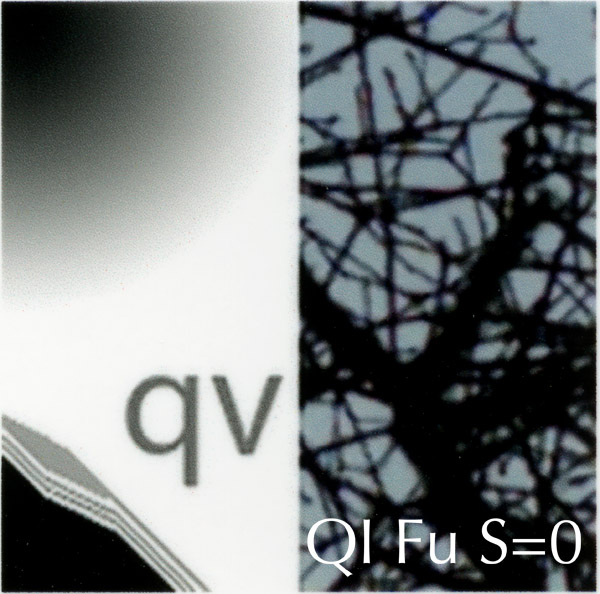
Leave a Reply