It has been reported elsewhere that the M240 suffers from banding in the shadows at high ISO settings. I decided to check it out. I made a series of exposures of a plain white screen. I defocused to make sure there was no actual image detail. I made the first exposure at ISO 3200, and adjusted the shutter speed so the mean value was about 8 stops below clipping, about where you’d find a seriously dark shadow in an ETTR image. I made exposures with the same shutter and f-stop settings, and the camera’s ISO set to 1600, 800, 400, and 200.I turned off noise reduction in ACR 8.1
- I gave the ISO 200 image a four-stop push in ACR.
- I gave the ISO 400 image a three-stop push in ACR.
- I gave the ISO 800 image a two-stop push in ACR.
- I gave the ISO 1600 image a one-stop push in ACR.
- I gave the ISO 3200 image no push in ACR.
I stacked all the images into a single Photoshop file. I applied a curves adjustment layer to the top of the stack, with the black point at 0, the white point at 40, and a straight line in between.
I saw banding running in the long dimension on the ISO 1600 and ISO 3200 images. The lower-ISO images had much less banding, but they were also much darker. Remember that funny 4-stop jump in the noise floor between ISO 800 and ISO 1600 that we saw here? Turns out it affects the pictures about the way you’d expect.
Here are some representative 1:1 crops.
ISO 3200:
ISO 1600 with a 1-stop push:
ISO 800 with a 2-stop push:
ISO 400 with a 3-stop push:
ISO 200 with a 4-stop push:
Something funny is going on in the ISO 200, 400, and 800 images. Banding is either gone or way down, but the values are too dark. This will need more research.


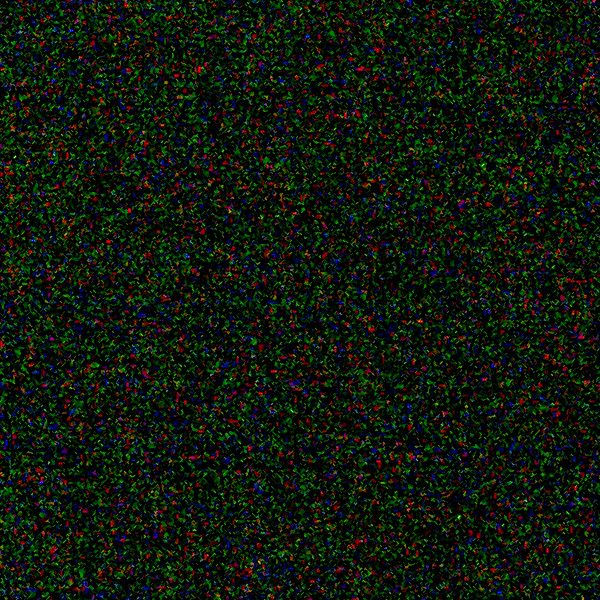


Leave a Reply