From the mail bag:
Good ISOless pictures today. The only question that comes to mind is whether LR’s default noise reduction parameters are fine tuned for the given ISO. I thought I read somewhere that they do that sometimes.
Good point. Here are the images with sharpening and noise reduction turned off.
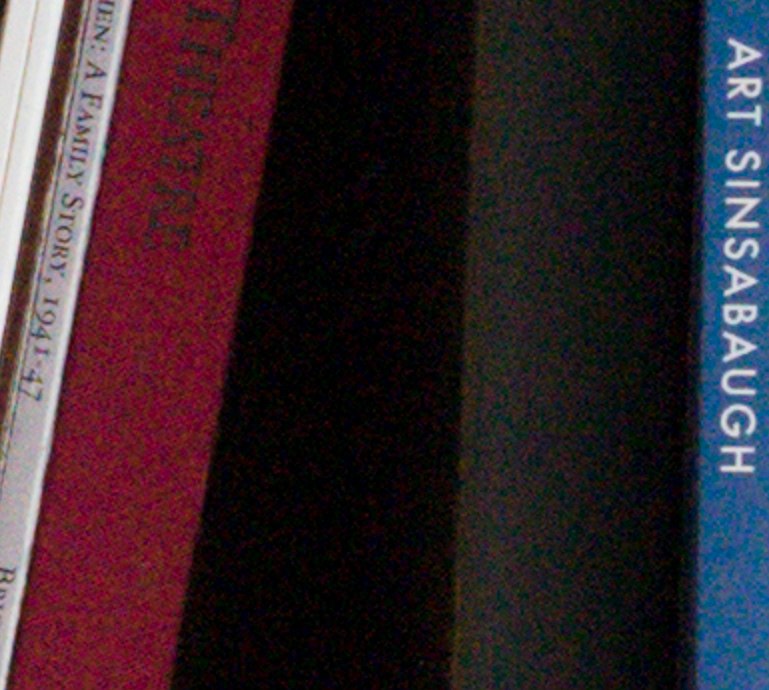
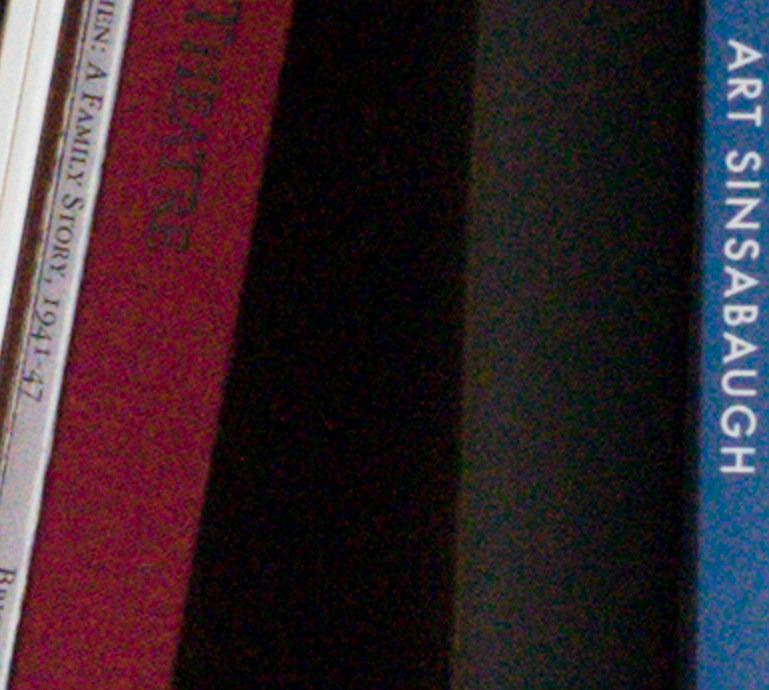

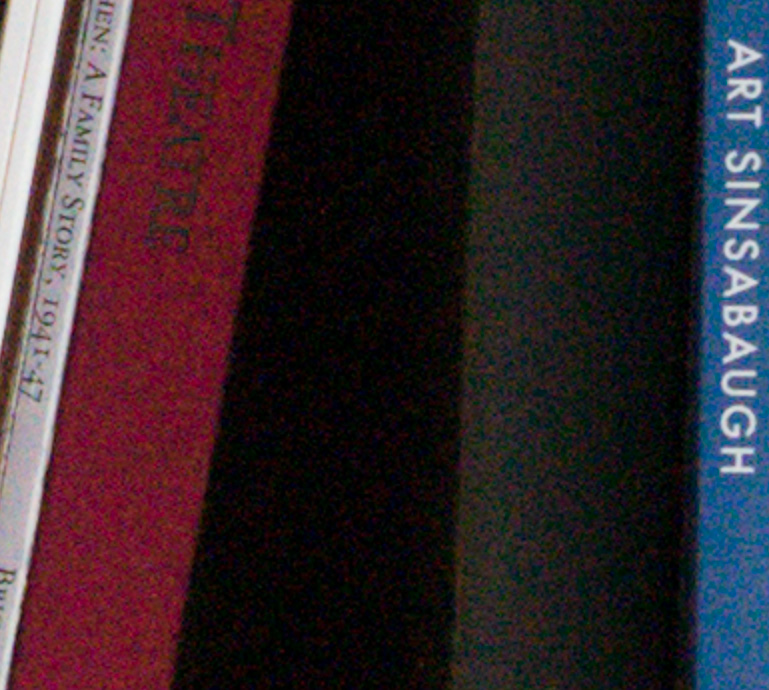


But then there’s this:
Take a look at the bottom images of this current post for an example of ACR/LR noise reduction even with all relevant sliders supposedly at zero.
Hmm…
Hmm indeed. I’d love to know what ACR is doing.
Looking at both sets of images, I see a definite color shift between ISO 100 and 200 caused by noise. In the latest set, the “lifted” ISO 100 definitely looks noisier. The high ISO images actually look better. So what’s the practical take-away? ISO-less starting at ISO 200?
p.s. I love Art Sinsabaugh’s work…
If you look at the curves on this page:
http://blog.kasson.com/?p=8280
ISO 200 is the breakpoint.
However, I provide the images for those few readers who are graph-averse. Besides, I like to look at real images.
Jim
David, my experience is following:
I take images without lens from ISO 50/100 to 6400 in a dark room! Then I take DCRAW, Rawtherapee or darktable! It is important to find the right democaising-code for your digicam! Then, democaise all without sharpen to 16bitTIFF !!!
After, compare all under Photoshop and you will see which max. ISO value you can develop for good image, that color and noise is useable.
Not only what is ACR doing but are RAWS really RAW?
Well, we know, in Sony’s case, that they’re not. I don’t think that the Sony raw compression is affecting things here, though.
Jim
I am disappointed by the visible noise of the a7II, with or without sharpen or denoising in Lr !!
Do you know that the algorithm of Camera Raw is not optimal? Especially for the camera which have more than 18 MP.
Therefore, for better results you should take another RAW Converter, such as Rawtherapee, DCRAW or darktable. These have better algorithms for democaising (you can choise). And give better results by denoising or not!
I do not understand why so many rely on CameraRaw / Lightroom.
Jim, do you take your test-image with lens or without? If you want to have the result from the sensor, then without lens!!!!
Jean Pierre, I use ACR and Lr for the image comparisons because they are the dominant raw converters in the marketplace, and I want the visual comparisons to be what most people will see on thir raw converter of choice.
I use DCRAW in document mode for conversions that will be subject to numerical analysis.
I use a lens (and then calibrate it out with paired subtraction), because it gives me the ability to use multi-valued targets and get 20 samples per exposure. Even looking for a single value, there’s is issue of shadowing from the lens mount. Then there’s dust.
Jim
OK Jim. Please mention it, because there are more and more people who adopt a other RAW-converter for democaising!