This is the second in a series of posts on the effect of camera resolution on the quality of downsampled images. The series starts here.
In the previous post, we saw that downsampling a 12 megapixel image to 4K (3840×2160 pixels) resulted in greater chroma aliasing artifacts, a very slight increase in luminance aliasing artifacts, and a small loss in detail. In the previous test, I used Lightroom’s standard demosaicing algorithm. I was especially interested in what would happen with Lightroom’s Enhance Details demosaicing, which seems to reduce chroma aliasing.
See the previous post for the test conditions.
Crops from full-frame images follow. Be sure to look at these images with your browser set to 100%, or else you’ll be looking at your browser’s resampling.
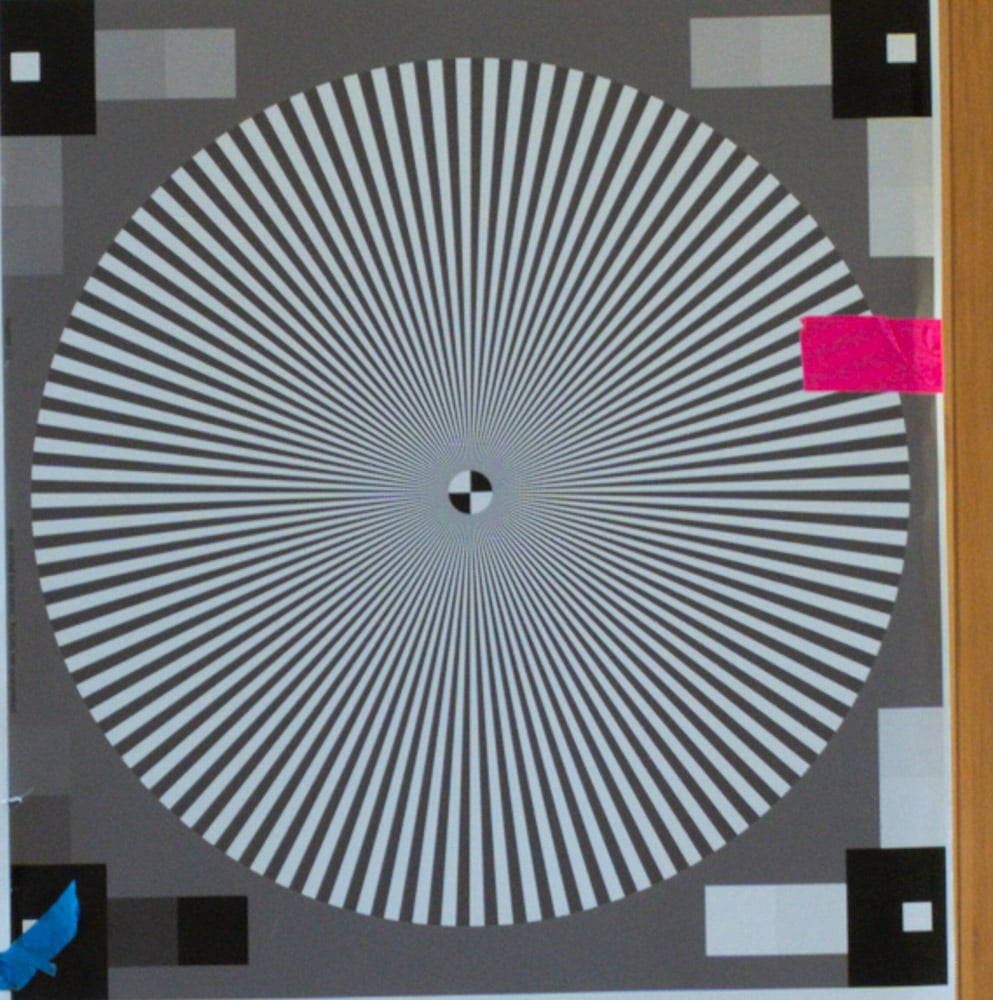
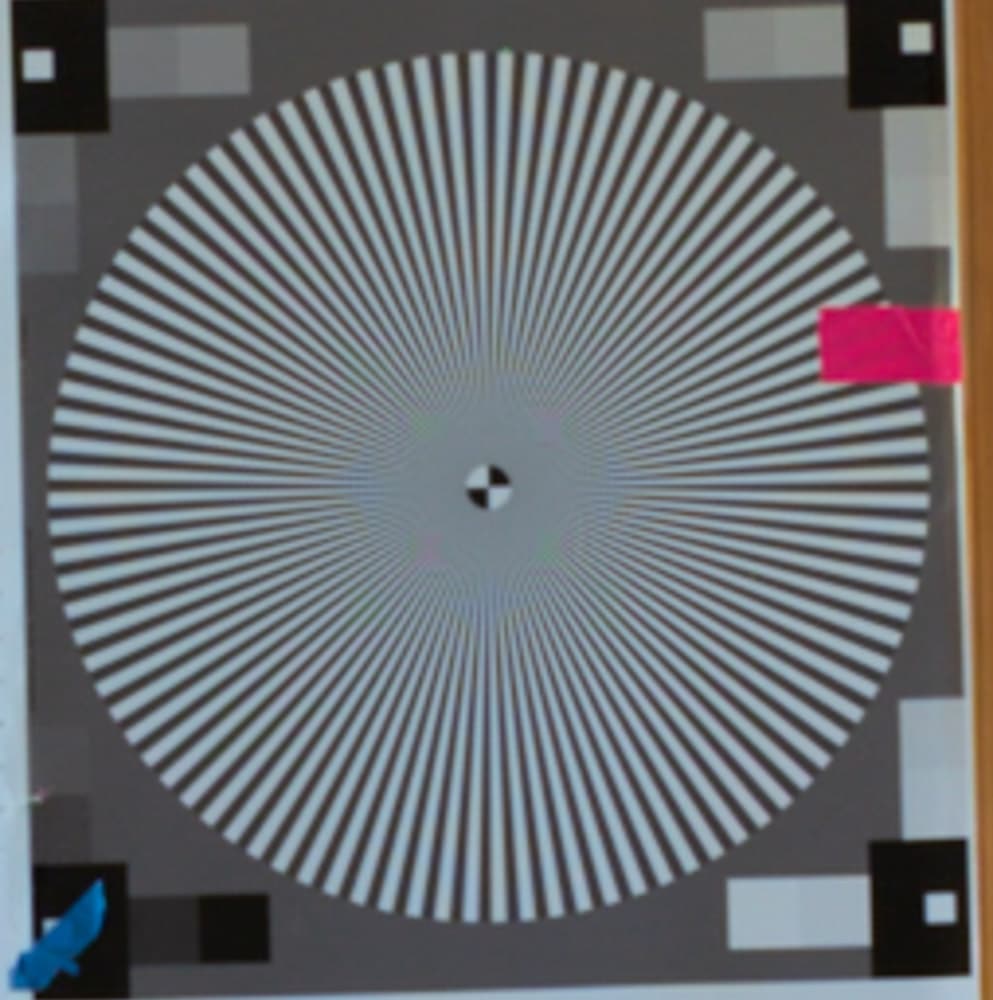
The differences are quite large. Now let’s look at the same field of view crops from images from both cameras that have been downsized to 4K using Lightroom’s Export module.
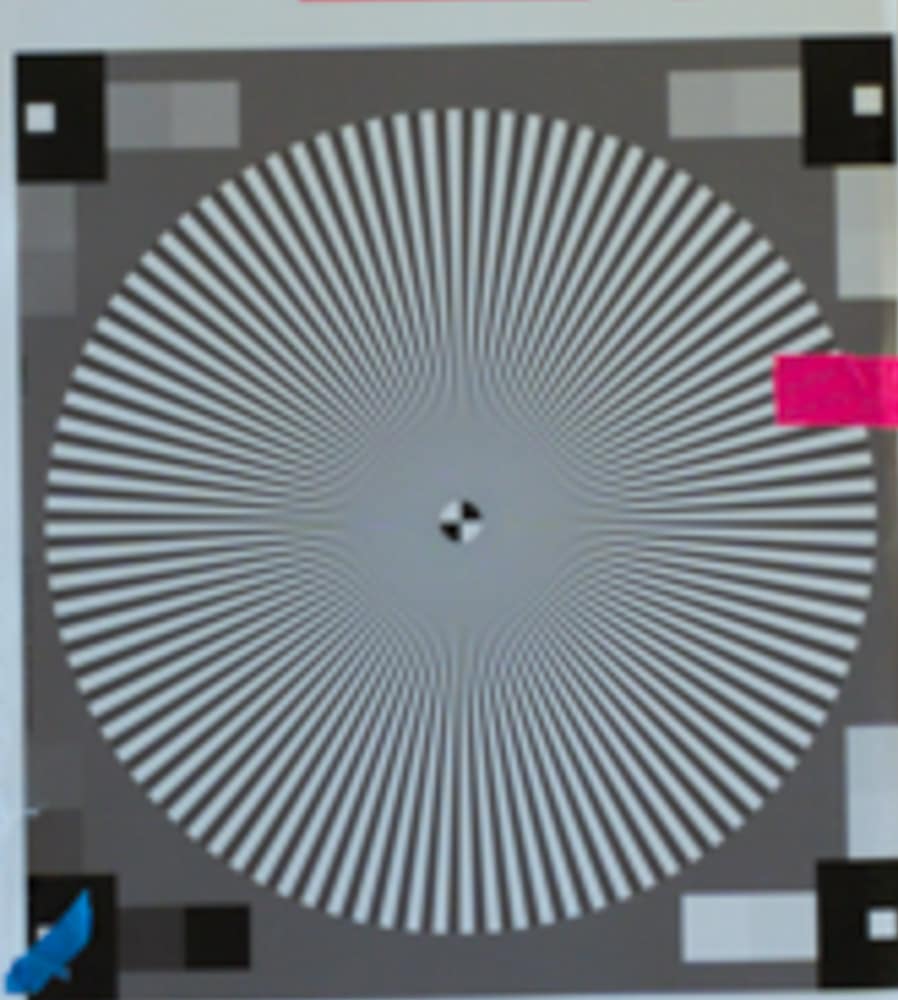
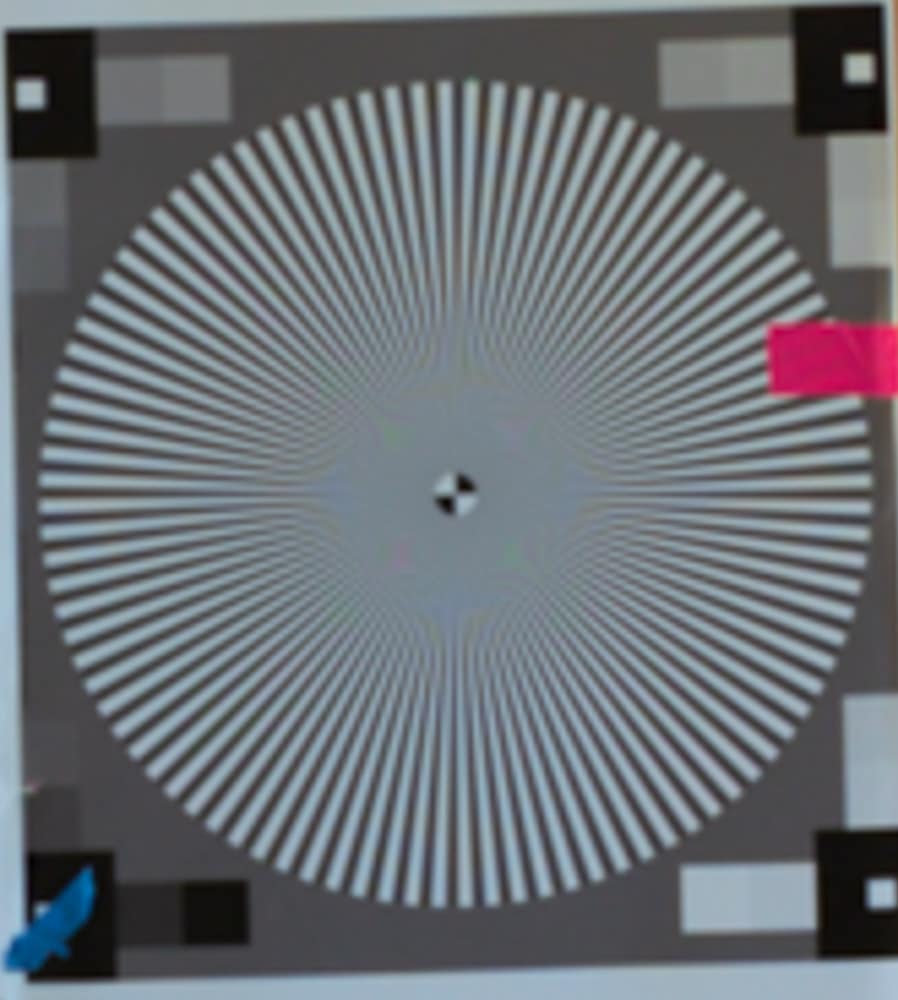
The differences are substantially less than they were in the previous post. I doubt if you’d see any difference at all in real-world images. The Siemens Star is an extremely demanding photographic subject.
Bruce McFadden says
Hi Jim,
Thanks so very much for your service to the photographic community.
Question: Where did you purchase that large Siemans Star? Also any other alternative sources?
JimK says
I printed that Star. If you look at my lens screening pages, there are some stars you can download, but not that one.
Erica says
Generally is it a good idea to use enhance details just in case it helps? (Ignoring time it takes to process, as it’s not important to me.) Seems to me, it’s only worth it if there are color problems, like moire. Otherwise my feeling is based on reading around online, that without moire and such, Enhance Details is almost as likely to introduce small errors to the image as it is to correct small errors.
JimK says
I don’t use it routinely.
Ilya Zakharevich says
Jim, I understand that you prefer to test workflows which you already use and/or have a good chance to switch to.
However, given that you SHOW how abysmally bad the LR resizing is, why not try some proper resizing algo? AFAIK, the default filtering for resizing in GIMP/ImageMagick/Gmic would be sinc (or something similar w.r.t. generation of artefacts) — and if not, you can always switch to sinc… This should eliminate the overwhelming majority of artifacts you get…