The Nikon D810 EFCS is a little finicky in use. To get it to work, you have to turn it on in the menu, and set the shutter control dial in Mup position. When that’s done, the first press of the shutter button will raise the mirror and open the mechanical shutter, and the second press will instigate the rolling reset that acts as the first curtain, followed by the mechanical second curtain. If the camera is in live view mode, the first press of the shutter release does nothing, and the second works as above.
The D810 also has a built-in intervalometer. When you’re using the intervalometer and you put the shutter dial to Mup and turn EFCS on, will it work, or will you just get the mechanical shutter? The manual is silent on that subject.
I attempted to find out by doing some testing. I set up a D810 in portrait orientation using a RRS L-bracket on an Arca Swiss C1 cube head attached to a set of RRS TVC-43 legs. I mounted a Zeiss 85mm f/1.4 Otus.
- The lighting: a single Fotodiox LED-200WA-56 daylight balanced variable-output flood.
- ISO set to 125, f-stop set to f5.6.
- Focusing manually at f/1/4, using the magnifier. The focus point is a Siemens star on the target.
- Shutter delay set to 3 seconds
- EFCS on, dial to Mup
- Lamp to full, shutter to 1/250 second, make 16 exposures, turn the light down a stop, make 16 exposures… until you get to 1/30 of a second.
- Dial to Single Exposure (this turns off EFCS).
- Repeat exposure sequence.
- Dial back to Mup
- Repeat exposure sequence with the intervalometer set for 16 exposures 10 seconds apart.
- Develop in Lightroom 5.7.1 with standard settings.
- Crop, export as TIFFs, analyze for horizontal edge and vertical edge MTF50 in Imatest.
- Export the results to Excel, crunch the stats, and graph.
Here are the results comparing the intervalometer shots with the EFCS ones, looking at the vertical edges on the target, which are perpendicular to the shutter movement when the camera is in portrait orientation, and thus will suffer the most degradation.
The solid lines are the average of the MTF50 values for he 16 exposures, measures in cycles per picture height. The light lines are the averages plus and minus one standard deviation. You can see that there is no statistical difference between the curves with the intervalometer firing the shutter and the ones with yours truly tripping it.
If we compare the EFCS versus the non-EFCS shots, it’s a different story:
Not only is the EFCS doing its job, we are definitely getting EFCS with the intervalometer. That’s good news.
Note that with EFCS off, longer shutter speeds are worse. With EFCS on, longer shutter speeds are slightly better. Why is that? With longer shutter speeds and EFCS off, the first curtain’s acceleration and deceleration have a change to shake the camera for a longer period of time. With EFCS on, the second curtain’s acceleration has some effect, but the longer the shutter speed, the smaller percentage of the shutter’s open time is taken up by the second curtain’s acceleration. Of course, the second curtain’s deceleration causes no problems because the shutter is closed by then.
For horizontal edges, which are parallel to the direction of the shutter travel, the effects are much smaller.
Comparing EFCS on with and without the intervalometer:
Comparing EFCS on and off:
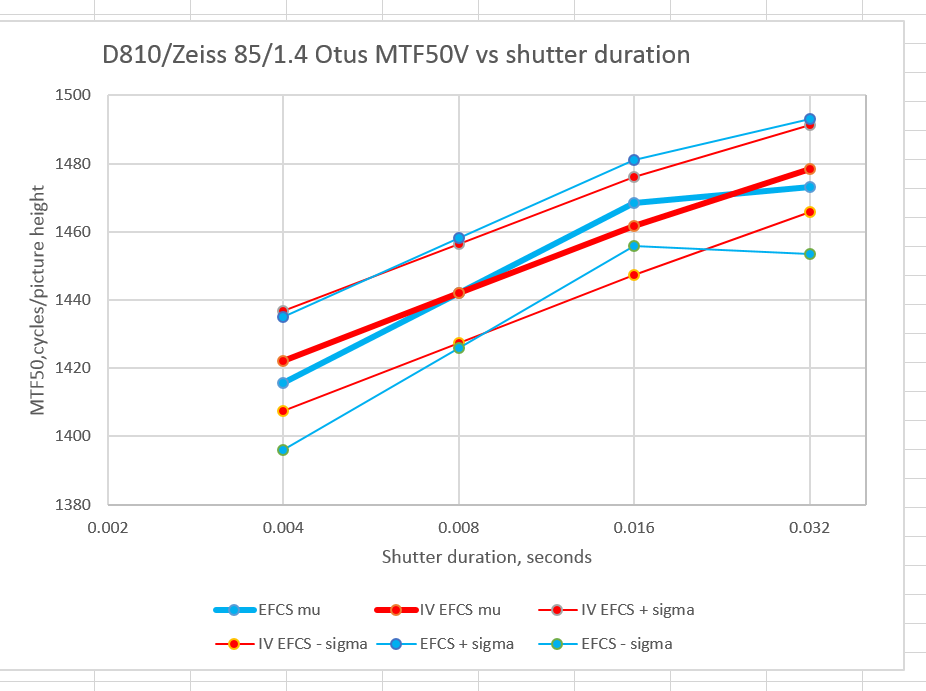
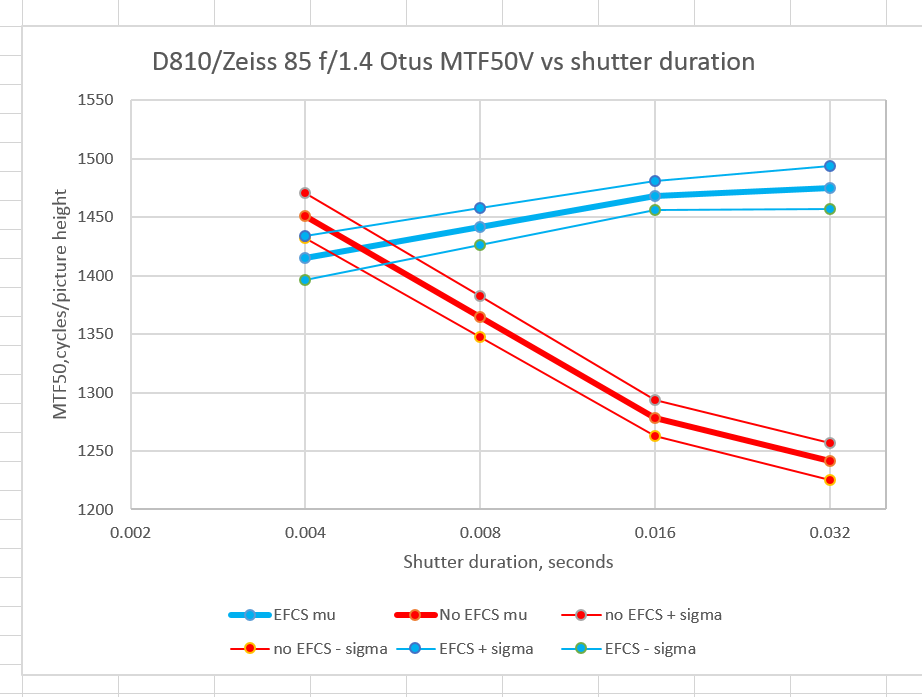
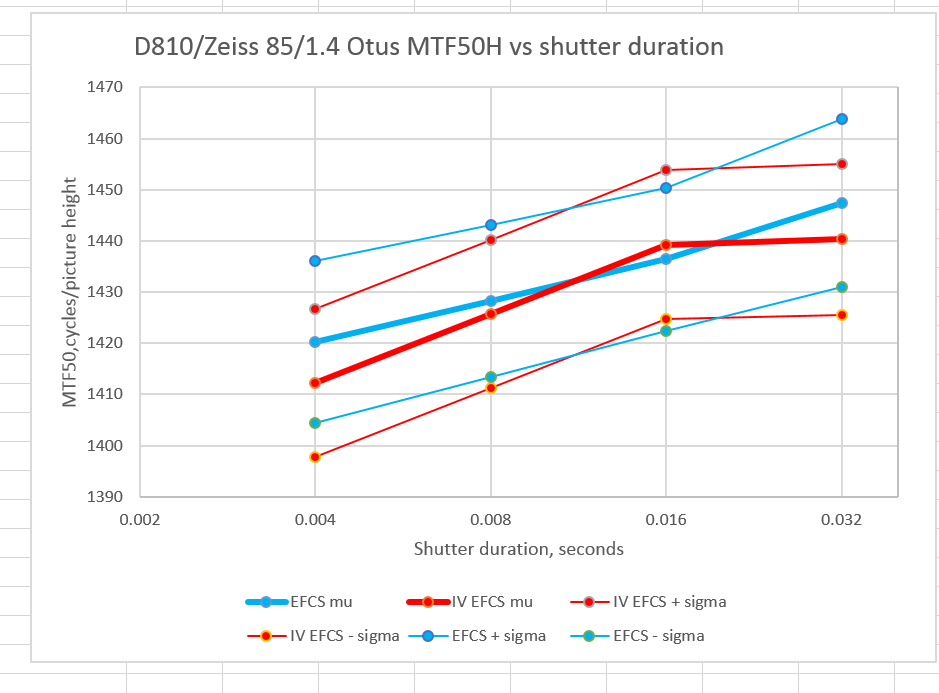
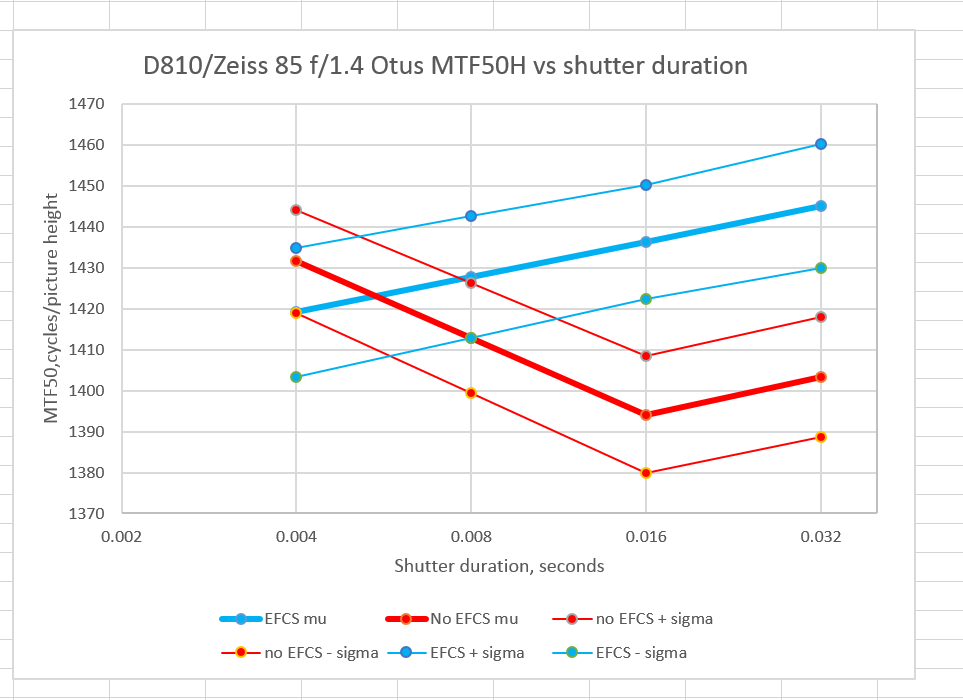
I investigated the same question last week and arrived at the same conclusion. I used a low tech approach: you can hear and feel the mechanical first curtain if that is the selected mode of operation. It’s easy to separate the events using times of 1 or 2 seconds for the delay, 5 seconds for the exposure time, and 10 seconds for the interval.