Ever since the GFX cameras first shipped, there has been a vocal minority claiming that DOF calculators don’t work with them, and that they have far less DOF that the calculators say. I have steadfastly maintained that thinking is wrong, and results from misuse of the DOF calculators, specifically picking an inappropriate circle of confusion diameter, which I’ll call CoC in this post. Old fashioned DOF tables were most often computed with CoCs in the 30 to 40 micrometer (um) range, which may have been OK in the film days, but is very tolerant of blur.
I’ve talked a lot about misfocus blur in the past, and how to relate it to modulation transfer function (MTF), how to trade it off against diffraction, pixel aperture blur, and lens aberrations. I’m not going to do that in this post. I often have a lot of math in my posts. Not in this one. We’ll just use a widely available DOF calculator, a simple one that doesn’t take diffraction into account, and we’ll relate what the calculator says the DOF is with various CoCs to what we see with our eyes at pixel-peeking magnifications. In this post, the magnifications are at slightly over 100%.
We’ll use the Fujifilm 80 mm f/17 lens on the GFX 100S, which has a pixel pitch of 3.76 um.
The scene I’ve chosen has two trees in it. The far one, where I focused, is 101 meters away. The near one is 55 meters distant. The near tree will show varying amounts of blur as the CoC changes.

Test conditions:
- RRS carbon fiber legs
- C1 head
- Target distance 101 and 55 meters
- ISO 100
- Electronic shutter
- 2-second self timer
- f/1.7 through F/11
- Shutter speed changed to approximate same exposure
- Develop in Lightroom 10.2
- Sharpening amount 20, radius 1, detail 25
- Daylight white balance
- Same minor exposure adjustment
- Rest of settings at default
My first shot is wide open. The DOF calculator predicts a CoC of 30 um, which as I said before, is quite blurry, especially if pixel peeping in this way.

You can see that the near tree, on the bottom, is quite blurry.
We get more DOF as we stop down. Let’s look at f/2. The DOF calculator predicts a CoC of 25 um.

Marginally less blurry, right?
At f/2.8, the CoC will be 18 um.

Better, but still not crisp.
At f/4, we’ll see a 12 um CoC.

There are situations in which this would be acceptable, but it’s clearly unsharp.
At f/5.6, we’ll get a CoC of 8 um, which is about 2 pixel pitches.

That’s looking good enough for some purposes, but isn’t critically sharp.
At f/8, we’ll have some diffraction affecting the in-focus part of the image, but the 55 m tree should crisp up a hair, since the CoC is 7 um.

At f/11, we’ll have more diffraction, and a CoC of about the pixel pitch, so the foreground tree should look pretty close to the background one.

And it does.
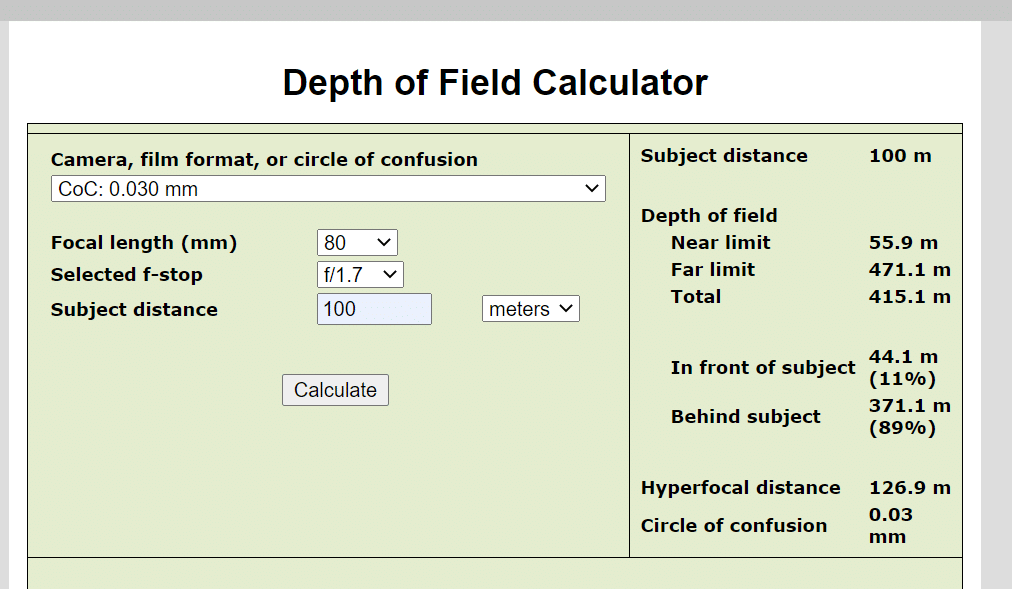
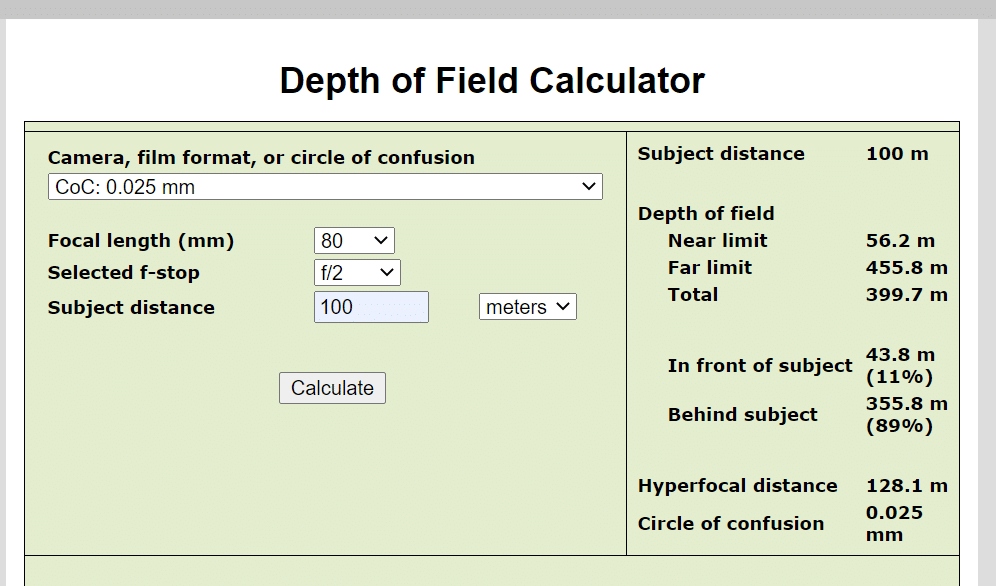
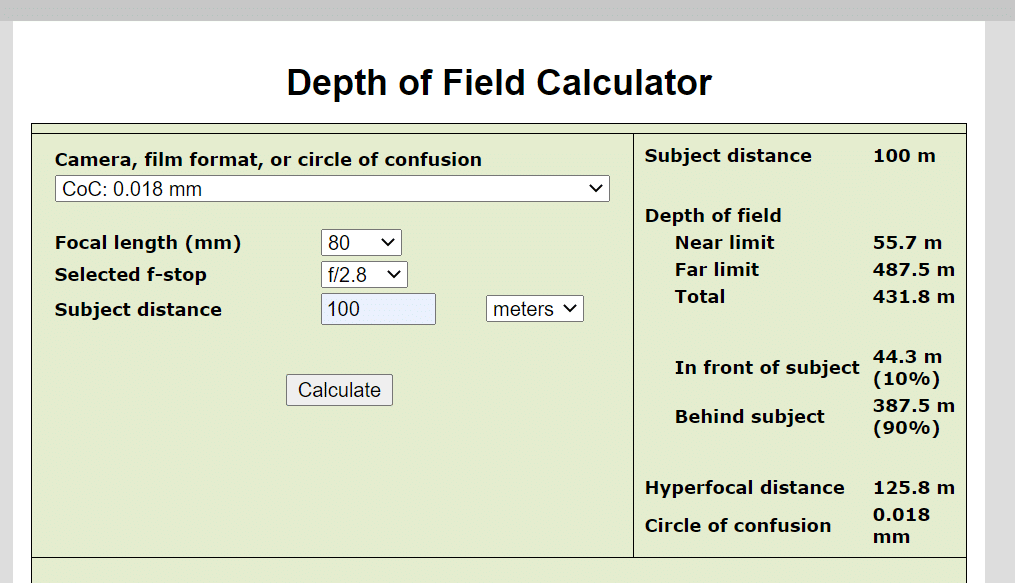
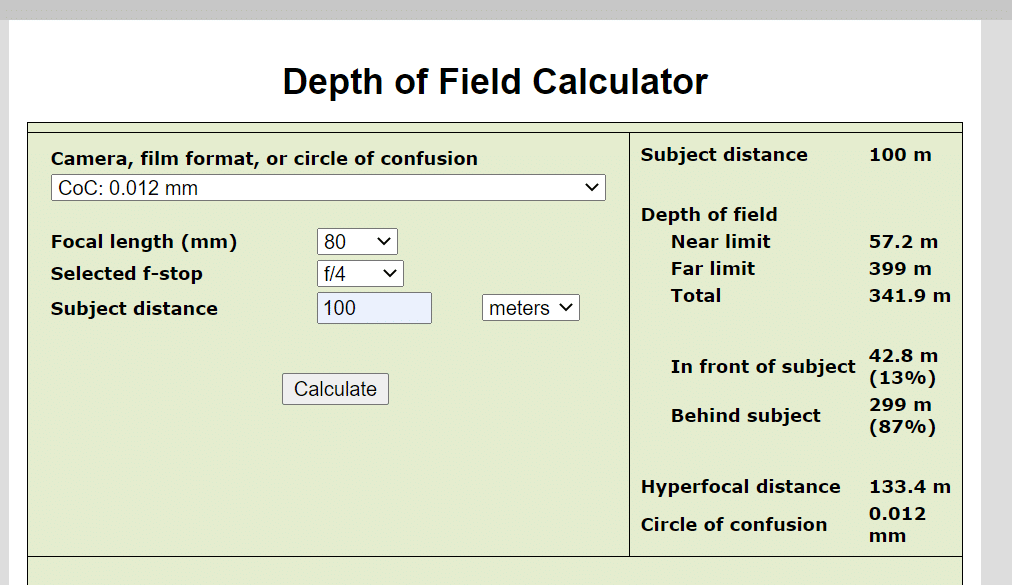
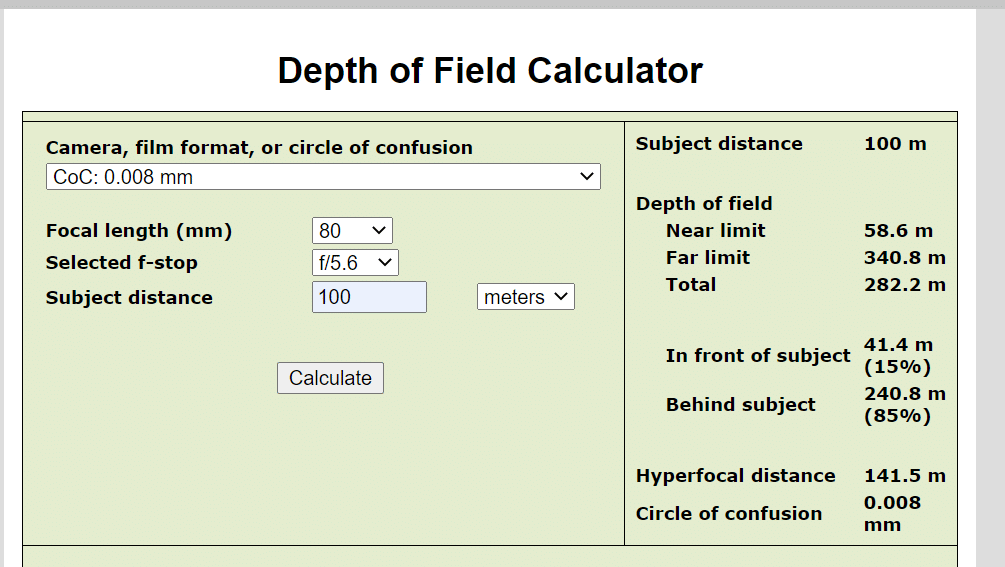
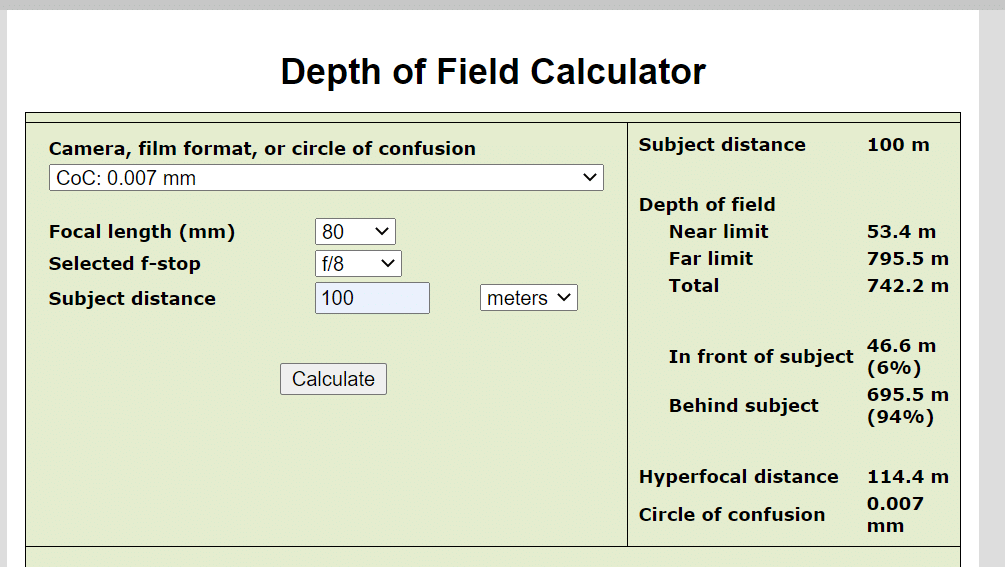
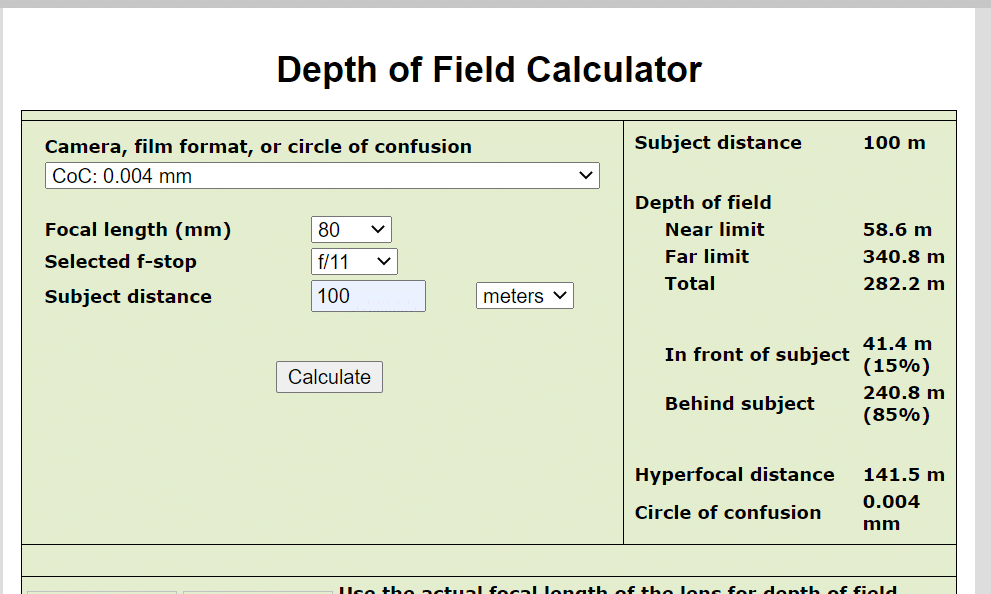
Erik Kaffehr says
Good stuff!
It is a reminder how short DoF can be. A good reason to carry a laser range finder and a cell phone with LumaRiver DoF calculator.
Farzaan Kassam says
Jim, I really appreciate posts like this. You took something very complicated and made it simple. I had an aha moment in realizing that when pixel pitch equals CoC, then we have the ideal depth of field for that subject at that distance. Please let me know if I’ve gotten this wrong. Thanks!
JimK says
It ain’t that simple. Blur management means dealing with four kinds of blur: pixel aperture blur, lens aberrations, diffraction, and DOF in such a way that the result is the purest expression of the artist’s intent. There is no right answer, though there may be a right answer for each image made by a given photographer.
https://blog.kasson.com/?s=blur+management