This is the 16th in a series of posts on the Sony a9. The series starts here.
There have been reports of Sony a9s overheating. Mostly tales of warnings when you wouldn’t think there would be warnings, but some stories of actual shutdowns when the camera was being used for still photography. There is a new release of the firmware, 1.01, which is intended to reduce the frequency of the warnings. I’m getting ready to measure the a9 battery draw under various circumstances, with the idea of calculating the heat that the camera has to shed in the field. This is a post about the preparations.
If you’re not interested in home-brew electronics measurements, it’s probably a good idea to move on. I can promise, however, that at no time in these preparations did I have to warm up the soldering iron.
I started by buying a Sony NPAMQZ1K Multi Battery Adaptor Kit,
It’s got places to mount 4 batteries, and something that slides into the camera’s battery compartment. Could Sony have put a connector between the battery holder and the dummy battery that plugs in the camera? That would have made it too easy. It would have also made it more practical to use the battery holder as a battery charger. I tested the unit so I could be sure that it worked. Then I winced, cut the cord and peeled back the outer layer of insulation:
There are two 18 or 20 gauge wires. They’re red and black. Probably power and ground respectively. The blue one must be for monitoring battery condition. It’s 26 gauge, and I don’t want to mess with it.
I stripped the red and black wires on both sides and attached them to GR plugs:
Now I can plug the two GR plugs together and the battery should power the camera:
Oops! Looks like I need the blue wire:
Now the hookup is a bit more complicated, but the camera works:
I’ll be able to monitor voltage as the arrangement above sits, and I can monitor current by breaking into the power or ground sides of the circuit.
Am I all set? I’ll find out tomorrow.



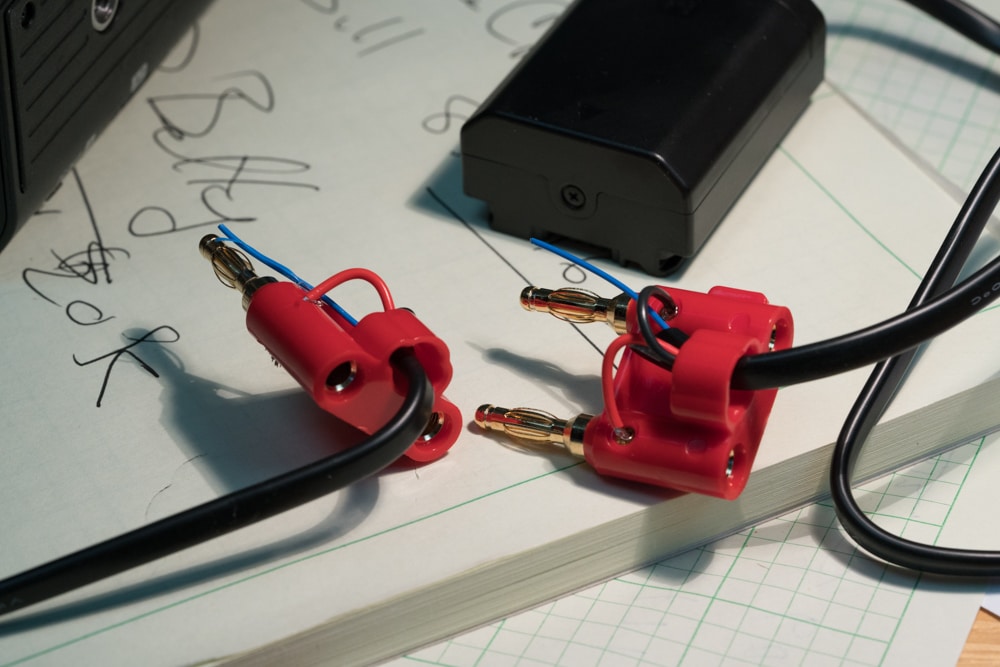
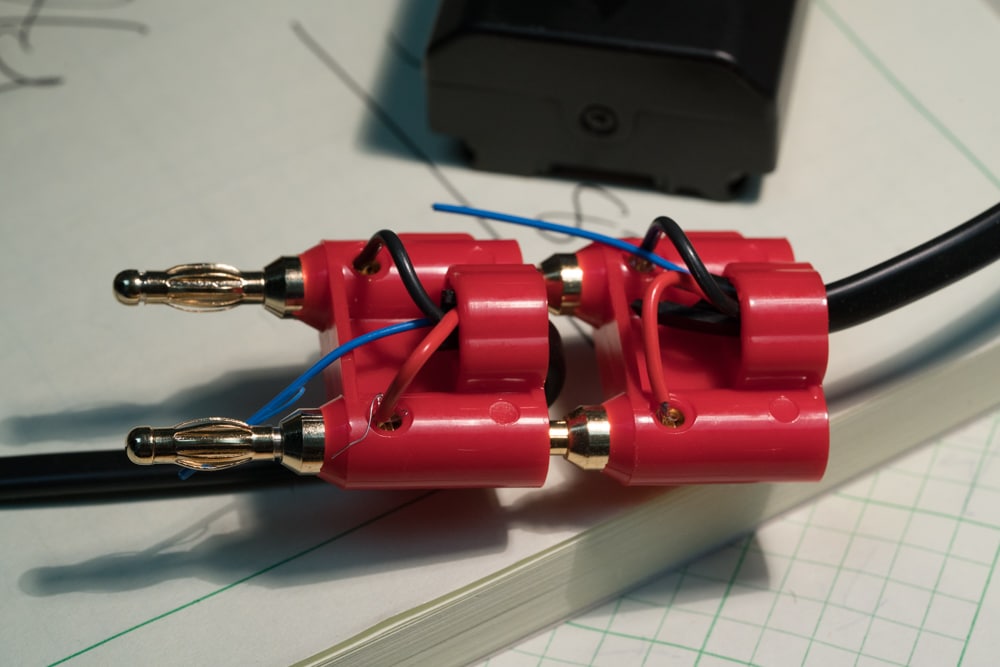
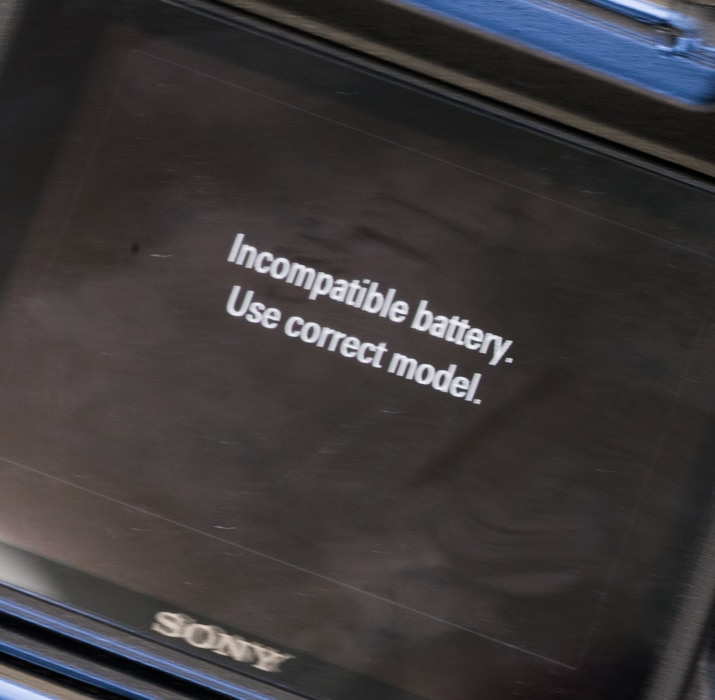
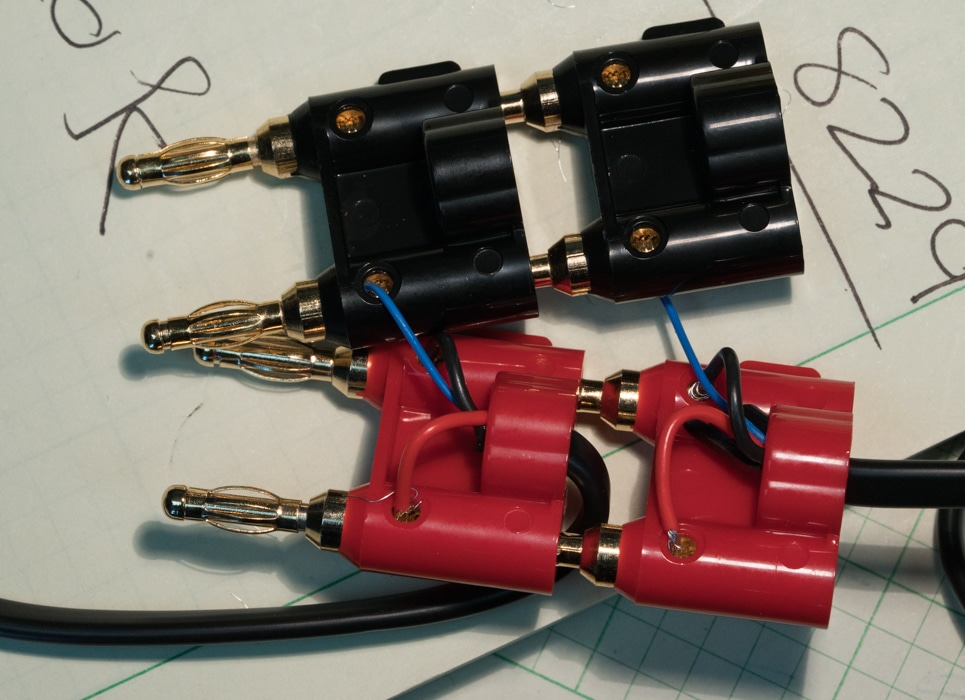
[…] set up the test fixture that I described here. It didn’t work. That darned 26 gauge blue wire had come loose. I got out the soldering iron […]