This is the 29th in a series of posts on color reproduction. The series starts here.
Some have suggested making a different profile for every ISO setting that you use. Sounds like a lot of work to me. That’s undebatable. What is debatable is whether it’s necessary. I thought I’d find out, for one camera, anyway.
The camera was the Sony a7RII, set in aperture mode so that it would vary the exposure as I varied the ISO setting. The lens was the Sony 90mm f/2.8 FE macro. The lighting was two Westcott LED panels on full, with the color temperature set to 5000K. I made seven exposures. The first exposure was with the camera’s ISO “knob” set to 100, then 200, 400, 800, 1600, 3200, and 6400.
The simulated reference was lit with D50 light. I developed in Lr with Adobe Standard profile, and all controls at their default settings except that I white balanced to the third gray patch from the left. I computed the mean and standard deviation (sigma) of a bunch of aggregate color measures.
If you look at only the ISOs from 100 through 3200, it looks like ISO setting makes no difference:
The sigma, or standard deviation, values are very low. However, if we add ISO 6400 into the mix, the picture changes.
Still not bad, but it is clear that the ISO 6400 numbers are different from all the other ISOs.
If we look at the details, we can see the effect clearly:
Whether this is the result of the camera doing something differently at ISO 3200 and ISO 6400, or whether it’s Lightroom and ASP doing something differently is not a question to which I presently have an answer.
It looks like you don’t need to make a profile for each ISO with this camera as long as you don’t care that much about accurate color for ISO settings above 3200. I’m certainly in that camp. You’ll have to decide for yourself.
With other cameras, who knows? More testing seems to be in order.
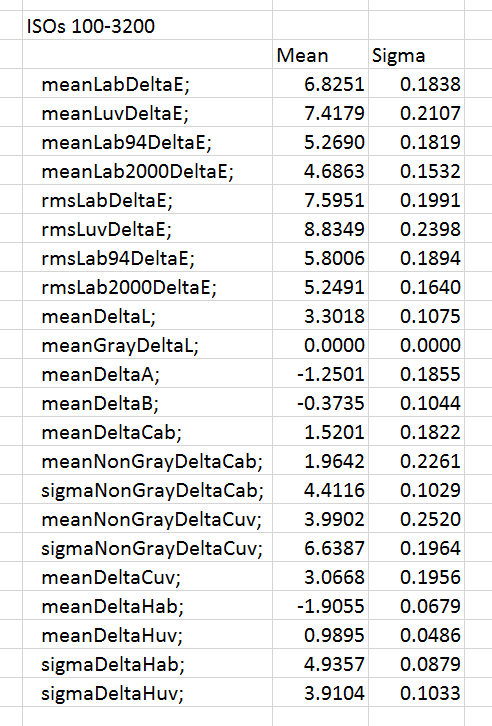
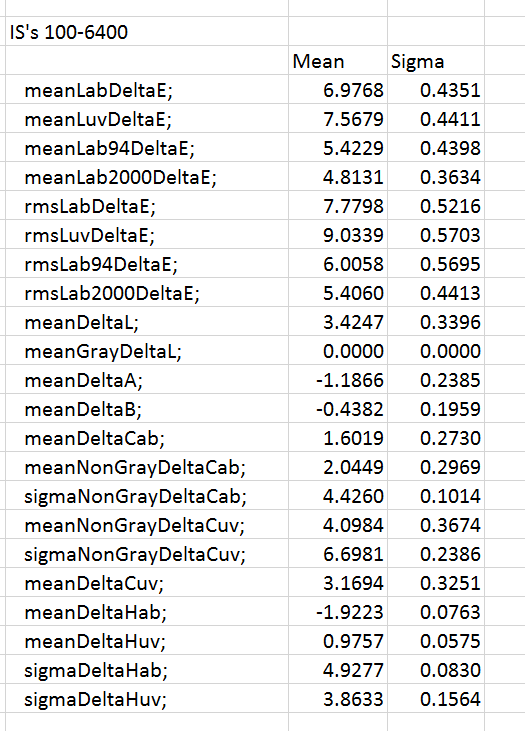
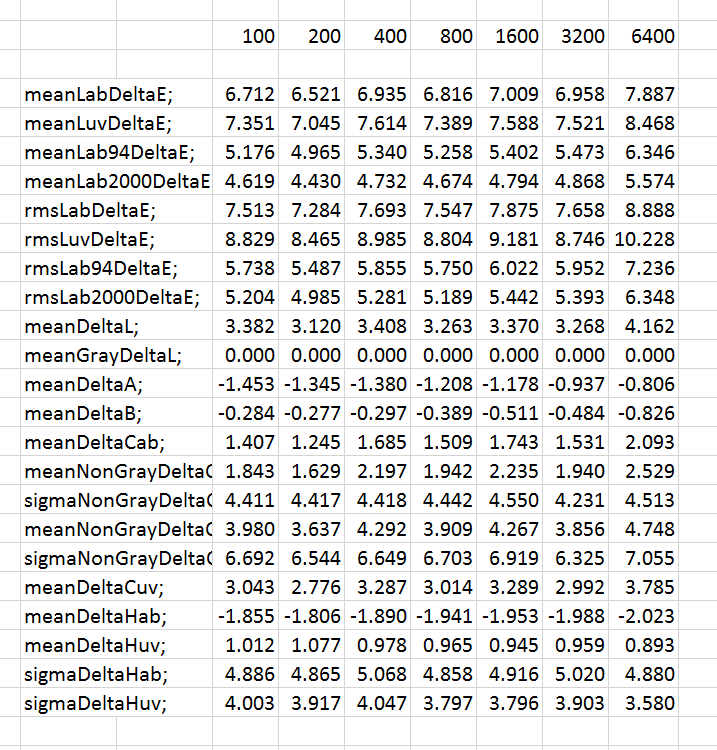
Leave a Reply