In the last two posts, I delved into how well Photoshop (Ps) does in minimizing photon noise when downsizing images using bilinear and bicubic sharper interpolation. Today I’m turning my attention to Lightroom (Lr).
With Lr, you don’t get to choose your resampling algorithm or the gamma of the space in which Lr does the resampling. You just specify the size of the output image and let Lr do its thing. Fortunately, it does some very good things, IMHO better than either of Ps’s recommended downsizing algorithm.
I fed Lr my usual 4000×4000 test image, with a half-scale constant (dc, if you will) and tenth-scale standard deviation Gaussian noise added. The space was Gray Gamma 2.2. Lr can’t export in that space, or, if it can, I exported as uncompressed TIFF with sharpening turned off.. I can’t find that space in the drop down menu in the export dialog. So I had it export in sRGB, which has the same gamma, and I threw away the red and blue planes after I got the image into Matlab for analysis.
Here is the ac rms value (aka standard deviation) of exported images at various magnifications:
I added orange dots corresponding to ideal noise behavior:
The noise reduction is in all.cases slighter greater than the ideal case. This behavior made me suspect that Lr was attenuating some of the higher spatial frequencies. I took a look.
This is great performance. The post-sampling spectra are substantially independent of the magnification. I looked at all the other spectra and they all looked materially the same.
There’s about three dB of high-frequency attenuation. I will experiment with Lr sharpening setting to see what they do the noise level and the spectra.
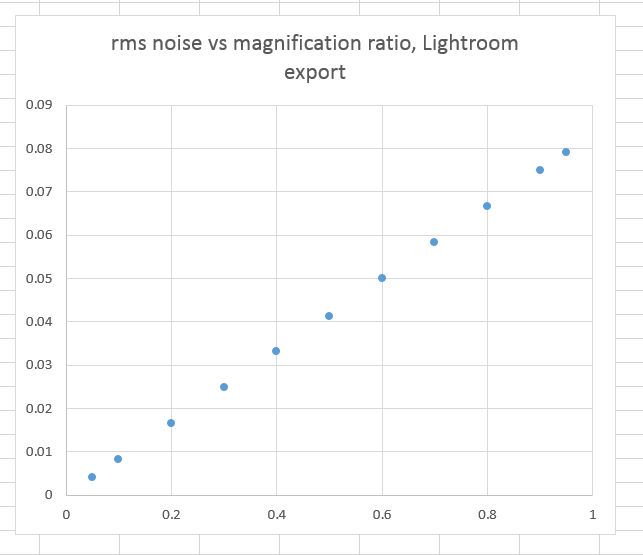
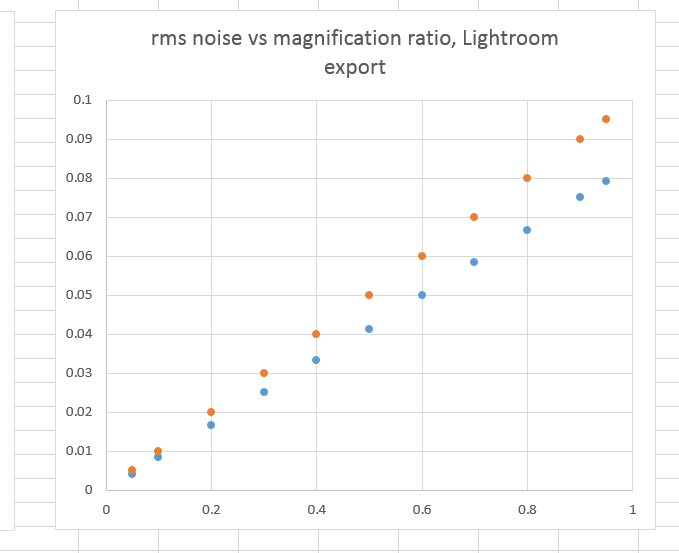
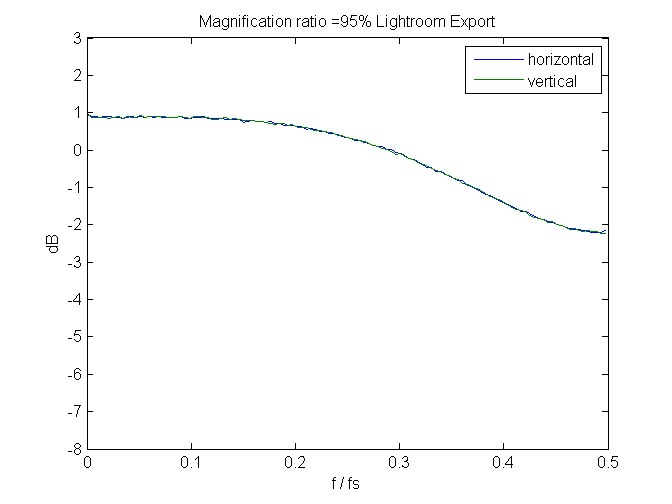
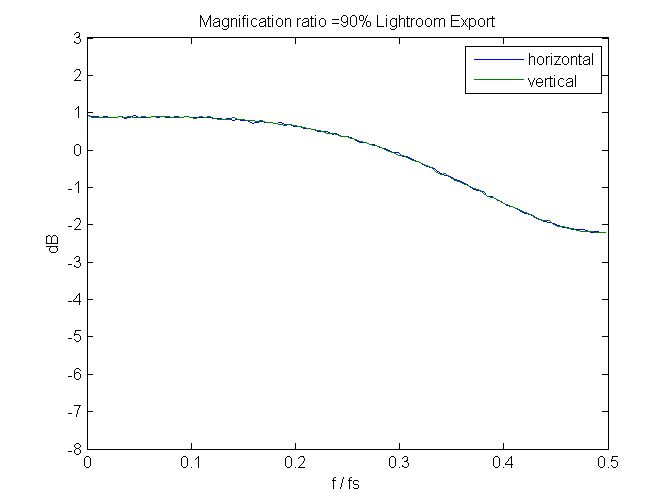

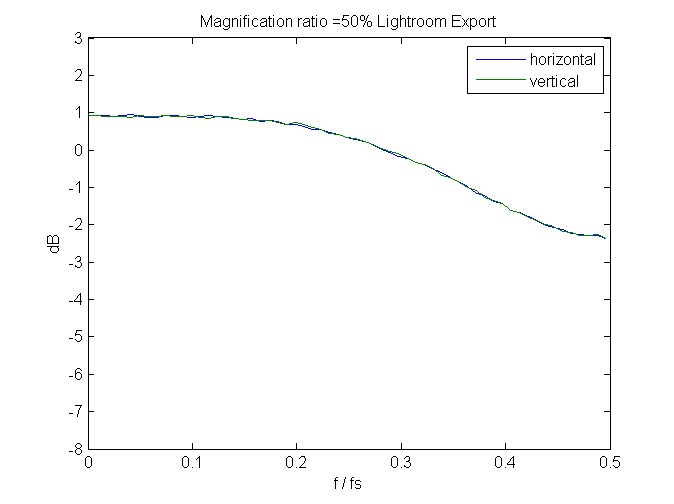
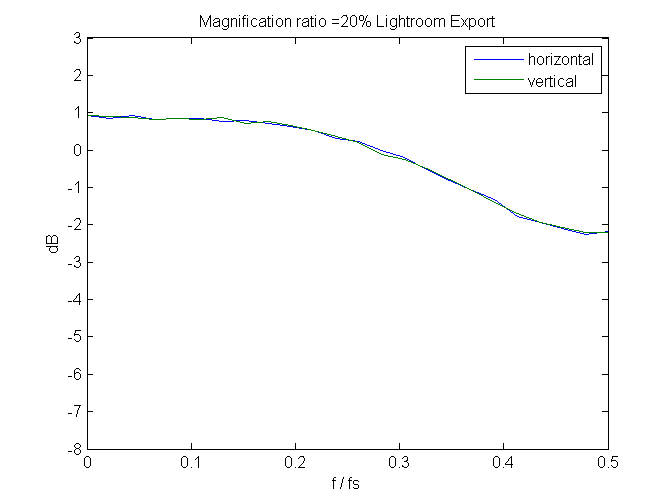
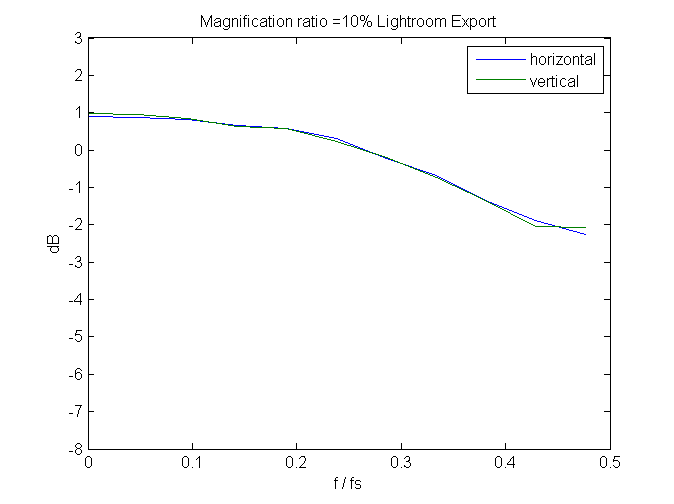
Leave a Reply