I have a D3x modified by LifePixel with the so-called “Deep IR” filter. I attempted to get the in-camera histogram to look like the real raw histogram. I achieved only partial success.
With the camera now so IR-sensitive in all three channels (the red, green, and blue filters that form the Bayer pattern on the sensor all pass a fair amount of IR) and so insensitive to visible light in all three channels, trying to photograph colored squares on the monitor and using them as white balance targets seemed like a waste of time.
I tried making an exposure so long that I saturated all the photosites and using that as the white balance target. The camera seemed to accept it, but the coefficients in the EXIF metadata didn’t change at all.
That left manually adjusting the white balance color temperature, M/G, and A/B offsets. There wasn’t enough range to get all the coefficients to one. I found the 3700 degrees Kelvin with 6 units of green bias got the red coefficient close, but the blue one was quite a ways off:
Reasoning that, with IR, the red channel is usually the one that is the most sensitive, I stopped there. In test photographs like this one:
The blue channel looks clipped when it’s not:
But if I use the red channel as the basis for ETTR, I seem to get good results:
There may be subjects and lighting where this scheme doesn’t work. Time will tell. It’s not a very satisfying conclusion, but I hope it’s an adequate one. If I had been thinking ahead, and if I knew then what I know now, I would have tried to find a white balance correction before I had the camera converted. Another solution would be to download a D3x UniWB NEF file, but I can’t find one, although I can find now-broken links that apparently used to point to such files.
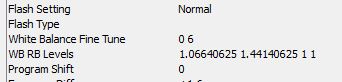

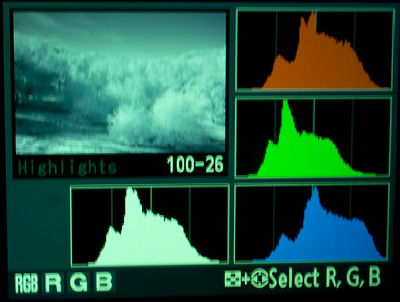
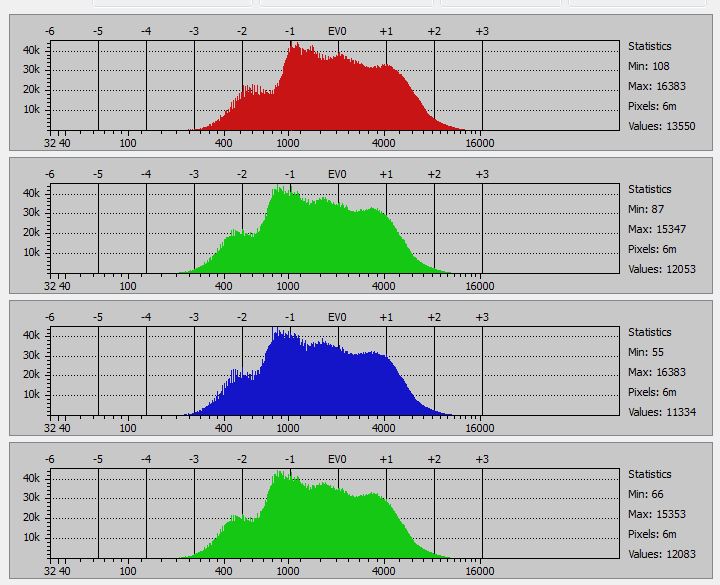
Leave a Reply