There was some interest on DPR on what difference various amounts of dynamic range made in a picture. This post is an effort to provide some examples.
In order to see the effects of dynamic range, you need a high dynamic range scene. If you’re shooting a subject with low dynamic range, almost any modern camera with a reasonable size sensor will work just fine.
You also need a way to measure dynamic range. There are two main ways to do that, engineering dynamic range (EDR) and photographic dynamic range (PDR).
EDR is the ratio of full scale to the image noise level that is unrelated to light falling on the sensor; it is often, but not always, the ratio of full scale to the noise when the sensor is exposed to a dark field, like the back of a lens cap. Here’s an analysis of the a7RII’s EDR.
PDR is the ratio of full scale to the noise at some signal level that defines the lower limit of photographic interest, a level so noisy that signals below that level would be considered inferior to photographic quality. Bill Claff has devised a PDR metric that compensates for resolution differences between cameras. It’s the one that I favor, and he’s published PDR graphs for many cameras.
To do a test of the visual effect of dynamic range, we need a convenient way to change the dynamic range of the camera. Fortunately, most cameras, including the Sony a7RII, come with a handy control for adjusting dynamic range. It’s called the ISO adjustment.
Take a look at this graph:
In it, the EDR is converted to stops. You can see that the EDR of the a7RII is about 13.2 stops at ISO 100, 12.7 at ISO 200, 12 at ISO 400, 12.3 at ISO 800, 11.5 at ISO 1600, 10.6 at ISO 3200, and so on.
In order to do a visual test, I picked a high dynamic range scene. The one I chose many would consider unphotographable, at least with only one capture, but I wanted something that would stress the camera’s capabilities.
I put a Otus 55mm f/1.4 lens on an a7RII. I wanted a lens with very little flare, which would reduce the dynamic range as seen by the sensor. I put the camera on a tripod, set the self timer to 2 seconds, and made a series of exposures at ISO 100, 200, 400, 800, 1600, 3299, 6400, and 12800, exposing for the highlights and decreasing the shutter speed a stop at each change in ISO setting. ‘
I developed the images in Lightroom with default settings except for the white balance, which was set to Daylight.
The images all look very similar, so I’ll only show you the ISO 100 and 12800 ones.


I next made a really big shadow move on all the images:
Here are the results:








Not much difference at screen resolution, huh? Let’s look at the books (there are indeed books) at 1:1.
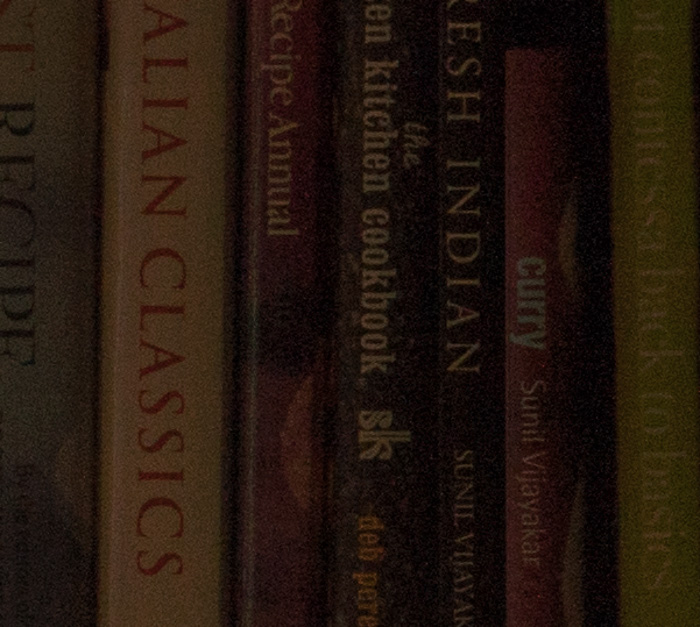
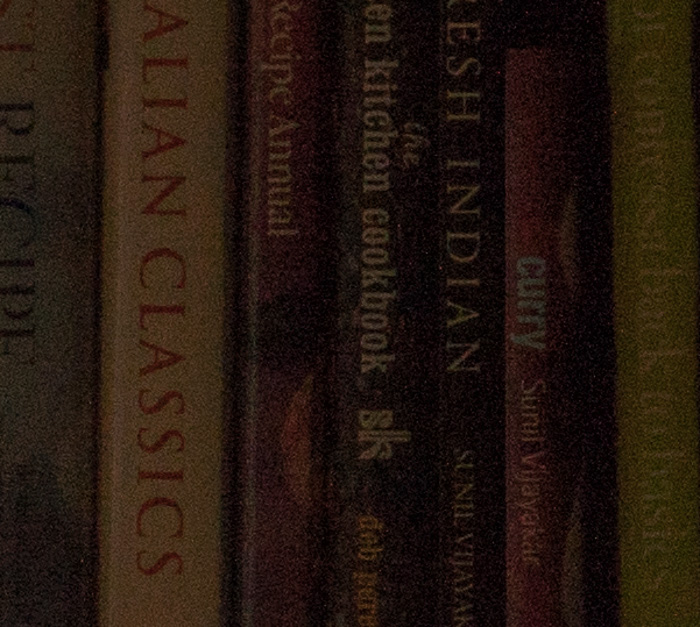
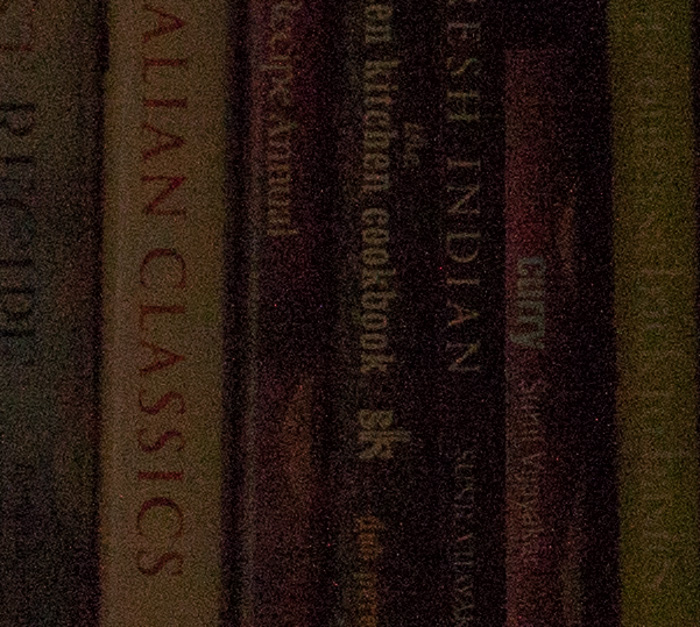
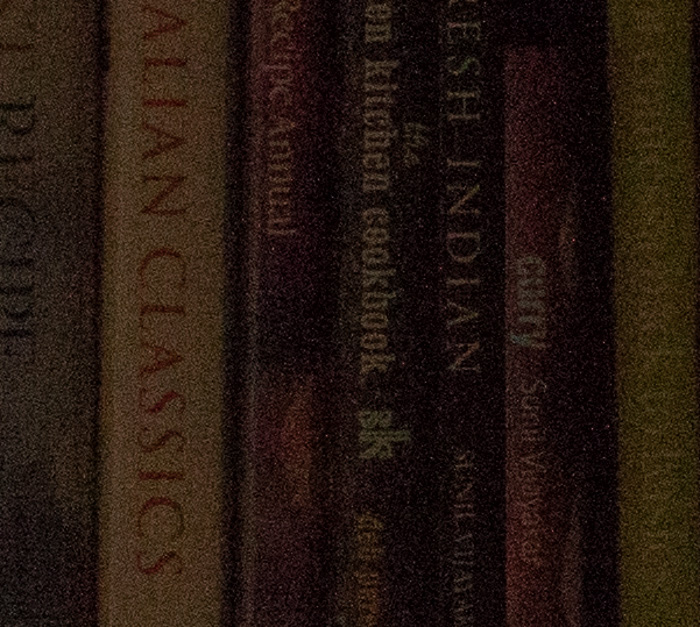
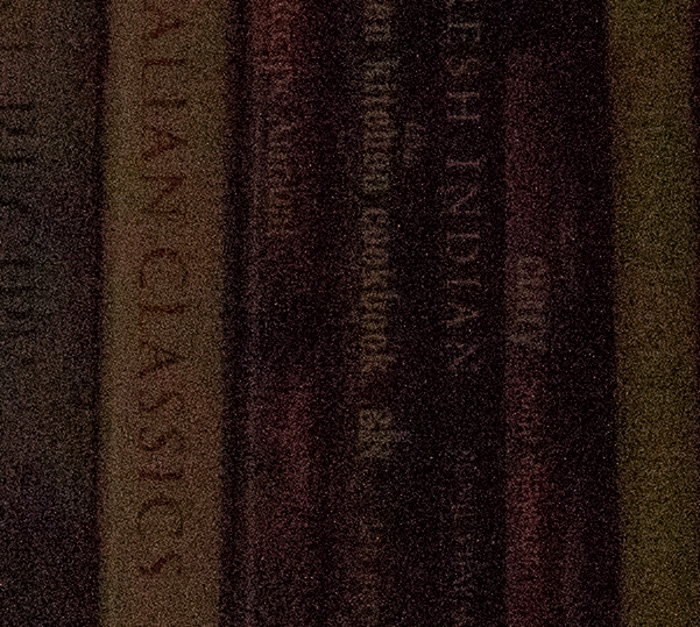
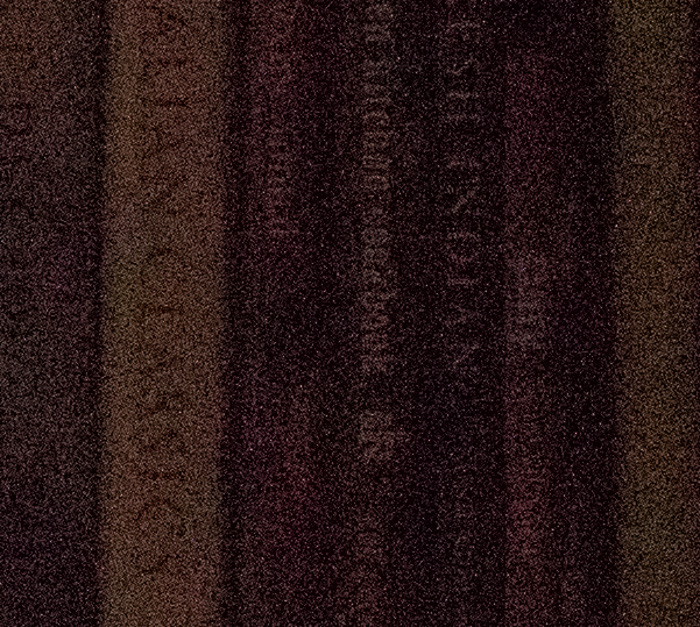
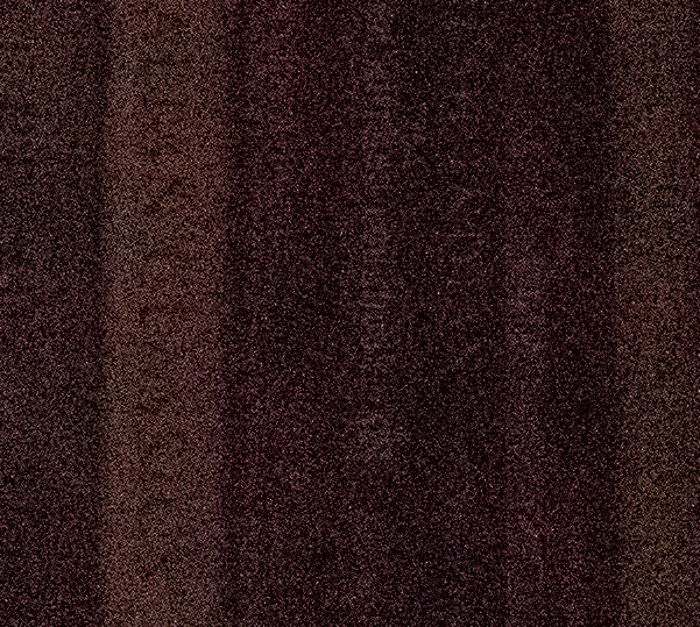

It’s remarkable how much dynamic range a modern full-frame camera like the a7RII has. I’d only consider the last two images unusable for most (but not all – – they’d be fine for the web) purposes.
If you want to consider a really extreme push, here are a set of images with another two stops of Exposure.
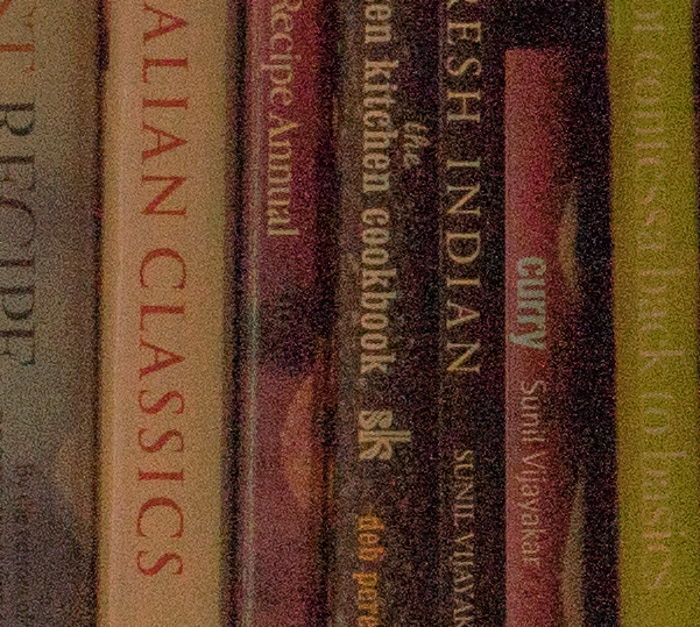
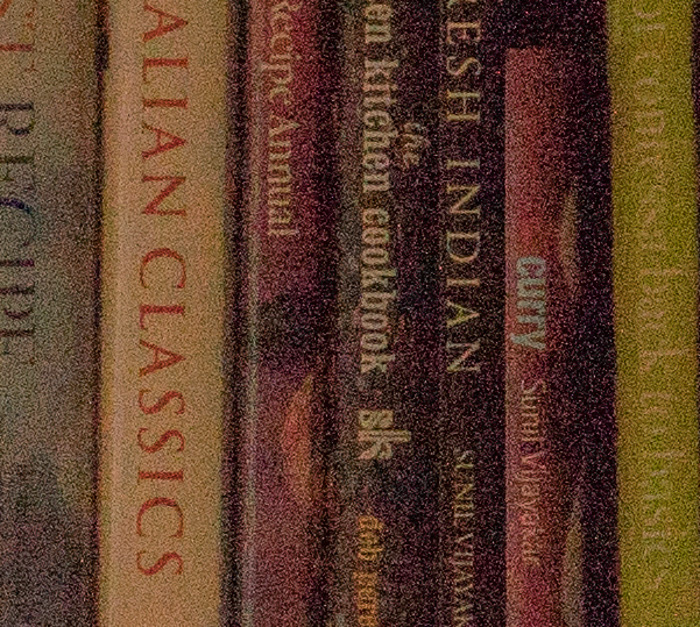
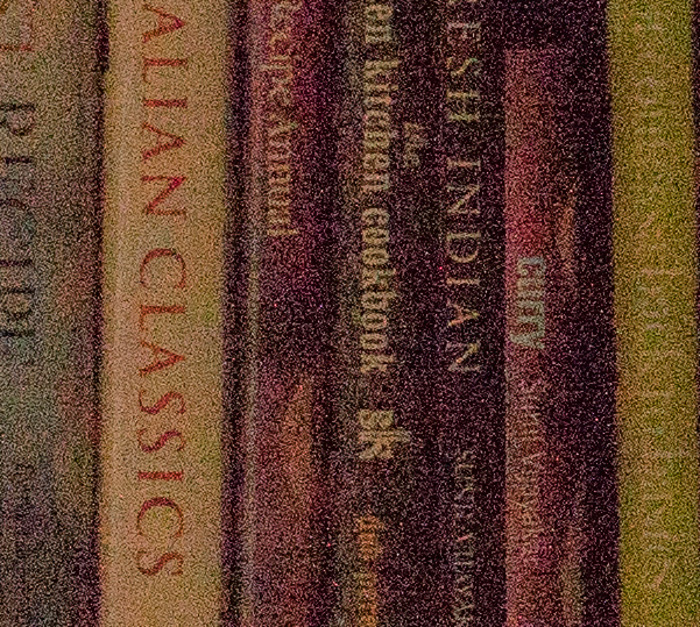
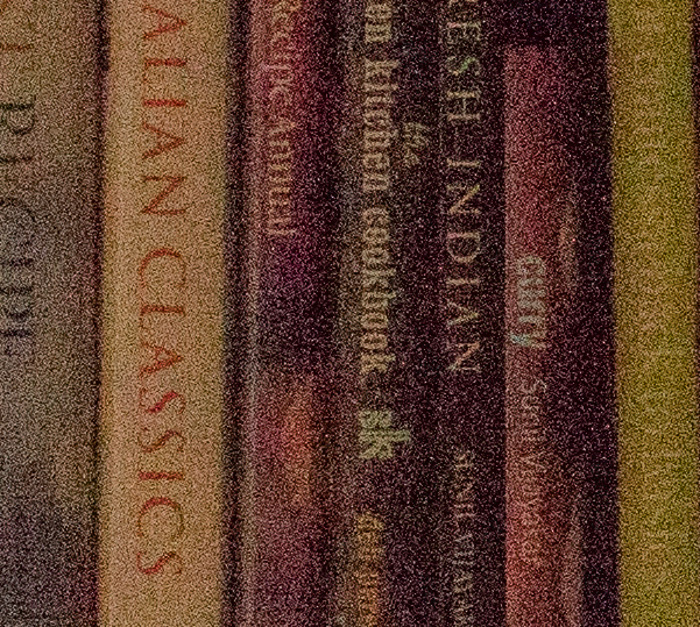

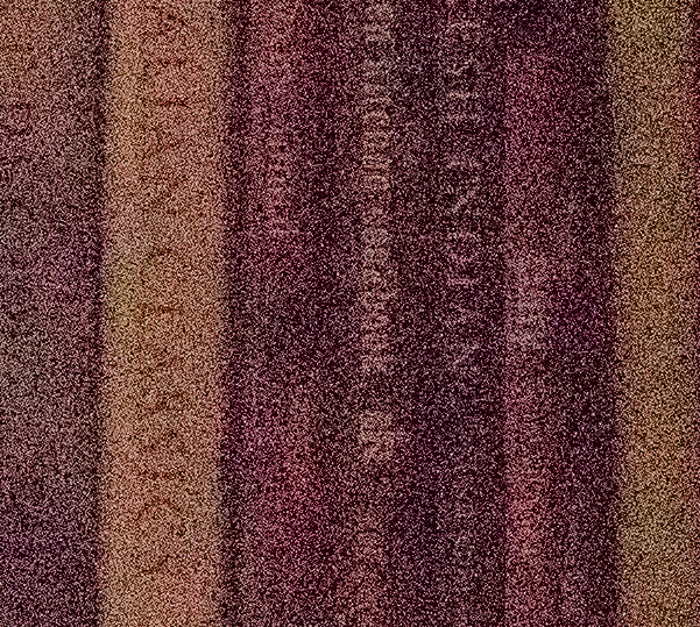
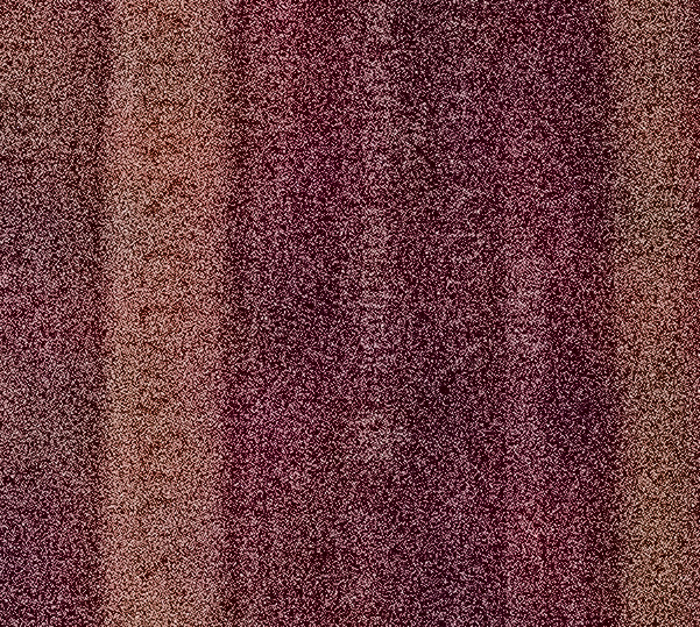

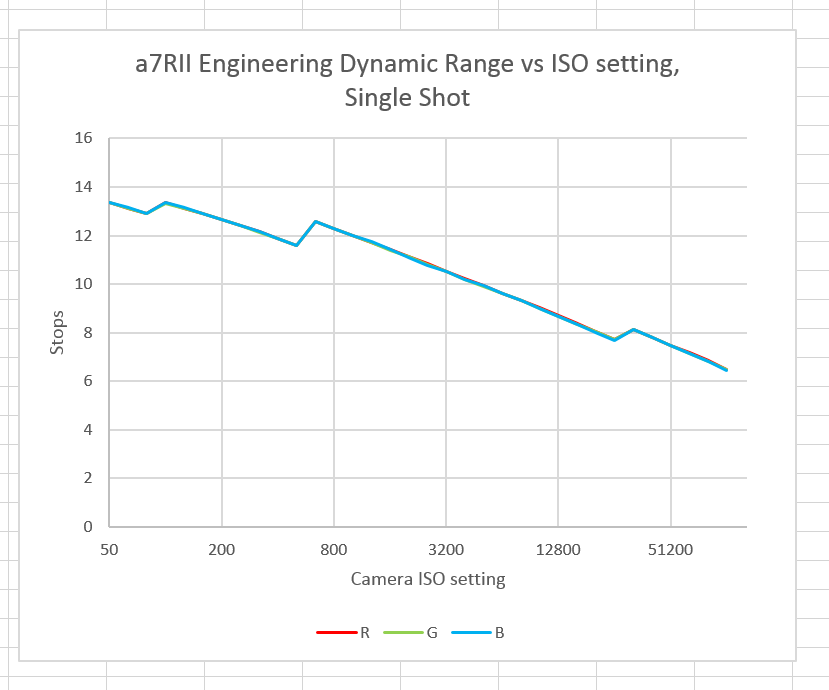
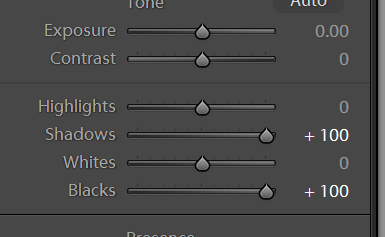
It has been my experience that Capture One does a far better job of processing the a7rII raw files. Is there any chance you could process some of the higher ISO raw files so we could do a side-by-side comparison?
Also, what is your feeling on the new uncompressed format that’s coming?
Sorry, I don’t use C1, just Lr and Iridient. I don’t think any raw developer can make a silk purse out of a sow’s ear, although they all have their strengths.
I’m looking forward to the new raw format, but I hope that it’s losslessly compressed instead of uncompressed. If it’s uncompressed, I’d call Sony’s releasing it malicious obedience.
Jim
It’s pretty clearly uncompressed, and worse, not even bit-packed. The old scheme stored 8 bits per pixel averaged over each block, and the new scheme stores exactly twice that.
I wouldn’t call it malice though; it’s their loss. Their ASICs may not have the capacity to perform a good lossless compression algorithm without possibly compromising software stability in other aspects of the camera.
I wouldn’t claim silk purse quality. I am merely saying I have both, and C1 is better at converting the raw file. Considering that it is free why not post a comparison?
I agree Lossless would be better. Weather they (sony) are really listening? Who knows? I feel like the photogs on the sony design team need more voice.
So many things to test, so little time…
Jim
10-4
If I had the time I would do it for you 😉