This is the 17th in a series of posts on the Hasselblad X2D 100C camera and the XCD lenses. You will be able to find all the posts in this series by looking at the righthand column on this page and finding the Category “X2D”.
There are two pieces to bokeh. The first is what things look like when they are well out of focus (OOF), and the second is how the transition from OOF to in-focus happens. The second is complicated, but the first is very simple. What you see when part of the image is well OOF is each point in the image times the OOF point spread function (PSF, in this case, aka bokeh balls). So you can understand what the bokeh in the OOF regions is gonna look like by looking at the OOF PSF across the frame. After you’ve looked at a few of these images that I’m going to show you here, you can see how the deep-OOF bokeh of just about any lens is going to look like with just about any scene.
The technique that I used to obtain the images below is explained here. I moved the camera around and captured the PSFs in one quadrant, then mirrored and assembled them in Photoshop. I used an X2D for the captures.
I’ll just show you the lower left quadrant, since the PSFs are rotationally symmetric.
First, note that the aperture blades don’t intrude on the bokeh balls. Also note that there is mechanical vignetting as you move off axis. In the corners, it’s bad enough that the PSF has about half the area that it has in the center.
This is good, but not superlative performance.
If you stop the lens down to f/2.8, you can see the diaphragm blades.
There are only eight segments. You can see that in the sun stars.
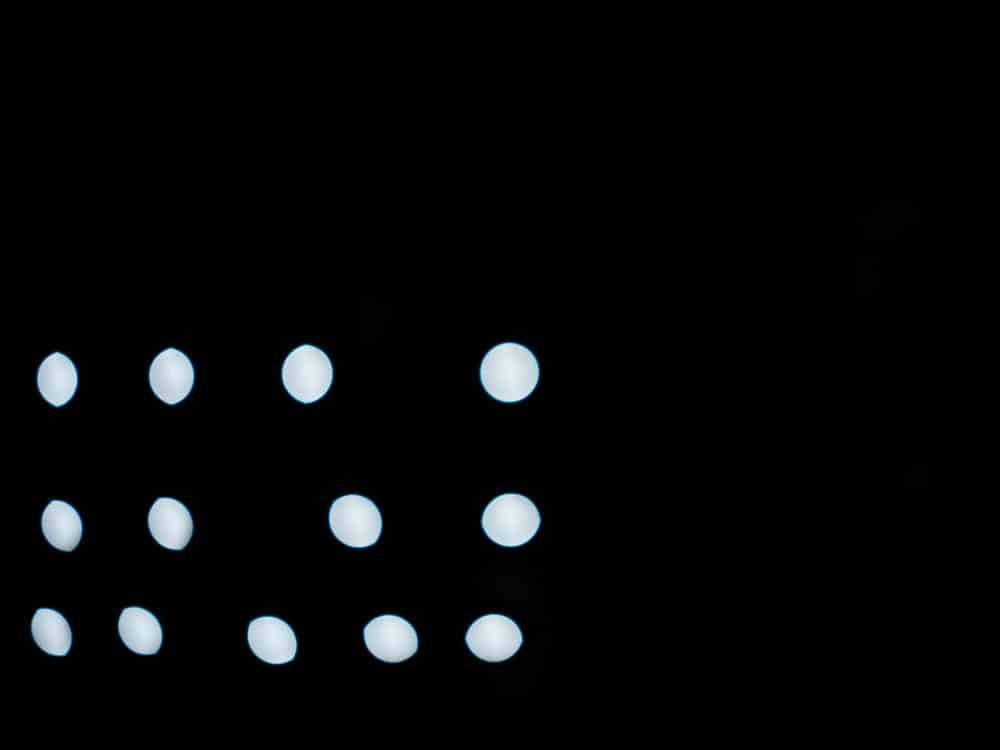


Srdjan says
What was the setting for Configuration>Lens>Max Aperture? Full or Normal?
JimK says
Full. That’s the default.
Chris says
According to the manual, page 82, “normal” is the default. That’s the way it was in the older models. I’d be surprised if they changed that – at least the 3.2/90 is measurable softer at 3.2 full than at normal.