This is the seventh in a series of posts on the Nikon Z50. You should be able to find all the posts about that camera in the Category List on the right sidebar, below the Articles widget. There’s a drop-down menu there that you can use to get to all the posts in this series; just look for “Z50”.
There is an effect called PDAF striping that can occur with some MILCs that use on-sensor phase-detection autofocus. It doesn’t show up very often, and never unless there’s lens flare, but there were complaints about it in the Sony a7x and a9 cameras. When Nikon came out the the Z6 and Z7, they coded a fix for the PDAF striping problem that pretty much eliminated it. That’s teh good news.
The bad news was that the fix introduced another problem, PDAF banding, and that PDAF banding cropped up a lot more often than PDAF striping ever had. Not a smart move, Nikon.
Now that the Z50 is out, there has been some interest in whether or not it has PDAF banding, so I thought I’d check. But I didn’t do what Horshack suggested in a comment to this post, do I consider my negative results not consequential.
In this test to see how pushable the D50 files are, I mounted a CV 125 mm f/2.5 Macro-Apo-Lanthar to the Z50 with the Nikon FTZ adapter, and made 6 sets of exposures of — what else? — a bookcase (actually, it’s a magazine rack, but the tradition lives on), at ISO settings in whole stops of 100 through 3200, and all at the same exposure, which is the normal exposure for ISO 3200.
I developed the images in Lightroom, with Adobe Color Profile, sharpening set to amount 20, radius 1, and detail 0, which is quite a bit less sharpening that the default. I white balanced each image to the third gray patch from the left. I then pushed each image in Lightroom by the amount by which it had been underexposed. Here are the full frame ISO 100 and ISO 3200 exposures.
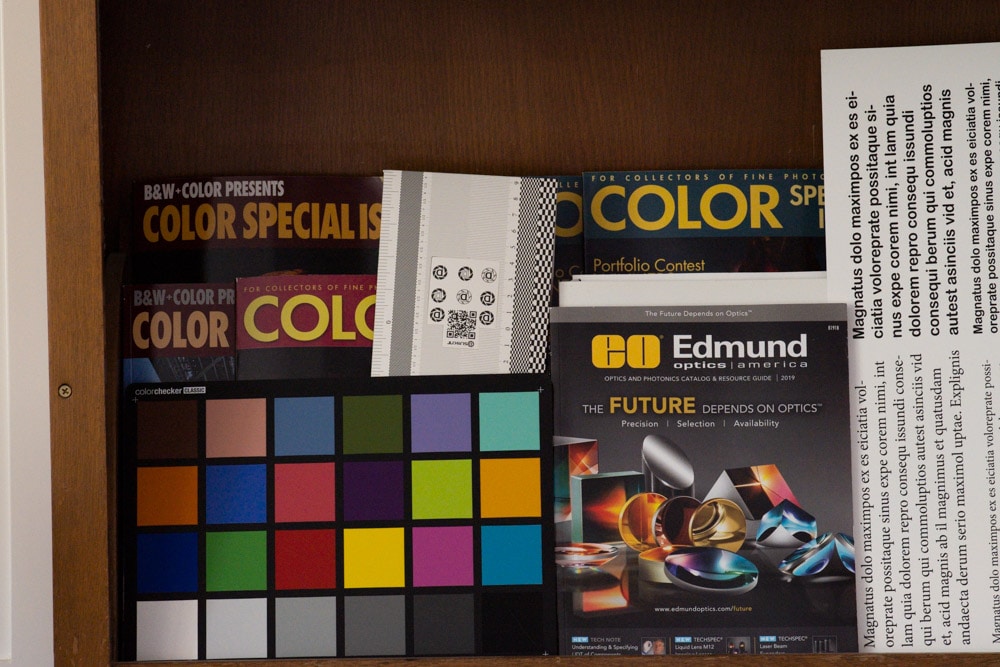
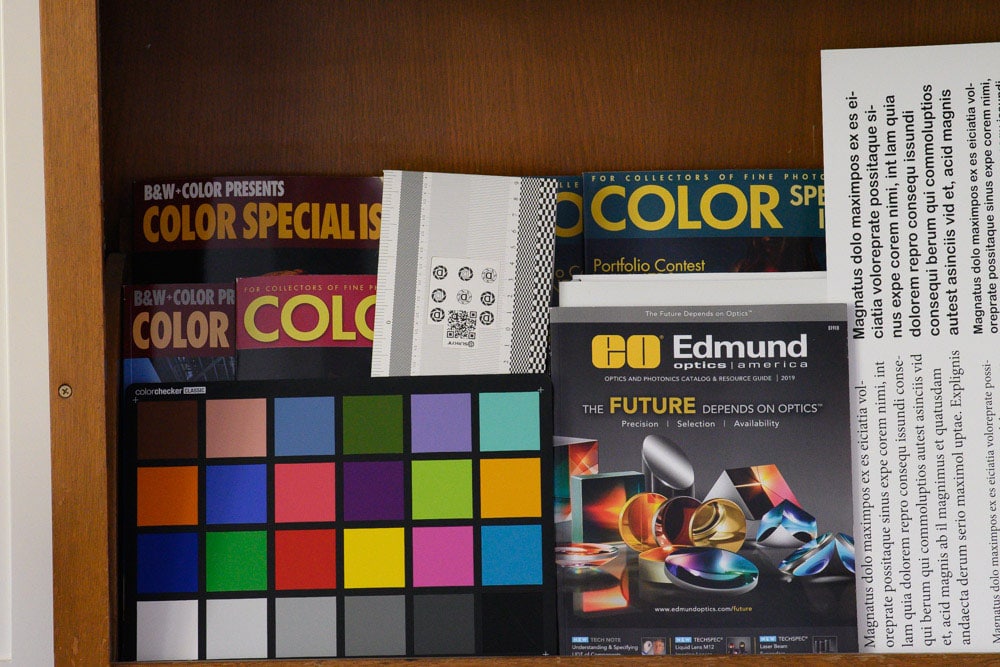
Now let’s look at some tight crops of the Macbeth chart:
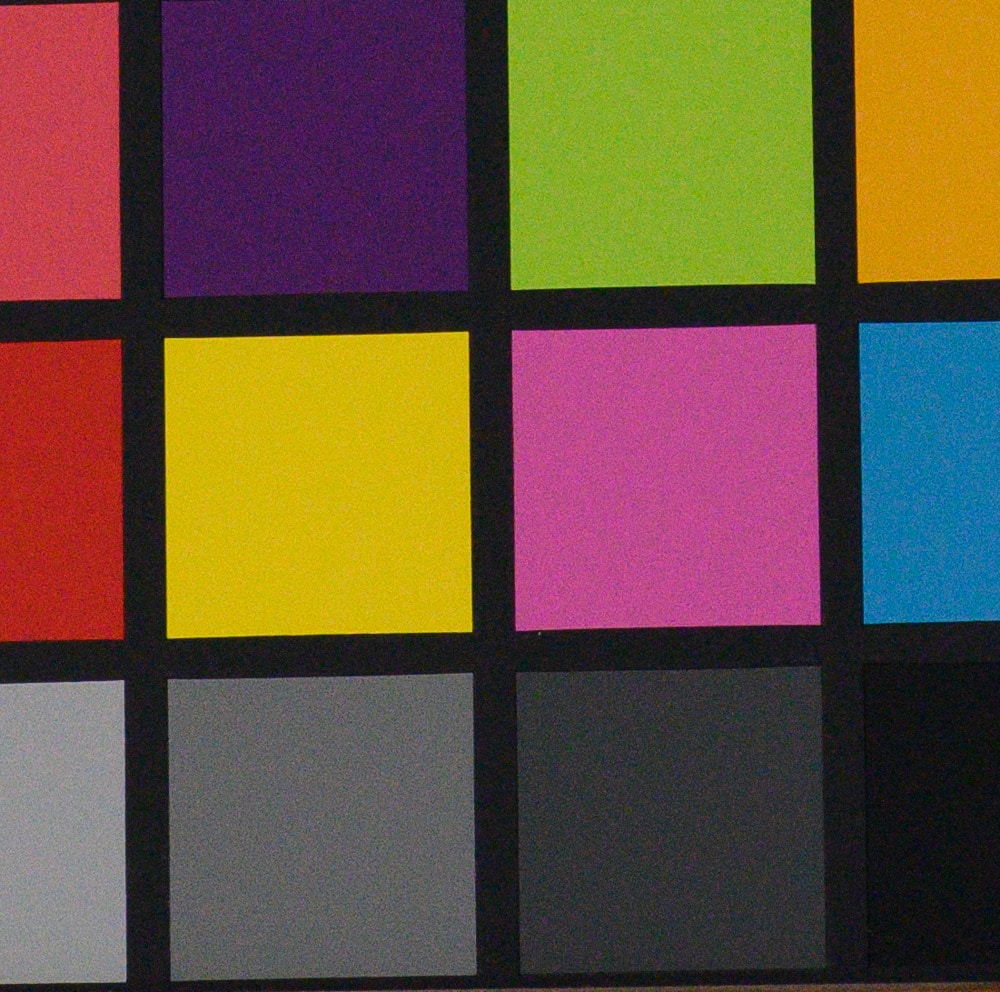
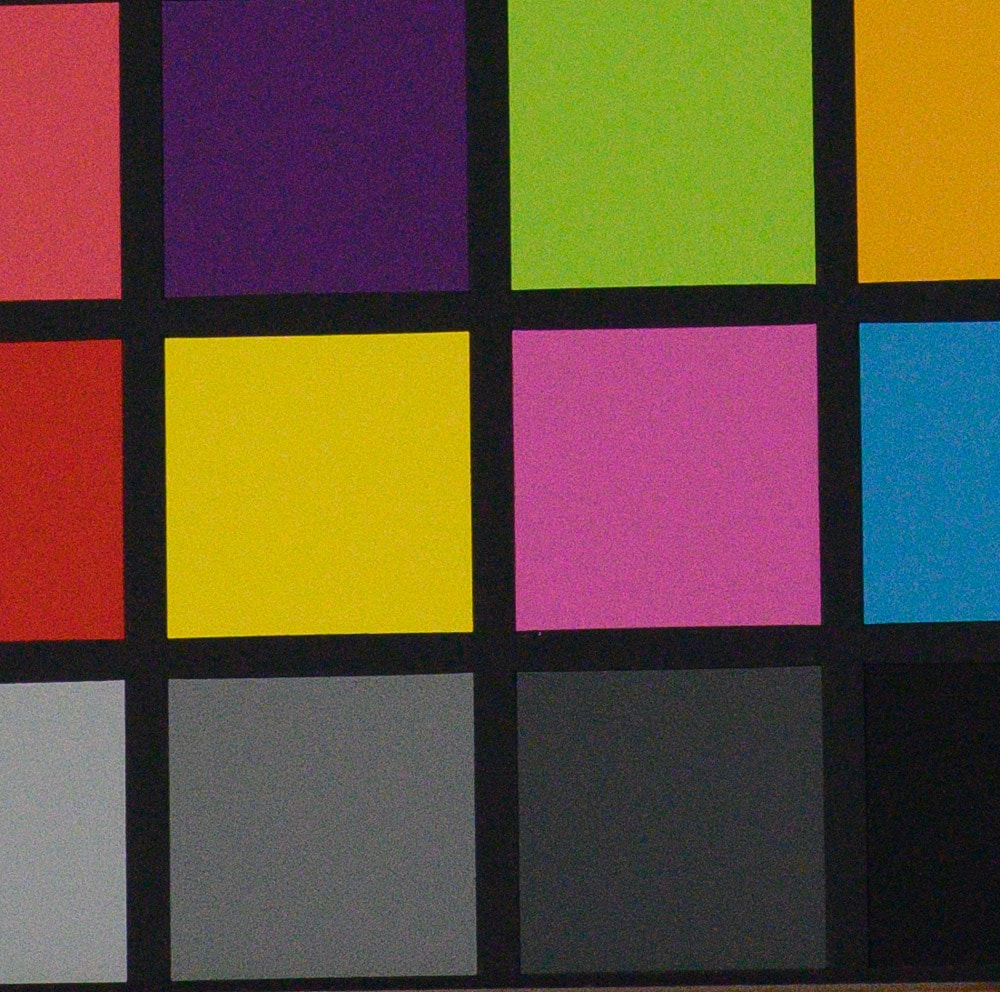
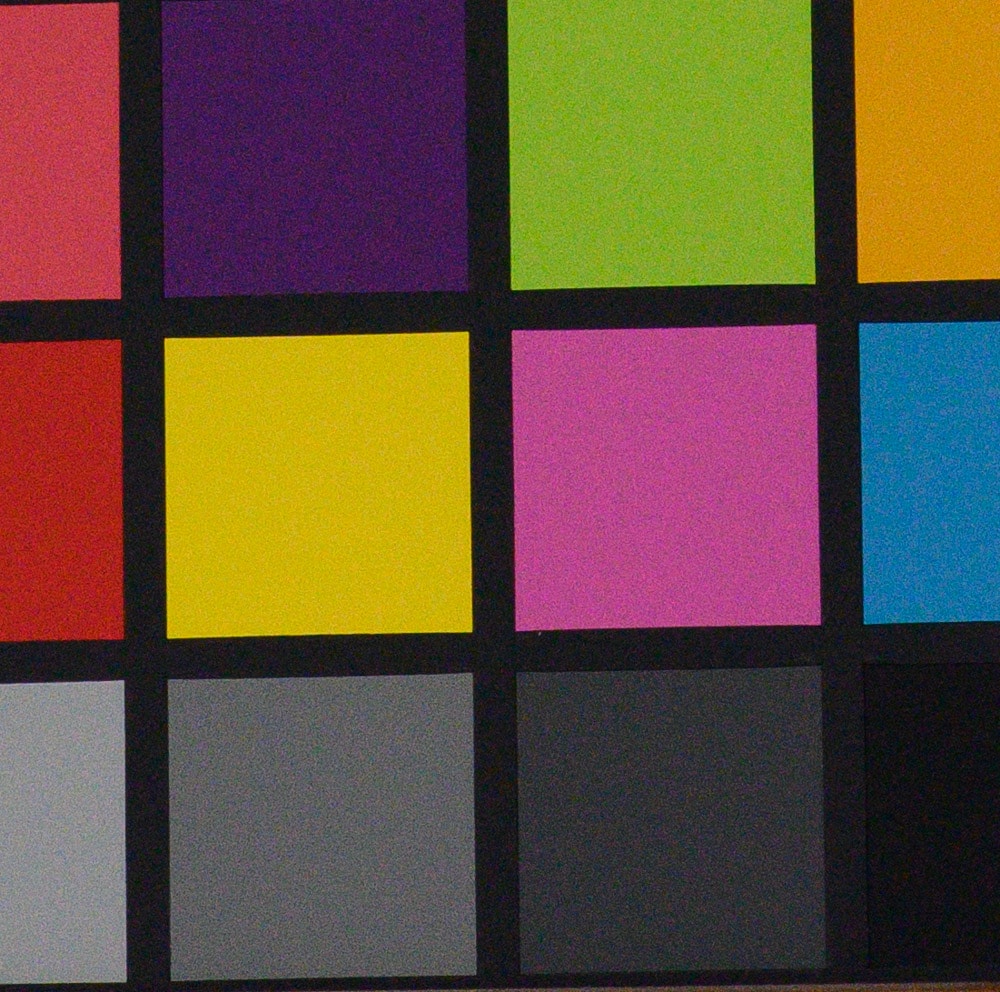

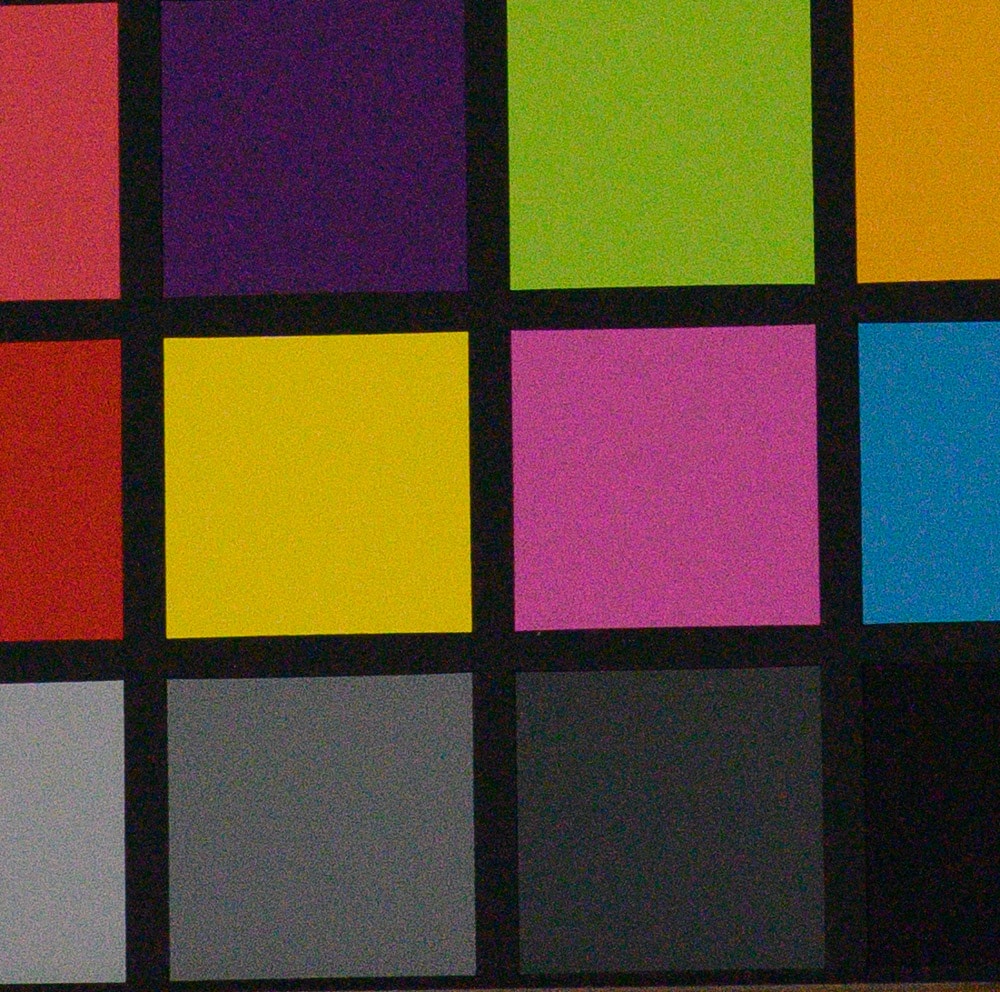

The row artifacts are minimal.
Here’s a part of the image with some gradients:
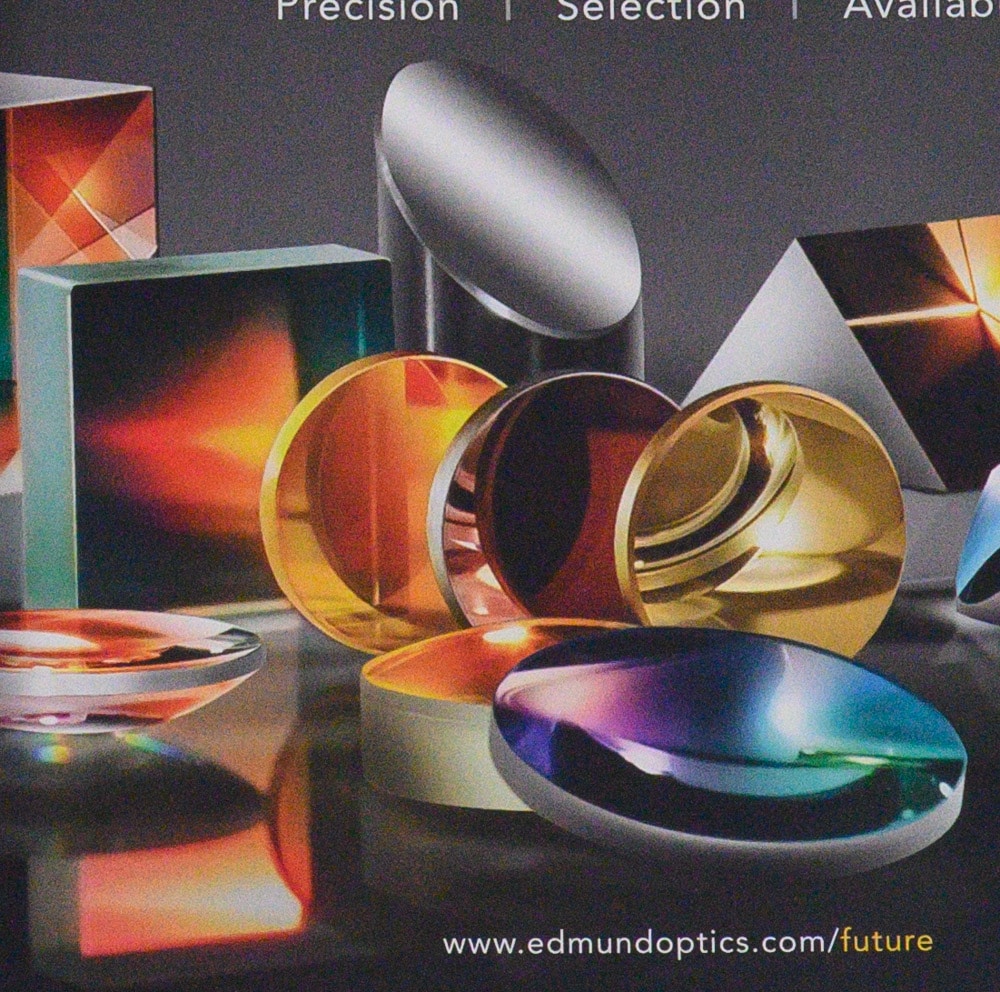
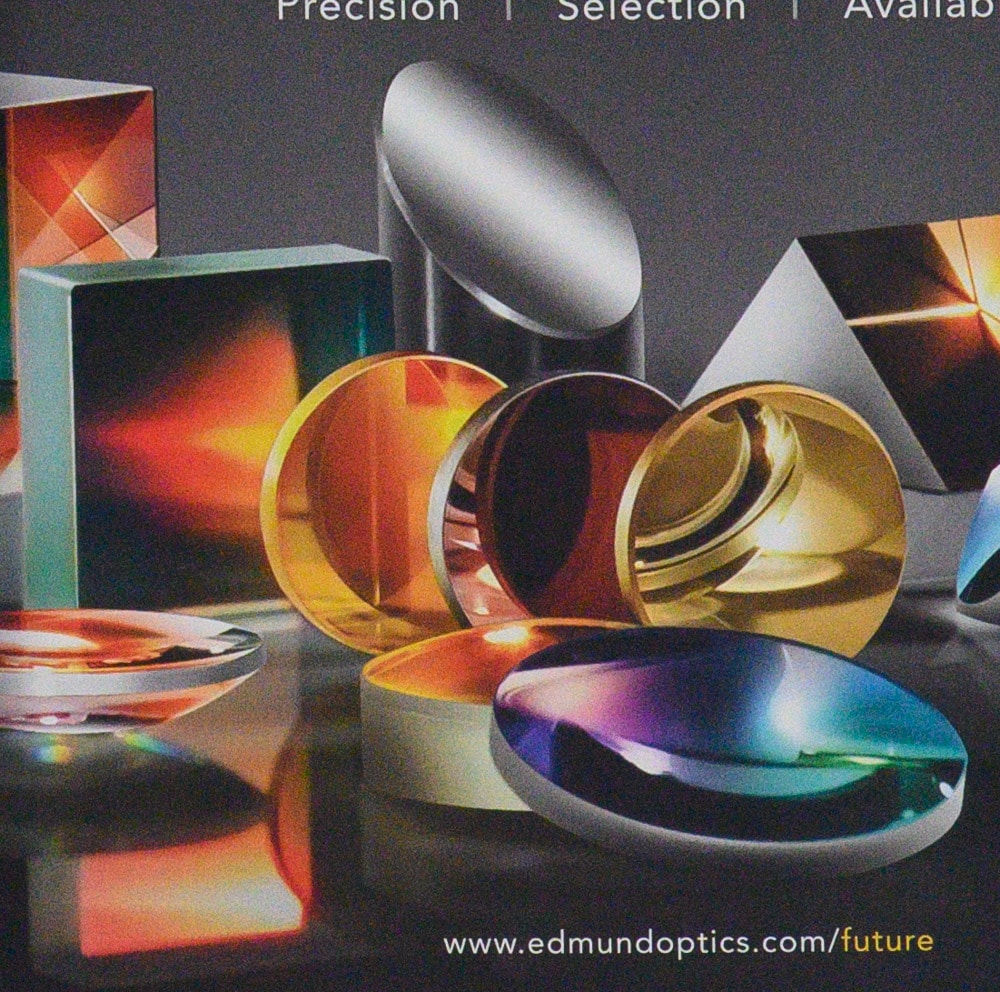
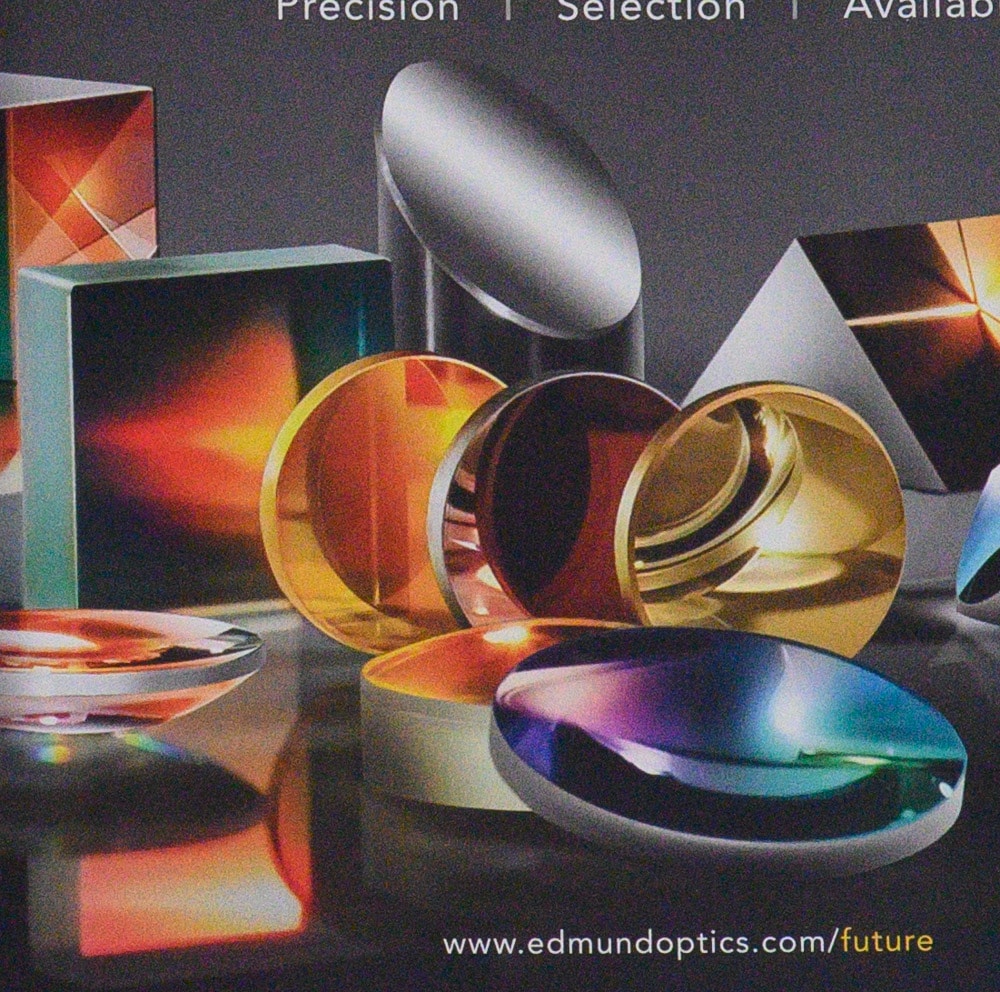
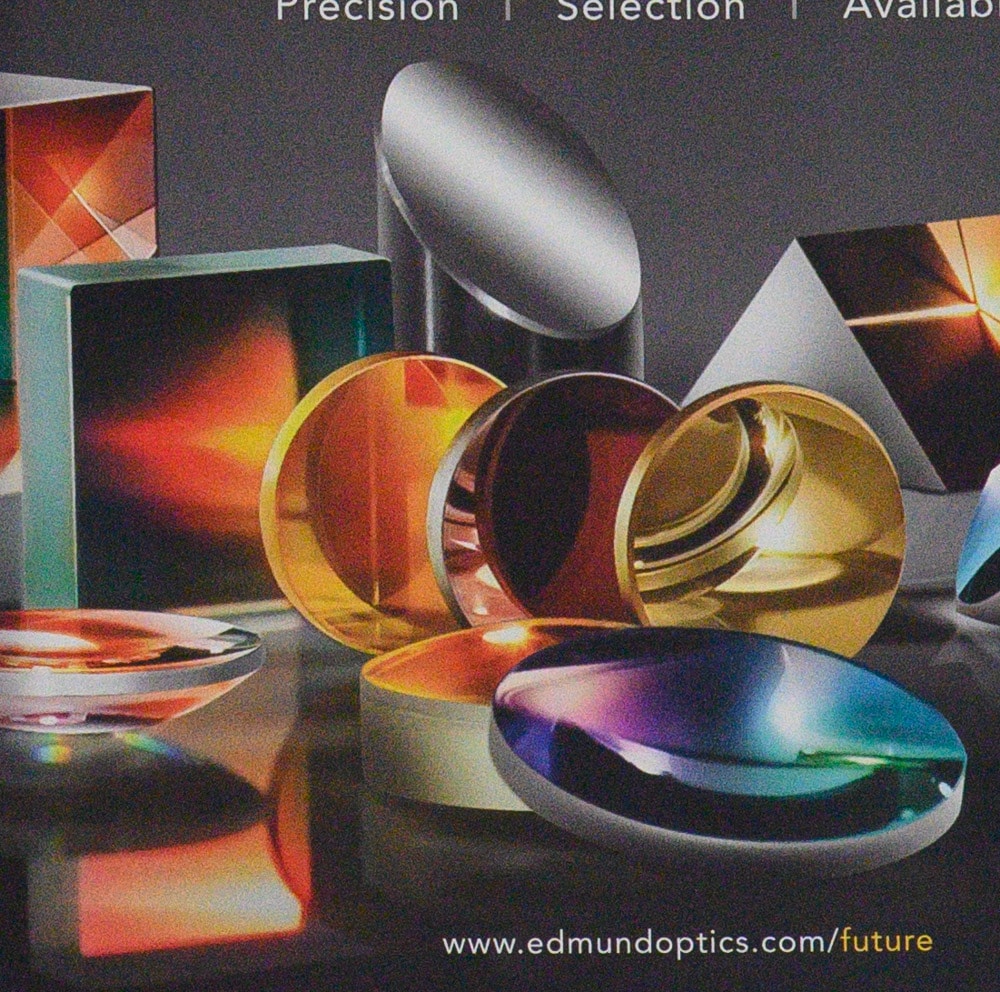
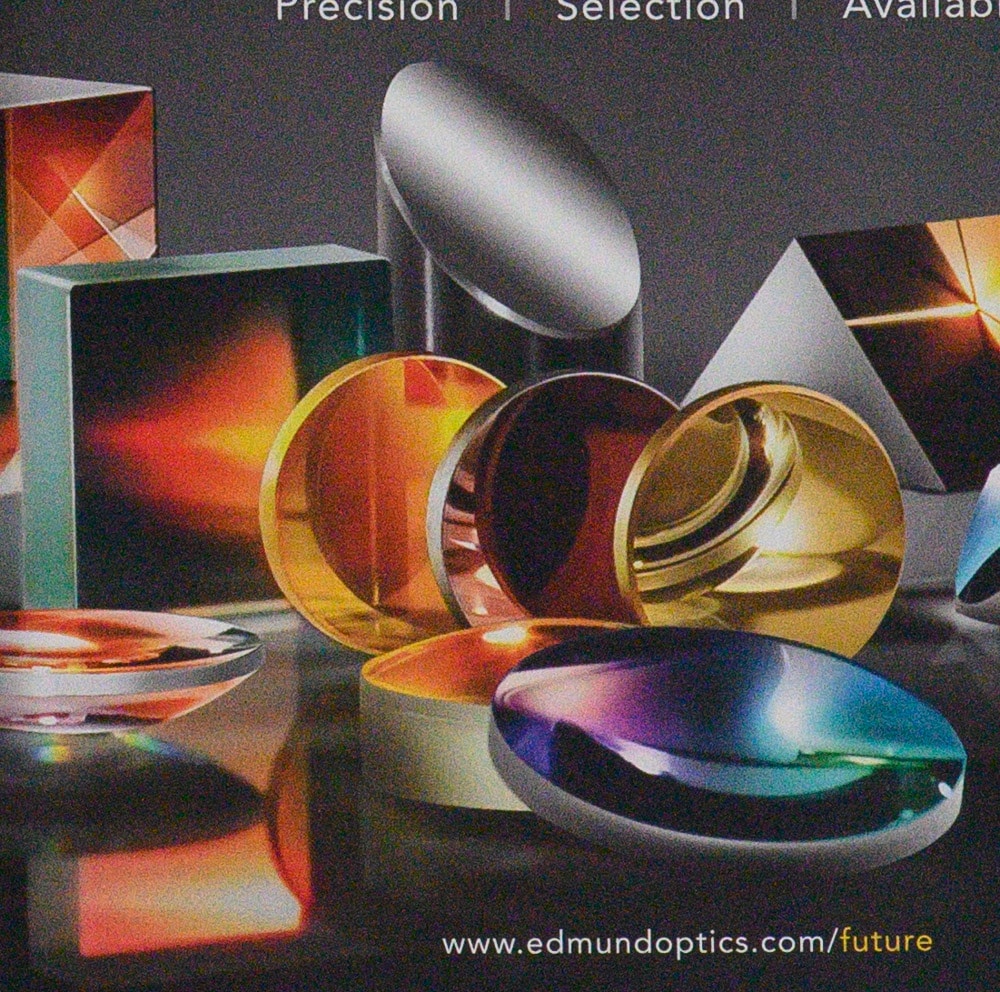
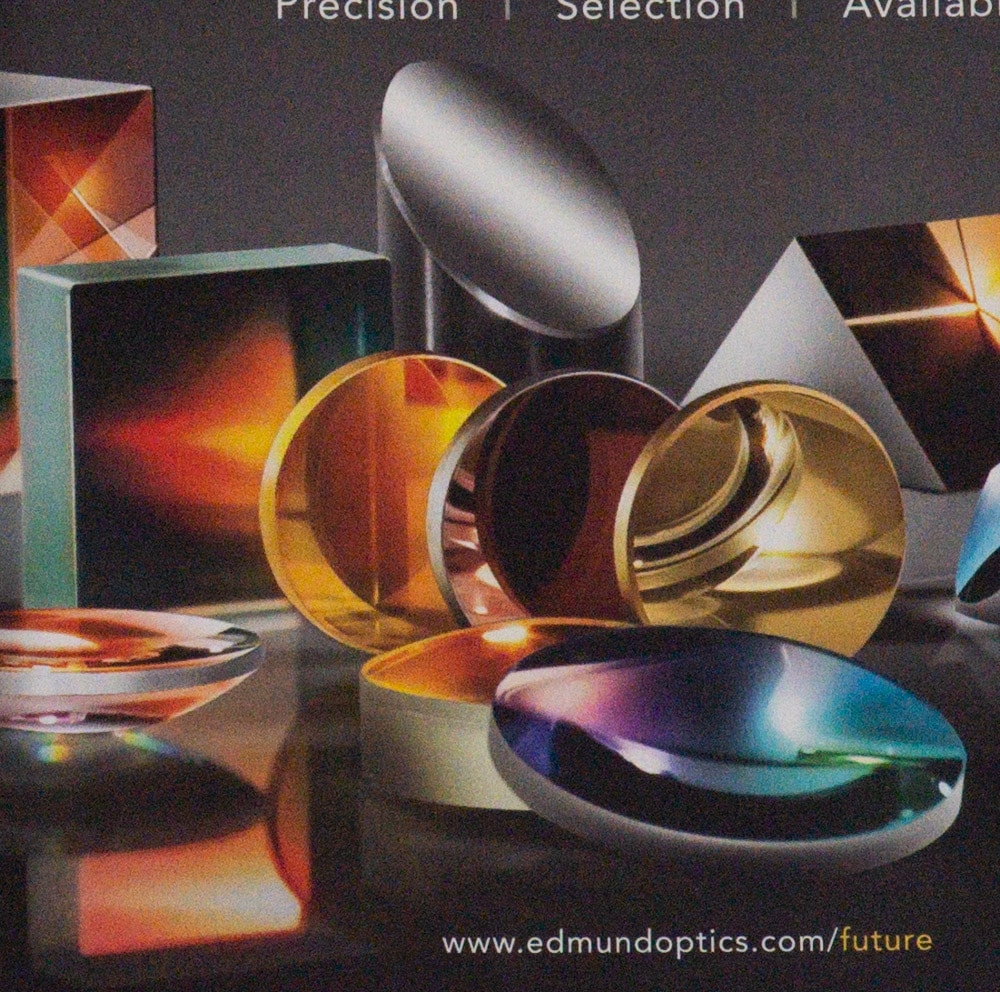
Pretty darned clean, and none of the color shifts that you’d see in a similar series with the a7RIV.
Horshack says
Jim,
As you now the banding on the Z6/Z7 is particularly finicky about when it manifests, which is part of the issue since it’s hard to predict (and avoid) the precise scenarios it will occur in actual shooting. Depending on your interest level in reproducing it on the Z50 I would first reproduce it on your Z6/Z7 as the control, then use that same known reproduction setup on the Z50 for a definitive check. Keep in mind the reproduction will be sensitive to FOV so when reproducing it on the Z6/Z7 make sure you use a FOV that can be replicated on the Z50 with consideration for its crop factor.
JimK says
You are correct. It’s the GFX 100 that shows PDAF banding independent of the lighting. I’ll do a more rigorous test. Thanks for keeping me on the straight and narrow.
JimK says
Proving your point, I did a series of shots today that didn’t show banding with either the Z50 or the Z7. I’ll get back to it, but I have a problem. In picking lenses for equivalent FOV, I tried to use the 55 and 85 Otus lenses, and ran into an old issue with the FTZ adapter: the sharp-edged aperture projection on the Otus lenses hangs up on the sensing lever on the FTZ, and you can’t turn the aperture ring on the Otus to the locked f/16 position. The camera sees that, and refuses to fire. I tried it with a dumb adapter, and that works fine, but I’m not going to hang a lens as heavy as either Otus off the plastic Z-mount on the Z50 and support the camera with the tripod mount on the body. I’ll have to find another pair of lenses.
Horshack says
I think a zoom would be much easier to work with for the banding reproduction. I used the 24-70 f/4 Z for my banding investigations.
zafar says
Wouldn’t using Z7 in DX mode eliminate the FOV equivalence issue?