This is the twelfth in a series of posts on color reproduction. The series starts here.
About the terse title: a7RII stands for the Sony alpha 7R Mark II. Lr stands for Lightroom. ASP stands for Adobe Standard Profile. Camera Neutral is the other profile I used for this post. I think you can figure out the rest. For more information on where I got the numbers that we’ll be looking at here, see this.
Here are the results that I got from shooting the Macbeth color checker with a 5000K illuminant, white balancing to the third lightest gray square in Lr CC 2015 (current version), using the Adobe Standard Profile, and default settings otherwise:
And here’s what I got with the Camera Neutral profile:
Note that both of the above are in the sRGB color space, which can’t dependably represent the entirety of the gamut of the Macbeth color checker colors, so use them only for a rough idea. Numbers follow, and they are with a 6000K illuminant.
This time, I exported the images to Ps in the Adobe RGB color space. That should increase the accuracy somewhat.
The target vs actual numbers, in CIELab, first for ASP:
And for Camera Neutral:
And now the Delta E and Delta ab (chromaticity) errors. First for ASP:
And for Camera Neutral:
You can see that the Camera Neutral errors are somewhat higher.
Next, the nonlinearity of the luminance of the gray squares, first for ASP:
And for Camera Neutral:
The nonlinearities are essentially the same, indicating that they come from Lr processing that is common to the Lr image processing chain, not from the profiles themselves.
Now, let’s look at changes in chroma (or colorfulness, or, if you will, saturation, although strictly speaking CIELab has no way to measure saturation). First for ASP:
And for Camera Neutral:
You can see that the ASP profile increases chroma slightly over what a perfect color mapping would do, and the Camera Neutral decreases chroma, on average, by quite a bit.
Now let’s look at chromaticity plots for the two profiles, showing both the target and the measured chromaticities. First, ASP:
And now Camera Neutral:
Interestingly, Camera Neutral is not more neutral than Adobe Standard in the sense that it distorts colors less, although it is more neutral in the sense that it moves colors closer to the gray axis.


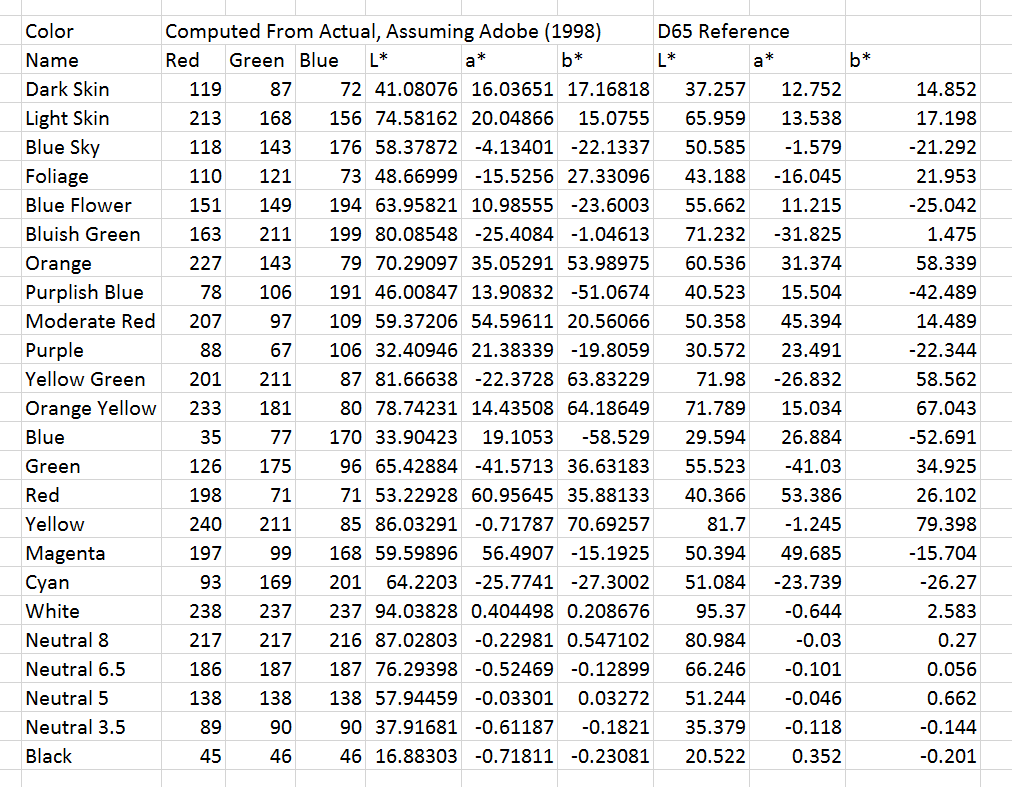
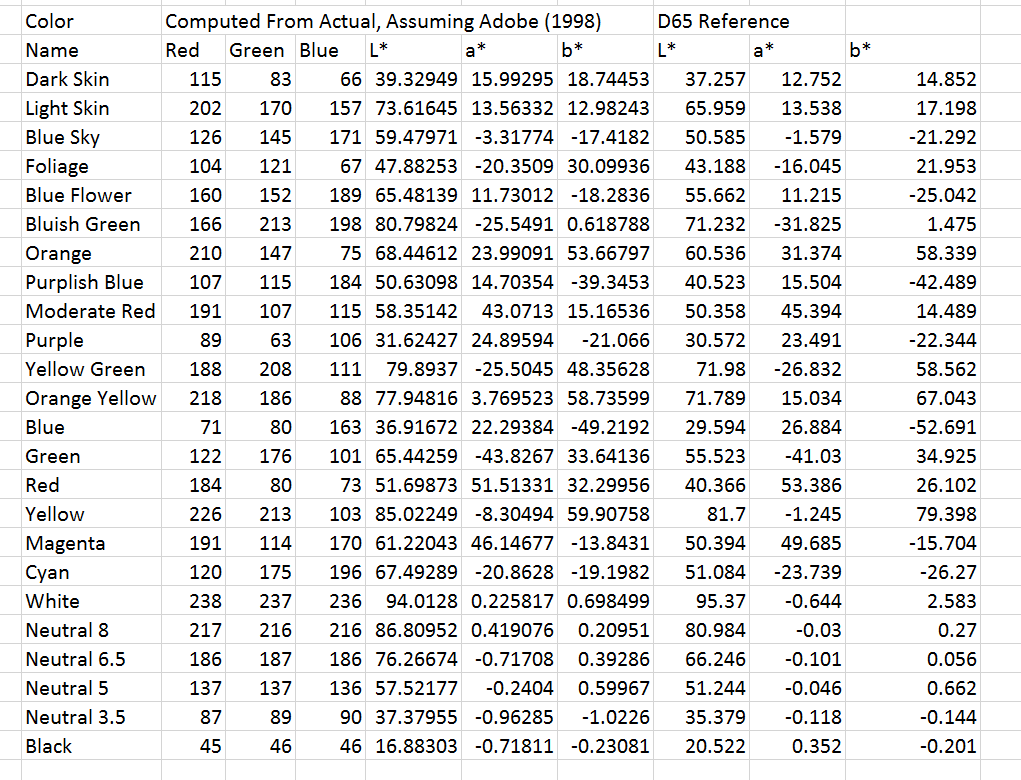
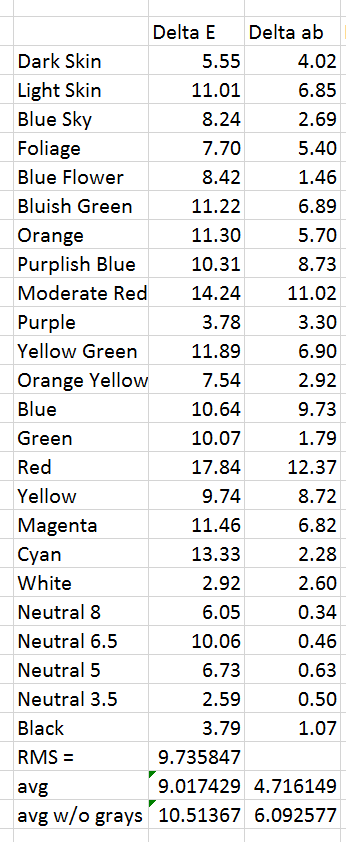
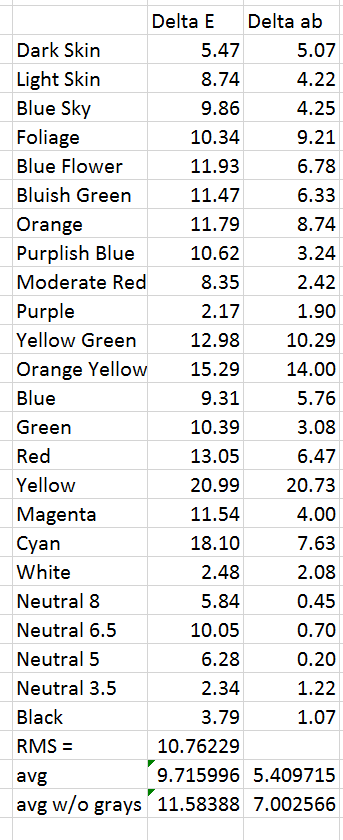


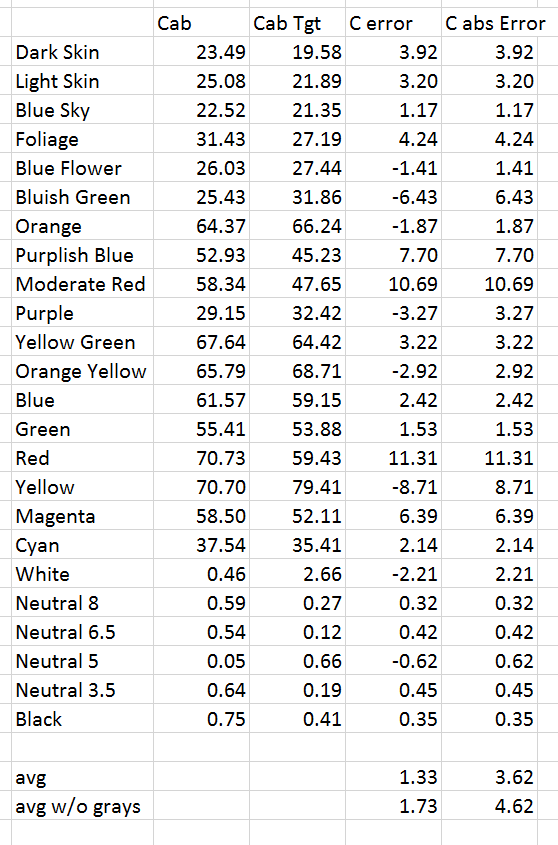
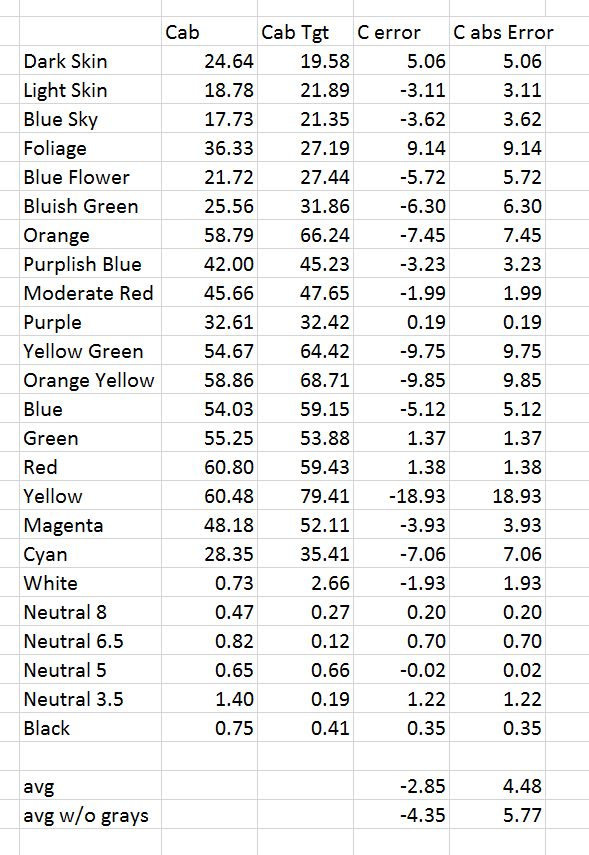
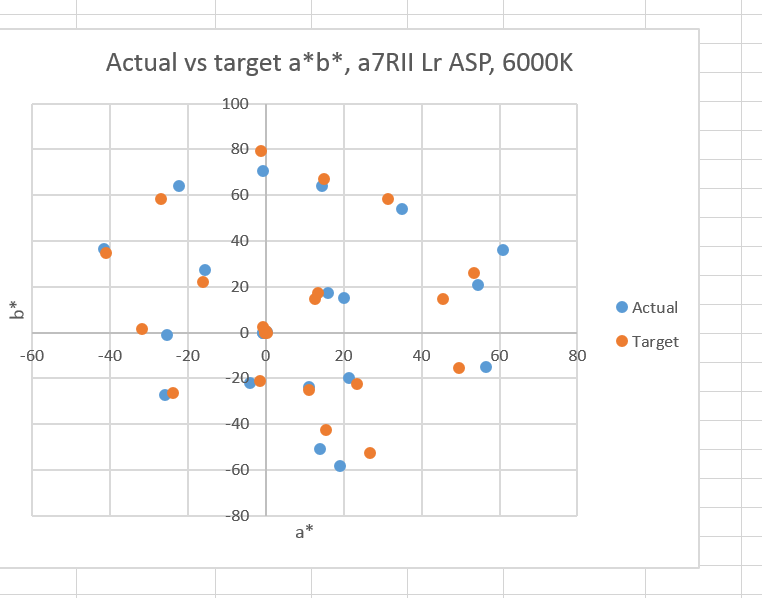
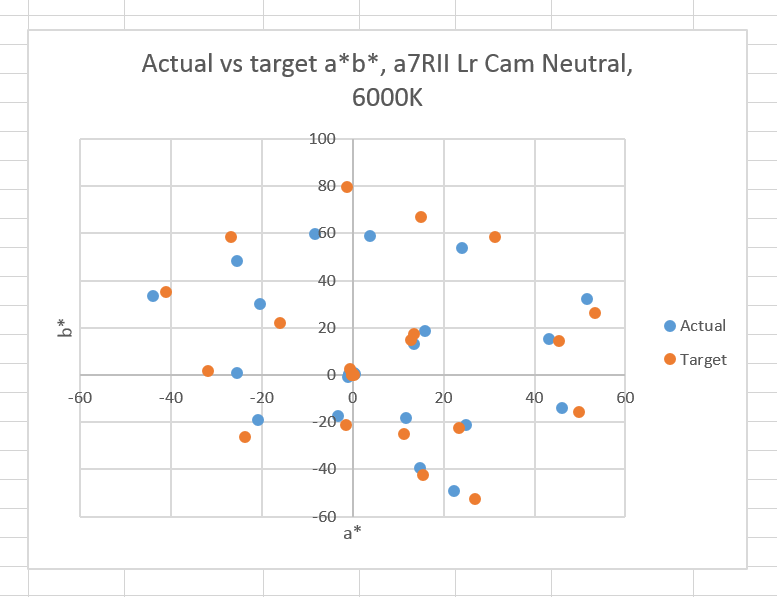
CarVac says
What do you mean that sRGB can’t represent all the colors? Is this a matter of brightness?
The Wikipedia page for the Macbeth color checker chart gives sRGB values for each of the colors, and no channel is zero.
Additionally, it doesn’t seem to go particularly green, so I don’t see how Adobe RGB primaries will help. Is that just a matter of the tone curve of the color space being purely exponential?
Jim says
Bruce says so:
http://www.brucelindbloom.com/index.html?ColorCheckerRGB.html
I think the illuminant is the tricky part, and possibly also the white point correction methodology. The Wiki article used Illuminant C, and didn’t say anything about white point correction. I’ll be posting more on this in the near future, I hope.
Jim
CarVac says
Hmm. Several things concern me: are Bruce’s numbers in linear space or gamma, and what gamma?
Additionally, cyan is the only patch with a negative component for sRGB. The way you worded it made it sound like a majority of them should be out of gamut or something.
Jim says
I didn’t say the majority were OOG. What I said was: “Note that both of the above are in the sRGB color space, which can’t represent all the Macbeth color checker colors…”
Jim
CarVac says
On my first read,
“Note that both of the above are in the sRGB color space, which can’t represent all the Macbeth color checker colors…”
Sounded equivalent to
“All the Macbeth color checker colors are unrepresentable in the sRGB color space…”
Whereas you meant
“Depending on the illumination, the cyan patch can be out of gamut in sRGB, so use them only for a rough idea.”
Jim says
I meant “Note that both of the above are in the sRGB color space, which can’t represent all the Macbeth color checker colors…”
to mean that there is at least one Macbeth CC patch that can’t be represented in sRGB.
Jim
CarVac says
I know that, we’ve just repeated the same statements again.
I’m not pressing at this point for *my* sake, but for future readers who might have the same misunderstanding that I did; I just think that it ought to be reworded slightly to remove ambiguity.
Jim says
Thanks, I’ll do that.
Jim
Jim says
I did as you suggested. Better?
Jim
CarVac says
Yep, that sounds better.
Jim says
sRGB’s nonlinearity is not a simple gamma function. Like CIELab, it has a straight line section near the origin:
http://www.w3.org/Graphics/Color/sRGB.html
There is an informal variant that uses a gamma of 2.2.
Jim
CarVac says
I know that, but I want to know what Bruce’s table that you linked to uses.
Jim says
I’m assuming that he used the sRGB nonlinearity, since that’s the default condition, but I am looking at the same web page you are, and he’s not explicit on the subject, is he?
Jim