This is a continuation of testing that I’ve been doing on the Epson P800 printer. I’ve created a category called “Printers”, and put this post in that category. I will go back and find all the previous posts in this series and put them in the same category. If you go to the Category List (on the right in the desktop formatting), find “Printers” and click on it, you’ll see all the posts in the series.
In the Epson print driver, there’s a check box labeled High Speed. It is checked by default, even in Maximum Quality mode. It enables bidirectional printing. I’ve always left it unchecked when I wanted the highest quality, but until today I’ve never looked to see what difference it makes.
I printed vertical arrays of one-pixel-wide lines at 720 ppi, and printed them in Finest detail mode, then scanned them at 4800 ppi with an Epson V850 pro. Here are some crops from the scans:
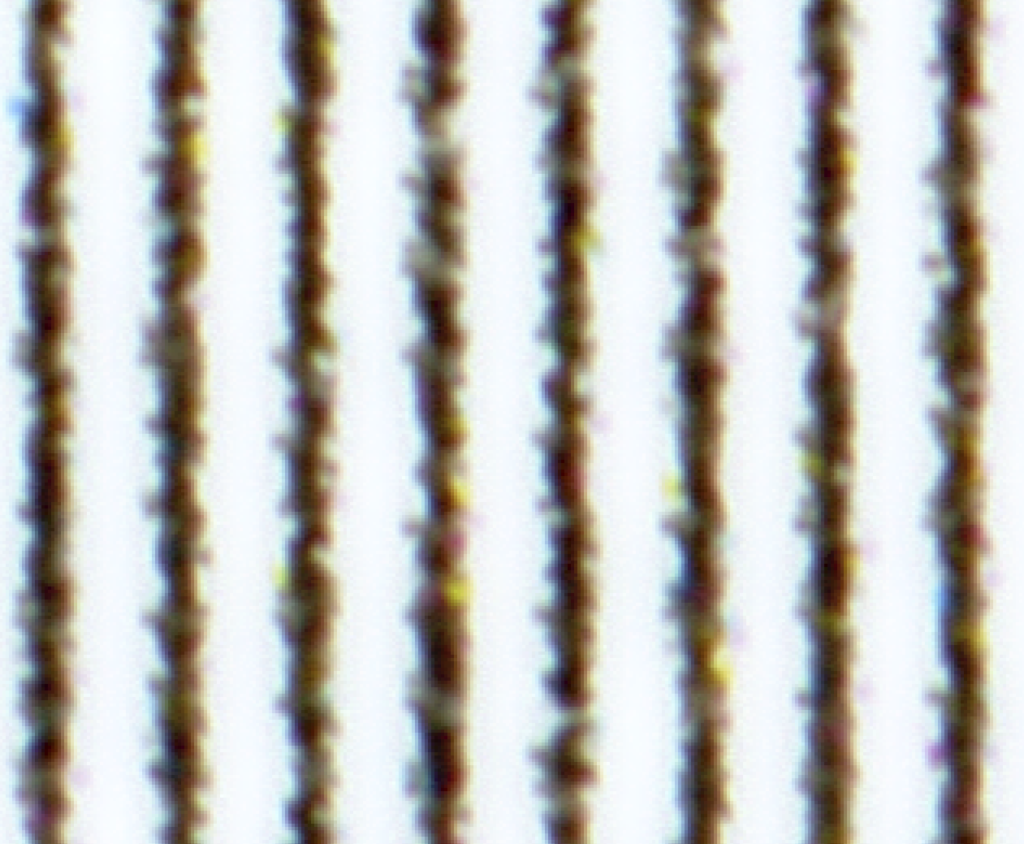
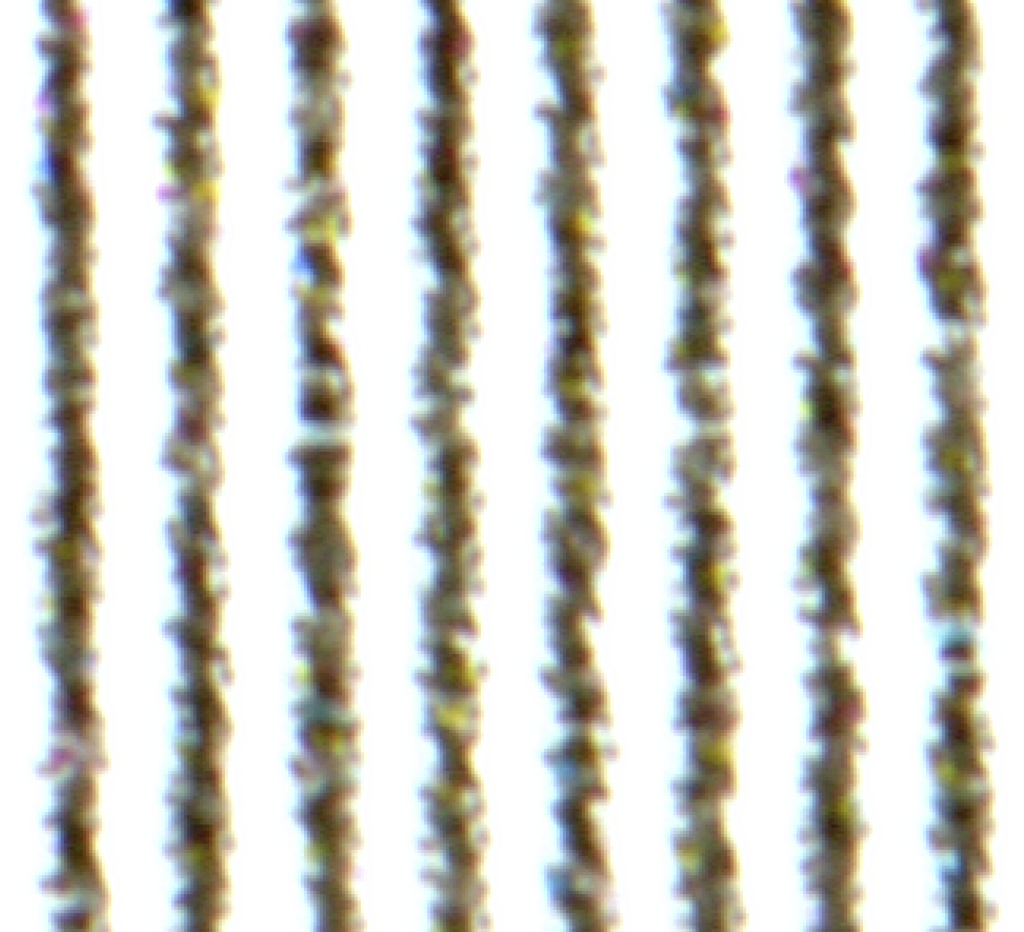


If anything, the bidirectional printing looks better, not worse.
> “If anything, the bidirectional printing looks better, not worse.”
Hard to tell without MTF data. 😉
Bidirectional does LOOK better. That’s the most important criteria for me when judging a print.
Thanks for the tip Jim.
I agree that the high speed looks better, more detailed. Does anyone know if this is the same with the Epson 3880? I do not have a scanner to repeat these tests for myself. I have a 3880 that seems to be working reasonably well and am not terribly anxious to invest in a new printer right now. Thanks for any information.
My 3880 is long since sold, so I can’t test that.