This is one in a series of posts on the Sony alpha 7 R Mark IV (aka a7RIV). You should be able to find all the posts about that camera in the Category List on the right sidebar, below the Articles widget. There’s a drop-down menu there that you can use to get to all the posts in this series; just look for “A7RIV”.
In a previous post, I showed image of my bookcase made with the Sony a7RIII and a7RIV cameras an the Zeiss Batis 135 mm f/2.8 lens. These images used the Adobe Color Profile for both cameras and no sharpening or noise reduction. The images were made at the same exposure settings, all about 5 stops underexposed, made with uncompressed raw in single shot drive mode.
- ISO 100, f/5.6, 1/25 second
- ISO 200, f/5.6, 1/50 second
- ISO 400, f/5.6, 1/100 second
- ISO 800, f/5.6, 1/200 second
- ISO 1600, f/5.6, 1/400 second
- ISO 3200, f/5.6, 1/800 second
Here’s the overall scene:
Before I showed you the images with no sharpening or noise reduction. Now I’ll show you images processed with what I consider reasonable amounts of both. For same-sized prints, you can use more sharpening and more noise reduction on images from finer-pitch cameras. I took advantage of the tolerance of the a7RIV to more noise reduction before fuzziness sets on, but did not boost the sharpening.
Here are the settings for both cameras:
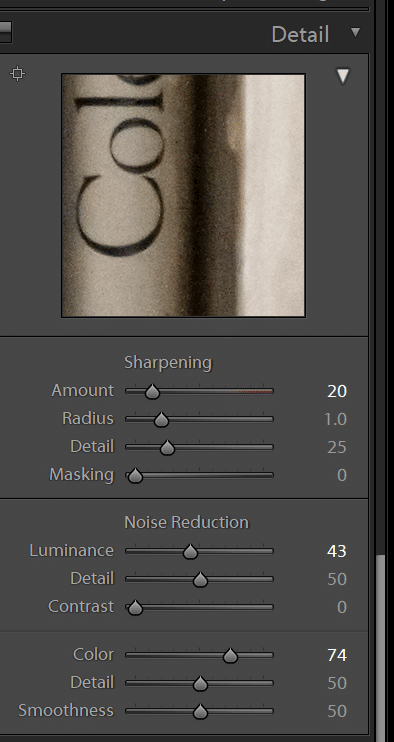
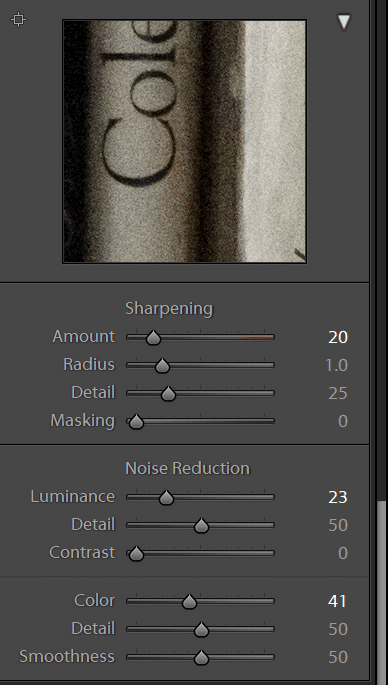
Here’s the region of the crops:
Here are the comparison images at each ISO setting:
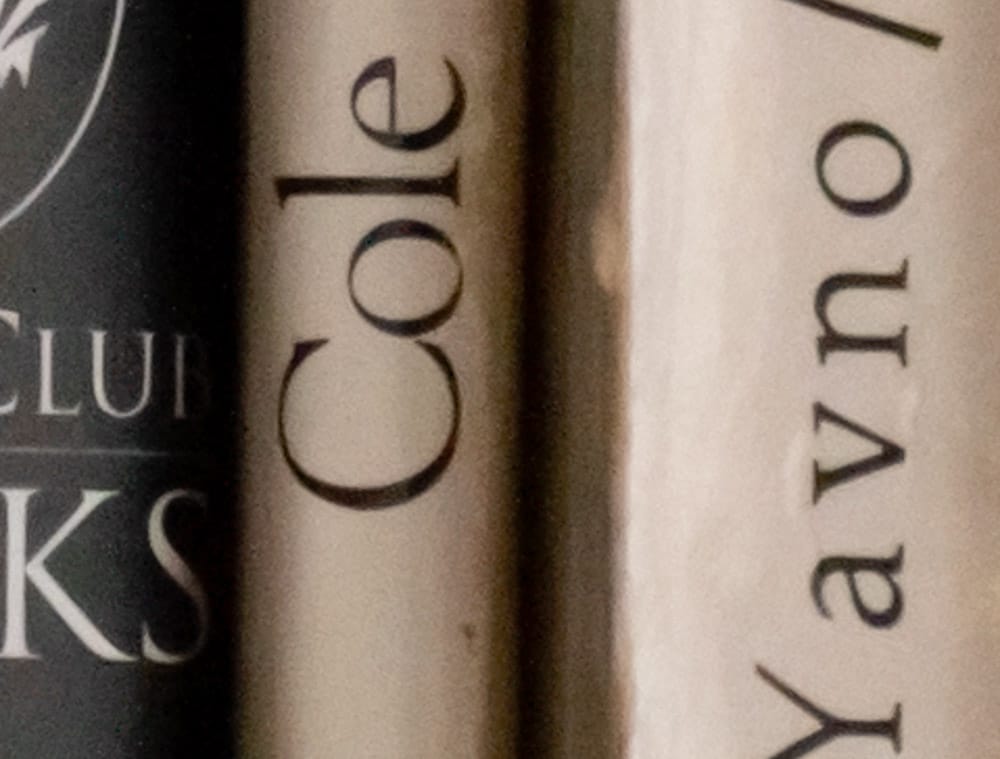
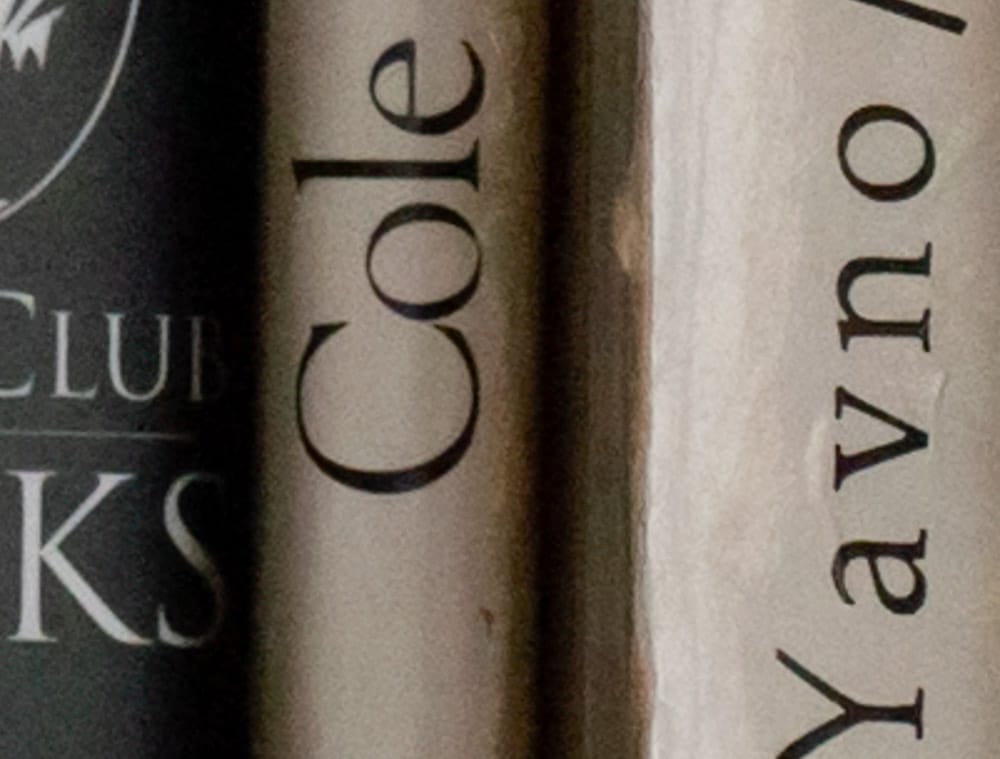
As before, I note that the a7RIV image doesn’t appear to be focused as well.
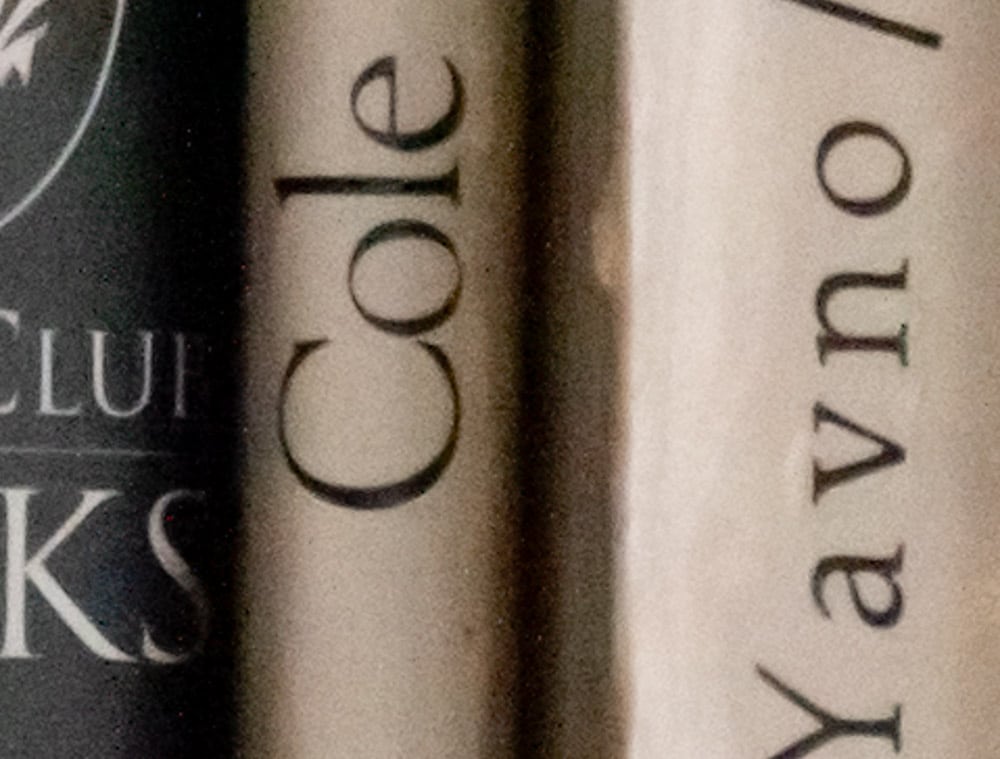
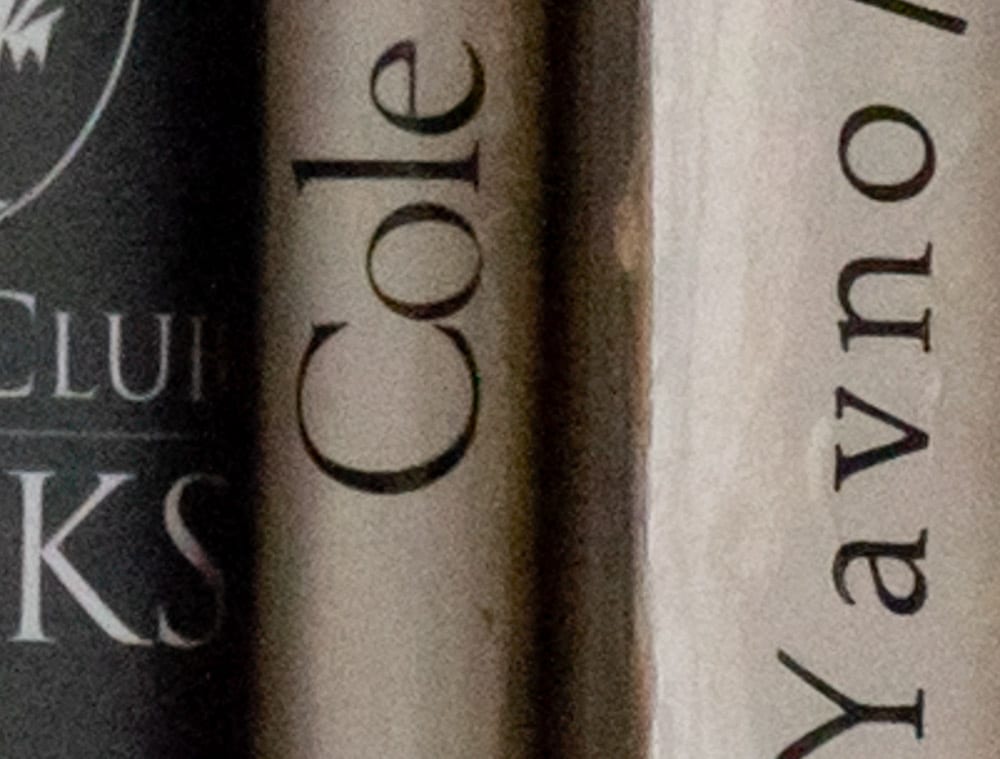
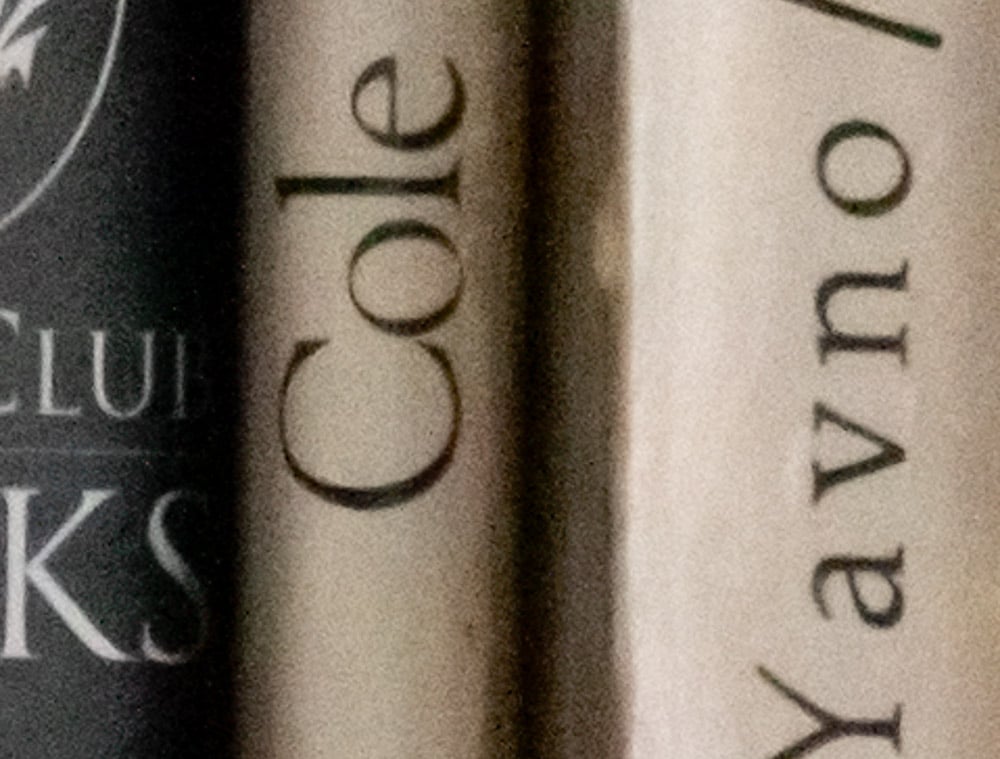
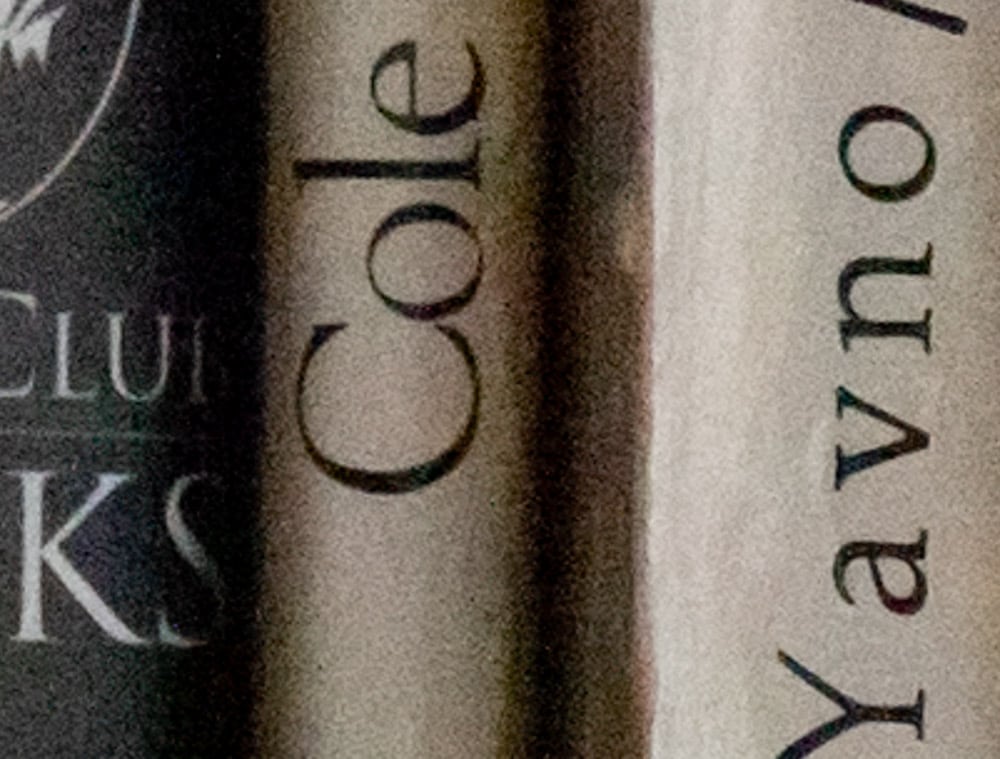
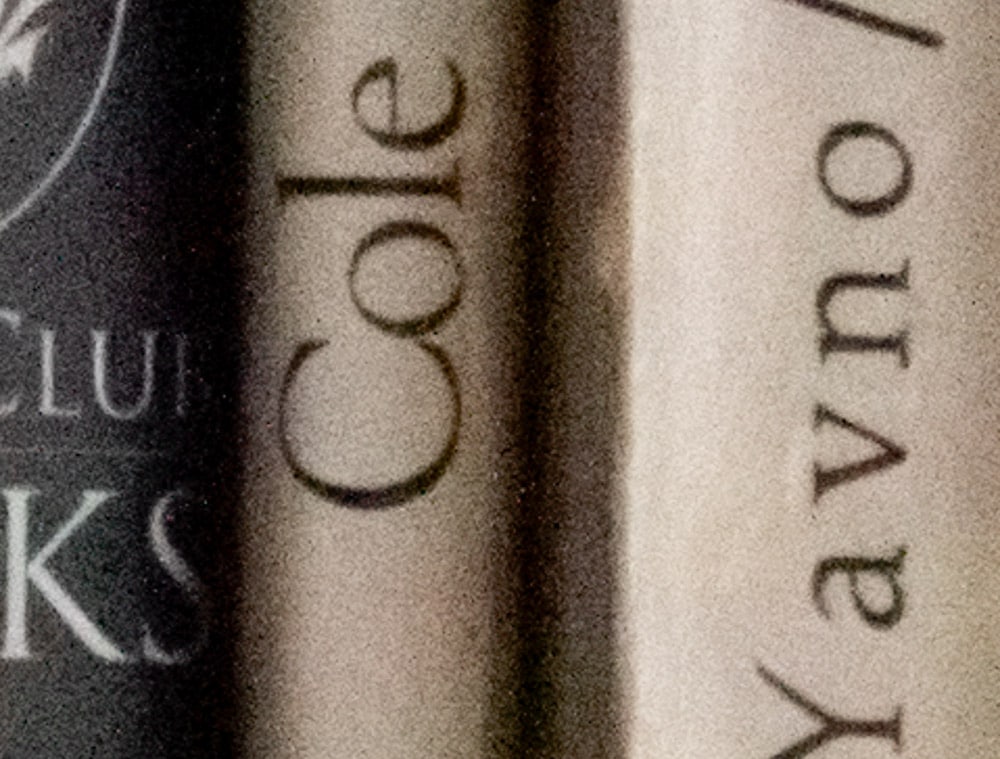
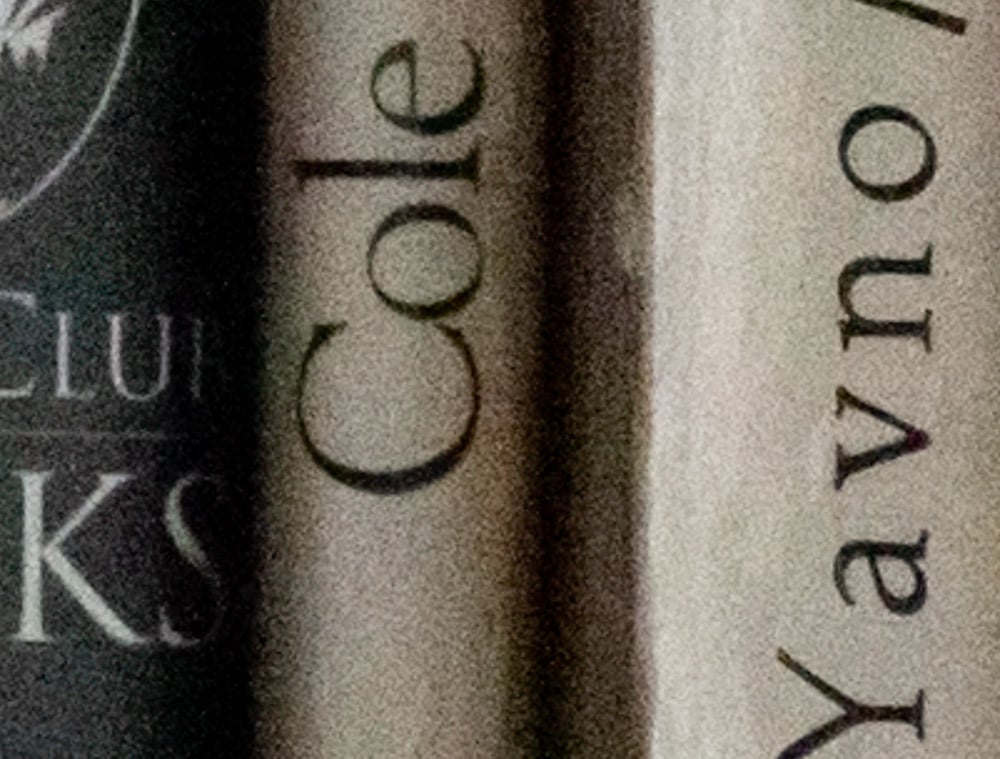
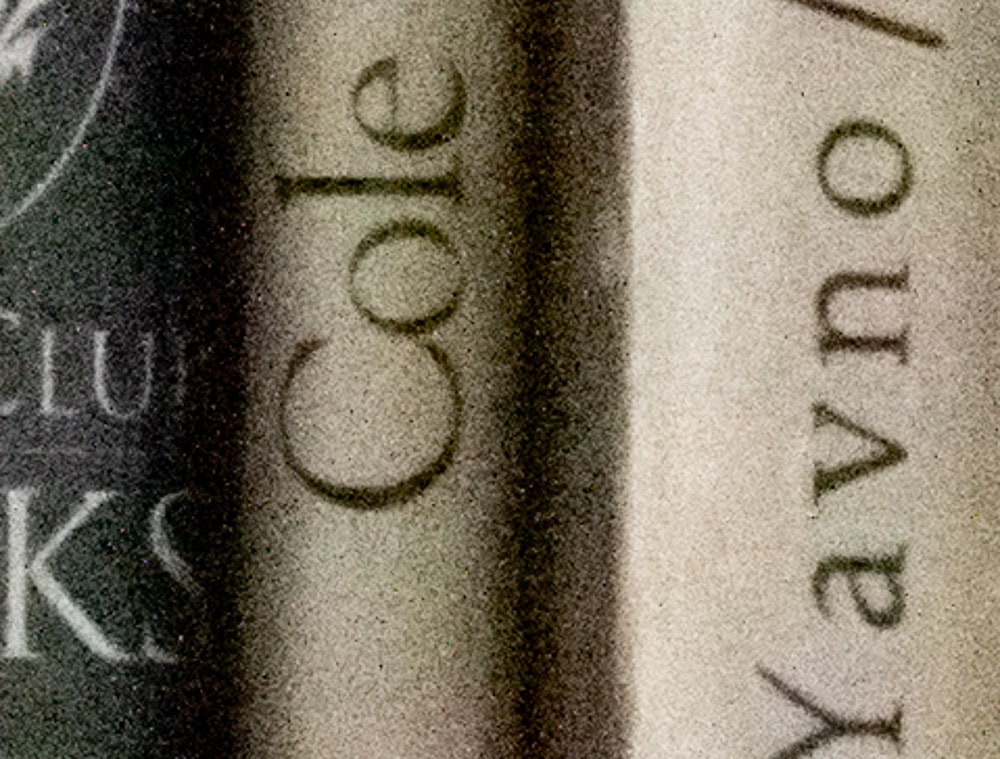
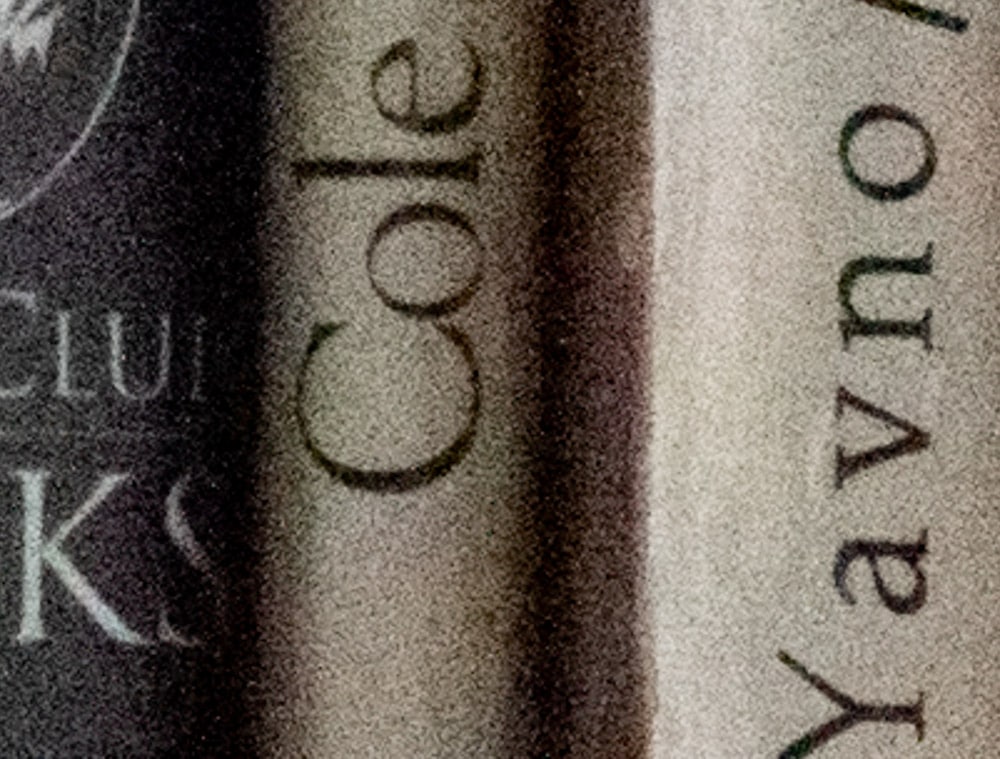
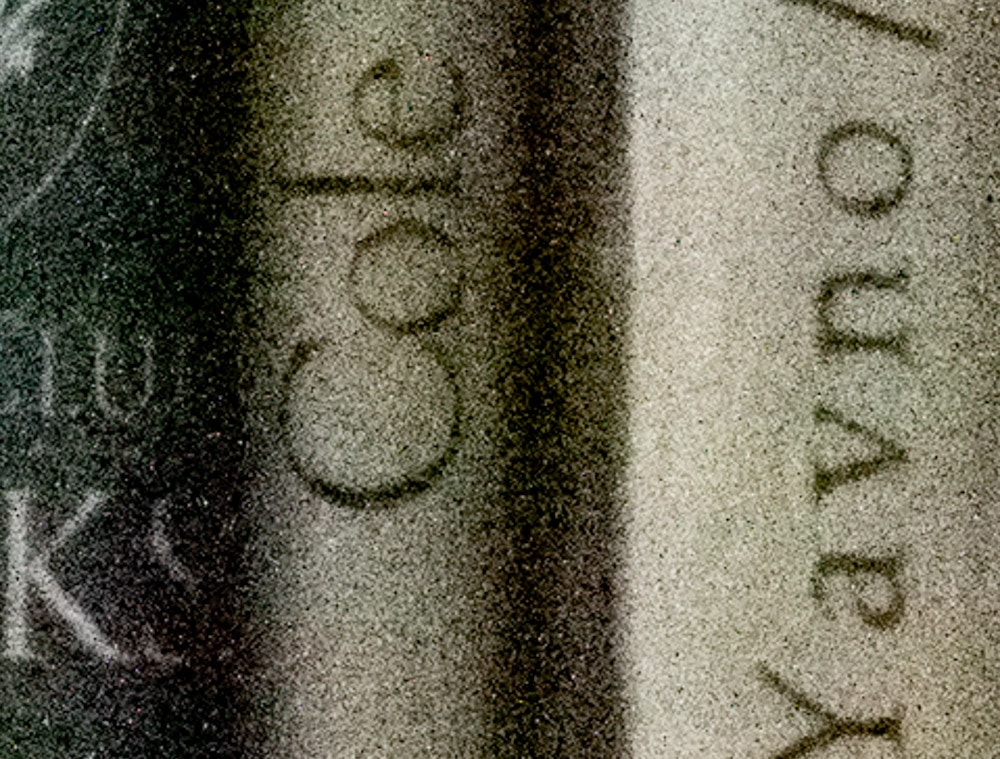
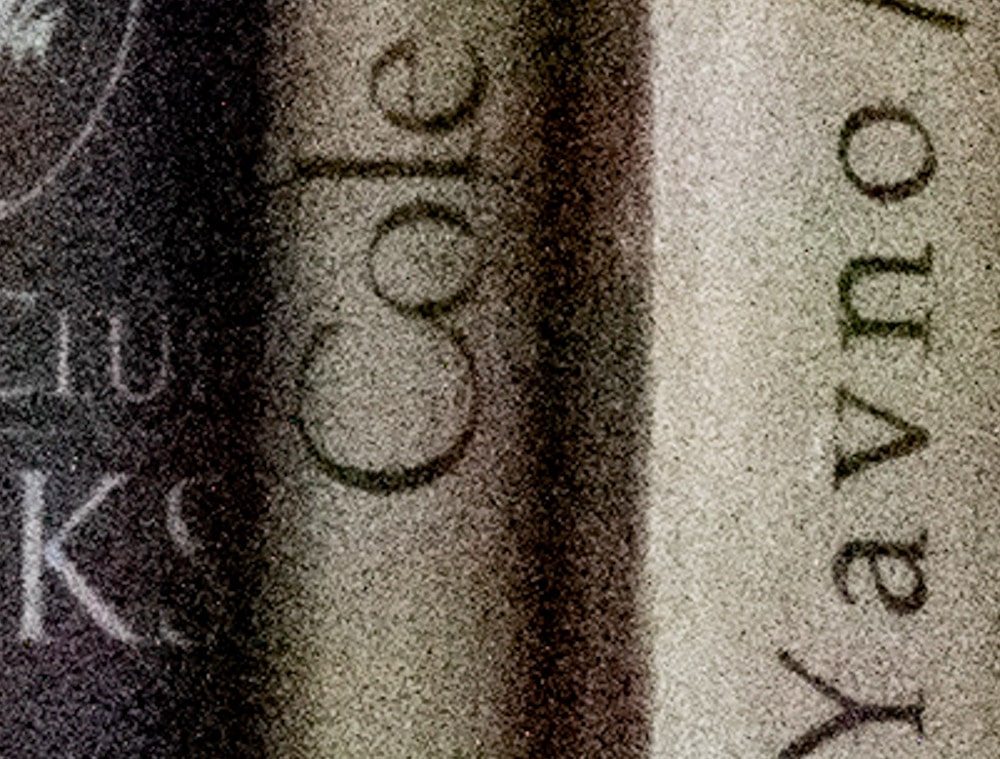
As before, there is a green shadow shift with the a7RIV at high ISOs.

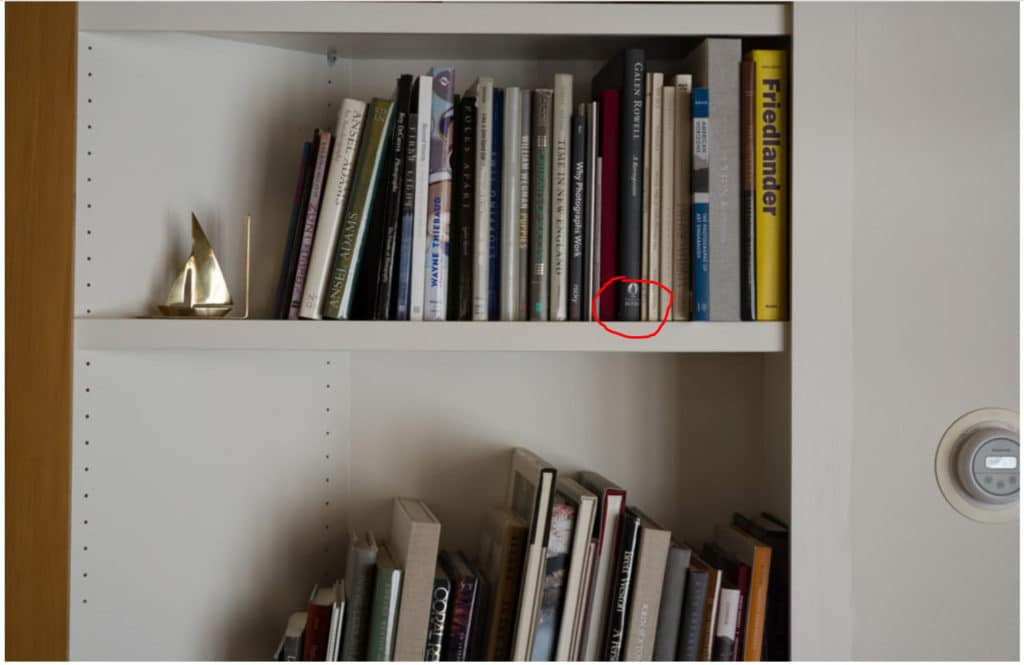
Den says
I’ve tested Adobe NR a lot on my A7RIV images at high iso . It creates strange colour shifts when you push to the aggressive numbers you’re using (making the green tint worse I imagine).
For ISO 3200 and 6400 I have found the following will bring you to a close match with the A7R3 at default. (use with sharpening DETAIL slider up a notch to taste)
Luminance 15
Detail 65
Contrast 0
Colour 25
Detail 55
Smoothness 50
At ISO 1600 <3200 and more detail to play with you can go with:
Luminance 25
Detail 75
Colour 20
No need to use any NR below 1600 in my opinion .
Either way, the A7RIV feels a stop worse than the A7R3 to me – I'll probably end up getting an A9II for high iso work – did you confirm if it also has an AA filter?
tratrtr says
Green shift is result of lack information of red and green channel than the NR algorithm create false colors.
JimK says
I don’t understand what you mean by “information”. In the Shannon sense? I think the color shift is caused by a black point error.
James says
Thanks for this Jim- I’m currently evaluating whether to upgrade to the RIV from an R2, so this is helpful!
Is there a known fix in PP for the green shadow issue yet? Having recently shot a wedding, I rented an A9 and was frequently up at ISO 6400 (and requiring some positive EV in post to get a nice result) and while Topaz cleaned up the files really well, I wasn’t blown away by the lack of resolution compared to my usual camera.
The noise levels in your examples here are acceptable to me I think, but the green shadow areas less so…
JimK says
Your best bet for dealing with the green shadows is probably the calibration panel at the bottom of the tools in Lightroom’s Develop module.