Roger Cicala has come up with a quick and dirty focus curvature test that I’ve used before. Just make a photograph of a flat textured surface at an angle well away from the image field focus plane, then bring it into Photoshop and invoke Filter>Stylize>Find Edges.
It works great at long and near-normal focal lengths:
If the dark band is straight, then there’s no focus curvature. Neat. But I’ve never tried it with a lens as short as the Sony 20/1.8. What the hey, here goes nothing.

There is a problem. The combination of vignetting and MTF falloff away from the lens axis means that the dark band doesn’t extend far from the center of the image. Still, there is curvature visible; the focal plane gets nearer to the camera as you move away from the lens axis.

When you stop down, the band becomes broader because of DOF, and also extends more towards the edges, because the vignetting and off-axis sharpness loss goes down.
Here are results with two other lenses of similar focal length:
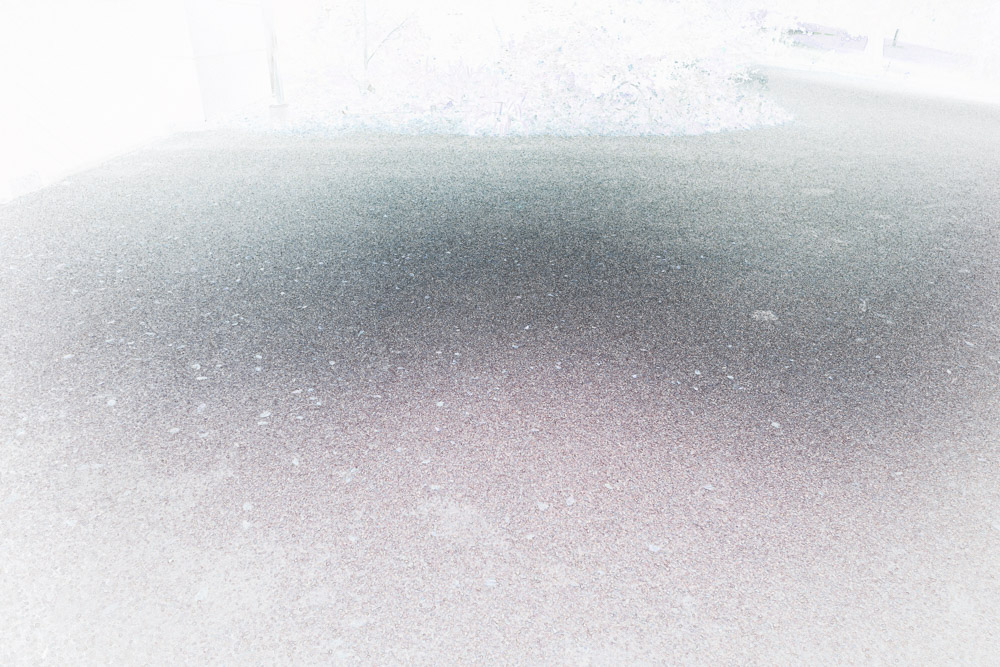
The Loxia appears to have slightly more curvature.
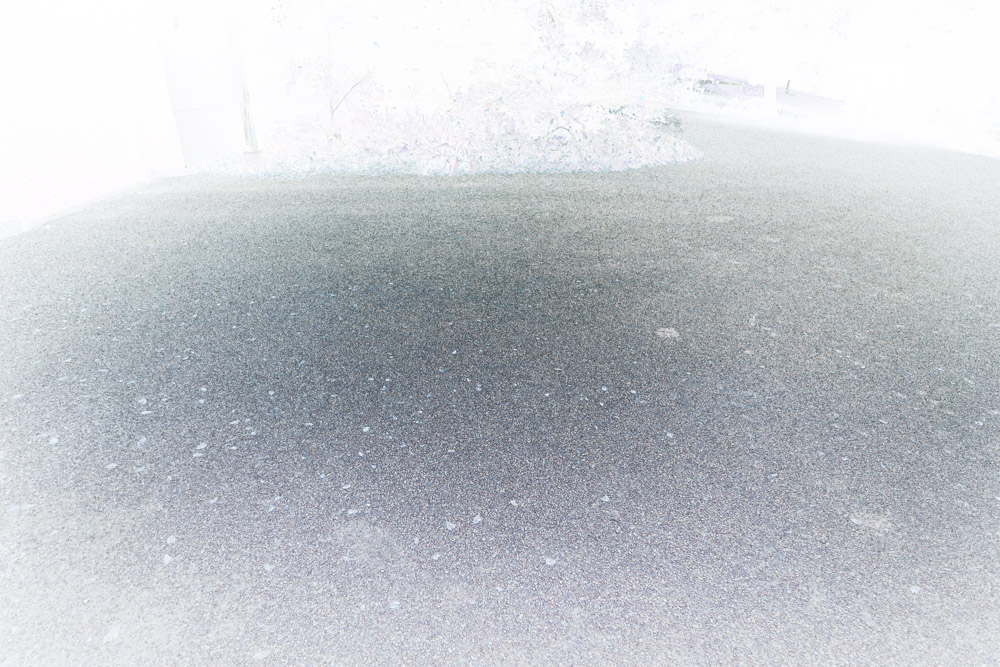
The Batis has so much DOF even wide open that it’s hard to draw firm conclusions, but it appears to have the same kind of focus curvature.
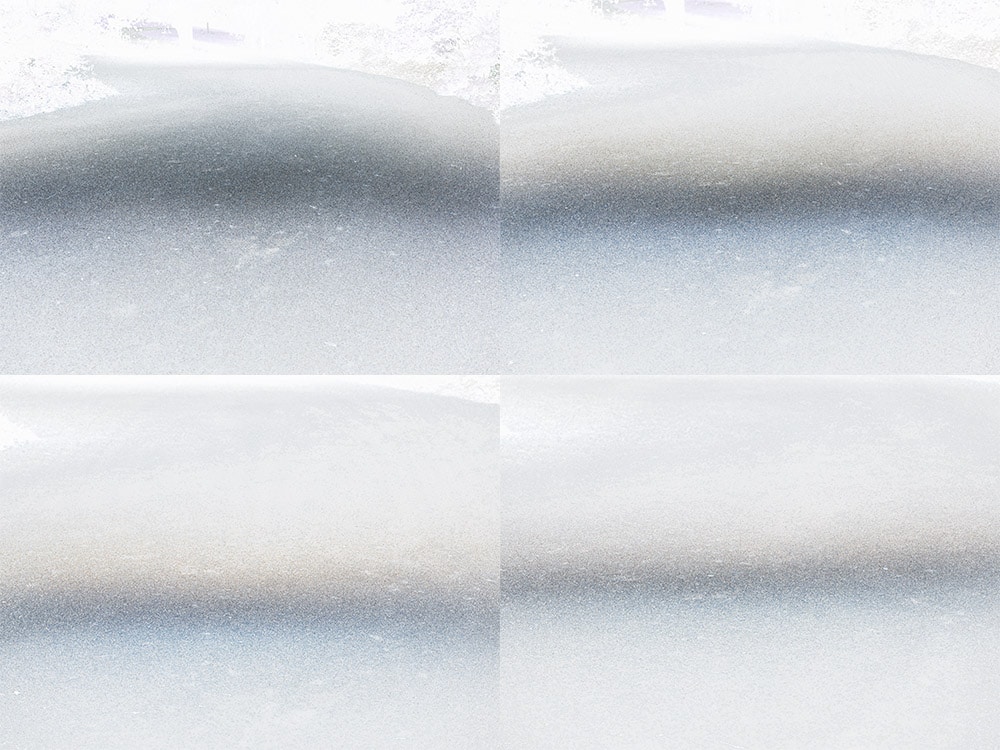
Peter says
Jim, I find its worth adding a saturation layer in photoshop and desaturate the image to monotone as a final step in Rogers method: it makes the field curvature better defined without the visual contamination caused by the residual colour.
JimK says
That sounds like a good idea.
Kenneth Sky says
Thanks for including the Batis 18 in the test.
Mike Nelson Pedde says
I use Affinity Photo rather than Photoshop, but there’s a similar feature: Filter/Detect/Detect Edges.
Haven’t tried it for lens curvature, but I do have a Laowa 12mm rectilinear lens so it might be interesting to have a look at it.
Mike.