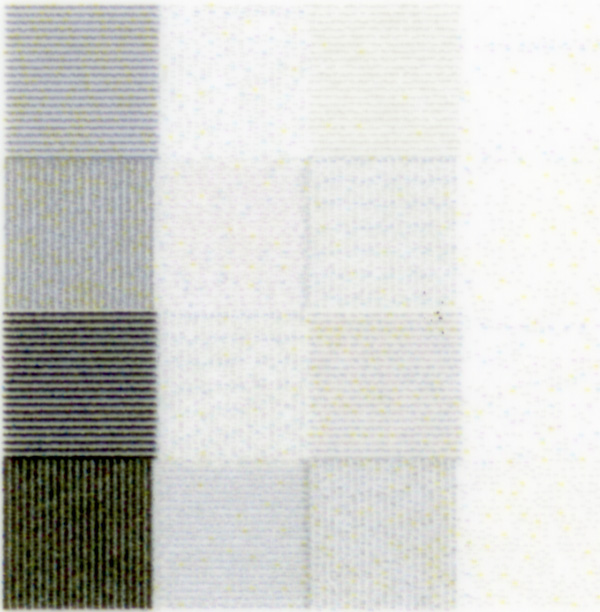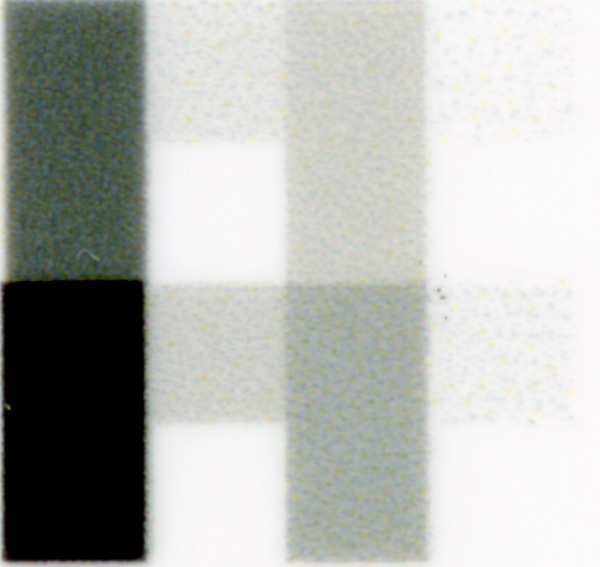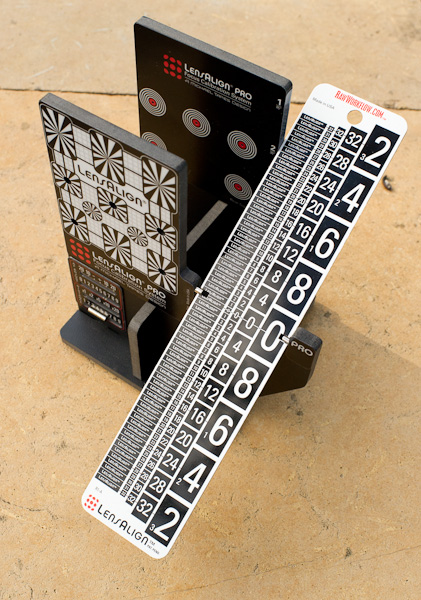Warning. What follows is probably only of interest to the technically obsessed. In the last post I showed examples of printing a 720 ppi target with the Epson 3880 driver set to various options to prove that the “Finest Detail” checkbox controls whether the image is resampled to 360 ppi or 720 ppi. Interpreting the results means deciding whether the printer… [Read More]
Controlling resampling in the Epson driver
From the mailbag: Jim, I’ve been told that the Finest Detail feature applies to vector art/line art only. That it has no effect on bitmapped images at all. I gather your result contradicts that assertion? I’ve never done systematic testing of it. My tests with V- and H-stripes test images showed clearly (a few years back) that… [Read More]
Focusing, part 3
OK, so your autofocus works under controlled conditions, but you’re still getting some misfocused pictures. The camera thinks it’s focusing properly, but it’s not focusing on what you want. If it’s really dark, most likely that’s just the way it is; take comfort in the knowledge that, with modern DSLRs, the AF can focus in… [Read More]
Focusing, part 2
Where was I before I got distracted by all that resampling stuff? Oh, I remember: focusing. The first thing to do about focusing is to find out if the focusing aids in your camera are doing their job. Whenever I’d get a new autofocus lens, I used to take a newspaper, open it to a… [Read More]
Triggering resampling to 720 ppi
Through a combination of research and further experimentation, I’ve figured out that checking the “Finest Detail” option box in the Epson 3880 driver is the thing that tells it to resample the image at 720 ppi instead of 360 ppi. The 2880/1440 resolution setting tells the halftoning algorithm not to use any but the smallest… [Read More]
- « Previous Page
- 1
- …
- 4
- 5
- 6
- 7
- 8
- …
- 15
- Next Page »